
Figure 4.4. An HTML table of Go project issues relating to JSON encoding.
The previous example does only the simplest possible formatting,
for which Printf is entirely adequate. But sometimes
formatting must be more elaborate, and it’s desirable to separate
the format from the code more completely.
This can be done with the text/template and
html/template packages, which provide a mechanism for
substituting the values of variables into a
text or HTML template.
A template is a string or file containing one or more portions enclosed
in double braces, {{...}}, called actions.
Most of the string is printed literally, but the actions trigger
other behaviors.
Each action contains an expression in the template language, a simple
but powerful notation for printing values, selecting struct fields,
calling functions and methods, expressing control flow such as
if-else statements and range loops, and instantiating other templates.
A simple template string is shown below:
const templ = `{{.TotalCount}} issues:
{{range .Items}}----------------------------------------
Number: {{.Number}}
User: {{.User.Login}}
Title: {{.Title | printf "%.64s"}}
Age: {{.CreatedAt | daysAgo}} days
{{end}}`
This template first prints the number of matching issues, then prints
the number, user, title, and age in days of each one.
Within an action, there is a notion of the current value, referred
to as “dot” and written as “.”, a period.
The dot initially refers to the template’s parameter, which will
be a github.IssuesSearchResult in this example.
The {{.TotalCount}} action expands to the value of the
TotalCount field, printed in the usual way.
The {{range .Items}} and {{end}} actions create a loop,
so the text between them is expanded multiple times, with dot
bound to successive elements of Items.
Within an action, the | notation makes the result of one operation
the argument of another, analogous to a Unix shell pipeline.
In the case of Title, the second operation is the printf
function, which is a built-in synonym for fmt.Sprintf in all templates.
For Age, the second operation is the following function, daysAgo,
which converts the CreatedAt field into an elapsed time,
using time.Since:
func daysAgo(t time.Time) int {
return int(time.Since(t).Hours() / 24)
}
Notice that the type of CreatedAt is time.Time,
not string.
In the same way that a type may control its string formatting
(§2.5)
by defining certain methods, a type may also define methods to control
its JSON marshaling and unmarshaling behavior. The JSON-marshaled value
of a time.Time is a string in a standard format.
Producing output with a template is a two-step process.
First we must parse the template into a suitable internal representation,
and then execute it on specific inputs. Parsing need be
done only once.
The code below creates and parses the template templ defined
above.
Note the chaining of method calls: template.New creates
and returns a template;
Funcs adds daysAgo to the set of functions
accessible within this template, then returns that template;
finally, Parse is called on the result.
report, err := template.New("report").
Funcs(template.FuncMap{"daysAgo": daysAgo}).
Parse(templ)
if err != nil {
log.Fatal(err)
}
Because templates are usually fixed at compile time, failure to parse a template
indicates a fatal bug in the program.
The template.Must helper function makes error handling more convenient:
it accepts a template and an error, checks that the error is nil (and
panics otherwise), and then returns the template.
We’ll come back to this idea in Section 5.9.
Once the template has been created, augmented with daysAgo, parsed, and checked,
we can execute it using a github.IssuesSearchResult as the
data source and os.Stdout as the destination:
var report = template.Must(template.New("issuelist").
Funcs(template.FuncMap{"daysAgo": daysAgo}).
Parse(templ))
func main() {
result, err := github.SearchIssues(os.Args[1:])
if err != nil {
log.Fatal(err)
}
if err := report.Execute(os.Stdout, result); err != nil {
log.Fatal(err)
}
}
The program prints a plain text report like this:
$ go build gopl.io/ch4/issuesreport $ ./issuesreport repo:golang/go is:open json decoder 13 issues: ---------------------------------------- Number: 5680 User: eaigner Title: encoding/json: set key converter on en/decoder Age: 750 days ---------------------------------------- Number: 6050 User: gopherbot Title: encoding/json: provide tokenizer Age: 695 days ---------------------------------------- ...
Now let’s turn to the html/template package.
It uses the same API and expression language as text/template
but adds features for automatic and context-appropriate escaping of
strings appearing within HTML, JavaScript, CSS, or URLs.
These features can help avoid a perennial security problem of HTML generation,
an injection attack, in which an adversary crafts a
string value like the title of an issue to include
malicious code that, when improperly escaped by a template, gives them
control over the page.
The template below prints the list of issues as an HTML table. Note the different import:
import "html/template"
var issueList = template.Must(template.New("issuelist").Parse(`
<h1>{{.TotalCount}} issues</h1>
<table>
<tr style='text-align: left'>
<th>#</th>
<th>State</th>
<th>User</th>
<th>Title</th>
</tr>
{{range .Items}}
<tr>
<td><a href='{{.HTMLURL}}'>{{.Number}}</td>
<td>{{.State}}</td>
<td><a href='{{.User.HTMLURL}}'>{{.User.Login}}</a></td>
<td><a href='{{.HTMLURL}}'>{{.Title}}</a></td>
</tr>
{{end}}
</table>
`))
The command below executes the new template on the results of a slightly different query:
$ go build gopl.io/ch4/issueshtml $ ./issueshtml repo:golang/go commenter:gopherbot json encoder >issues.html
Figure 4.4 shows the appearance of the table in a web browser. The links connect to the appropriate web pages at GitHub.

Figure 4.4. An HTML table of Go project issues relating to JSON encoding.
None of the issues in Figure 4.4 pose a challenge
for HTML, but we can see the effect more clearly with issues whose
titles contain HTML metacharacters like & and
<.
We’ve selected two such issues for this example:
$ ./issueshtml repo:golang/go 3133 10535 >issues2.html
Figure 4.5 shows the result of this query.
Notice that the html/template package automatically
HTML-escaped the titles so that they appear literally.
Had we used the text/template package by mistake, the
four-character string "<" would have been rendered as a
less-than character '<', and the string "<link>"
would have become a link element, changing the structure of the
HTML document and perhaps compromising its security.
We can suppress this auto-escaping behavior for
fields that contain trusted HTML data by using the
named string type template.HTML instead of string.
Similar named types exist for trusted JavaScript, CSS, and URLs.
The program below demonstrates the principle by using two fields
with the same value but different types: A is a string and
B is a template.HTML.
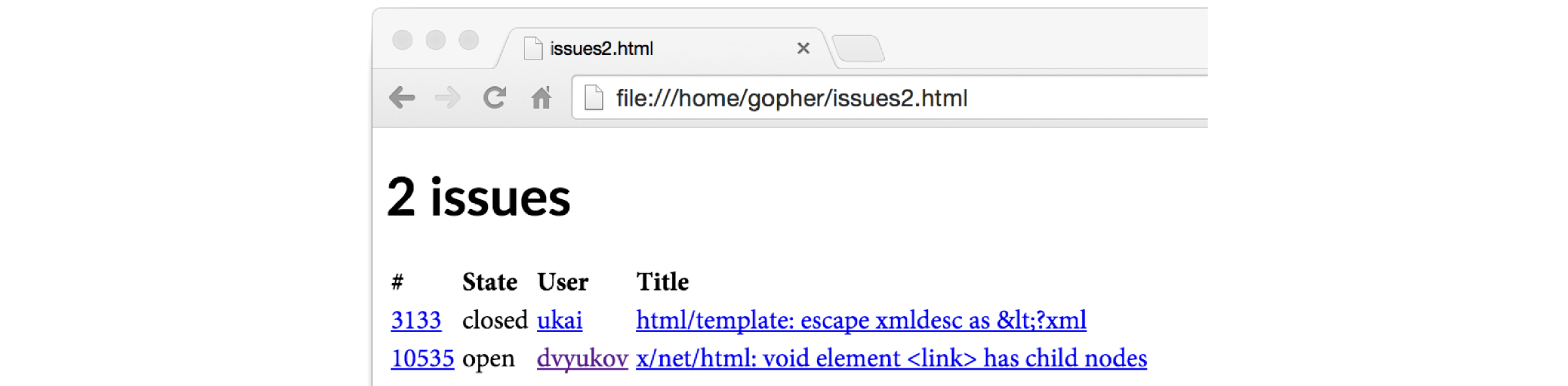
Figure 4.5. HTML metacharacters in issue titles are correctly displayed.
func main() {
const templ = `<p>A: {{.A}}</p><p>B: {{.B}}</p>`
t := template.Must(template.New("escape").Parse(templ))
var data struct {
A string // untrusted plain text
B template.HTML // trusted HTML
}
data.A = "<b>Hello!</b>"
data.B = "<b>Hello!</b>"
if err := t.Execute(os.Stdout, data); err != nil {
log.Fatal(err)
}
}
Figure 4.6 shows the template’s output as it
appears in a browser.
We can see that A was subject to escaping but B was not.
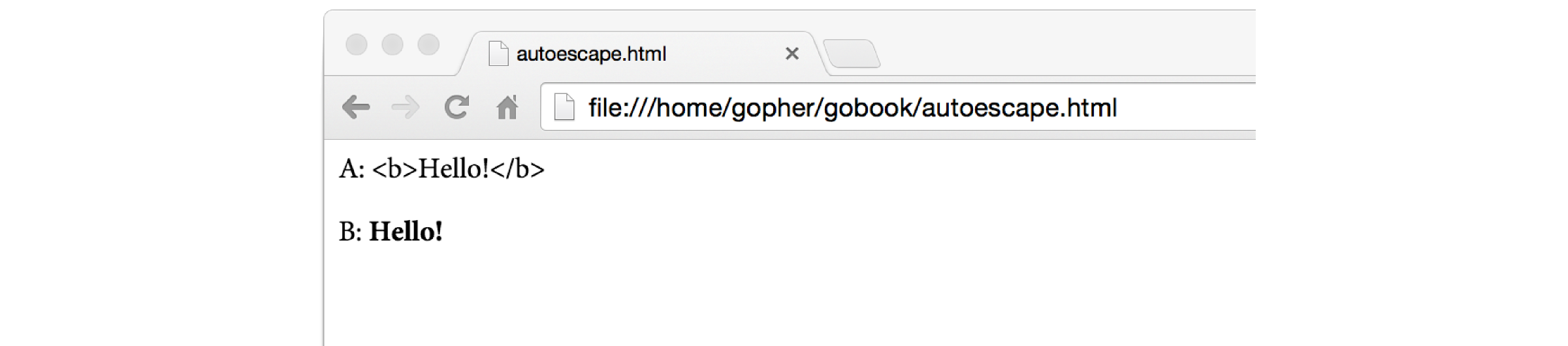
Figure 4.6.
String values are HTML-escaped but template.HTML values are not.
We have space here to show only the most basic features of the template system. As always, for more information, consult the package documentation:
$ go doc text/template $ go doc html/template
Exercise 4.14: Create a web server that queries GitHub once and then allows navigation of the list of bug reports, milestones, and users.