PROJECT 16
Secret Signal Mood Badge
Mix up your colors and secretly signal your emotions to your friends

 Tools
Tools
 Craft knife
Craft knife
 One needle
One needle
 Sharp scissors
Sharp scissors
 Pencil and paper
Pencil and paper
Materials
 Two 6- × 6-inch squares of felt in any color
Two 6- × 6-inch squares of felt in any color
 Conductive thread and ordinary thread
Conductive thread and ordinary thread
 One 3V battery
One 3V battery
 One sewable RGB LED from Teknikio
One sewable RGB LED from Teknikio
 Three sewable on/off switches
Three sewable on/off switches
 One sewable badge pin
One sewable badge pin
Do you ever wish that you could tell your family or friends how you feel without saying anything? With the Secret Signal Mood Badge you can tell someone that you’re hungry, grumpy, full of joy, tired, mischievous, or bored with the flick of a switch.
In this project, we’re using a new type of LED, one that can show red, green, blue or a combination of any of those three colors. We’re combining this RGB LED (short for red, green, and blue light-emitting diode) with three on/off switches to play with color combinations.
Some RGB LEDs need different wiring, so be sure to read the information about RGB LEDs on the next page carefully before sewing your project.
Preparing Your Materials
Make sure that you’ve got all your tools and materials ready. Then prepare your felt. Turn to page 255 for a template of Secret Signal Mood Badge. Trace and cut out the two diamond shapes, the two tabbed circle shapes, and the circle shape.

Pin each part of the template to your felt, and use it as a guideline to mark out and cut your pattern. I chose to use two contrasting colors in my badge, but you can choose whatever color of felt you like.
Once you’ve cut out your shapes, place the smaller diamond on top of the larger diamond, and then use a needle and ordinary thread to sew the two diamonds together. This double layer of felt looks cool, but it also adds strength to your badge.
Now that you’ve got the base of your badge ready, you can move on to sewing your RGB LED.
 What Are RGB LEDs?
What Are RGB LEDs?
So far we’ve been working with LEDs that have only one color. An RGB LED is actually three tiny LEDs—one colored red, one green, and one blue—in one neat package.

Our eyes have three types of light receptors in them: red, green, and blue. By changing the combinations of red, green, and blue light, you can make any color visible to humans. This is because our brain processes the RGB light and converts it into a color.
Normally, RGB lights are controlled by a chip or a computer. We’re keeping it simple and controlling our RGB LED with three on/off switches instead of code. This means that we can’t make every single color in the spectrum, but we can create eight color combinations for our Secret Signal Mood Badge.
In the pictures for this project, I’m using a sewable Teknikio RGB LED, but you can also use a sewable Lilypad RGB LED. If you do use a different RGB LED, pay attention to the positives and negatives. The Teknikio RGB LEDs have a shared negative hole, also called a common cathode. However, the Lilypad RGB LEDs have a shared positive hole, also called a common anode. My wiring instructions are for RGB LEDs with a shared negative hole—if you have a different type, just turn the battery around. Easy!
Wiring Your RGB LEDs
Thread a needle with a length of conductive thread, and tie a knot at the end. If your thread is the slippery kind that tends to come undone, secure your knot with a dab of clear nail varnish.

We’re going to secure our RGB LED and three on/off switches in place with three sets of separate stitches. Sew the B bit of your RGB LED first, and then take your path to the “off” bit of your first switch. Secure this tab in place, and then tie off the thread, trim the thread, and secure your knot. Because the Secret Signal Mood Badge is quite small, you will have to pay attention to making your stitches neat and tidy, with no knots or loops underneath your fabric.
Next, repeat this process with new conductive thread, attaching the R bit of the RGB LED to the “off” bit of the central on/off switch. When this is in place, tie off the thread, trim the thread, and secure your knot.
Finally, do it all again with the G bit of the RGB LED to the “off” bit of the last on/off switch.
Finishing Your Positive Paths
The next thing we need to do is connect all three of the on/off switches to each other at the “on” end and then connect them all to our DIY battery pack.

Thread your needle with another length of conductive thread, and tie a knot at the end. Start sewing the “on” bit of the on/off switch on the left-hand side. Once that is securely in place, take your stitches over to the central on/off switch and sew the “on” bit in place. Next, stitch your way to the final on/off switch on the right, and sew the “on” bit in place.
Finally, stitch back to near the center at the top, and push your needle through to the back of the diamond. You’re now ready to sew the positive side of your DIY battery pack.
Sewing Your Battery Pack
Push your needle through a tab on one of the fabric battery packs you cut out earlier. Secure the tab in place with a couple of stitches. Now use a running stitch to sew a path to the center of the tabbed circle. This running stitch should not go through the fabric making your diamond. Your stitches should just be on the tabbed circle. This is because we’ll be putting another bit of fabric underneath the tabbed circle to stop our paths from crossing.

Next, make several stitches in a rough star shape, just as in the picture. This star shape will be where one side of your battery connects. Again, your stitches should not go through the fabric making your diamond—they should just be on the tabbed circle.
Finally, tie off and trim your thread, and then secure the knot.
 How to Avoid Short Circuits
How to Avoid Short Circuits
Throughout this book, I’ve been telling you to be careful not to cross paths or let fraying ends touch each other. If they do, your circuits will not work, as you’ve probably already experienced!
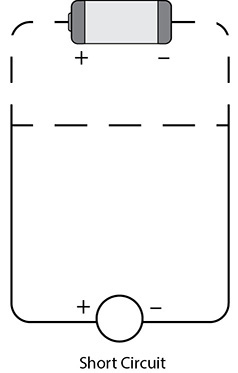
The reason crossed paths and fraying threads mess up your projects is that they create short circuits. Electricity will always take the easiest path, so if you create a shortcut—a short circuit—your electricity won’t go where you want it to. A short circuit that doesn’t go through any components can lead to your battery overheating dangerously!
To avoid short circuits, we can do two things. First, we can be careful about keeping our paths away from each other so that they don’t cross or accidentally touch. The other thing we can do is insulate our paths so that they cannot touch each other.
We actually used insulation back in Part One, in the Pop-Up Cityscape project (Project 6). We used a nonconductive material—card—to allow us to cross two paths. Normal wires are insulated with a coating of colored plastic, with the conductive metal underneath.
Insulating Your Circuit
In this project, we’ll be using an extra layer of felt—a nonconductive material—to insulate the conductive thread paths of our circuit. To do this, you simply need to thread a needle with ordinary cotton thread, and then sew the circle onto the underside of the battery pack tabbed circle, just as in the picture. Once you’ve sewn all the way round the circle, tie off your thread, and trim the end. This is all there is to insulating your battery from the rest of the circuit! Take a look to make sure that no stray bits of conductive thread are peeking out on the underside of the battery pack.

Finally, use another length of ordinary cotton thread to attach your sewable badge pin to the other tabbed circle. This tabbed circle will make up the other side of your battery pouch.
Finishing Your Secret Signal Mood Badge
Place the second tabbed circle shape on top of the first. Push the needle connected to the negative hole of your RGB LED through both layers of tabs on the opposite side to the first tab you sewed. Secure the tab in place with a few stitches, and then sew a path to the center of the tabbed circle. Make sure that you only sew on the top layer, avoiding the bottom tabbed circle that you’ve already sewed. When you reach the center of the tabbed circle, make several stitches in a rough star shape. Tie off your thread.

Thread a needle with ordinary cotton thread. Place a 3V battery between the two layers of tabbed circles so that you know the size. Then use your cotton thread to sew one tab first, then in a semicircle around the bottom of the pouch to the other tab. Sew the second tab in place, and test the size of the battery holder with your 3V battery. If the pouch is too loose, sew a little up the sides until they are snug but still removable. When you’re happy with your DIY battery pouch, tie off your thread.
Using Your Secret Signal Mood Badge
Make sure that all your on/off switches are flipped to “off.” Put your battery in the DIY battery pouch, and flip “on” the switch connected to R. Your light should turn red. If it doesn’t, check the troubleshooting guide below to help you find your problem and fix it. Next, flip off R and flip on G. Your light should turn green. Finally, flip off G and turn on B. Your light should turn blue. You now have three colors, but you can get your badge to show other colors by using different on and off combinations.

We can figure out how many possible colors you have using something called binary. The first switch has two options: on and off. In binary, this is shown as 0 (off) and 1 (on). Now let’s add the second switch. Our possible combinations using both switches are on + on (1,1), off + off (0,0), on + off (1,0), and off + on (0,1). This is double the amount of options! Use the above-mentioned 0 and 1 system to add in the third switch and find out how many color combinations your Secret Signal Mood Badge has. These zeros and ones are the building blocks of all code and all computers. Cool, eh?
To use your Secret Signal Mood Badge, assign different moods or emotions to each of the colors. Then share the key to your secret code—if you want to!
 Fix It
Fix It
Not working? Don’t worry! Follow these steps to figure out why, and fix it.
1. Check your power.
 Is your battery the right way around? Flip it over and see what happens.
Is your battery the right way around? Flip it over and see what happens.
 Has it run out of juice? Try another battery.
Has it run out of juice? Try another battery.
 Is your battery connecting into your circuit? Make sure that your battery fits snugly into the holder and that the conductive thread is connecting to the correct side of the battery.
Is your battery connecting into your circuit? Make sure that your battery fits snugly into the holder and that the conductive thread is connecting to the correct side of the battery.
2. Check your components.
 Is your RGB LED working? It’s a good habit to check each component before you add it into a circuit.
Is your RGB LED working? It’s a good habit to check each component before you add it into a circuit.
 Is your RGB LED securely sewn in place? Loose connections mean that your circuit won’t work. Tighten your connections, making sure the R, G, and B paths are not touching each other, and try again.
Is your RGB LED securely sewn in place? Loose connections mean that your circuit won’t work. Tighten your connections, making sure the R, G, and B paths are not touching each other, and try again.
 Is your RGB LED connected the right way around? Check the labels on your component because it might be different from my Teknikio RGB LED.
Is your RGB LED connected the right way around? Check the labels on your component because it might be different from my Teknikio RGB LED.
3. Check your wiring.
 Do you have a short circuit? If your positive and negative paths touch, no matter how slightly, your circuit won’t work. Tidy up your loose ends, check your knots and thread for fraying, and restitch any crossing paths. Check that the insulation pad at the back of your battery pouch is doing its job. You can also try my hairspray trick from Project 15 to keep nearby paths from fraying and touching each other.
Do you have a short circuit? If your positive and negative paths touch, no matter how slightly, your circuit won’t work. Tidy up your loose ends, check your knots and thread for fraying, and restitch any crossing paths. Check that the insulation pad at the back of your battery pouch is doing its job. You can also try my hairspray trick from Project 15 to keep nearby paths from fraying and touching each other.
Maker Spotlight
Name: Hadeel Ayoub
Location: London
Home: Saudi Arabi
Job: PhD researcher at Goldmsiths, University of London

Hadeel Ayoub is the founder of BrightSign, a wearable technology startup developing enabling technology dedicated to helping speech-disabled children with nonverbal autism and their parents. Her glove translates sign-language gestures into speech in real time. She has won many global awards in the category of technology innovations for social care and community impact. Hadeel is working with schools to implement her technology in classrooms to enable the inclusion of deaf and autistic children.
Q. What do you like to make and craft?
A. Innovative tech for sure! I love new ideas and new applications. I’m specifically interested in gesture recognition and human-computer interaction. My very first attempt that led to BrightSign was to interact with a computer without the classic mouse and keyboard.
Q. What are you currently working on?
A. I’m still working on BrightSign but with different applications. I am planning a new glove that is dedicated to teaching toddlers how to sign. The screen will display images, and the speech will be in their moms’ voices. We are also making new fun patterns for the glove that include kids’ favorite characters and themes with interactive LED lights for feedback.
Q. What are you doing next?
A. I am continuing to get business training to support my technical skills. I want to grow my team and retain the great people who are currently working with me to make the gloves the best they can be.
Q. What is your dream project?
A. I dream about designing a technology that can be an extension of the senses. I really do want to follow my dream of “one day giving a voice to those who cannot speak.” I want the users to have full control over how it is done.
Q. Who inspires you?
A. My mother in her determination and commitment to overcoming challenges: educational, social, and economical. She decided to study medicine in an era and a country where girls were not allowed to be educated. She left the country to follow her dream and came back as a doctor only to face social stigma. She married a foreigner and was outcast from society, and as a result, she lost all government benefits. She is now a pioneer in her field and made a family of doctors and innovators.
Q. Can you share your favorite books, websites, or places you go to learn new skills?
A. I am interested in history, art, and architecture, so I tend to read a lot of art history books. My favorite author is Ken Follett, and my favorite book is one book of his epic history trilogy Pillars of the Earth, which documents that the building of the first-ever chapel took 107 years and multiple generations. To learn new skills, I visit DIY tech platforms online. I also go to a lot of tech meet-ups to see what other people are doing. I also draw inspiration from art. I enjoy mixing art and technology together. To exhibit my tech gloves at an art exhibition, I learned how to cast hand models and cast my own hand on which to display the gloves.
Q. What is your favorite place to get materials or tools?
A. I do most of my electronics shopping online. Cool Components, The Pi Hut, and Pimoroni are my favorites. In addition to buying electronics for work, I buy electronics to play with on weekends with my kids.

BrightSign Glove
BrightSign is a technology startup that develops assistive technology solutions to enable communication for individuals with nonverbal disabilities. Our first product is the BrightSign Glove, a smart glove equipped with multiple sensors and machine-learning software that translate hand gestures to text and speech. It is designed to enable individuals who use sign language as their primary language to communicate directly with the public without the need of an accompanying translator.
The BrightSign Glove started life as a smart glove that let you draw in the air and then see your sketch on a computer. I competed in a “hackathon” in South Korea and changed the output from sketches to sign language. My team won the hackathon and was in the news all around the world. My inbox was flooded with emails from parents, teachers, and therapists who wanted to buy the glove, so I decided to develop the idea further.
I have made 11 working prototypes to date, all designed based on the feedback of users. I started with an Arduino Uno, flex sensors, and a four-digit numerical screen. Prototyping has been a long process, but it is very rewarding. I was blown away when the glove said its first words! Once I had an iteration that included my developments in hardware, software, and textiles, I tested it with 50 people who taught the glove their own signs.

The BrightSign Glove has come a long way since my South Korean hack. My team and I have been featured on news shows all around the world. We are still working hard on our technology and our business plans so that we can achieve our aim: “One day we hope to give a voice to those who can’t speak.”
Twitter: @HadeelAyoub
Website: https://brightsignglove.com