Chapter 9
Social Media and Your Blog
You cannot have missed the growing buzz around social media over recent years. It seems the television and newspaper media is obsessed with Twitter this and Facebook that. Perhaps this fixation is because the traditional media fear the new media as competition?
At its most general, social media encompasses every sort of social or community site, but each service or tool can be broadly categorized as social bookmarking, social networking, and media sharing.
This chapter shows you how you can use these various social media tools to your advantage.
Determining Which Social Media Sites to Use
Deciding which social media site to use depends largely on your goals and where your audience hangs out. Your most desired outcome determines which tools to use and how you interact with them. Social media services can deliver terrific benefits to you and your blog, and they are especially good for attracting attention and for encouraging engagement from your readers. With attention, you will potentially grow your links and subscribers, and with more engagement, you will deepen networking connections and retain more loyalty.
The confusion arises when trying to make distinctions, because all of these sites are blending features, with all social media sites allowing you to add friends, and most sites encouraging you to share or rate content.
In terms of promotion, the main draws are social bookmarking sites such as Reddit (www.reddit.com), StumbleUpon (www.stumbleupon.com), and the high-traffic media sharing sites, in particular YouTube (www.youtube.com). For networking you would look to Twitter (https://twitter.com) and Facebook (www.facebook.com), and for business networking or job-seeking, LinkedIn (www.linkedin.com).
Social Bookmarking
You know when you find a useful site that you expect to need in future, you bookmark the site in your browser so you have an easy way to refer to it. Social bookmarking started out as a way to share your bookmarks, so rather than sitting on your computer, you have them wherever you go and your friends can access them, too. The oldest and most famous of these sites is probably Delicious, but Delicious has faded in popularity and fame in favor of the new breed lead by Reddit.
Each of these bookmark sites has the potential to send you thousands of visitors, and they all work by members submitting content and allowing others to judge it or vote for it in some way. Getting popular on these services has turned into an obsession for many bloggers, which can be dangerous when it distracts you from looking after your regular readers.
Social Networking
On the other side are the social networking sites, such as LinkedIn and Facebook, which are all about creating connections between people and fostering communication.
In general, the features you expect to see on a social networking site or service are the ability to create a profile about yourself, to add people you know or discover to a list of friends, and to send messages to your contacts. Some services started out as glorified “address books,” but once the members started interacting, the appeal quickly turned to having discussions and sharing links and content.
Media Sharing Services
This type of social media service blends many of the features of social bookmarking and social networking. Media sharing services started out as a way to store and share your own content, such as uploading your pictures to online photo albums so that your family overseas can see your wedding images.
Just like social networking sites you can befriend other users, and also much like social bookmarking sites there is often a way to rate or comment on content that other people share.
Every type of digital media has a popular service supporting it, from video (such as YouTube) through to PowerPoint presentations (slideshare, found at www.slideshare.net, for example)—if you have content, there will be a place to share it.
Implementing Social Media Promotion
Social networking sites can drive traffic, and some of the media sharing sites have terrific traffic potential, but for promotion, the biggest traffic spikes come from the social bookmarking services, so this section looks at those first.
To get traffic from a social bookmarking site your article must be submitted and get a lot of votes. This works differently with each service. Traffic from StumbleUpon comes via a special toolbar that you can download from its site. On the others you have to log in, find the appropriate article, and then hit the bookmark or vote button.
Because so many services are available, it is best to focus on just a few. I mainly focus on StumbleUpon because with just a few votes you can get a nice flow of traffic. I have friends who focus on Reddit because, although it is far harder to become visible, when your content does receive a lot of votes you get a huge traffic spike. Figure 9-1 shows an example of a traffic graph from one of my blogs.
Figure 9-1: An example graph showing a traffic spike.

Writing for Social Bookmarking Success
In general, social media users are surfing. They are not keen on investing much time to discover if something is worthy of attention, so you have to pull out all the stops featured in Chapter 4:
- Write attention-grabbing headlines.
- Keep your paragraphs short and punchy.
- Use bullets, images, and subheads to aid skimming.
- Pull out interesting quotes and key points.
- Make content something people will want to talk about, share, or come back to.
In general, you’ll find the content that does well in social bookmarking sites is very similar to the kind of content that bloggers are inclined to link to, so the tried and tested link-bait tactics shown in Chapter 7 work well. Just take care to monitor the target service to see what tends to be popular and what attracts few votes. Also make lots of friends; you will need their votes to get your content seen.
Social Bookmarking as a Popularity Contest
Most of these bookmarking sites allow you to send a link to your friends for their voting consideration. In addition, you can put buttons on the article itself, and, of course, e-mail your friends to get them to vote for it.
Becoming successful with social media is a lot like high school, really. Being “nice” is great, but being popular and having lots of friends is far more important. Obviously the quantity of friends is not the only criteria; there is no point in having 10,000 fans that ignore you, so you need a quantity of engaged contacts to make any kind of headway.
To even get a story seen in social bookmarking sites, you need votes. Hardly anyone looks in the dark and hidden corners of social bookmarking sites where new and unnoticed stories live. The popular pages get all the attention, followed by pages that are about to become popular with a little push.
You need a bunch of friends to give you a kick start. You can see how your friends are presented on StumbleUpon in Figure 9-2. Although the more the better, do not spam people, or you will suffer the consequences, which range from not gaining any benefits because your stories are automatically buried so your content is effectively invisible, through to, at worst, being banned.
Having some friends who are already popular will help you; it used to be that many sites, such as Digg (http://digg.com), would rank users based on usage history. If users had a pattern of supporting successful articles, their votes would gain more weight. This became distorted as members would game the system, so these kinds of factors have been downplayed in terms of technology; but in terms of social behavior, the “in-crowd” is still an influential force in any community.
Figure 9-2: Friends in StumbleUpon.
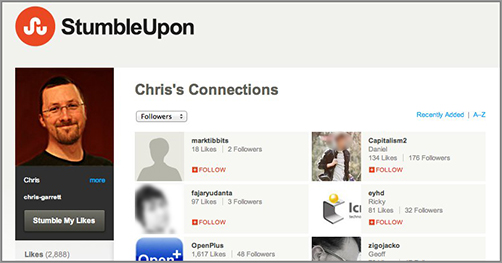
Friends and adoring fans can help you get your stuff noticed. In that case, most of the work is done for you. In fact, being noticed may be all that is required. Sometimes, however, people see your content and “bury” it; and yes, you can get voted down.
You shouldn’t be at all surprised at being voted down if your article doesn’t have any substance. Unfortunately, just like high school, there is a ruling-class clique with their own likes, dislikes, and prejudices. So being popular is not enough if you break the unwritten rules. And being unwritten, rules can change without notice. I cannot list them here, but each community has developed a character and bias that becomes obvious from observing the popular content and comment areas. When you are using social media, hang out and observe. Look at what becomes popular, what stays popular long-term, and what gets to the front page and then disappears just as fast.
Exercise
Monitor Popurls (http://popurls.com) to see which types of stories are the most popular right now across social bookmarking sites. Pay particular attention to headline structure and the latest trends.
At one time, what traditionally was popular on Digg were the more geeky topics. Although this is still somewhat true, the demographics are changing to include more of the general population—people from all walks of life. Articles featuring Apple, Linux, Xbox, and so on still make a strong showing. Duplicated information and overly commercial or overly self-promotional content do not do as well. Unlike the way it was in high school, the young male geeks rule the roost. The same old advice applies here as much as anywhere else: Consider your audience. What will they enjoy and get value from? What is the best way to deliver it? What do you need to do to appeal to them?
Driving Traffic with YouTube
YouTube is the dominant video sharing service where you can find video clips about everything from people falling over to the latest music promos. If something has been captured on video, you can be sure someone has shared it on YouTube, legally or otherwise.
Thanks to YouTube’s huge popularity and its near monopoly, YouTube videos can attract a tremendous amount of attention. Just one example of this high visibility is Susan Boyle’s Britain’s Got Talent audition video, which at the time of writing has received over 83 million views! To put that into perspective, the actual television show from which the clip was recorded was considered a hit with just 12 million viewers at broadcast.
Dwarfing even this amazing view count is Justin Bieber (Figure 9-3), who used YouTube popularity to burst onto the world music scene and who’s video was the first to break the 500 million views mark.
Figure 9-3: Justin Bieber on YouTube.
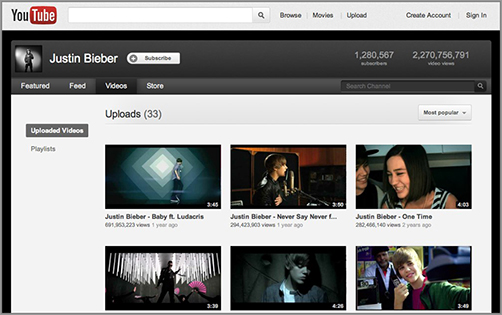
YouTube became such a dominant force that Google decided to stop trying to compete with it and bought it. Now YouTube is considered, by traffic, to be the Internet’s second biggest search engine!
People search YouTube itself, but Google also gives YouTube content prominent placement in its search results. As you can see in Figure 9-4, if you search for OK Go, one of my favorite music video bands, Google places the Google News and YouTube results above the official OK Go website.
Figure 9-4: Google search results for OK Go.
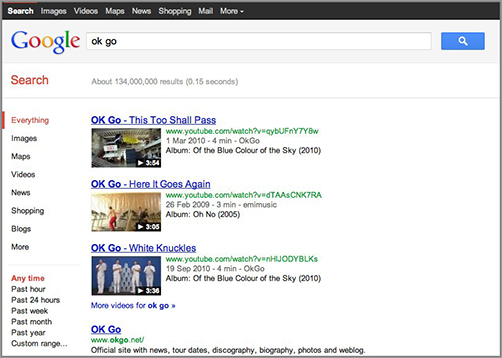
This means that if you create a popular video with the name and description matching a sought-after search term, you are likely to attract a good portion of that traffic.
Another way to get more traffic through YouTube is to post your own video as a response to a popular video, as shown in Figure 9-5. It’s also sometimes possible, with careful use of keywords in your video meta data (such as title, description, categories and tags), to have your video appear as a related video. The key difference between response and related videos are that response videos are recorded as a response to the original—kind of like a video comment. Related videos (shown in Figure 9-6) are other videos on similar topics or about the same subject matter. People checking out your video after they view the original video will drive up your traffic.
Figure 9-5: Posting a video response to attract attention.
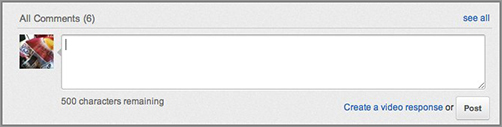
Figure 9-6: You can post a related video to grab some of the traffic a popular video is already attracting.
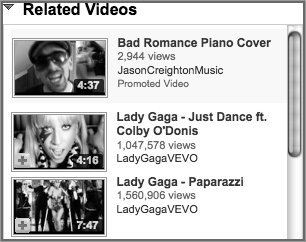
ProBlogger Blog Tip: Create Video Easily
When most people think about creating video, they worry about needing technical expertise and expensive equipment. In fact, a YouTube video could easily be created with Camtasia (http://techsmith.com/camtasia.html) or other screen recording software, a cheap cell phone, or any other camera you happen to have available. Content is the important part; do not let a lack of Hollywood polish hold you back from creating.
Of course, so far all this traffic is taking place on YouTube and not benefiting your blog, so if you want to attract free traffic instead of spending money on YouTube advertising, you must ensure your video contains your blog web address. Include your address as a caption, watermark, or some kind of logo. Be sure to place the link to your blog early in the YouTube description you write for your video (remember to include the prefix http://) so it does not get cut off after the More Info link.
Engaging Your Followers with Social Media
Social media is not just about generating traffic and getting attention. It can also be a key way to keep your audience interested and loyal, build your brand, and generate more networking opportunities.
Many people now look to Twitter and Facebook as not only places to keep track of their friends’ latest activities, but also as a replacement for the traditional blog news feed. I am an example of this. At my peak, I subscribed to over 800 feeds in Google Reader, but now I check in on feeds only occasionally and rely on Twitter to deliver scoops in the niches I monitor.
LinkedIn is primarily designed for business networking, but LinkedIn groups also offer a chance to attract attention to your blog by connecting with others who share your interests. You could even create your own LinkedIn group to serve as an off-site discussion forum for your blog community.
No doubt many of your readers are using these social tools in a similar way, so having a presence and grabbing your brand names as Twitter account and Facebook vanity URLs is worthwhile.
In addition to sharing your latest headline, you need to interact with people and treat them as human beings rather than just a source of clicks. This means having conversations with them and sharing cool content no matter who created it or where you found it—it’s not just about promoting your own articles.
Using Twitter
Twitter was originally a service that allowed you to provide Status Updates in the form of answering the question “What are you doing?” Although that was what it was originally intended for, it is now also used for the following:
- Chatting
- Getting help and answers
- Sharing links
- Getting news updates
- Making friends and networking
- Marketing
- Sending and receiving reminders
- Getting automated alerts
- Worshipping celebrities
Essentially it has become a combination of news feed, gossip hub, and catch-all text messaging system.
My own relationship with Twitter has mutated over time. At first I didn’t get it; I thought it was a narcissistic waste of time. Then I gave it another chance, and fell in love with it. More important, though, I found it very useful.
Twitter is available from its website, via desktop software services that work with the system, and through a mobile web version for smart cell phones. You can connect your e-mail address, add your cell/mobile telephone number, and get text messages through the system.
The most popular Twitter client is currently TweetDeck (www.tweetdeck.com), which is available for Windows and Mac desktops, and also the iPhone.
About Twitter Messages (“Tweets”)
Twitter messages are limited to 140 characters (a character is a press of the keyboard key—a letter of the alphabet, a space, a number, and so on). This keeps Twitter messages down to a size compatible with mobile networks.
You might think this size constraint is a bad thing, but once you get used to it, size is part of the appeal. Rather than pages of long, dreary monologues, you get a stream of snappy quips and informative nuggets. This shorter format of message style status updates and link sharing has led to this system being described as micro-blogging.
Whereas competitors allow you to share images and other media, Twitter messages are plain text, but you can share links just by typing them out in full. Long web addresses are automatically put through a web address shrinker, which conserves message space, but means you don’t have the original web address as a clue as to where you’ll land when you click them. If you are going to share a link, make sure you provide some descriptive context!
The service is still developing, both technologically (it is often down or unreliable) and in the way people use it.
The Three Great Non-Social Uses for Twitter
Twitter is not just for chatting with friends. It also provides real benefits for pro bloggers and businesses:
- Inside scoop—Follow the right industry insiders and you get the news before any other channel. I have gained access to information and beta accounts this way, and it can be very useful.
- Traffic—If you drop a link with a good intro, you can see click-throughs and comments as a result. You can track how many people clicked a certain link using a service such as bitly (https://bitly.com), which, in addition to shrinking the web address down to a more manageable size, also counts clicks, and identifies who shares the link. You get even more traffic and followers by being retweeted—a situation where other people share the message you posted—so encourage other people to share your links by retweeting theirs!
- Networking—I have stated many times how important networking is for bloggers. Twitter is a growing venue for this with fewer barriers and gatekeepers. Make sure you link to your Twitter account from your blog and from your e-mail signature to encourage people to follow you.
If you want more information about Twitter, check out Darren’s Twitter blog, (www.twitip.com).
ProBlogger Blog Tip: Use Twitter Buttons to Get More Traffic
Twitter users are always looking for cool content to share, so help them share your great stuff by using the official Twitter or TweetMeme (http://tweetmeme.com) button on your blog. You can either get code to copy and paste into your site, or use the WordPress plug-in, which does this for you automatically. Either method adds a button to your articles that counts how many times the post has been retweeted and allows visitors to click and retweet to their followers. Instant viral traffic opportunity! TweetMeme is only one option for adding a button, however; you can visit http://wordpress.org/extend/plugins to find some others.
Exercise
The best way to understand social networking is to get involved! Join the main social bookmarking sites and make some friends. Follow Chris and Darren on Twitter:
Using Facebook
Although Facebook started out as a very youthful environment, the demographic has widened now to include pretty much anyone. In fact, with a membership approaching a billion users, and millions of people logging in each day, Facebook now has a daily user base that dwarfs the combined population of entire countries.
Because you can find people with all kinds of interests and from all walks of life, it’s certain that you can network your niche using Facebook. Search for the topic of interest and you are bound to find enough people who are interested in the same things as you to keep you busy for a long time.
Much like a blog, Facebook allows you to update your account with notes, videos, photographs, and links, plus, like Twitter, you can post short “status updates” to tell your friends what you are up to.
In addition to normal user profiles, anyone with a business or a huge fan base can also create Facebook Pages. With a normal user account, you are limited to 5,000 friends (unless you allow people to “subscribe” to your Facebook updates, in a similar way that people can subscribe to your blog), but with Facebook Pages there is no limit to the number of contacts you can gather to a page.
Darren’s Digital Photography School uses Facebook pages to great effect (as shown in Figure 9-7), with upwards of 100,000 users and thousands of shares of stories.
Figure 9-7: Digital Photography School on Facebook.

You can start a Facebook page by following these steps:
1. Scroll down to the bottom of the Facebook page and click Create a Page, the third link shown in Figure 9-8.
Figure 9-8: Starting your Facebook page.

2. Select the type of page you want to create by clicking a category, shown in Figure 9-9. For example, as a test, I created a page for Apple gadget fans and called it “Apple Geeks” as shown in Figure 9-10. Because this page is about Apple-branded gadgets, I clicked it as a Brand or Product, and then selected Electronics from the drop-down menu on the next screen.
Figure 9-9: Selecting a category.
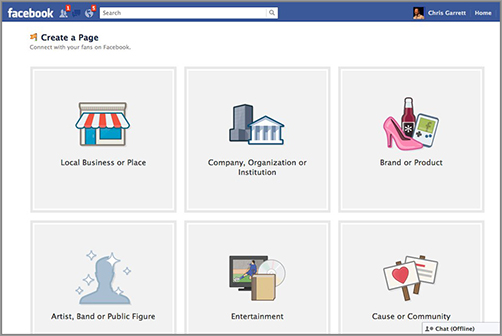
Figure 9-10: Apple Geeks—an example Facebook page.
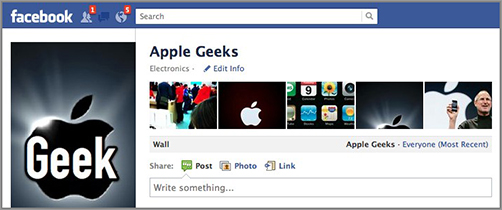
3. Give your page a name, agree to the terms, and click the Get Started button (as shown in Figure 9-11).
4. Upload an image to represent the page.
Figure 9-11: Giving your page a name.
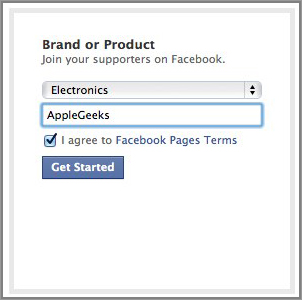
5. Invite contacts to the page.
6. Add some basic information (though you can click Skip and add these details later).
You can kick off your Facebook following by linking from your blog and from other social media accounts, such as your tweets.
Although you can use your connection to Facebook users to share offers, use affiliate links sparingly; the key to Facebook success is to share cool stuff and to encourage friends to share your stuff with their friends to get a viral effect going.
Using LinkedIn Groups
LinkedIn groups are a great place to find like-minded people and grow your network. They are also a great place to listen-in on discussions to find out what is important to the people who are active in your niche.
Just as you can use Facebook to grow a sense of community, you can create a LinkedIn group, if your audience is more likely to be engaged on LinkedIn. Who is more likely to connect using LinkedIn? Business people or people looking for professional or career progression would be good examples.
Why People Use LinkedIn
People are on LinkedIn to network and grow their connections, so they actively seek out people with whom they want to network via subject and industry. In addition, when people do connect, they often check out the groups to which their new contact belongs with the intent of following those links and becoming a member of those groups.
LinkedIn groups (see Figure 9-12) can help increase traffic to your blog; you attract people who want to discuss and network around your topic, and then you can lead them to your blog by doing the following:
- Putting your blog or website URL in the group profile.
- Adding your RSS feed to the News Section.
- Sending a weekly message to your group, much like a newsletter, and including related articles from your site.
- Adding a link to your site in the group welcome message.
- Creating a discussion that includes your link.
Figure 9-12: LinkedIn groups.
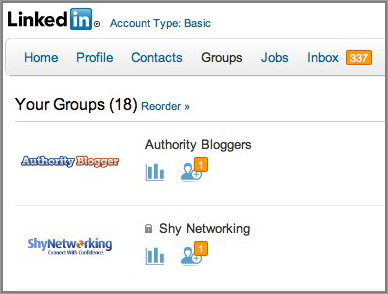
Joining LinkedIn
Joining LinkedIn is easy:
1. Go to the website (www.linkedin.com).
2. Add your first name, last name and e-mail address, and select a password. If you already have a Facebook account, click the Join Today link at the top navigation bar and then click the blue Sign up with Facebook button.
3. After setting up your password, you’re taken to a page where you are asked where you live, and your employment information.
4. Before you can properly start using this new account you will need to click a confirmation link that will arrive via e-mail.
If you use a web based e-mail account such as Hotmail or Gmail, you’re offered the opportunity to import your contacts to kick-start your LinkedIn connections. Of course, part of the power of LinkedIn is that you can manually search for contacts to whom you want to connect using the prominent search box. Some easy options to get started are to seek out past colleagues, classmates, and customers.
Creating a LinkedIn Group
My recommendation before starting your own group is to use the LinkedIn groups directory or look through your own contacts to see if they are members of any groups, then join a few groups, and learn how these groups operate as a member. This way you can work out if LinkedIn groups are for you and get a good idea of how they are used in your niche or industry.
To start a group, follow these steps:
1. In LinkedIn, click Groups Create a Group. You’ll be presented with the form in Figure 9-13, asking for group details as well as information, which LinkedIn uses to describe your group in the LinkedIn groups directory.
Figure 9-13: Creating LinkedIn groups.
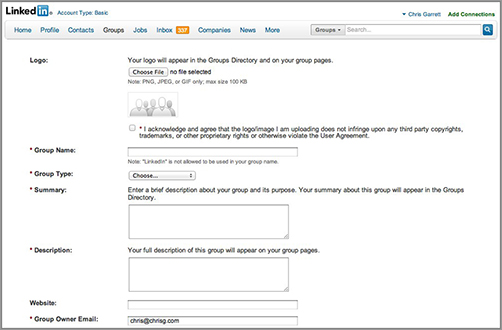
2. You have several options to keep your management tasks down to a minimum, including keeping your group out of the public directory altogether and requiring your permission for anyone to join.
Note
Obviously these options should be weighed against the fact that you will restrict your membership growth if you make it too invisible or restrictive!
ProBlogger Blog Tip: Observe and Grow Your Social Media Engagement
Audience engagement is vital in social media just as it is with your blog. Having dozens of friends and fans is nice, but you need them to care about what you have to say in order to gain the real benefits. The first step is to listen. Observe how your favorite social media users behave to get ideas for what might work to increase and maintain social media engagement with your contacts.
Social media can be fun and can deliver enormous benefits to you and your blog, from increased traffic through to greater opportunities and income. But if you are not careful, it can soak up a great deal of your time, killing your productivity, especially if you get absorbed in Facebook, LinkedIn, and Twitter chit-chat or watch hour after hour of funny YouTube videos. If you work social media into your blogging schedule consciously, though, and learn what works for you, your blog and social media accounts can complement and expand each other in fantastic and unexpected ways.