
The first edition of Statistics with confidence1 was complemented by the publication of the DOS program Confidence Interval Analysis (CIA).2 The program has been rewritten completely for the Windows operating system and this new version accompanies this book. CIA now includes several new methods introduced in this second edition of the book, and also incorporates suggestions from users for the improvement of the original version.
This chapter describes the program in outline. The description is not intended to be an instruction manual; that task has been included in the help system that comes with CIA. For the technically minded, the software was developed using Borland Delphi v4.0 (Inprise Corporation) and ForHelp (ForeFront Technologies).
CIA provides confidence interval calculations as described in chapters 4 to 11 in this book. The sole purpose of CIA is to calculate confidence intervals. This can be done only at the 90%, 95%, or 99% level because these are the most widely reported values and we do not want to encourage the presentation of non-standard intervals. CIA has not been written as a general-purpose statistical package because there are already many good packages. However, their coverage of confidence intervals can be patchy and they may be presented in the results for one statistical procedure but not another.
CIA can either use raw data, which are entered via the Data Editor, or summary information, for example, cell totals, which are entered using the Method windows. The program displays three types of window:
Figure 17.1 The Data Editor of CIA showing values read from a file created by exporting the data in CSV format from Excel.

Data can be entered into this window from the keyboard, copied and pasted from another application via the window’s clipboard, for example from a spreadsheet, or read from a document such as a CSV (comma separated values) file created by Excel (see Figure 17.1). Data can be saved from the Data Editor to a document. Various checks are applied to the data as they are entered so that inappropriate values are trapped and excluded. The Data Editor is limited to 4000 rows of data, which should be sufficient to cope with most data sets.
The type of confidence interval required determines the chosen window which can be opened. The choice is made either by selecting Methods from the menu bar or by clicking on one of the method icons (see Figures 17.2 and 17.3). Each method has various tabbed options that depend on the statistical technique used. For example, with regression and correlation the confidence interval for the slope of a single line may be requested, or the confidence interval for the mean value of the outcome variable (y) may be needed (Figure 17.3). The summary statistics and the confidence interval calculation are displayed in the window. Where appropriate, warning messages are displayed. For example, a message may advise that the confidence interval calculation is inappropriate for the data provided.
Figure 17.2 Calculation of a 95% confidence interval for the mean value of y for a regression line.
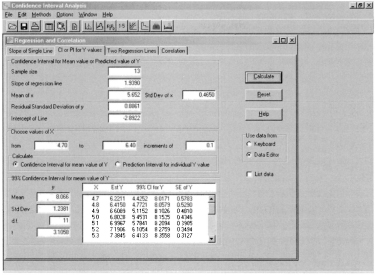
Figure 17.3 Calculation of a 99% confidence interval for the difference between two proportions.
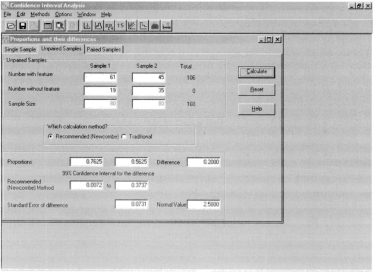
A list of the confidence interval calculations performed by CIA is presented in Table 17.1. A few methods described in the book are not included. These are mainly the more complex methods, such as those associated with multiple regression, for which standard statistical software should be used.
Table 17.1 Confidence intervals calculated by CIA
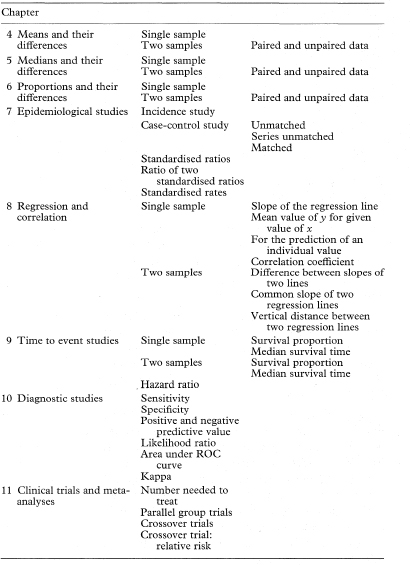
Figure 17.4 The Output window in CIA summarising the calculation of a 95% confidence interval for the mean.
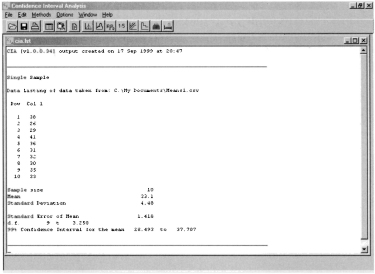
A record of the calculations can be displayed in the output window (Figure 17.4). The contents of the output window can be printed or saved as a document. If this feature is not wanted it can be disabled.
Apart from the use, or not, of the Output window, CIA allows the number of decimal places presented for the confidence intervals and associated statistics to be controlled. Three decimal places are given by default, although where summary statistics are calculated from raw data, these values are given to one (mean) or two (standard deviation) more decimal places than found in the data.
Confidence intervals can be calculated at the 90%, 95%, or 99% level. The value is set within the Options.
Options set by the user are stored between uses of CIA. The initial (default) settings can be reset.
CIA comes with an extensive help system. Each window within the program has its own help link. Example data used in this book are provided as part of the help system and can be copied from the Help screen into the Data Editor.
No matter how hard software authors try, the odd “bug” slips into all programs. We acknowledge that there may be bugs in CIA as no software is ever perfect. There is a website for CIA where updates to the software and bug fixes will be made available. The address is as follows: < www.medschool.soton.ac.uk/cia/main.htm >.
1 Gardner MJ, Altman DG (eds). Statistics with confidence. London: BMJ Publishing Group, 1989.
2 Gardner MJ, Gardner SB, Winter PD. Confidence Interval Analysis (CIA). London: BMJ Publishing Group, 1989.