First and foremost, you'll need to install the Go programming language and tools on your machine. The installation process varies for different operating systems so please follow the instructions at https://golang.org/doc/install. On the installation page, you will find instructions for downloading Go for your platform, as well as the minimum operating system requirements.
This is a screenshot from the installation page from the Go website, containing all of the instructions necessary for installing Go on your computer:
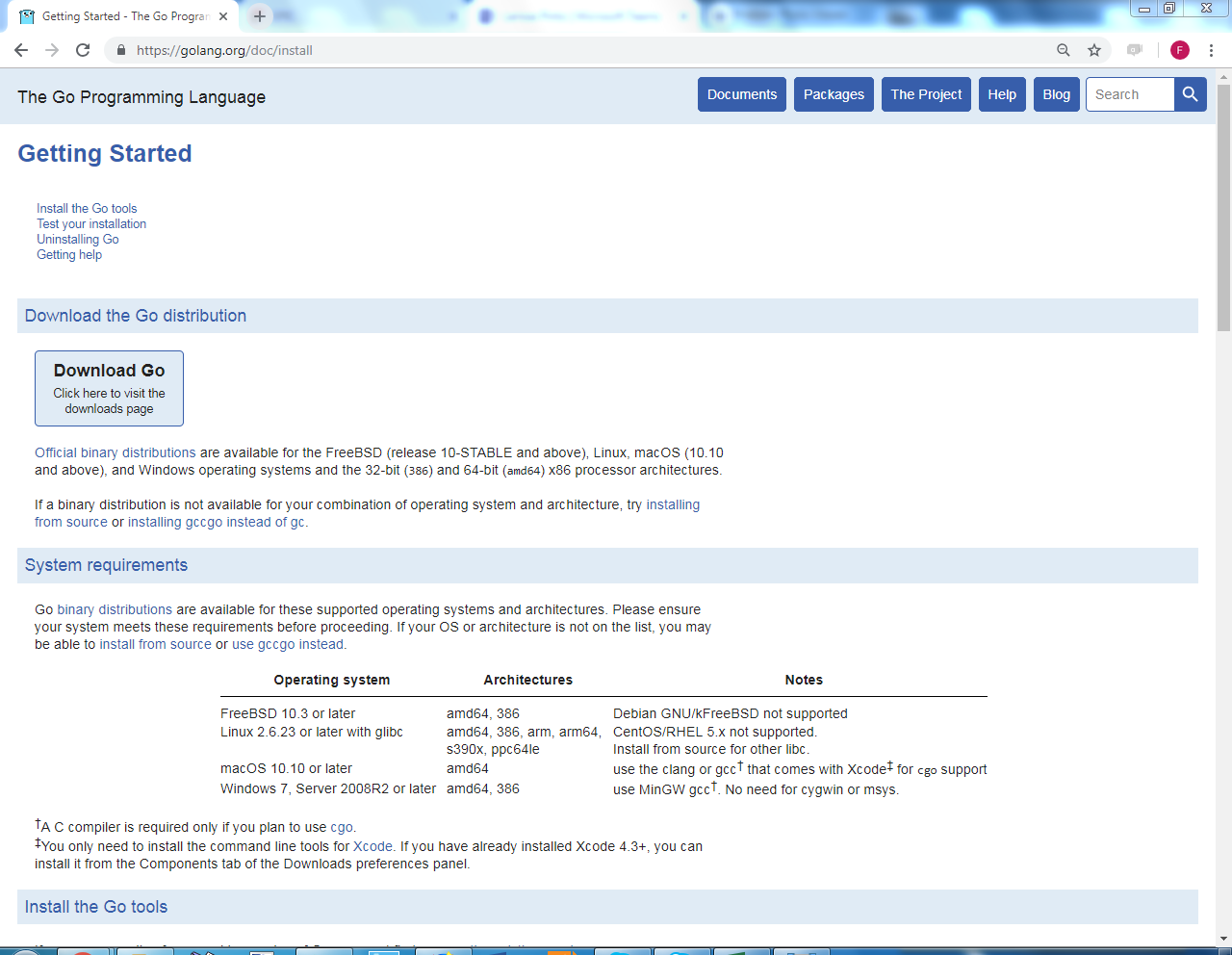
You can also build the language from source if you are so inclined. By the end of the installation, you should have the all of the Go libraries, the Go command line, and a simple hello world project built to ensure that everything was installed properly.
It is very important to follow the instructions all the way through testing your installation. Go can be a little tricky sometimes with respect to $GOPATH. Once you set up your $GOPATH, you must ensure that following is done:
- You have the required src, bin, and pkg directories
- All source code is contained within the src directory
- The folder structure inside your src directory mimics what you want your package names to be
By completing the testing section, you will save yourself a lot of frustration in the future.