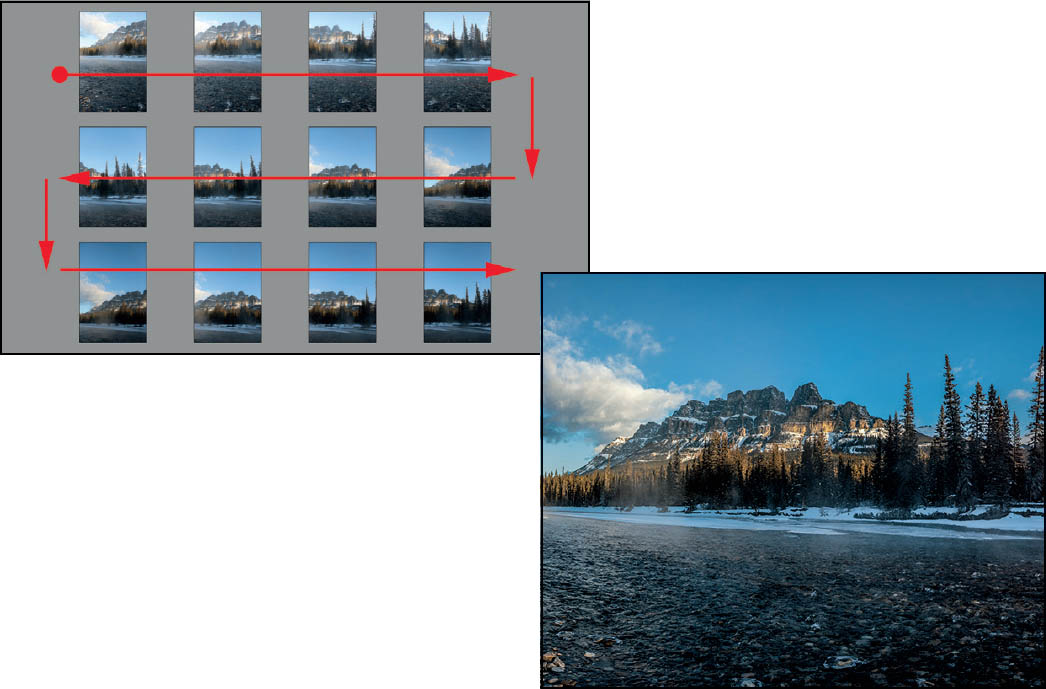
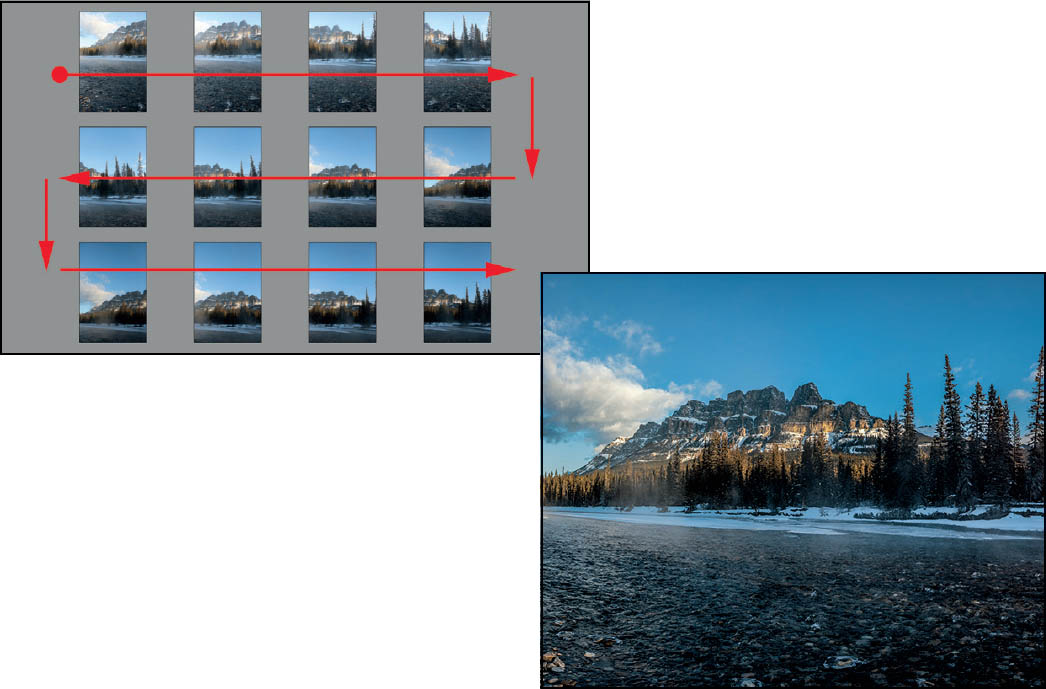
Imagine stacking two or three panos, one on top of another, to create a giant, seamless über-pano (I think I just coined a new name). You don’t have to imagine it because multi-row panos are easy, and they let you cover so much of the scene you’re capturing. You can have the top pano be the foreground, the middle pano be the subject, and the bottom pano be the sky. All it takes is a little bit of planning. First, let’s start with the foreground: angling the camera downward, going from left to right, take your pano frames and stop when you get to the last frame. Now, tip the camera up to get the center of the scene (make sure you’re overlapping the top and bottom at least 30%), but this time, you’re going to shoot from right to left (the opposite direction), taking your frames, but once again stopping when you get to the end. Lastly, tilt your camera up again for the final pass—we’re back to just going from left to right for this one. So, you’re kind of making an “S” pattern with this technique (as seen above on the left). Now, when you open all of these images in Lightroom or Camera Raw and process them as a regular pano, it will put all three rows into one giant über-pano.