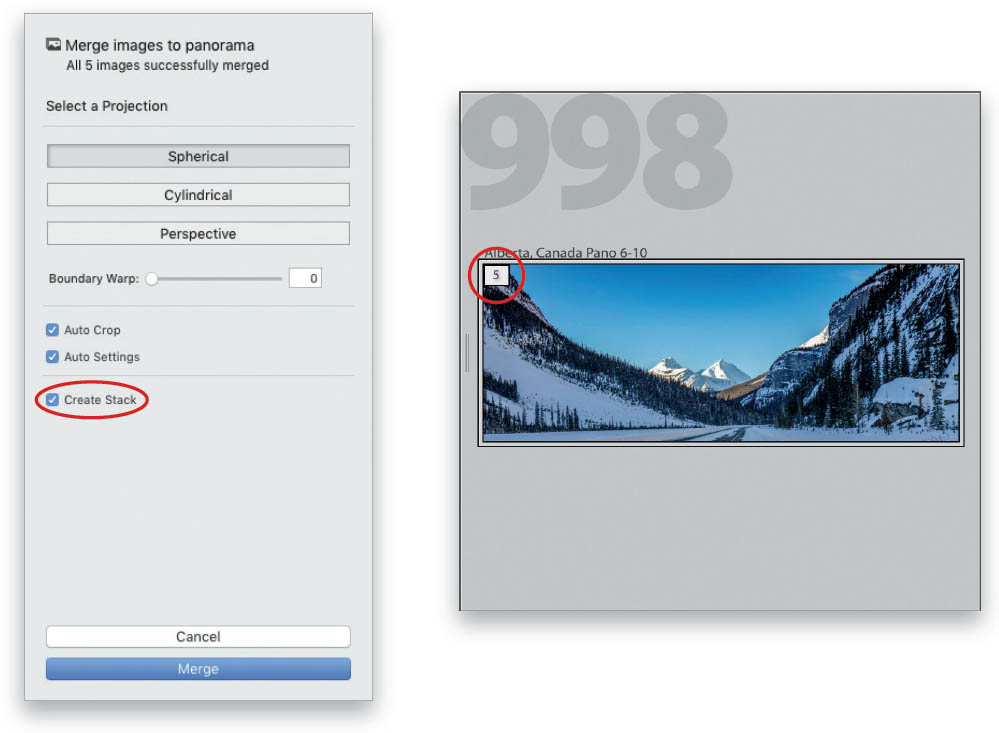
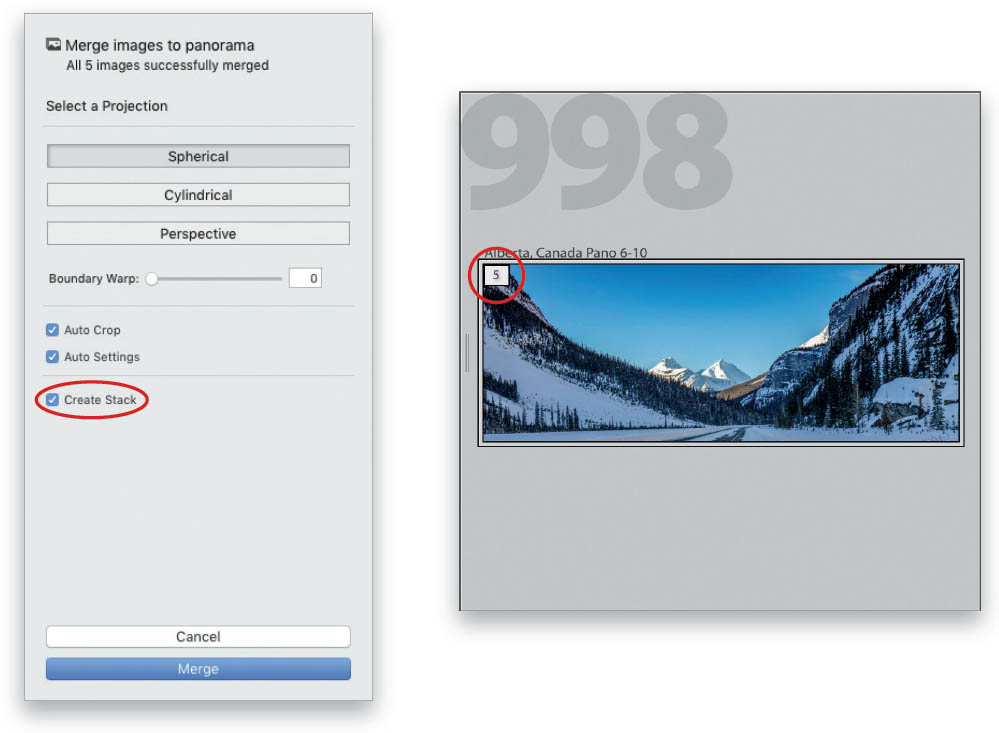
In Lightroom’s Panorama Merge Preview dialog, you’ll see a checkbox for Create Stack, and I highly recommend you turn that checkbox on because it will help you stay visually organized. What this does is it tidies things up by stacking all those frames you used to create your pano behind the final pano thumbnail. So, for example, let’s say you used four photos to create your pano. Instead of seeing all four thumbnails and your pano, you just see your pano with the number “5” appearing in the top-left corner of its thumbnail. That lets you know that there are four more images stacked beneath that one thumbnail. This is so handy because once you’ve stitched that pano together, what do you need those four thumbnails for? Nuthin’, right? Well, we’re not going to delete them (after all, they are our originals), but we don’t need to see them either—they’re just cluttering up our view. So, by tucking them out of sight like this, it tidies up your thumbnail grid. If you want to see those four frames again, just click right on the number 5 and it expands the stack to display all five like usual. To collapse them back into a stack, click where that number was (it will now say “1 of 5”). There’s a keyboard shortcut if you’d prefer that: just click on the thumbnail and press the letter S on your keyboard to toggle back and forth between seeing your pano frames or just the final pano image with the others stacked behind it. Great for helping you stay organized.