Chapter 14
Getting Familiar with Other Networks for Job Hunters
In This Chapter
 Joining multiple social networking sites to benefit your job-search strategy
Joining multiple social networking sites to benefit your job-search strategy
 Managing your presence on several networks at once
Managing your presence on several networks at once
 Surveying a variety of professional networks, from the general to the niche
Surveying a variety of professional networks, from the general to the niche
You may think that using one social networking site during your job search is good enough. For the average person, this may be true. But if you’re trying to separate yourself from your job-seeking competition, then what’s good enough for most people shouldn’t be good enough for you. (After all, even LinkedIn isn’t free from certain limitations, such as having weak visual portfolio elements, language limitations for international networking, and poor contact-management features.)
In this chapter, I spell out why having a presence on multiple online networks and modalities is beneficial for you as a job seeker. I also introduce you to several online networking sites to join (other than LinkedIn, Twitter, and Facebook) and how mobile is seen as the future of recruiting. Choose a few tools that make sense for your career.
Making Yourself Easy to Find
LinkedIn is the highest-leverage tool for any professional at any stage in his or her career. However, the more online profiles you have, the better your chances are of getting found. Think of using online profiles like casting a net to catch fish. You want to facilitate the possibility of a recruiter finding you and reaching out to you. Although you can’t control who finds you, every profile you create increases your chances, the same way casting a net rather than using a line increases your odds of catching multiple fish.
The question is, with so many networks to manage, won’t you just be wasting your time? Although that’s a possible risk, following these tips can help make managing multiple networks much easier:
 Establish a weekly routine or checklist with each of your networks and visit them at least once per week. Using a checklist for your weekly routine is a great tool because you don’t have to rethink about the same things each week.
Establish a weekly routine or checklist with each of your networks and visit them at least once per week. Using a checklist for your weekly routine is a great tool because you don’t have to rethink about the same things each week.
 Use the same username/password combination on every network. If the annoyance of having to remember a password is the first experience you have with a website, chances are you won’t go there much.
Use the same username/password combination on every network. If the annoyance of having to remember a password is the first experience you have with a website, chances are you won’t go there much.
 Change your password every six months. Although the chance that someone will hack into a social networking site and steal data from the actual network itself is always present, updating your password twice a year can be useful in helping you avoid these hackers.
Change your password every six months. Although the chance that someone will hack into a social networking site and steal data from the actual network itself is always present, updating your password twice a year can be useful in helping you avoid these hackers.
Choosing the Right Networks to Join
Keep in mind that you’re not expected to join every single networking site that comes your way. Remember Google Buzz? No? Exactly! Before joining a site, think about what you’re trying to accomplish and what your strategy is. For example, if you’re looking for an international job, then consider some of the more internationally focused networks. If you’re a creative professional and want to display your work and get found by specialized recruiters, then consider joining one or two networks for professional creatives. (I share some lesser-known networking sites for international jobs and creative types later in this chapter.)
Emerging Social Networks That Are Worth Your While
It’s your job to determine which new social networks are worth putting the time and creative energy into. Obviously you want a return on the time you put into this. Just remember that adding new networks to your online presence can only help you. In this section I suggest a few networks that are gaining in popularity. Take a look and pick one or two to explore.
I got a G+, now what?
Some people love Google+ (G+), Google’s social networking site. And there’s lots to love. The Hangouts feature is great. You can video chat with multiple people at once, put silly hats on, and make sound effects. President Obama himself has used Google+ Hangouts for several town hall meetings. The network has full integration with Gmail, and your profile gets highest priority in search.
The only problem is that although Google boasts of the size of the network, very few people are actively engaged. Some say the use of Circles, a way of grouping connections into categories, is cumbersome and time consuming. Others claim that the interface is uninspiring and bare.
I’ve not heard of very many stories of people using G+ to find work, but then again, maybe that’s because it’s so new there just hasn’t been much research done yet. Apart from some employer informational sessions about working at Google or AOL, I don’t think very many employers defer to the network to source.
Whatever your opinion of G+ as a social network, I can offer one very compelling reason to set up your profile and start posting: It’s Google. Google’s plans for G+ are clear: It will use your profile, your posts, and your shares to further customize your search experience. When your profile is completely filled out or if you share industry relevant articles with Circles, you’re more likely to rank when an employer does a search. And that’s a good thing.
Here are a few easy things you can do to try out G+. After a few weeks, if you like the network, stay active. If not, at least you have a Google optimized profile and access to the cool Hangouts feature!
 Fill out your profile: Just like with any good social network, the more complete your profile, the better off you are. Remember all the tricks you learned about writing a good bio, keyword research, and using a good headshot from Chapters 5 and 9. They apply here, too.
Fill out your profile: Just like with any good social network, the more complete your profile, the better off you are. Remember all the tricks you learned about writing a good bio, keyword research, and using a good headshot from Chapters 5 and 9. They apply here, too.
 Unify your links: On G+ you can add as many links as you want, which is handy if you have several websites and networks, like LinkedIn, About.me, and a blog. By unifying them all on your G+ profile, you can keep track of everything.
Unify your links: On G+ you can add as many links as you want, which is handy if you have several websites and networks, like LinkedIn, About.me, and a blog. By unifying them all on your G+ profile, you can keep track of everything.
 Share posts: When you read an interesting article or blog post, you can G+ it to share it to your network. If you haven’t defined your circles yet, just share the article with Public. This is an easy way to stay active in the network, and it helps the author of the article rank higher.
Share posts: When you read an interesting article or blog post, you can G+ it to share it to your network. If you haven’t defined your circles yet, just share the article with Public. This is an easy way to stay active in the network, and it helps the author of the article rank higher.
 Engage to build your brand: When you share content to a Circle, members of that Circle get an e-mail alert. Then when someone comments on it, everyone else gets an e-mail. This communication can build on itself and is a great way to get your brand message in front of a targeted group of people.
Engage to build your brand: When you share content to a Circle, members of that Circle get an e-mail alert. Then when someone comments on it, everyone else gets an e-mail. This communication can build on itself and is a great way to get your brand message in front of a targeted group of people.
 Have fun with Hangouts: Unlike Skype, multi-party group video chatting is free on G+. And it's lots of fun. You can get involved in public chats, or you can just schedule them with friends or even potential employers. To find hangouts to join, visit
Have fun with Hangouts: Unlike Skype, multi-party group video chatting is free on G+. And it's lots of fun. You can get involved in public chats, or you can just schedule them with friends or even potential employers. To find hangouts to join, visit http://gphangouts.com.
Oh! That’s Pinteresting
Have you ever heard the expression, “Humans are visual creatures”? Well it’s true. An image can communicate more in a flash than a sentence can. That’s why you’re seeing infographics (the visual display of quantitative information), those silly memes on Facebook with captions next to pictures of cats, and websites designed to be more visually appealing.
Pinterest takes advantage of this trend. As a purely visual network, you set up Pinboards, which are collections of pictures along a theme, like gardening, fashion, or pictures of spaghetti. Then, when you’re out and about in the Internet and you find something you want to plant, wear, or eat, you can post it to the appropriate Pinboard. This posting is called Pinning. If someone likes the picture of pomodoro, she can repin it to her board and then follow you to make sure she doesn’t miss any more good pins.
My mom uses Pinterest to find DIY projects to do, like how to build a raised garden bed or make glass juice boxes. I collect infographics about job search research, video résumés, and great blogging resources on Pinboards. See my Pinterest page here for an example: http://pinterest.com/joshuawaldman.
Because of the ease of using Pinterest, it has quickly risen to the third most popular social network in the world. But you may be asking, what’s this got to do with my job search? Consider this: At the time I’m writing, Pinterest has 25 million users, spending an average of 1 hour and 17 minutes each time they visit. (Note, the average time spent on LinkedIn is just 17 minutes). Employers may not be trolling it to find candidates (yet), but consider these potential benefits:
 By following your target companies on Pinterest (most big brands are there), you can gather info about them. Learn what their culture is like, what products they’ve released, and what articles inspire them. You can see if they are casual or more formal, how they talk about themselves, and what language they use. All this information can help you tailor your job application or prepare for an interview.
By following your target companies on Pinterest (most big brands are there), you can gather info about them. Learn what their culture is like, what products they’ve released, and what articles inspire them. You can see if they are casual or more formal, how they talk about themselves, and what language they use. All this information can help you tailor your job application or prepare for an interview.
 You can display your own interests to an expanding group of people who may want to network with you. If you love vintage guitars and post images of them, and someone follows that board, well, maybe that connection can lead to an e-mail or a glance at her LinkedIn profile.
You can display your own interests to an expanding group of people who may want to network with you. If you love vintage guitars and post images of them, and someone follows that board, well, maybe that connection can lead to an e-mail or a glance at her LinkedIn profile.
 Pinterest can be your visual résumé. Not only can you post your actual résumé, but you can also pin the companies you used to work for, the schools you went to, and your personal interests. The link to your Pinterest page can help paint a picture of who you are with an employer.
Pinterest can be your visual résumé. Not only can you post your actual résumé, but you can also pin the companies you used to work for, the schools you went to, and your personal interests. The link to your Pinterest page can help paint a picture of who you are with an employer.
 You can discover new and interesting things. Some boards offer funny cartoons; others share how-to tips and tricks. If not for anything else, using Pinterest can be fun and often times more fruitful then commenting on your friend’s Timeline on Facebook.
You can discover new and interesting things. Some boards offer funny cartoons; others share how-to tips and tricks. If not for anything else, using Pinterest can be fun and often times more fruitful then commenting on your friend’s Timeline on Facebook.
Using Your Phone to Get Hired: Mobile Recruiting Trends
In many ways, job seekers have to bend to the will of the companies they want to work for. “Fill in my long and ugly online application” or “Wear an uncomfortable suit so everyone in the office knows you’re the candidate.” Even our use of LinkedIn comes primarily from employer expectations. And for the most part, job seekers accommodate the employer.
With mobile devices, that has completely flipped around. Consider that recruiters know that 86 percent of job seekers have mobile devices, so websites need to look good on a smaller screen. Sixty-eight percent of those mobile users use their device to search job boards, and 47 percent actually apply with their device, so job boards and job applications need to be redesigned to accommodate less screen real estate. Apps need to be developed to capture these intrepid candidates.
With smartphones outselling PCs two to one, a whole industry of vendors and app developers is ready to help employers enter the world of mobile and to help you master your job search.
 LinkUp (
LinkUp (www.linkup.com/mobile/ipad-job-search): LinkUp's app allows you to search and apply for open positions found on company websites from your phone. The jobs found on this app are updated daily and contain no job-board listings! You can also set up e-mail alerts to be notified when new jobs become available. It also has a great user interface.
 Craigster (
Craigster (http://bit.ly/craigster-app): Who says Craigslist is obsolete? It's actually one of the best places to find entry-level or part-time work. This app lets you search Craigslist and e-mail job advertisers directly. So if you have your résumé loaded on your phone (with PocketResume for example), you may be one of the first candidates to apply to a Craigslist job.
 PocketResume (
PocketResume (http://pocketresume.net): This is the most robust mobile résumé-management app I've seen. Not only can you create a nice-looking résumé, but you can also customize sections on the fly, create PDF versions, and e-mail them right from your phone. So if you find a job on Craigster or a mobile job board, or even just bump into someone who says, "Send me your résumé," you'll be covered.
 JobAware (
JobAware (www.jobaware.com): JobAware consists of four main sections, which correspond to the four things most job seekers do anyways: Search job openings, track the status of those jobs applied for, discover connections you might have via LinkedIn or from your contact list, and research a company. E-mail yourself the job and apply via your desktop later.
 Apploi (
Apploi (www.apploi.com): This location-aware app tells you what jobs are open based on where you are. By having an account with Apploi, you don't need to fill out those annoying paper applications any more. Plus, many of the job application questions can be answered via video or audio recording from your phone. See Figure 14-1.
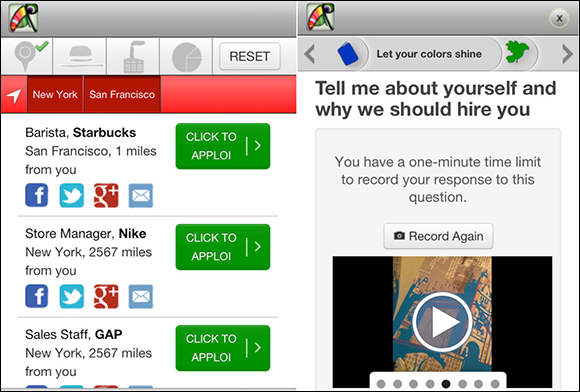
Figure 14-1: Apploi completely replaces annoying paper job applications.
 CardMunch (
CardMunch (www.cardmunch.com): This little-known LinkedIn app can be a real timesaver if you're an avid networker. It scans business cards, parses them into a contact record, and shows you the relevant LinkedIn profile information. When I get back from a networking event and have a stack of business cards, I use CardMunch to scan them in and add them to my LinkedIn network easily.
 Sonar (
Sonar (www.sonar.me): Ever find yourself at a café alone, or at a large networking where you don't know anyone? Sonar lets you know which of your contacts is nearby. And if you're very outgoing, it will show you who's nearby with similar interests as you. So you can go to a networking event, go up to someone and say, "So, you like bacon too?"
 Vizibility (
Vizibility (http://vizibility.com): This app gives you a mobile business card that you can exchange with other mobile devices using Near Field Communication (a technology on many phones but rarely used). You also get a QR code that you can print on an actual business card and then be able to track who scanned it and what they looked at.
 JobJuice (
JobJuice (www.jobjuice.com): One of my personal favorites, this app helps you prepare for job interviews by reviewing vast amounts of business concepts in bullet-point summaries via interactive flashcards. In 2006, I used these as physical card decks. Now, you can get them on your device and review marketing, finance and investment banking, strategy and consulting, salary negotiation, social media job search, and more.
Focusing on International Networking Forums
Some non-English-speaking countries have adopted other professional networks as alternatives to LinkedIn, and in some cases, professionals in some countries use only these networks. If you’re pursuing a career overseas, then make sure you sign up for at least one of the networks I mention in this section. All these networks use a freemium model, which means they allow you to sign up and use basic features for free. Advanced features cost a nominal amount of money.
Viadeo
Viadeo (www.viadeo.com) is an up-and-coming networking site in Europe with an Indian version, www.apnacircle.com, and a Chinese version, www.tianji.com. It has 50 million professionals in its network from around the world with fast-growing adoption in Asia. For job seekers looking for work in Europe, China, and India, joining a Viadeo network is a must. Indeed, one of its major sources of revenue comes from offering professional recruiters selective access to their database.
Similar to LinkedIn, Viadeo offers users the following features:
 A clean and simple user interface
A clean and simple user interface
 Status updates
Status updates
 Job postings and events
Job postings and events
 Interest groups called Communities
Interest groups called Communities
 Professional recommendations
Professional recommendations
XING (www.xing.com) is a European version of LinkedIn. Over the last several years, XING has acquired social networks in various European countries, including Italy and Turkey. According to the site, XING operates in more than 17 different languages, and its more than 13 million users come from over 200 different countries. Clearly, XING is the network to consider joining if you're looking for a job in Europe.
Functionally, XING differs from LinkedIn in that e-mailing someone despite your degree of connection is much easier. The user interface is also considerably different than LinkedIn, which alone has won over many fans in the U.S. who are frustrated with LinkedIn’s ever-changing and increasingly confusing interface. One of my favorite features is the integration with Google Maps that allows you to see your contacts based on where they live. For job seekers looking to relocate for work, this feature may be really handy.
If you’re on LinkedIn, some of XING’s features may seem familiar to you, including the following:
 A list of connections and options to import your address book
A list of connections and options to import your address book
 Events, jobs, and groups
Events, jobs, and groups
 A long list of applications you can plug in to your account for functions that range from personal productivity, carpooling, team management, and document management
A long list of applications you can plug in to your account for functions that range from personal productivity, carpooling, team management, and document management
 An option to go ad free for premium members
An option to go ad free for premium members
 Low-cost premium membership options ($5 to $10 a month)
Low-cost premium membership options ($5 to $10 a month)
Because XING is a German company, it really is most useful in Germany. Despite its concerted efforts to expand to other countries, as of the writing of this book, the vast majority of users and its acquisitions are still German.
Browsing Networking Sites for Visual Creative Professionals
If you’re an illustrator, designer, photographer, or some other type of creative professional, then you’re probably frustrated at how limited LinkedIn can be for showing off your true talent. Not only does every LinkedIn profile look the same, but LinkedIn’s profiles don’t allow for an exciting exhibition of a creative portfolio — a fact that can be quite off-putting if the quality of your work is one of the key factors in what makes you unique in the market. Following are some networking sites designed with you, the creative professional, in mind. Join at least one that shows your talents in the way you want them seen.
Behance
Behance has become the most powerful authority for creative professionals online with Adobe's purchase of the network. (Even global organizations, such as AIGA, Adobe, and MTV, have used Behance's technology to create portfolios for their work.) Much more than a portfolio generation website, Behance (www.behance.com) offers project-management software, industry-specific job boards, and award-winning blogs with advice for creative professionals.
The Behance network of sites has four main categories:
 The Behance Network: This site (
The Behance Network: This site (www.behance.net), shown in Figure 14-2, is the portfolio creation platform. Besides allowing users to set up an online gallery of their work, this network also hosts job postings, runs creative competitions, serves recruiters, and allows networking opportunities through interest groups. (And thanks to a new partnership with LinkedIn, you can now display your Behance portfolio directly inside your LinkedIn profile.)
 Served Sites: As content uploads into the Behance Network, it streams into industry-specific sites called Served sites (
Served Sites: As content uploads into the Behance Network, it streams into industry-specific sites called Served sites (www.theserved.com), which include the following:
• Branding Served
• Digital Art Served
• Fashion Served
• Illustration Served
• Industrial Design Served
• Motion Graphics Served
• Photography Served
• Toy Design Served
• Typography Served
• Web Design Served
 The 99Percent: This site is the brainchild of Behance's CEO, Scott Belsky, and is the name of a blog, creative consulting service, and annual conference. The website,
The 99Percent: This site is the brainchild of Behance's CEO, Scott Belsky, and is the name of a blog, creative consulting service, and annual conference. The website, www.the99percent.com, contains great articles and resources for creative professionals of all kinds. Topics include playlists to listen to for better creativity, productivity tips, and video lectures from leading creative professionals around the world.
 The Action Method: Behance used its unique position of having access to thousands of top creative professionals worldwide to figure out what makes successful creatives productive. Through this research, Behance devised what it calls the Action Method, which is a project-management philosophy that claims to "make ideas happen." The Action Method includes an online tool, iPhone app, and paper planners. Check it out at
The Action Method: Behance used its unique position of having access to thousands of top creative professionals worldwide to figure out what makes successful creatives productive. Through this research, Behance devised what it calls the Action Method, which is a project-management philosophy that claims to "make ideas happen." The Action Method includes an online tool, iPhone app, and paper planners. Check it out at www.actionmethod.com.
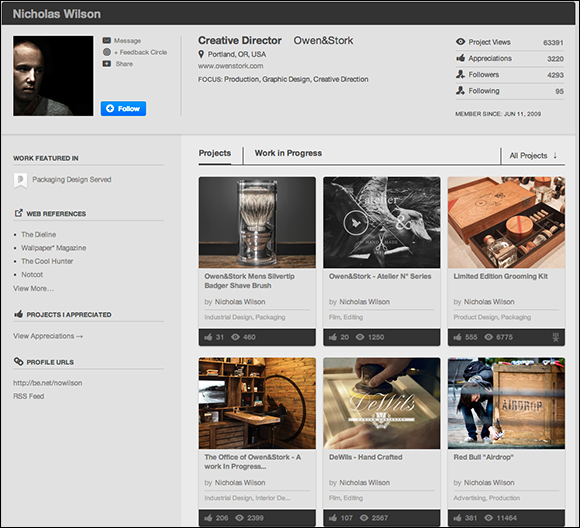
Figure 14-2: Behance is a network for creative profes-sionals.
Carbonmade
Creative professionals often struggle with finding ways of demonstrating their past work online. After all, you can't e-mail a physical portfolio or stumble across one through an Internet search. Setting up a website can take many hours of tinkering, and a lot of online portfolio sites charge monthly subscriptions. Carbonmade (www.carbonmade.com), on the other hand, is a free, easy-to-use portfolio builder that supports Google indexing and public-facing profiles, which means there's a greater chance of someone finding your portfolio during a Google search of your name.
With Carbonmade’s Talent Pool feature, you can set up a portfolio designed to get discovered by recruiters. Recruiters searching for a photographer, for example, enter in their search criteria and can see not just the names of candidates but also a visual summary of their work. See Figure 14-3.
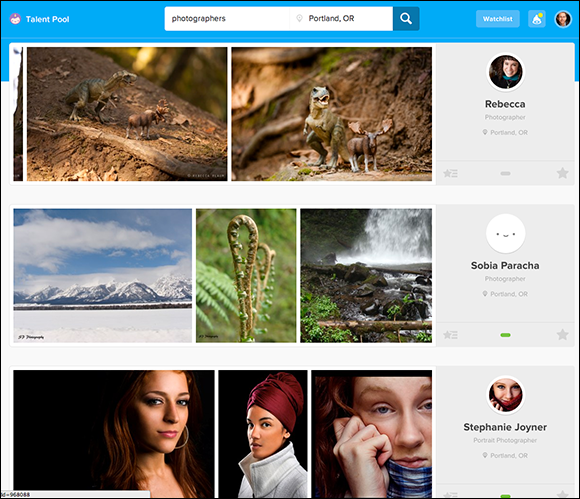
Figure 14-3: Carbon-made’s Talent Pool search results.
Using Talent Pool gives you a very attractive online presence focused exclusively on the work you’ve done. You can link to this page from your résumé or on your other social networks.
Site:carbonmade.com “[your keyword]”
For your keyword, try these search terms:
 Branding
Branding
 Copywriting
Copywriting
 Creative
Creative
 Designer
Designer
 Graphic design
Graphic design
 Interactive
Interactive
 Packaging
Packaging
Carbonmade’s free version only has a few designs and limits the number of pieces you can upload, so you have to be a bit picky about which items you display. Although it claims to be Google-search friendly, I haven’t seen evidence of this.
 The only downside to joining several networks is not having the time to stay active on them. If you find yourself not able to keep up with all your networks, delete the one you’re the least active in. Deleting your account is much better than letting a forgotten profile languish in obscurity. Whatever you do, don’t let inactive profiles hang around forever. As your personal brand changes over time, these forgotten profiles can pop up during background checks. Your online profiles should be your assets; manage them accordingly.
The only downside to joining several networks is not having the time to stay active on them. If you find yourself not able to keep up with all your networks, delete the one you’re the least active in. Deleting your account is much better than letting a forgotten profile languish in obscurity. Whatever you do, don’t let inactive profiles hang around forever. As your personal brand changes over time, these forgotten profiles can pop up during background checks. Your online profiles should be your assets; manage them accordingly.