Remembering What
You Have to Say
Remembering speech and presentation material can be very intimidating, even for the most seasoned professional. But don’t worry, there are many methods you can use to help you remember material—all of them will help build your confidence in public speaking.
Techniques for Remembering
Speech Material
The four most common methods of remembering speech and presentation material are the following:
1. Memorizing
2. Reading from complete text
3. Using notes
4. Using visual aids
Let’s take a look at each of these in more detail, including the pros and cons. You will notice that some of the tips apply to all the methods; that’s okay, it only emphasizes their importance.
Memorizing
Perhaps the most difficult of the four methods, memorizing is the technique many novice speakers start off with, because they are under the impression that this is how all speeches are prepared and delivered. I actually do not recommend memorizing your speech: Although the outcome can be very effective, memorizing a speech word for word and then delivering it requires a lot of preparation and practice. First you must write or type out the speech. Since most people do not write the way they speak, this creates an immediate problem. For example, the use of gestures and proper voice inflection in conjunction with a memorized speech tends to be very flat and unengaging. Even if you are successful in using gestures and a lively tone of voice, it’s entirely possible that you will forget portions of your speech. Listening to thousands of speeches over my career, I have watched even the most polished speakers forget their words halfway through. With memorizing, mental blocks are inevitable, and it is not a question of “Will you forget?” but “when you will forget?” Can you memorize a speech? Yes. Should you memorize a speech? I don’t recommend it. Speakers who rely strictly on memorization are setting themselves up for failure.
Another risk factor with memorized speeches is that the spontaneity is gone—you sound stilted. What tends to happen is that the delivery is too rapid (usually owing to nerves). Your concentration is on getting the words out, not the ideas, and you tend to come across as too formal, like a written essay. Worst of all, if your mind goes blank and you make a mistake, the flow of your speech is interrupted. You get flustered, your confidence is shot, and in most cases it’s just not appropriate to start over.
Reading from Complete Text
Most people dislike listening to someone read a speech or presentation, even if the speaker makes a concerted effort to maintain eye contact with the audience. Your audience is just likely to end up saying, “If all he was going to do was read his speech, I could have read it myself.” I’m sure each of you has experienced the monotone drone of a read speech while attending a conference. Following are the reasons I believe people read speeches poorly:
• The speaker loses normal voice inflection because he loses touch with the ideas behind the words. Listen for pauses. Natural speech is filled with pauses; unnatural speech is not.
• The text being read is usually not written in the manner and style of spoken language. Too often speakers write their speeches in “business language” that is often very difficult to read, much less listen to.
• The speaker achieves little or no eye contact. Any eye contact is with the manuscript and not with the audience. To maintain eye contact with the audience and read text effectively takes a lot of practice. You have to take in several lines at a time and keep your place. You are very likely to find yourself losing your place every time you look up to speak to the audience.
Don’t get me wrong, there are times when speeches must be read. For example, it is often necessary to read policy statements or company announcements. To avoid mistakes when some element of a speech must be communicated word for word, the speaker reads directly from written text. There are also occasions when a speech must be timed down to the second, as in a debate. In my opinion, reading a speech well is actually more difficult than speaking extemporaneously. Although people hear all the time that they should not read their speech, most feel this is the only way they can actually give one. For those of you who feel compelled to read your speech, I’ll help you at least sound better when you do.
If reading is absolutely necessary, here are some suggestions to make your reading sound more professional.
• Pay attention to your voice inflection. To sound natural you need to rehearse often, checking yourself for pauses. Ask yourself if your written words sound the way you would speak them. Tape yourself and listen to your own voice. Note where changes need to be made with your voice inflection. Try not to overinflect your voice or it will become distracting to your audience.
• Say the words out loud. As you’re practicing your speech, read it out loud several times so you can hear your tone and voice inflection. The more you practice reading, the more comfortable and familiar with the words you become. Using this approach makes it easier to read your speech and for the audience to listen to it.
• Annotate your text. Give yourself cues for emphasis in the margin of your text. For example, numbers are the easiest target words to say slowly and with emphasis. You want to emphasize each syllable of any number word. For example, if you have the word fifty in your speech, and it appears as 50, make a note in the margin, so you say “fif-ty” when you get to it.
• Use gestures. Many speakers are so busy making sure they read the text correctly, they fail to communicate effectively with their body. One strategy is to double-space your typed text. This leaves room for you to jot down notes and cues about which words to emphasize and gestures to accompany certain sentences, points, or key messages. You need to practice the annotated text of the speech so you can correctly read it and identify cues for your gestures so they come across naturally. This takes practice. Professionals do this very effectively to the point where you almost don’t know they are reading. Again, don’t overgesture or it can draw your audience away from listening to your message.
• Videotape yourself. I still videotape my speeches and presentations, especially those I deliver for the first time. I recommend you sit down with a pen and paper in your hand and take notes as you watch your video. Watch the video several times, each time taking notes on different things you see. Here is the process I use to review my videotapes:
• Review 1. Watch the entire tape (alone) without being too critical. Watch the tape as an audience might for the first time.
• Review 2. Darken the picture or turn your back to the television so you cannot see yourself but you can hear your voice. Record on your notepad things you liked and disliked about your voice; for example, listen to how you phrase your words and the inflection in your voice.
• Review 3. Turn down the sound and just watch yourself. Watch how you use your hands, your facial expressions, or any nervous habits or distracting mannerisms. Again, record the things you want to change, improve, or eliminate. At the same time, note any gestures you feel work well and look natural.
• Review 4. Watch the tape again with the volume turned up and take more notes. See if there are any areas you missed during earlier reviews.
• Review 5. Have someone else watch the tape who will be honest and objective, such as your spouse, child, friend, and so on. As they watch the video, look at their reactions to your speech and then ask them, after the tape is done, to tell you what they liked and disliked. Having watched your own video four times prior, you are prepared to deal with any feedback, even negative.
This review process is probably the single best technique you can use to help you learn, improve, and modify how you deliver a speech or presentation.
Physically Prepare Your Speech
Here are three tips to help you physically prepare your speech so you don’t sound as though you are reading it to the audience.
• Write the way you speak. As I said earlier, people who read speeches have little or no eye contact with the audience. To avoid this, write in the voice you use when talking to family and friends. Then type your speech using upper- and lowercase letters, which are much easier to read than all caps (capital letters). TYPING EVERYTHING IN UPPERCASE AS I HAVE DONE HERE MAKES TEXT MUCH MORE DIFFICULT TO READ.
• Keep paragraphs short and succinct. Start a new paragraph every couple of sentences, the way you often see in newspaper articles. Some people go so far as alternating the text color for each paragraph. Also, don’t have any sentence or paragraph begin on one page and run over to the next. Start each page with a new paragraph. This allows you to pause as you move to the next page.
• Fasten pages together. Fasten your pages with a paper clip, not a staple, and remove it before you begin. Number each page. You would be amazed how many people have dropped their unnumbered speech notes. Disaster! Keep in mind that you will have to handle these pages during your speech, and you want to do this as smoothly and quietly as you can. During your pauses, slowly slide the page you have just finished to one side and continue with the text on the next page. Do not pick up the page and place it behind the previous page or turn the page over. Your audience will see you do it, and it brings attention to the fact that you are reading your speech.
With a lot of practice and careful preparation, you can be successful at speech reading.
Using Notes
Notes capture the major sections and main points of each section. I recommend using either note or index cards. This is the most common way to remember speech material. Using notes has more advantages than reading because you use your normal voice inflection and make more effective eye contact with your audience. Here are suggestions to consider if you decide to use notes.
• Keep it brief. Don’t write out whole paragraphs of text. Put only a few key words or phrases on each card, just enough to jog your memory. Also put only one or two ideas on each card, and print large and neatly so your notes are easy to read.
• Remember to number your note cards! Just in case you drop them.
• Include quotes, statistics, and lists. Don’t include whole paragraphs of text.
• Leave your notes on the lectern or table as you’re speaking and move away occasionally. Don’t be afraid to move away from your notes and get out of your comfort zone. Too many speakers use the lectern to hide behind, and this restricts the use of your body. If the notes are in your hand, you won’t gesture as often.
• Practice using your note cards. Practice helps you analyze your note cards. For example, if you find yourself reading from your note cards too much, reduce the amount of written text on your cards.
• Use pictures and maps. You don’t have to use just words on your note cards. Pictures and maps help you visualize the key points of your speech. In some cases it’s best to draw a sketch or diagram on your note cards. Sometimes a simple drawing is all you need to jog your memory. Also use mental pictures to tell a story in your mind. This takes creativity, but it’s worth the effort. For example, picture in your mind the events as they unfold. As you relive the story, whether it’s true or fictional, it’s easier to visualize your speech as a story rather than a group of words written in a certain order.
Using Visual Aids
Simple visual aids effectively serve as headings or subheadings on your topic and allow your audience to visually see what you are discussing. Create meaningful headings, and practice using only these headings as your cues. This takes time to master, but practicing helps you internalize your speech. For example, one visual aid might read, “How to structure a presentation.” Then you can speak extemporaneously from what you know. If you have properly prepared your speech, you can speak in a conversational manner. When I give a presentation I use slides. Here is an example of a slide I use when giving a seminar entitled “How to Overcome Speaking Anxiety in Meetings and Presentations.”
• Symptoms of Speaking Anxiety
—Anxiety.
—Sweaty palms.
—Nervousness.
• Mental Techniques to Reduce Speaking Anxiety
—Prepare and rehearse.
—Use positive self-talk.
—Be natural, but enthusiastic.
• Physical Techniques to Reduce Speaking Anxiety
—Take a brisk walk before you speak.
—Use deep breathing exercises.
—Don’t sit with your legs crossed.
Choosing the right visual aid for your presentation is as important as its design. Following are tips to consider when using visual aids and notes:
• Use the KISS method. This is an acronym for “Keep it short and simple.” Use no more than one idea per visual aid. Use no more than six or seven lines per visual aid and no more than six or seven words per line.
• Use descriptive titles. The title of each visual aid should be a simple summary of what is on the visual aid. A clear title helps grab the attention of the audience and helps you and the audience remember your main message for that particular visual aid.
• Use the same design for each of your visuals. Use the same color, text size, and font type. The idea is to be visually and stylistically consistent.
• Make copies of your handouts. Make sure you bring enough for everyone, and always have extras. I recommend keeping a copy of your handouts for two reasons. First, you have a copy to refer to during your presentation. Also, if you are using an overhead projector and it breaks or the bulb burns out and you don’t have a replacement, you can refer to your handouts without stopping the flow of your speech. In addition, I keep an original copy of my handouts, one without notations written on them, in case I need to make any last minute copies for workshop participants.
• Proofread your visual aids. Proofread for typos and grammatical errors. Then proof again. Then have someone else proofread them. It is amazing how you can review your own visual aids and skip right over the same misspelled word each time. Having others proofread your slides helps you find other mistakes. Don’t assume that the spell checker on your word processor will catch all the errors. For example, if you type “cat” when you meant “chat,” your spell checker won’t catch that error since “cat” is a word.
Keep in mind, your visual aids are not limited to words. They can also contain diagrams, drawings, pictures, or even objects.
Regardless of the method you choose for remembering material, nothing helps you more than proper planning, preparation, and practice.
Positive Performance: The Most Creative Ideas for Presenting Material
As you think about developing presentation material, consider the different ways you’ve seen presentations delivered. For example, if a presenter pulls out a one-inch-high stack of overhead transparencies, you’re likely to say to yourself, This is going to be boring. No one said you couldn’t be entertaining while giving a speech or presentation.
Your audience needs to be an intricate part of your presentation. Give them something to do during your presentation other than just listen. Be creative. Don’t restrict yourself to using only overhead transparencies or slides. Try new things.
The Northwestern School of Speech reports that the attention span of an audience is approximately nine seconds. The attention is the highest at the beginning and at the end of the presentation. What this means is that you have a free ride during the first few minutes; however, if you blow the first few minutes, you’ve lost them for the remaining time. Remember, the audience is always checking you out and asking themselves, Is this going to be worth listening to? or I wish I’d sat in the back near the door so I could sneak out. The solution? Spice up your presentation every six to eight minutes. Add elements to keep it alive, exciting, and interesting. Here are ways to make your presentation come alive.
• Use humor. In the next section I provide some Web sites that I recommend as resources for polishing speaking skills; note the last one, which deals with humor. Also, trust your instincts and free yourself up to use your own natural sense of humor in appropriate places.
• Use information and quotes from newspaper and magazine articles. Find articles that relate to your topic—a human interest story, research results, or an article about the latest industry issue or trend—and incorporate them into your presentation.
• Incorporate questions during your presentation. Asking open-ended questions encourages your audience to think. I phrase most of my questions with the five w’s: who, what, when, where, and why. Here are two example questions I’ve asked many times in my seminars: “How many of you think speaking to a large group of people is more difficult than speaking to a small, intimate group?” and “What kinds of symptoms have you experienced when you’re nervous about speaking to a group?” These questions can be planned ahead and asked of the group or directed to an individual.
• Use analogies. Include any of your “war stories” as part of your presentation. People love hearing stories, but make sure the stories illustrate a point and are not there just to fill the time slot. For example, when I gave my motivational speech to the group at the Mt. Snow ski resort in New England (see Day 3), I compared the challenges of preparing a presentation to the challenges of skiing down a mountain, emphasizing how sometimes you fall, but you force yourself to get back up and try again.
Let me share a “war story” I tell in my workshops when I discuss the importance of knowing the size of your audience.
When I was still an engineer I was asked by a colleague to speak at an engineering conference for five hundred people at the Grand Ole Opry Hotel in Nashville, Tennessee. After agreeing, I asked him not to schedule my presentation on the first day because I would be traveling. When I arrived at the hotel I learned I was scheduled as the second to last speaker on the final day of the three-day conference. To make matters worse, I was scheduled right after lunch. If any of you have spoken at conferences, you know that this is not a premium speaking spot because people are tired and may be feeling sleepy from eating a big meal.
On the day of the presentation I was prepared, psyched, and pumped. Ten minutes before my presentation one gentleman arrived and sat in the twentieth row. Five minutes before my speech, another gentleman arrived and said, “Hi, my name is Rob, and I’m the session chairman for this segment of the conference. Are you ready to begin?” There I was, thinking that I was getting ready to give a presentation to five hundred people. I later learned that many of the attendees had an early tee time for the golf course.
Like all good speakers, I started on time, and at the end of my presentation I said to the gentleman in the twentieth row, “I really appreciate your showing up and listening to my presentation.” What he said next to me, I will never forget: “That’s okay, I’m next!”
Whenever I think about my audience analysis and I ask people what they would find most difficult, speaking to a large or small group of people, I always think of that day. Would you rather address a crowded room or one person?
Internet Resources That Help Your Presentation Shine
There’s no doubt about it—the Internet is an integral part of our lives. I’ve had a Web site since 1996, and it’s a crucial part of my business and marketing efforts. Here is a list of articles and tips that will help you polish your speaking skills. Take some time to visit these sites. This list is not comprehensive, but rather includes sites I believe offer the most valuable information.
• www.ljlseminars.com/monthtip.htm. A collection of tips on various topics related to public speaking and presentation skills. This site is updated frequently (I know because it’s mine!). I also provide a free monthly e-zine titled Simply Speaking, which is e-mailed to over nineteen thousand subscribers each month.
• www.performanceanxiety.com. This is the site of the Spotlight LLC (limited liability corporation), a company owned and run by Janet Esposito. Esposito’s company is devoted to creating products and services to help people who suffer from public speaking performance anxiety.
• www.abacon.com/pubspeak. This site contains five modules concerning the process of public speaking: assessing, analyzing, researching, organizing, and delivering your speech.
• www.greatvoice.com. Susan Berkley is recognized as one of the nation’s top female voice-over artists; her voice has sold millions of dollars’ worth of speaking products and services on TV and radio commercials. In addition, Susan’s voice is the telephone voice of many Fortune 500 companies’ greeting systems. Susan is also the author of the book Speak to Influence—How to Unlock the Hidden Power of Your Voice.
• www.ukans.edu/~sypherh/bc/relinks.html. This site, called Virtual Presentation Assistant (from the University of Kansas), provides links to other sites useful to basic course directors, teaching assistants, and students—much of the information is also relevant to professional or amateur speakers. It includes links to on-line writing centers, journals, instructional Web research, and university teaching centers.
• www.govst.edu/commcentral/inter.htm. Provides links to dozens of other sites with useful information on improving communication with people from various cultures and countries.
• www.presentersuniversity.com. This is a free on-line resource that provides valuable, easy-to-use information (tips, tools, and training) to help you develop effective multimedia presentations.
• www.presentingsolutions.com/effectivepresentations.html. This site sells equipment such as film recorders and projectors for great presentations—it’s also worthwhile if you are looking for a short refresher course on presenting.
• www.sayitbetter.com. Kare Anderson is a behavioral futurist who speaks and writes about what she calls “Say It Better” methods of thoughtful communication, conflict resolution and outreach, and multisensory techniques to create more memorable speaking experiences.
• www.antion.com. Tom Antion, a colleague of mine, is an internationally acclaimed expert in the field of high-impact techniques for using humor.
Here are some additional Web sites you will find useful:
• Public Speaker Magazine: www.speakup.co.uk
• The Speaking Connection: www.speakingconnection.com
• Presentations Magazine: www.presentations.com
Location, Location: How the Setting of Your Speech Affects Your Delivery
The location where you deliver your speech can enhance or interfere with the effectiveness of your presentation. It is very important to find out what the facilities look like before you speak. It is always best, if possible, to visit in advance the location and room where you will be speaking. If you can’t visit beforehand, find out the room layout from the meeting planner, coordinator, or hotel staff. When I make arrangements for my public seminars, I always contact the meeting planner, person in charge of the seminar, or hotel staff and send a sketch of how I want the room laid out. For example, the sketch shows how I want the tables set up (such as classroom style or dinner style) and where I’ll be addressing the audience. Here are some points you may want to address with the meeting planner or convention hall or hotel staff:
1. Room location
2. Room size
3. Room layout
4. Chair and table arrangements
5. Door and window locations
6. Lighting
7. Signage: directing the participants to the room location
8. Hotel background music
9. Room temperature controls
10. Other functions taking place in the hotel or convention center during your seminar (find out what’s going on in the room next door)
11. Food arrangements
12. Audiovisual requirements
13. Phone lines
14. Storage and security for seminar equipment
Let’s take a moment to look more closely at each of these factors for creating a professional speaking environment.
Room Location
Quite often you won’t have much control over the room location unless you’re presenting in your own company. If possible, visit the conference rooms available to you and decide which room is appropriate for your presentation.
• As I said, prepare a diagram of how you want the room set up and mail or fax a copy of it to the corporation or facility where you’ll be speaking.
• Call the staff member in charge of the seminar and discuss your needs; see if you can make an on-site visit.
• Check parking and fees involved, if applicable. Inform attendees ahead of time, by including a note or flyer in preconference mailings.
• Send attendees the name and address of the hotel or conference center and the room name or number in which the presentation is being given.
• Send attendees a detailed map showing the exact location and directions.
Room Size
The size of the room you will need depends on the number of people attending your seminar or meeting. Obviously the room size and setup is different for ten people than for several hundred.
The room size should provide adequate space for you, your visual aids, your equipment, and your participants. There is nothing worse than being crammed into a room the size of a closet. At the same time, you don’t want to feel you are in an auditorium unless you need the larger room to accommodate your group. Here are some more tips.
• Arrive early. I like to arrive at least two hours before a speaking engagement. When I travel, I ask to see the room the evening before, if possible. This allows me to make any last minute adjustments with my presentation.
• If I am one of many speakers on a program or a multiday conference, I arrive early and sit in the room I will be speaking in to get a feel for it.
Room Layout
The layout of the room has a tremendous effect on the success of your meeting or seminar. Many hotel staff are not aware of the preferred room layout style required by speakers. A majority of hotels set the rooms in one of two ways:
1. Auditorium or theater style
2. Dinner style
On the following pages I give setup preferences I use at my speaking engagements and a pro and con for each one. The four common room setups are
1. classroom style;
2. U-shaped workshop style;
3. theater style or lecture style;
4. dinner style.
Classroom Style
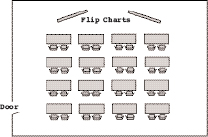
Poor Arrangement
Reason: The seats and tables are arranged in linear rows, and the setup
doesn’t allow participants to make easy eye contact.
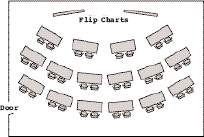
Better Arrangement
Reason: This arrangement allows the participants to see one another
more easily and encourages more interaction and participation.
U-shaped Style
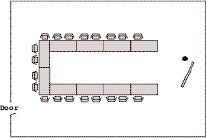
Poor Arrangement
Reason: This arrangement doesn’t allow the presenter, indicated by the
small black dot, to be close enough to his or her audience.

Better Arrangement
Reason: This arrangement allows the presenter, indicated by the small
black dot, to be closer to his or her audience, giving the presentation a
more comfortable atmosphere.
Theater or Lecture Style
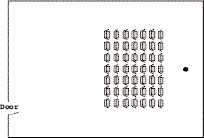
Poor Arrangement
Reason: Participants are too crammed together and far away
from the presenter.
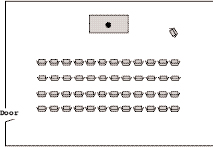
Better Arrangement
Reason: This setup places the speaker closer to the audience and gives
the audience more room between seats.
Dinner Style
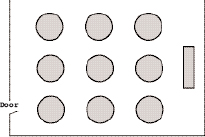
Poor Arrangement
Reason: Tables are set up in perfect rows and will obstruct the
audience’s view of the speaker.
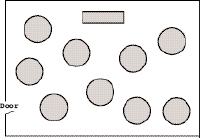
Better Arrangement
Reason: This setup staggers the tables and prevents blocking the
participants’ view of the speaker and head table.
Chair and Table Arrangements
• Arrange the chairs in advance with as few rows as possible. Do not have more tables and chairs set up than you need. Most people tend to sit in the back rows of the room and avoid the front row at all costs because they fear being picked on during the presentation to answer a question or participate in a demonstration.
• Some speakers put out fewer chairs than they need and leave extras stacked in the back of the room, creating the impression of a full seminar or workshop.
• Tape Reserved signs on the back few rows of chairs. This forces the attendees to sit closer to the front.
• Provide tables if possible. This gives people a more comfortable place to write.
• Don’t cram too many chairs behind seminar tables. Most hotel tables seat three people comfortably, but I prefer to sit only two people per table. This accomplishes two things: first, it gives my seminar participants more room; and second, it forces you to use more tables, creating a fuller seminar room.
• Provide soft, comfortable chairs if you are giving an all-day or multiday program.
• Leave plenty of room between tables and chairs to allow people to move freely around the room. This is especially important if you are providing refreshments during the seminar.
Door and Window Locations
Arrange the chairs and tables so the doors are at the back of the room, allowing people to arrive and sit down quickly without interrupting you.
• Serve refreshments near the back of the room, where most people congregate during breaks and can easily come and go.
• Set up a table with your speaking products (if you have them) in the back. For example, I bring copies of my books, videotapes, and audiotapes for participants. In addition, I bring my brochures, product catalogs, and promotional materials to my speaking engagements. If possible, I set up a table in a location where participants enter and exit the room. This encourages them to stop and peruse what I have to offer.
Windows are an important part of the room layout. Obviously you have no control of the window location. However, if you believe the windows are a distraction:
• See if a room without windows is available; if not, close the curtains or blinds.
Lighting
Proper lighting plays a key role in your presentation. If the lights are too dim, it could put the participants to sleep. If the lights are too bright, it could bother their eyes and make it hard to see visual aids, especially overhead transparencies and slides.
• Check lighting prior to your meeting or seminar.
• Ask yourself if it’s bright enough for everyone to see.
• Make sure you know where the light controls are located and how to use them. For example, if you’re using an overhead projector or slide carousel, you’ll need to adjust the lights.
• Label the switches to remind you what part of the room each controls, such as overhead, back, or front.
• Never put the room in complete darkness.
• If the room has lamps, turn them off so your audience won’t be distracted. It may not be necessary to turn off every lamp. Do what you believe will make the room comfortable for your presentation and audience.
• See if it’s possible to use a spotlight, or bring in additional lighting if the room is too dark for your liking.
Signage
If your attendees can’t find you or get lost finding you throughout the hotel conference area or convention hall, they’ll be in a foul mood even before you start your presentation.
• Place several signs clearly indicating the room location. This helps if the room is located in a separate wing of the building.
• Ask the front desk or welcoming table staff to give attendees directions to the meeting location.
Hotel Background Music
Music can be distracting during a presentation unless it’s part of your program. If you find the room has music:
• Find out how to turn it off. Some hotels do not have individual room controls, and you don’t want to compete with the music, so ask at the front desk or speak to the person in charge. Some rooms have controls where you can turn off the music yourself.
• Use either royalty-free music where you don’t have to pay royalties (a fee) to the producer or musical artist, or use music you received permission to play. Several companies on the Internet offer royalty-free music. Occasionally I use lively music when the guests first arrive. I play softer, more soothing music during the breaks. However, the music I choose isn’t tied in to my presentation.
Room Temperature Controls
It’s important that the room be comfortable for you and your attendees.
• Find out from the hotel or convention hall how to control the room temperature. Many hotel rooms or convention halls have thermostats, but many times these have a Plexiglas cover and are locked.
• Ask if the lock can be removed during your seminar.
• Get a name and number to reach the hotel personnel or convention hall manager if you are not permitted to control the temperature.
Other Functions at the Same Location
Giving a speech is difficult enough. The last thing you need to worry about is the class reunion with a disc jockey next door.
• Find out if any other functions are happening simultaneously with your seminar (such as a wedding).
• If this is the case, ask if you can move your function to another room. If this happens at the last minute, ask for the hotel staff’s help in preparing appropriate signage to direct attendees to the new room. This scenario has occurred only a few times in my professional speaking career. For example, if I learn a wedding is next door and I can’t change my room, I try to get a time frame from someone involved in the wedding reception. I can find out when the “loud” portions of the wedding are occurring, such as introducing the bridal party and cutting the cake, so I’m not competing with the noise.
Food Arrangements
If you are planning to have food served as part of your function:
• Inform the conference director of your intent to serve food. Many hotels give you a better room rate if they know you are serving food.
• In the morning provide coffee, tea, juice, pastry, and fresh fruit. Many people need their coffee and may have headaches (or just become annoyed) by midmorning if you don’t offer it. Provide soft drinks and light snacks for afternoon seminars, and always have ice water and mints available.
• Ask the hotel or convention hall staff if you and your attendees can preorder from a menu sheet if you are not serving a set menu. Include the menu sheet in your meeting packet, so attendees can fill it out upon arrival at the seminar. Provide a box to put the forms in, and make sure whoever’s greeting attendees lets them know they need to fill this out.
• Arrange to have someone pick up the food if you are not ordering from the location’s catering facility.
• If you are not providing refreshments, allow the group enough time if they have to go out for lunch.
• Provide a list for your participants of local restaurants near the hotel or convention hall.
Audiovisual Requirements
It’s always a good idea to make sure that all your audiovisual requirements are arranged well ahead of time. Don’t assume that just because you asked or sent your requirements in writing that every detail will be taken care of to your satisfaction.
• Arrive early and check that you have everything you need.
• Bring your own equipment if you are speaking locally. This guarantees you will have everything you need.
• Test your audiovisuals. Plug in the slide projector and make sure it’s working. Test your slide carousel to make sure your slides will advance.
Phone Lines
Having the proper phone connections is crucial if your seminar involves using a modem. I require phone lines when I’m doing Internet marketing seminars.
• Arrange for phone lines when you book the room. Take into consideration that not every room in the hotel or convention center is equipped with phone jacks.
• If the room has a phone and it’s not part of your seminar, turn off the ringer so you and your attendees aren’t distracted by a ringing telephone.
Storage and Security for Seminar Equipment
Depending on the seminar topic, I sometimes require the use of a computer, overhead projector, slide carousel, spotlight, or microphone. Here are some tips on the best ways to store your equipment at your speaking location.
• Make sure you have arranged well in advance, preferably when you book the room, for the proper storage of your equipment.
• Make sure you have access to the room if it’s locked. I recommend getting a key from the appropriate personnel so you can enter and exit the room as you please.
Tip of the Day
As your presentation skills improve, you may find yourself being asked to give a speech or say a few words about an associate, friend, or family member at a special event or occasion. Often you don’t have time to prepare. Following are tips I used to give a spontaneous speech following a dance recital at which my daughter received her first dance trophy.
I remember when Kelly first began to dance and perform; she was only two. During her years as a dancer, we would stop for ice cream after each recital to celebrate what a great job she did. At most recitals, those dancers who have performed for five or more years are usually presented with a trophy to acknowledge their accomplishment. When Kelly received her first trophy we again went out for ice cream and invited the group who came to see Kelly to join us. On this occasion I gave a short speech about what a great job she did and how proud she made her family. This short speech had only a few main points:
• Thank the people who attended the recital for showing Kelly their support.
• Congratulate Kelly for doing a great job.
• Acknowledge the fact that she received an award.
I then closed by saying, “Let’s dig in.”
So the next time you have an opportunity to give a speech to celebrate an achievement, you can at least do the following even if you don’t have time to prepare:
• Decide how you want to begin the speech. In my example, I thanked people for coming.
• Acknowledge the person receiving the achievement. Make sure you mention the name of the achievement or award and what it means.
• Include a personal story about the person being honored—keep it fun and upbeat.
In Day 5 I will discuss my favorite aspect of speaking and presentation skills—gestures. The ability to gesture effectively, often referred to as “nonverbal communication,” is crucial to your success as a public speaker.