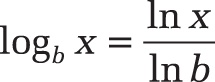Syntax. LN(number)
Definition. This function returns the natural logarithm of a number. Natural logarithms are based on the constant e (2.71828182845904).
Argument
number (required) The positive real number for which you want the natural logarithm
Background. For the equation b = ax where a and b are known, you can calculate x by using logarithmic calculus:
x = logab
Here is another example:
2 = log3 9
As the logarithm of base a, value x is indicated with b. The logarithm system includes all logarithms with the same base. The base can be any positive number except zero and 1. The logarithm with base 2 is shortened to lb.
In natural science, Euler’s number e (2.71828182845904) is often used as a base. You can find more information on Euler’s number e in the description of EXP(). The abbreviation for logarithms with base e is ln (natural logarithm).
Excel provides the LN() function to calculate natural logarithms. LN() is the inverse function of EXP(). The natural logarithm to log is:
To simplify the calculation, English mathematician Henry Briggs choose base 10. These logarithms are called Briggs logarithms or common logarithms (see the LOG10() function).
Examples. Similar to the EXP() function, the LN() function is used for growth and decay processes.
More examples for this function are:
=LN(86)returns4.4543473, the natural logarithm of 86.=LN(2.7182818)returns the natural logarithm for constant e = 1.=LN(EXP(3))returns3, the natural logarithm of the base raised to 3.