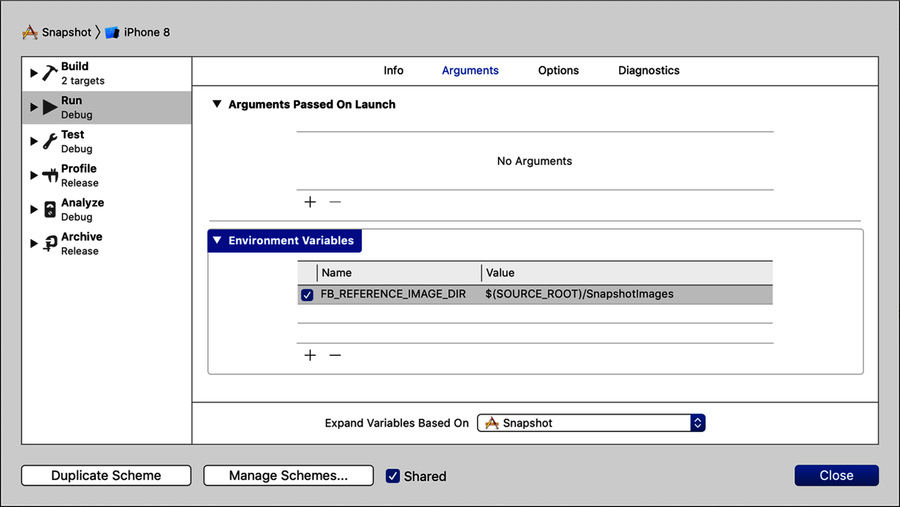
FBSnapshotTestCase is ready to use. Next, we need to tell it where to put the reference images. The simplest way is to add an environment variable to the run scheme. In the Xcode menu, select Product ▶ Scheme ▶ Edit Scheme… or press ⌘-<.
In the scheme editor, select Run in the left column. Then from the tabs, select Arguments. In the Environment Variables section, click the + button to create a new entry. In the figure, the new entry is filled with the name and value we’ll describe next:
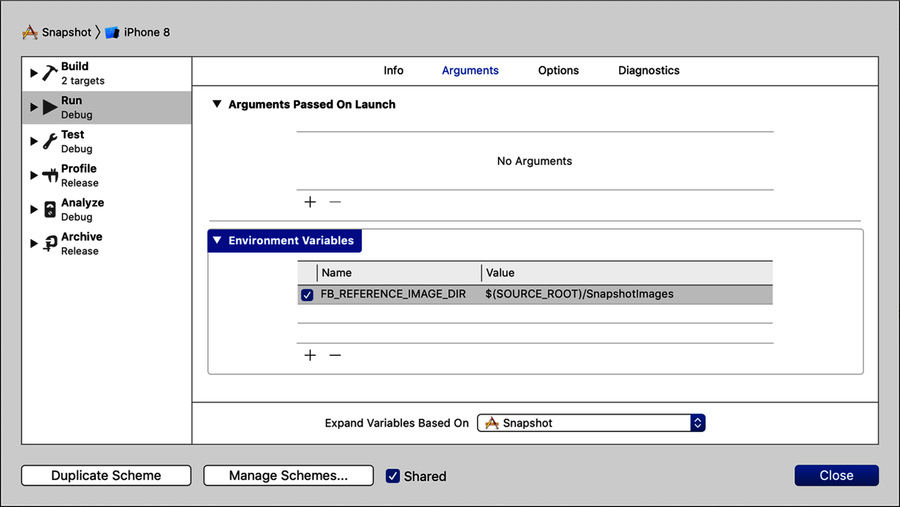
Finally, make sure to select the “Shared” check box at the very bottom. This allows your teammates to use the same scheme. Press Close to save your changes.