

Linking what to do with when to do it, without double-booking
Spider-Man has a lot going on. In addition to being a superhero, he’s a physics student at Columbia University, a photographer for the Daily Bugle, and a regular guy. Mary Jane, whom he’s loved since the comic book first started, is engaged to somebody else. Aunt May, who raised him, is in danger of being evicted from her home.
Let’s look at Spider-Man’s schedule for today:
|
8:00 a.m. |
Daily Bugle staff meeting |
|
9:00 a.m. |
Fight Doctor Octopus, save New York City from uncontrolled killer tentacles |
|
10:45 a.m. |
Pick up laundry |
|
11:00 a.m. |
Midterm exam on rotational energy |
|
12:30 p.m. |
Stop bank robbery, grab some lunch |
|
1:30 p.m. |
Photo shoot at mayor’s press conference, City Hall |
|
2:15 p.m. |
Physics lecture on Gauss’s law for gravity |
|
3:30 p.m. |
Text Mary Jane “I love you,” order flowers for her |
|
3:45 p.m. |
Battle more super-criminals: dehydrate Hydro-Man, suck up Sandman with vacuum cleaner |
|
5:30 p.m. |
Coffee and doughnut break |
|
5:45 p.m. |
Physics discussion group on Faraday’s law of induction |
|
7:00 p.m. |
Meet with Aunt May’s attorney, file court papers, eat dinner |
|
8:00 p.m. |
Death struggle with Green Goblin: Save tramway car full of kids dropped from bridge, save Mary Jane dropped at same time, avoid being impaled by remote control glider, impale Green Goblin instead |
|
10:30 p.m. |
Pick up souvlaki sandwich on the way home |
|
11:00 p.m. |
Relax, watch Batman reruns |
|
11:45 p.m. |
Lights out |
What would happen if Spider-Man didn’t manage his time well? At the very least, New York City would be overrun by weird super-criminals.
If you don’t manage your time well at school, the consequences are only slightly less scary: running late and scrambling to finish work, last-minute rush jobs, constant time pressure and stress.
What you need is Your Mind’s Calendar.
Before you start using Your Mind’s Calendar, check out these three tricky qualities about time. We call them Time BUTs.
1. Time is everywhere, BUT you can’t see it (or hear it, taste it, etc.). That means it’s hard to track time without the proper tools. These include calendars, clocks, and timers.
2. Time is infinite, BUT yours isn’t. Your time is limited to 24 hours a day. Actually, when you subtract the time you spend on basic activities like sleeping, eating, and sitting in school, you have very little time left to do the things you want to do—and the things you have to do.
3. Being in the moment in Time is great, BUT not at school. You know that feeling when you’re doing something you really love? It’s as if time doesn’t matter. All that matters is what you’re doing right then and there. But how often do you feel like that about schoolwork? At school, all time matters—it’s not just what’s happening at that moment. It’s what’s due tomorrow and next week, and how Monday’s assignment affects Friday’s quiz.
Your Mind’s Calendar helps you get a better handle on time BUTs. It’s a tool for prioritizing, managing, and executing everything you need to do—with less stress. To use it, follow these steps.
STEP 1.
GET A CALENDAR
A calendar visually shows the relationship between minutes, hours, days, and weeks. So it’s a really useful way to see your responsibilities along with how much time you have to do them.
Pick a calendar that works for you. They come in two basic types: physical and electronic. Make sure your calendar shows the hours of the day. Also make sure you can record information next to those hours. You might get a physical (paper) version from your school. Electronic calendars for your phone, tablet, or computer include iHomework, Google Calendar, and others.
Make sure you find a calendar you like, because you need to use it for it to do you any good. More on that coming up.
STEP 2.
MAKE A TO-DO LIST
This should include everything you have to do; not just schoolwork. Put down chores, sports, clubs, music practice, time with friends, and anything else you need to do.
STEP 3.
PRIORITIZE YOUR TO-DO LIST
Remember: Your time is limited. You simply don’t have enough time to do everything, and if you try to, it’s trouble. You end up juggling too many things at once, starting things you can’t finish, and getting frustrated. To avoid this, you need to prioritize—to decide what’s more and less important.
To help with this, use this Importance Meter to organize your to-dos. Put each thing you need to do into one of the importance categories.
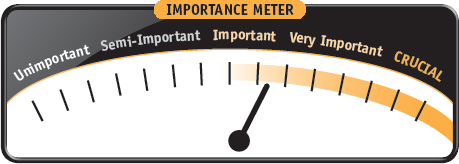
• Unimportant. Put things in this category if you don’t need to do them or if it doesn’t matter when you do them. These are things that can easily wait until later.
• Semi-Important. Put things in this category that you ought to do but can do later if necessary.
• Important. These are things you should do now.
• Very Important. These are things you have to do now.
• Crucial. Save this category for those things that you absolutely, positively must do now—or else suffer big consequences.
STEP 4.
FILL IN YOUR CALENDAR
Start by writing down things that you always do or that are part of regular life. These are things like sleeping, eating, and school. Add those to the hours when you do them, like in this example:
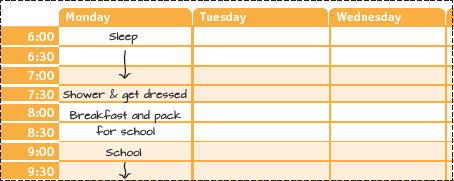
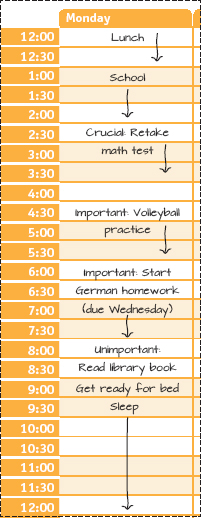
Next, add the items from your to-do list, starting with anything you listed as “Crucial.” Crucial items need to appear on today’s date as early as you can do them. Next, fill in items you listed as “Very Important,” fitting them into today’s date if at all possible. As you move down your list, adding things that are less important, they can go further out on the schedule (to later days).
As you’re adding your tasks to your calendar, be realistic about how much time each one will take and when you’ll be able to do it. Think about the past and the future. First, look behind you: How much time did this task (or a similar one) take in the past? When you did it before, did you have enough time? Too much? Too little?
Next, look ahead. Even though you may have lots of time available today, tomorrow and the next day may be very different. Do your best to match each task to the right time slot. See the sample calendar that follows.
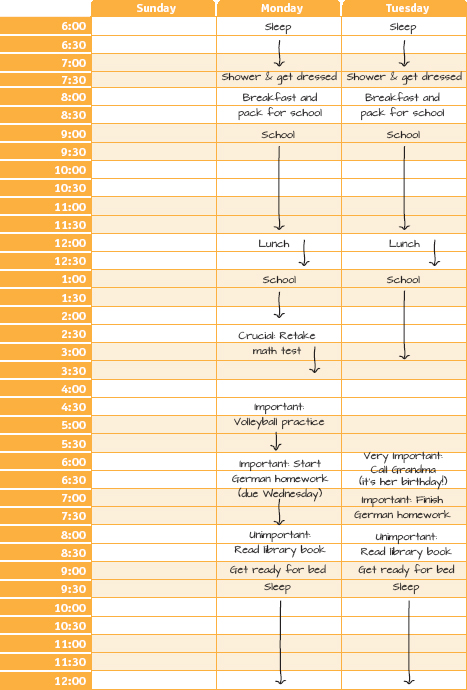
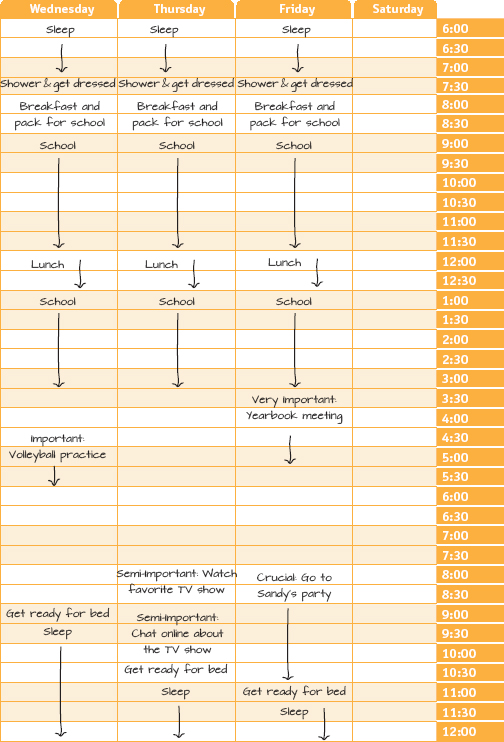
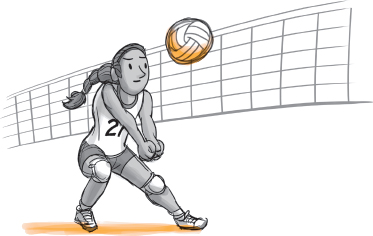
STEP 5.
CHECK YOUR CALENDAR AT REGULAR TIMES
The best calendar system in the world has zero value if forgotten and neglected in the bottom of a backpack or book bag. You need to check it regularly to remind you what you have to do. We recommend checking it at these three important times every day:
• In the morning before you go to school, to preview your day.
• After school, to keep you on task for homework and other after-school activities.
• Before bed, to make sure you did everything you had to that day, and to preview the next day.
You will also want to check your calendar anytime something new or unexpected comes up during the day. If a buddy calls you to come over and play zombie tag with kids in his neighborhood, you need to make sure there isn’t anything else you should be doing during that time instead.
Keeping It REAL
“I customized the ringtone on my phone so that I don’t have to think about it. When I hear that ringtone, I’m like, ‘Oh, I have to do homework.’”
—Marcus
STEP 6.
DO YOUR WORK
Now all that’s left is doing the work you put down in the time slots. If you wrote that you’d study for your Spanish test from 8:00 to 9:00, that’s what you should be doing then.
App Demonstration: Fabio
I have always had trouble managing time. I always think things will be fine and I’ll get them done no problem. But then my deadlines sneak up on me! Here’s how I started using my mind’s Calendar to do better with that.

STEP 1.
GET A CALENDAR
I’ve tried paper calendars, but somehow I always lose them. I found an online calendar that works much better for me. It’s harder to lose, and I can take it with me almost everywhere I go.
STEP 2.
MAKE A TO-DO LIST
On Sunday night, I wrote up my to-do list to get ready for the week. Here it is: health project, make posters for the school carnival, science homework, make appointment to get haircut, get ice cream with Vanessa, trombone lessons, swim team practice.
STEP 3.
PRIORITIZE MY TO-DO LIST
• Science homework is Crucial. It’s due Tuesday. If I don’t turn it in I’ll get a zero, and my grade will go down to a D.
• Ice cream with Vanessa is Very Important. If I blow her off again, she’ll get really upset.
• My health project is Important. The final paper is due next week, so I need to have all the research done by the end of this week.
• Trombone lessons are Important. If I don’t go to trombone, my dad gets really mad about the money he’s spending on lessons. Plus, I kind of like it.
• Swim team practice is Important. If I miss, Coach makes me swim extra laps at the next practice.
• Carnival posters are Semi-Important. I told the carnival director I’d get them done soon, but she’ll understand if I take a bit longer.
• Haircut appointment is Unimportant. My hair looks great as it is.
STEP 4.
FILL IN MY CALENDAR


STEP 5.
CHECK MY CALENDAR AT REGULAR TIMES
I check my calendar at least three times each school day. First, I check it in the morning to look ahead at my day. Second, I check it after school to see what’s going on then. Third, before going to bed, I check it to make sure I’ve done everything and preview the day ahead.
Also, when something excellent and exciting comes up, I check to see if I actually have time for it. Like last Wednesday after school, my friend Ming invited me over to watch The Simpsons. This sounded great. I’m really into The Simpsons (and even more into Ming). But my calendar for Wednesday was crammed. So we scheduled for another date.
STEP 6.
DO MY WORK
Okay, putting “Science Homework” on the calendar doesn’t make me do the homework. But it does help. First, when I know that time is all set on my calendar, I stress less. That makes homework easier to deal with. Also, once it’s on the calendar, I don’t have to waste time at night figuring out when to do it. By this point, I’ve learned that it works to follow the calendar: If the calendar says do it, I do it.
Follow these steps to start using Your Mind’s Calendar.
STEP 1.
GET A CALENDAR
See the guidelines earlier in this chapter on how to choose one.
STEP 2.
MAKE A TO-DO LIST
While you’re first getting used to using a calendar, just list things you need to do over the next one or two days. Include schoolwork and non-school responsibilities. As you get more comfortable with your calendar, you’ll want to work a week and even several weeks in advance. You can always add or subtract things on your calendar after you fill out a week.
STEP 3.
PRIORITIZE YOUR TO-DO LIST
You can use the Importance Meter earlier in this chapter. Or you can make your own categories of importance.
STEP 4.
FILL IN YOUR CALENDAR
Remember to include your automatic tasks, like sleeping and eating, as well as everything on your to-do list. Refer to past time frames to help figure out how much time to allow for your tasks. Think to the future to help decide when to do things.
STEP 5.
CHECK YOUR CALENDAR AT REGULAR TIMES
Figure out when you’ll check your calendar, then practice doing it every time. Keep the calendar someplace where you’ll remember it. Your backpack is a good place for the school day. But you might keep it on your desk or by your bed when you’re not at school.
STEP 6.
DO YOUR WORK
Now, do the work during the times you have set to do it. Keep track of time so you don’t get surprised when time passes more quickly than you thought. Test yourself, too: Partway through an activity, estimate how much time you have left on the clock. Then actually check the clock to see how close you are. If your estimates are usually on-target, that means you’re accurately sensing the passage of time.
After you practice this process for a couple days, you’re ready to start using Your Mind’s Calendar full time.
|
Use Your Mind’s Calendar |
Don’t Use It |
|
Complete the tasks that need to be completed |
Spend too much time on unimportant tasks while forgetting something really important |
|
Keep a clear sense of how much time is passing and how much you have left |
Lose track of time |
|
Get things done early and on time |
Constantly be late and rushed |
|
Stay on top of time |
Get crushed by time |