LCS has a number of tools that can empower users and implementation teams so that they can collaborate on issues, resolutions, and quick turnarounds for closure.
Let's see how we can create an issue in LCS using the following options:
- Directly from within Dynamics 365 for Finance and Operations:
- Cloud deployment of Finance and Operations provides users and administrators with the ability to search for any ongoing issue using a browser client. Issue search in the client provides the same search functionality as an available Issue search tool in LCS. If any hotfix is available based on the searched-for context, the user can submit a request for the hotfix. This step creates a hotfix request within the LCS project's Support page for further investigation and analysis.
- Users can also create and submit issues from the client. Issues that are created by the client are available in the LCS under the Support tile. Issues that are created through the Finance and Operations client contain metadata about the Dynamics 365 Finance and Operations environment. When these issues are selected in the issue grid, the Troubleshoot button becomes available.
- When you click on Troubleshoot, the event monitoring page opens. This will give you access to events and logs that are related to the issue. On this page, you can also view activities, error messages, and other information that has occurred in the last two hours since the issue was reported.
- Directly from within LCS:
- When a support option is clicked on in LCS, you will be taken to the Work items screen.
- The Work items screen is comprised of four areas, as shown in the following screenshot:

Now, let's explore the preceding Work items options and their use case scenarios:
- Open work items:
- Based on the LCS project settings to map different work items in VSTS, this is the only place where information flows from VSTS to LCS for visibility purposes.
- Work items that are of the bug type or tasks that have been created within VSTS are available in LCS.
- Support issues:
- Issues that are created directly in LCS or via Dynamics 365 for Finance and Operations are seen on the list, as shown in the preceding screenshot under the Support issues tab.
- These issues could be product issues that have been escalated to Microsoft via a support ticket or could be implementation or solution issues that your advisor or partner can help in resolving.
- Once the issue has been logged, its status can be tracked through LCS.
- Service requests: There are three kinds of service requests available that can be leveraged:
- Database point-in-time restore request: This is for database backup restoration for your production environment.
- Database refresh request: This is used to restore a copy of production data in the Sandbox environment.
- Other requests: These are generic requests that do not belong to the preceding two requests.
- Hotfix requests: For an application X++ hotfix, apply the package in a development environment. After resolving any conflicts, generate a deployable package from Visual Studio and upload the package to the asset library software deployable package.
The following screenshot shows an application X++ hotfix search screen and how to click and select one or many hotfixes so that you can download the package:
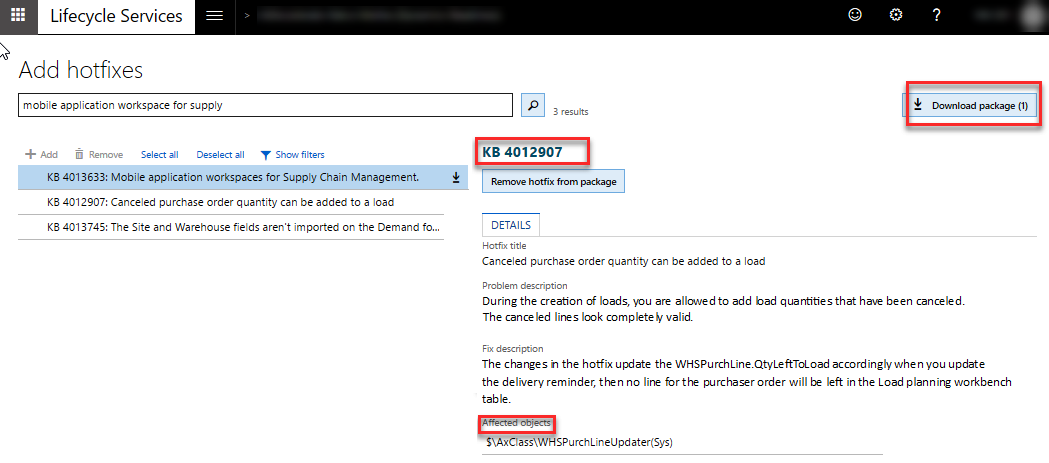
In Chapter 3, Lifecycle Services (LCS) and Tools, we looked at LCS and the various tooling it offers. We recommended that you get conversant with all the key LCS tools for your implementation and post-implementation activities.
Sometimes, you can fix an issue while working with a partner or an internal IT team, but in some cases, you will have to contact Microsoft.