In order to see the memory allocation backtraces, we need to enable Malloc Stack in our Scheme. You can do so by following these steps:
- Open your Scheme settings with ⌘ | <, or by navigating to Product | Scheme | Edit Scheme...
- Navigate to the Diagnostics tab
- Ensure that you select the options shown in the following screenshot:
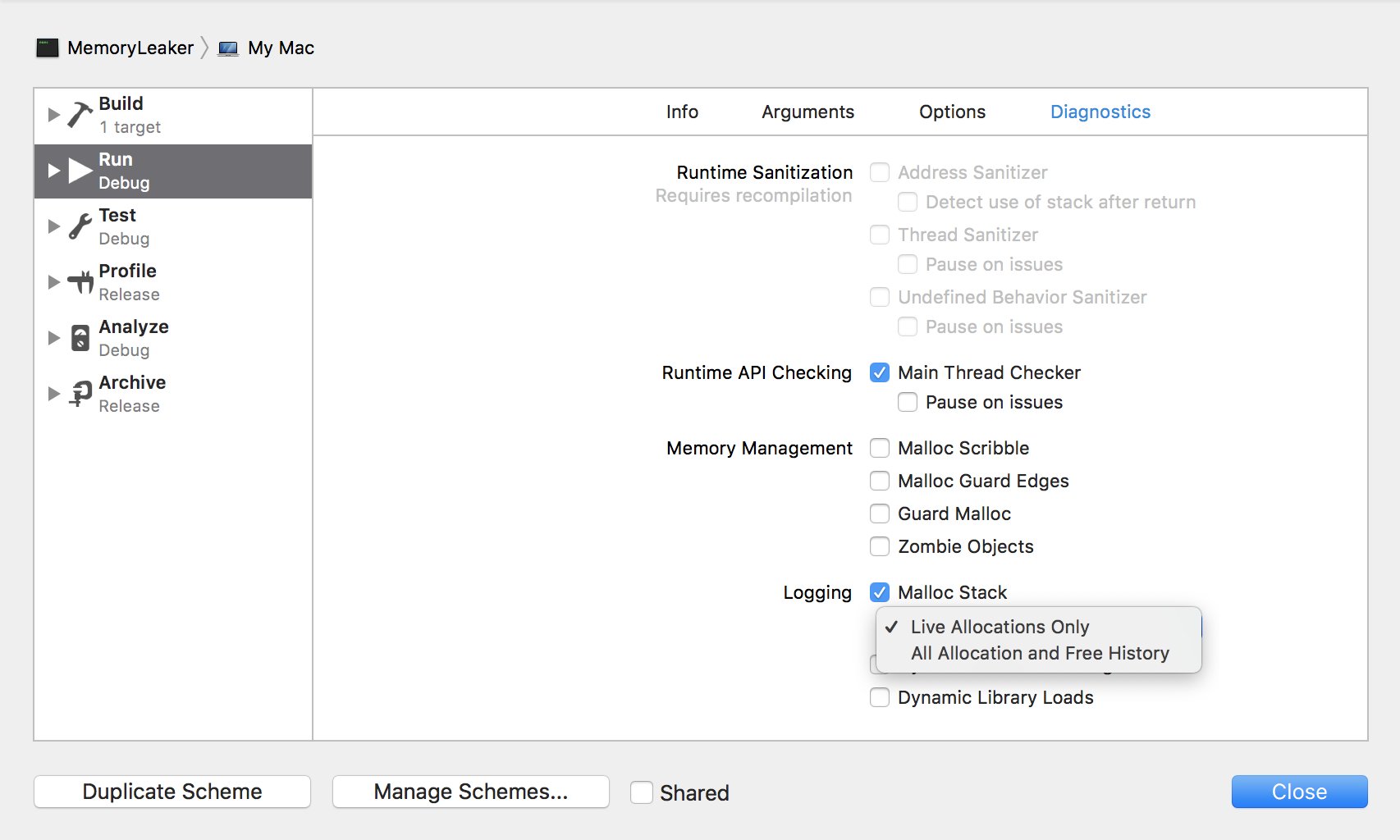
With this configuration on your Scheme, you can run your project again, and we'll be able to debug memory issues in depth, right into Xcode.