Chapter 9. Immutable Objects
An object is a collection of data that provides a set of methods. For example, Scanner, which you saw in “The Scanner Class”, is an object that provides methods for parsing input. System.out and System.in are also objects.
Strings are objects too. They contain characters and provide methods for manipulating character data. Other data types, like Integer, contain numbers and provide methods for manipulating number data. We will explore some of these methods in this chapter.
Primitives Versus Objects
Not everything in Java is an object: int, double, char, and boolean are primitive types. When you declare a variable with a primitive type, Java reserves a small amount of memory to store its value. Figure 9-1 shows how the following values are stored in memory:
intnumber=-2;charsymbol='!';
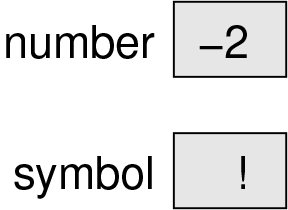
Figure 9-1. Memory diagram of two primitive variables
As you learned in “Accessing Elements”, an array variable stores a reference to an array. For example, the following line declares a variable named array and creates an array of three characters:
char[]array={'c','a','t'};
Figure 9-2 shows them both, with a box to represent the location of the variable and an arrow pointing to the location of the array.
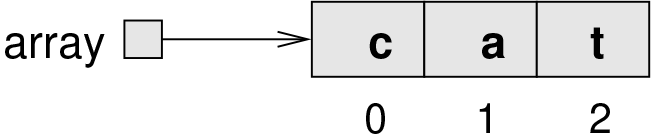
Figure 9-2. Memory diagram of an array of characters
Objects work in a similar way. For example, this line declares a String variable named word and creates a String object, as shown in Figure 9-3:
Stringword="dog";
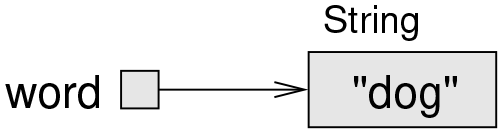
Figure 9-3. Memory diagram of a String object
Objects and arrays are usually created with the new keyword, which allocates memory for them. For convenience, you don’t have to use new to create strings:
Stringword=newString("dog");// creates a string objectStringword="dog";// implicitly creates a string object
Recall from “String Comparison” that you need to use the equals method to compare strings. The equals method traverses the String objects and tests whether they contain the same characters.
To test whether two integers or other primitive types are equal, you can simply use the == operator. But two String objects with the same characters would not be considered equal in the == sense. The == operator, when applied to string variables, tests only whether they refer to the same object.
The null Keyword
Often when you declare an object variable, you assign it to reference an object. But sometimes you want to declare a variable that doesn’t refer to an object, at least initially.
Stringname=null;int[]combo=null;
The value null is represented in memory diagrams by a small box with no arrow, as in Figure 9-4.
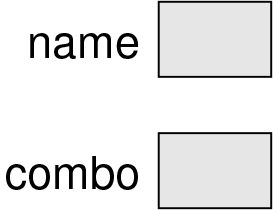
Figure 9-4. Memory diagram showing variables that are null
If you try to use a variable that is null by invoking a method or accessing an element, Java throws a NullPointerException:
System.out.println(name.length());// NullPointerExceptionSystem.out.println(combo[0]);// NullPointerException
Strings Are Immutable
For example, the methods toLowerCase and toUpperCase convert uppercase letters to lowercase, and vice versa. These methods are often a source of confusion, because it sounds like they modify strings. But neither these methods nor any others can change a string, because strings are immutable.
When you invoke toUpperCase on a string, you get a new String object as a result. For example:
Stringname="Alan Turing";StringupperName=name.toUpperCase();
Stringname="Alan Turing";name.toUpperCase();// ignores the return valueSystem.out.println(name);
Stringname="Alan Turing";name=name.toUpperCase();// references the new stringSystem.out.println(name);
Stringtext="Computer Science is fun!";text=text.replace("Computer Science","CS");
Wrapper Classes
inti=5;System.out.println(i.equals(5));// compiler error
But for each primitive type, there is a corresponding wrapper class in the Java library. The wrapper class for int is named Integer, with a capital I:
Integeri=Integer.valueOf(5);System.out.println(i.equals(5));// displays true
Integerx=Integer.valueOf(123);Integery=Integer.valueOf(123);if(x==y){// falseSystem.out.println("x and y are the same object");}if(x.equals(y)){// trueSystem.out.println("x and y have the same value");}
Because x and y refer to different objects, this code displays only “x and y have the same value”.
Stringstr="12345";intnum=Integer.parseInt(str);
intnum=12345;Stringstr=Integer.toString(num);
The result is the String object "12345".
It’s always possible to convert a primitive value to a string, but not the other way around. For example, say we try to parse an invalid string like this:
Stringstr="five";intnum=Integer.parseInt(str);// NumberFormatException
parseInt throws a NumberFormatException, because the characters in the string "five" are not digits.
Command-Line Arguments
Now that you know about strings, arrays, and wrapper classes, we can finally explain the args parameter of the main method, which we have been ignoring since Chapter 1. If you are unfamiliar with the command-line interface, please read “Command-Line Interface”.
Let’s write a program to find the maximum value in a sequence of numbers. Rather than read the numbers from System.in by using a Scanner, we’ll pass them as command-line arguments. Here is a starting point:
importjava.util.Arrays;publicclassMax{publicstaticvoidmain(String[]args){System.out.println(Arrays.toString(args));}}
You can run this program from the command line by typing this:
java Max
The output indicates that args is an empty array; that is, it has no elements:
[]
java Max 10 -3 55 0 14
[10, -3, 55, 0, 14]
The following code uses an enhanced for loop (see “The Enhanced for Loop”) to parse the arguments and find the largest value:
intmax=Integer.MIN_VALUE;for(Stringarg:args){intvalue=Integer.parseInt(arg);if(value>max){max=value;}}System.out.println("The max is "+max);
We begin by initializing max to the smallest (most negative) number an int can represent. That way, the first value we parse will replace max. As we find larger values, they will replace max as well.
If args is empty, the result will be MIN_VALUE. We can prevent this situation from happening by checking args at the beginning of the program:
if(args.length==0){System.err.println("Usage: java Max <numbers>");return;}
It’s customary for programs that require command-line arguments to display a usage message if the arguments are not valid. For example, if you run javac or java from the command line without any arguments, you will get a very long message.
Argument Validation
As we discussed in “Validating Input”, you should never assume that program input will be in the correct format. Sometimes users make mistakes, such as pressing the wrong key or misreading instructions.
publicstaticbooleanisCapitalized(Stringstr){returnCharacter.isUpperCase(str.charAt(0));}
The expression str.charAt(0) makes two assumptions: the string object referenced by str exists, and it has at least one character. What if these assumptions don’t hold at run-time?
We can prevent these exceptions by validating str at the start of the method. If it’s invalid, we return before executing the rest of the method:
publicstaticbooleanisCapitalized(Stringstr){if(str==null||str.isEmpty()){returnfalse;}returnCharacter.isUpperCase(str.charAt(0));}
Notice that null and empty are different concepts, as shown in Figure 9-5. The variable str1 is null, meaning that it doesn’t reference an object. The variable str2 refers to the empty string, an object that exists.
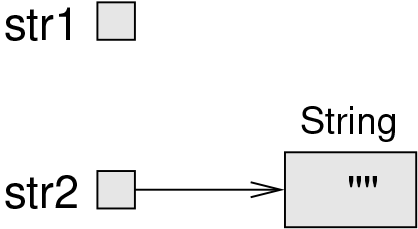
Figure 9-5. Memory diagram of null and empty string
Beginners sometimes make the mistake of checking for empty first. Doing so causes a NullPointerException, because you can’t invoke methods on variables that are null:
if(str.isEmpty()||str==null){// wrong!
Checking for null first prevents the NullPointerException. If str is null, the || operator will short-circuit (see “Logical Operators”) and evaluate to true immediately. As a result, str.isEmpty() will not be called.
BigInteger Arithmetic
It might not be clear at this point why you would ever need an integer object when you can just use an int or long. One advantage is the variety of methods that Integer and Long provide. But there is another reason: when you need very large integers that exceed Long.MAX_VALUE.
longx=17;BigIntegerbig=BigInteger.valueOf(x);
Strings="12345678901234567890";BigIntegerbigger=newBigInteger(s);
BigIntegera=BigInteger.valueOf(17);BigIntegerb=BigInteger.valueOf(1700000000);BigIntegerc=a.add(b);
Incremental Design
One challenge of programming, especially for beginners, is figuring out how to divide a program into methods. In this section, we present a design process that allows you to divide a program into methods as you go along. The process is called encapsulation and generalization. The essential steps are as follows:
Write a few lines of code in
mainor another method, and test them.When they are working, wrap them in a new method and test again.
If it’s appropriate, replace literal values with variables and parameters.
for(inti=1;i<=6;i++){System.out.printf("%4d",2*i);}System.out.println();
2 4 6 8 10 12
The next step is to encapsulate the code; that is, we wrap the code in a method:
publicstaticvoidprintRow(){for(inti=1;i<=6;i++){System.out.printf("%4d",2*i);}System.out.println();}
publicstaticvoidprintRow(intn){for(inti=1;i<=6;i++){System.out.printf("%4d",n*i);// generalized n}System.out.println();}
3 6 9 12 15 18
for(inti=1;i<=6;i++){printRow(i);}
And the output looks like this:
1 2 3 4 5 6 2 4 6 8 10 12 3 6 9 12 15 18 4 8 12 16 20 24 5 10 15 20 25 30 6 12 18 24 30 36
More Generalization
The previous result is similar to the nested loops approach in “Nested Loops”. However, the inner loop is now encapsulated in the printRow method. We can encapsulate the outer loop in a method too:
publicstaticvoidprintTable(){for(inti=1;i<=6;i++){printRow(i);}}
The initial version of printTable always displays six rows. We can generalize it by replacing the literal 6 with a parameter:
publicstaticvoidprintTable(introws){for(inti=1;i<=rows;i++){// generalized rowsprintRow(i);}}
Here is the output of printTable(7):
1 2 3 4 5 6 2 4 6 8 10 12 3 6 9 12 15 18 4 8 12 16 20 24 5 10 15 20 25 30 6 12 18 24 30 36 7 14 21 28 35 42
That’s better, but it always displays the same number of columns. We can generalize more by adding a parameter to printRow:
publicstaticvoidprintRow(intn,intcols){for(inti=1;i<=cols;i++){// generalized colsSystem.out.printf("%4d",n*i);}System.out.println();}
Now printRow takes two parameters: n is the value whose multiples should be displayed, and cols is the number of columns. Since we added a parameter to printRow, we also have to change the line in printTable where it is invoked:
publicstaticvoidprintTable(introws){for(inti=1;i<=rows;i++){printRow(i,rows);}}
When this line executes, it evaluates rows and passes the value, which is 7 in this example, as an argument. In printRow, this value is assigned to cols. As a result, the number of columns equals the number of rows, so we get a square 7 × 7 table, instead of the previous 7 × 6 table.
When you generalize a method appropriately, you often find that it has capabilities you did not plan. For example, you might notice that the multiplication table is symmetric. Since , all the entries in the table appear twice. You could save ink by printing half of the table, and you would have to change only one line of printTable:
printRow(i,i);// using i for both n and cols
This means the length of each row is the same as its row number. The result is a triangular multiplication table:
1 2 4 3 6 9 4 8 12 16 5 10 15 20 25 6 12 18 24 30 36 7 14 21 28 35 42 49
Generalization makes code more versatile, more likely to be reused, and sometimes easier to write.
Vocabulary
- object-oriented
A way of organizing code and data into objects, rather than independent methods.
- object
A collection of related data that comes with a set of methods that operate on the data.
- primitive
A data type that stores a single value and provides no methods.
- immutable
An object that, once created, cannot be modified. Strings are immutable by design.
- wrapper class
Classes in
java.langthat provide constants and methods for working with primitive types.- parse
In Chapter 2, we defined parse as what the compiler does to analyze a program. Now you know that it means to read a string and interpret or translate it.
- empty array
- design process
A process for determining what methods a class or program should have.
- encapsulate
To wrap data inside an object, or to wrap statements inside a method.
- generalize
Exercises
The code for this chapter is in the ch09 directory of ThinkJavaCode2. See “Using the Code Examples” for instructions on downloading the repository. Before you start the exercises, we recommend that you compile and run the examples.
Exercise 9-1.
boolean
char
int
double
String
boolean
char
int
double
String
What happens when you add
""(the empty string) to the other types; for example,"" + 5?
Exercise 9-2.
You might be sick of the factorial method by now, but we’re going to do one more version.
Exercise 9-3.
publicstaticintpow(intx,intn){if(n==0)return1;// find x to the n/2 recursivelyintt=pow(x,n/2);// if n is even, the result is t squared// if n is odd, the result is t squared times xif(n%2==0){returnt*t;}else{returnt*t*x;}}
Exercise 9-4.
Write a method called
myexpthat takesxandnas parameters and estimates ex by adding the firstnterms of this series. You can use thefactorialmethod from “Value-Returning Methods” or your iterative version from the previous exercise.You can make this method more efficient by observing that the numerator of each term is the same as its predecessor multiplied by
x, and the denominator is the same as its predecessor multiplied byi.Use this observation to eliminate the use of
Math.powandfactorial, and check that you get the same result.Write a method called
checkthat takes a parameter,x, and displaysx,myexp(x), andMath.exp(x). The output should look something like this:1.0 2.708333333333333 2.718281828459045
You can use the escape sequence
"\t"to put a tab character between columns of a table.Vary the number of terms in the series (the second argument that
checksends tomyexp) and see the effect on the accuracy of the result. Adjust this value until the estimated value agrees with the correct answer whenxis1.Write a loop in
mainthat invokescheckwith the values0.1, 1.0, 10.0, and100.0. How does the accuracy of the result vary asxvaries? Compare the number of digits of agreement rather than the difference between the actual and estimated values.Add a loop in
mainthat checksmyexpwith the values-0.1, -1.0, -10.0, and-100.0. Comment on the accuracy.
Exercise 9-5.
The goal of this exercise is to practice encapsulation and generalization using some of the examples in previous chapters.
Starting with the code in “Traversing Arrays”, write a method called
powArraythat takes adoublearray,a, and returns a new array that contains the elements ofasquared. Generalize it to take a second argument and raise the elements ofato the given power.Starting with the code in “The Enhanced for Loop”, write a method called
histogramthat takes anintarray of scores from 0 to (but not including) 100, and returns a histogram of 100 counters. Generalize it to take the number of counters as an argument.
Exercise 9-6.
The following code fragment traverses a string and checks whether it has the same number of opening and closing parentheses:
Strings="((3 + 7) * 2)";intcount=0;for(inti=0;i<s.length();i++){charc=s.charAt(i);if(c=='('){count++;}elseif(c==')'){count--;}}System.out.println(count);