To share your search as a bookmarked URL, you can click on the share icon to view the Share Job dialog:
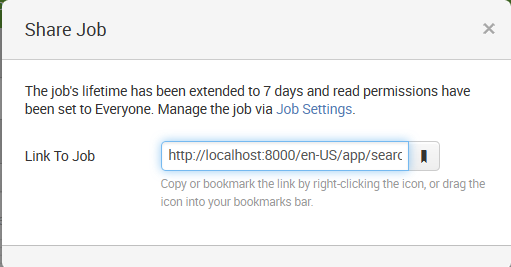
From here, you can simply right-click on the share icon and bookmark your search for later use:
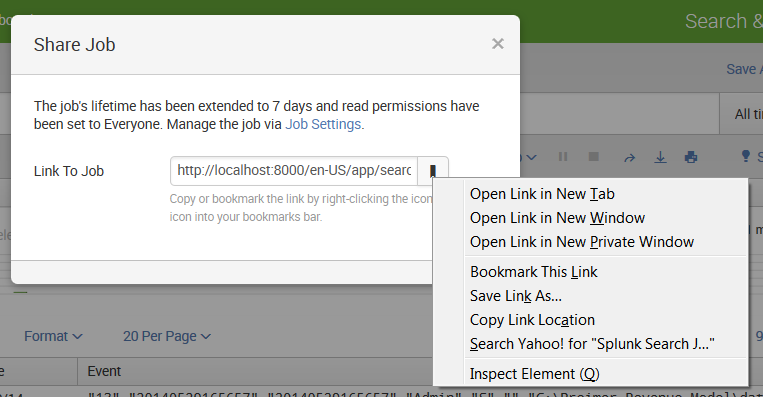
You can also share your search and search results in a variety of other ways, starting by clicking on the Save As link.
This lists your options for saving the search and search results. Your choices are the following:
- Report
- Dashboard Panel
- Alert
- Event Type