As we mentioned earlier, you can also export the data generated by the machine learning model. To do this, in the visualization output panel you can export the generated data by:
- Click on the button labeled Open in Search:
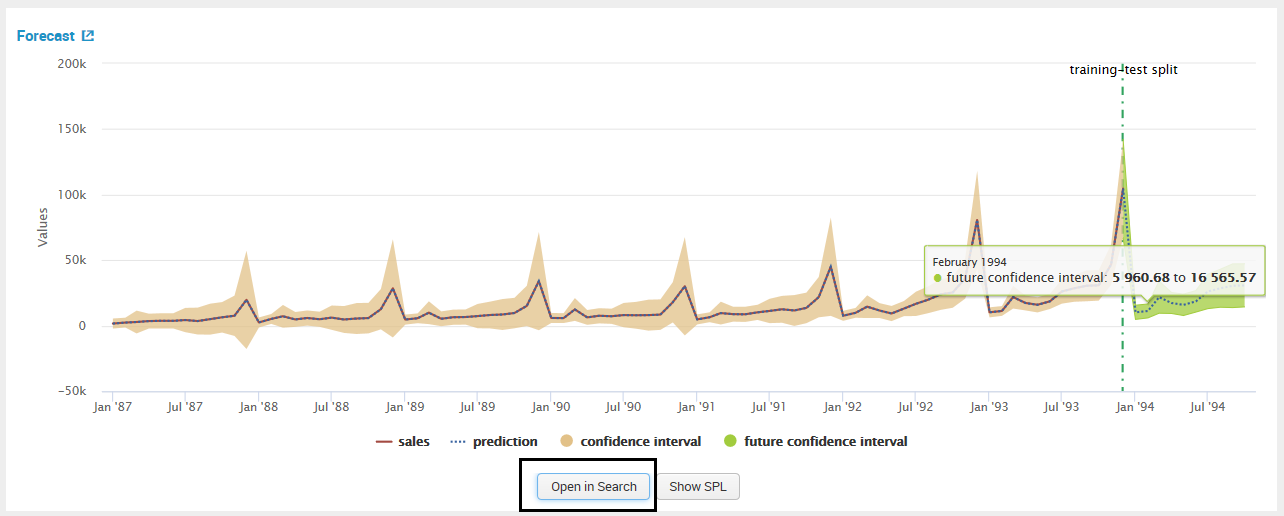
- Click on Export:
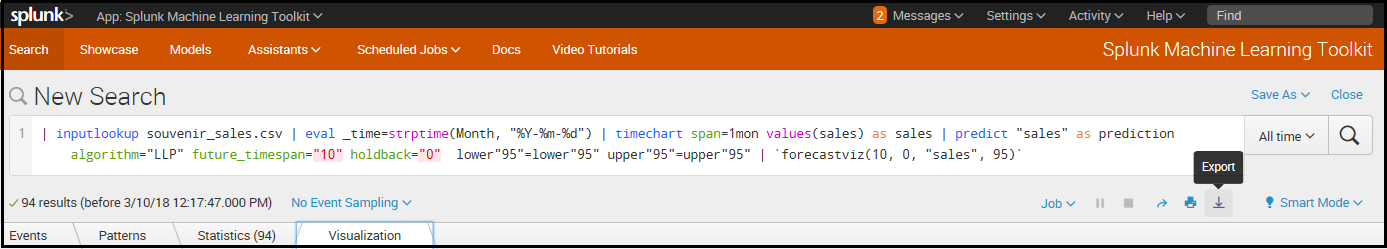
- Fill out the Export Results details and then click on Export:
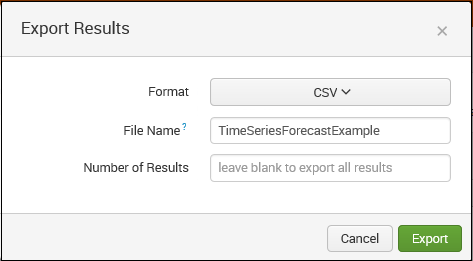
- The output file is created and ready for use directly and/or in other analytical systems or tools:
