In a simple dashboard, you can simply insert an <html> element inside a <row> element (inside a dashboard tag, of course) and include static HTML inline. For example, after uploading an image named graph.png, the following block can be added to any dashboard:
<dashboard> <row> <html> <table> <tr> <td><img src="/static/app/is_app_one/graph.png" /></td> <td> <p>Lorem ipsum ...</p> <p>Nulla ut congue ...</p> <p>Etiam pharetra ...</p> </td> </tr> </table> </html> </row> <dashboard>
The XML would render this panel:
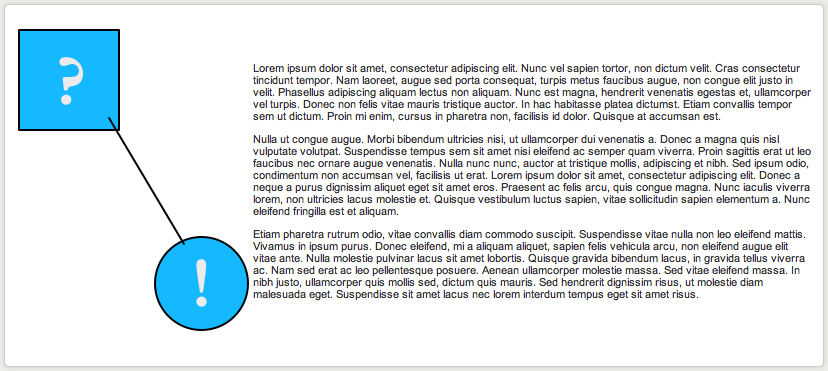
This approach has the advantage that no other files are needed. The disadvantage, however, is that you cannot build the HTML document in an external program and upload it untouched.
You can also reference custom CSS using this method by adding classes to application.css and then referencing those classes in your HTML block.