To see a visible instance of permissions in action, let's look at our navigation.
In our application, Implementing Splunk App One, our navigation looks like this:
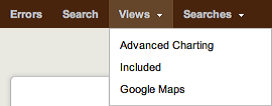
If you recall the navigation XML we built earlier, this menu is controlled by the following XML:
<collection label="Views"> <view source="unclassified" /> </collection>
There is no mention of any of these dashboards. This is where they are coming from:
- Advanced Charting is inherited from the Search app. Its permissions are set to Global.
- Included is from this app. Its permissions are set to App.
- Google Maps is inherited from the Google Maps app. Its permissions are set to Global.
If the permissions of a dashboard or search are set to Private, a green dot appears next to the name in the navigation.
Dashboards or searches shared from other apps can also be referenced by name.
For example, most apps, including ours, will include a link to flashtimeline, which appears as Search, the label in that dashboard's XML:
<view name="flashtimeline" />
This allows us to use this dashboard in the context of our app so that all the other objects that are scoped solely to our app will be available.