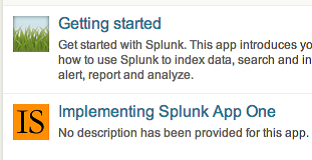The launcher icon is seen both in the Home app and in Splunkbase if you decide to share your app. The icon is a 36 x 36 PNG file named appIcon.png. I have created a simple icon for our sample app (please don't judge my art skills):

To use the icon, follow these steps:
- Navigate to Apps | Manage Apps
- Click on Edit properties next to our app, Implementing Splunk App One
- Click on Upload asset and select the file
- Click on Save
Our icon will now appear on the launcher screen, like the following screenshot: