Knowledge Panels & Featured Snippets
“Featured snippets are most likely to show up when your search is in the form of a question.” - Google
To truly achieve TOP position on a Google search, the holy grail is to be featured in the knowledge panel or featured snippet when someone asks a question or searches for information about your topic.
Knowledge panels are the boxes that show up at the very top of a Google search results page and are rapidly increasing no-click results.
They are automatically generated with information that comes from a variety of internal and external sources but there are some things you can do to help increase your chances of winning this lottery.
For some searches, Google provides a quick answer or summary with a content snippet from a relevant website. You know this scenario. You search for a new chicken dinner recipe and a carousel of the top rated recipes appear with photos, reviews, prep time, etc. appear across the top of the page.
You ask “how to” anything and an answer appears (or is spoken to you) without you even needing to click through to a page. This is ground zero, also affectionally known as position #0 (better than #1).
When information is shown directly in the results, it ’ s called a “ featured snippet.” In order to optimize for this coveted position, you will need to implement structured data.
This is specific code that clearly spells out your content for Google formatted exactly the way it would be read back to a searcher.
“Featured snippets are most likely to show up when your search is in the form of a question.” - Google
Featured snippets are in a special box at the top of your search results with a text description above the link. If you search with a voice assistant, featured snippets will also be read aloud. Most featured snippets only contain one listing.
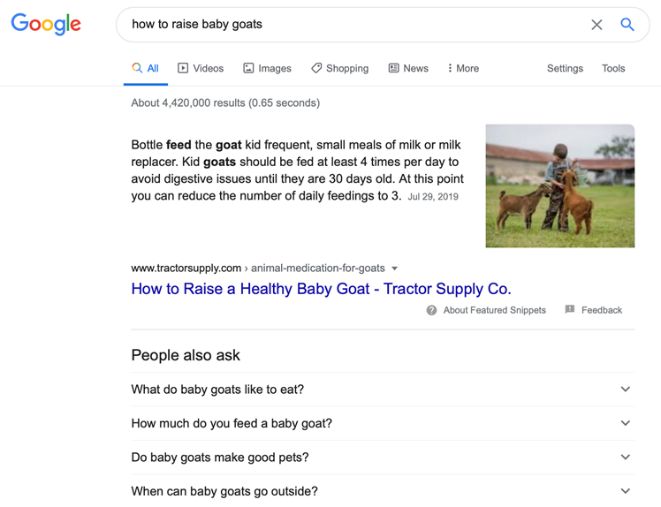
Featured snippets include:
- Information quoted from a third-party website
- A link to the page
- The page title
- The URL of the page
The quoted content in featured snippets can be a paragraph, a list or set of steps, or a table and should use the specific formatting structure to indicate how it should be featured.
To structure your i nformation to optimize for this position, go to Google ’ s Structured Data Markup Helper . Simply enter the URL of the page you want to edit and Google will guide you through adding structured data to it.
Once you ’ re done, copy and paste the updated content back to your website.
Congratulations!
See you at the top!
THANK YOU SO MUCH FOR JOINING ME ON THIS JOURNEY!
Have questions or need more help?
Contact me or visit the website at:
https://YourHomeBusinessOnline.com jodi@yourhomebusinessonline.com
If you found this guide helpful, please take a moment to review it on Amazon .
Watch for upcoming books by Jodi including:
Simple Cybersecurity for
Your Home Office
Want to know more about SEO ?
Visit http://www.YourHomeBusinessOnline.com/SEO