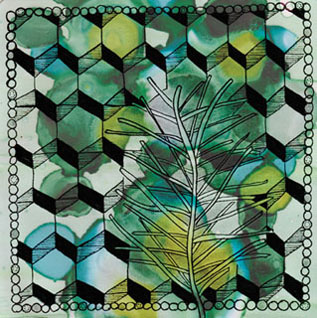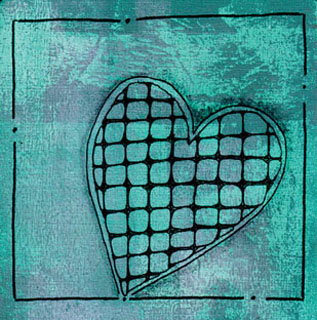One of the special things about Zentangle® is that it is hand-drawn. No matter what level of artistic talent you possess, you can succeed in this art form. One of the other appealing aspects (for this artist anyway) is that Zentangle can be done anywhere, especially away from the computer screen! I spend way too much time on my Mac, but it’s an occupational hazard of being a writer and artist, and working from home!
When I was at University, I studied several graphic design units. I love good graphic design, but I’ll confess—it’s just not my area of talent. As a student, I bought Adobe® Creative Suite® 3 (thank goodness for student rates) and managed to pass my graphic design units, but I have found that I’ve actually learned the most by simply playing with the programs. By chance, my local bookstore recommended an all-in-one book they had. It was fantastic advice, and the book is really easy to navigate and understand, making it easier for me to retain what I learn. It has hundreds of sticky flags, highlighter marks and pencil notes in it!
So why not go digital with Zentangle?
I would strongly emphasize that the fun and relaxation goes out of Zentangle if you take the pen and tile out of it. As we’ve seen, there are so many ways to add color, texture and dimension to our Zentangle-inspired art. What I demonstrate here is just another option.
All the tangles you see here are hand-drawn. In fact, I deliberately used scans of tangles featured earlier in this book to demonstrate this technique because I want to encourage you to keep that pen-and-tile element as central to what you do; using line tools and shapes, etc., in Adobe® Photoshop® will be a total killjoy!
One of the other fun things about this approach is that if you are creating colorful backgrounds in your art journals, before adding elements like words, photography and accents, you can scan your background and use it in your digital works. That’s what I do. I grab loose paper or a journal and create colored backgrounds, slapping paint or ink randomly, using a brayer to spread color, absolutely anything goes. I especially love using canvas paper (available at your local art supplier), which often gives a new and excellent texture—and it comes up a treat when scanned. This, if nowhere else, is where you have full and complete license to experiment, play and get messy.