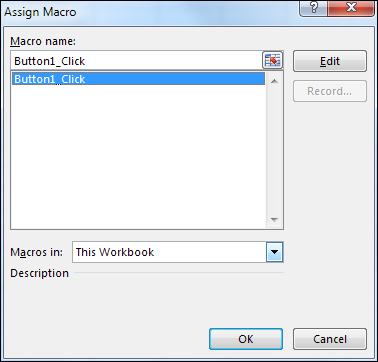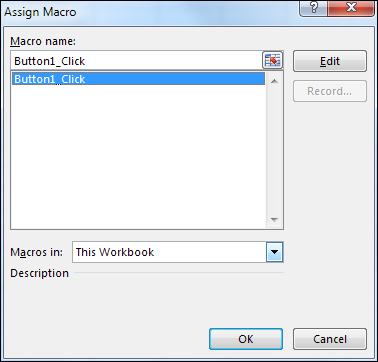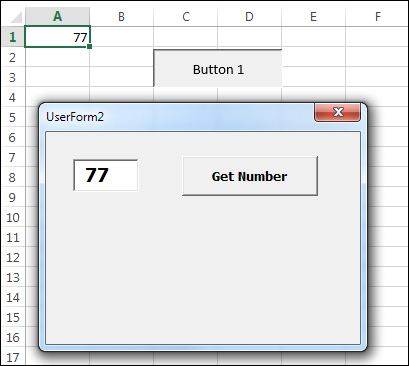Launch a Form from a Button on a Spreadsheet
Go back to your spreadsheet and add a new button. When the Assign Macro dialogue box appears, select Button1_Click
:
When you click OK, you should see a coding window appear.
To launch a form, you need the Show
method after the name of your form:
Sub Button1_Click()
UserForm1.Show
End Sub
Add the line to your own Button1_Click
Sub.
Now go back to your spreadsheet. Click your button and you should see your form appear: