The most widely used tool for threat modeling is the Microsoft Threat Modeling Tool. It is available free of charge to all and can be downloaded from https://www.microsoft.com/en-in/download/details.aspx?id=49168.
Once downloaded and installed, the initial screen looks like this:

Click on Create A Model to get started with designing a new threat model, as shown in the following screenshot. You will be presented with a blank canvas to proceed with designing:

The right-hand pane, as shown in the following screenshot, has all the necessary elements. You can simply drag and drop the required elements into the canvas, as shown in the following screenshot:
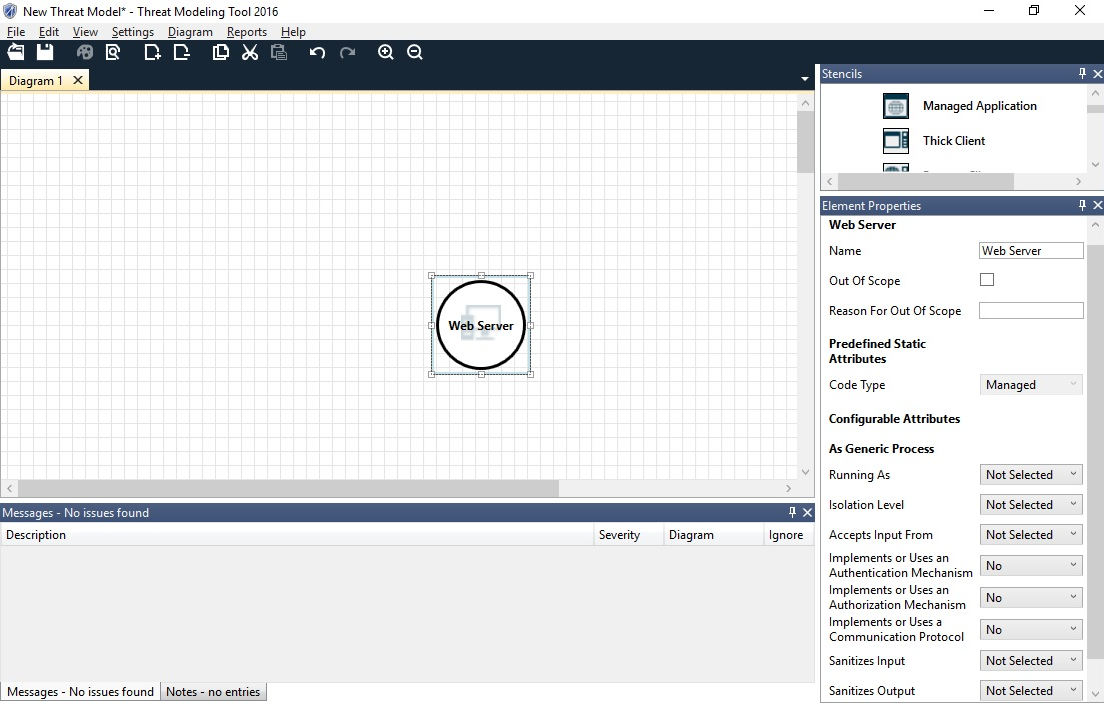
Once all the components are added and connected, the threat model should look something like the one shown in the following screenshot:

In order to enumerate threats for the given threat model, select View | Analysis View. The analysis pane gives information on various threats corresponding to the given threat model, as shown in the following screenshot:

In order to generate a threat report, select Reports | Create Full Report, and then select the
filename and path of the report you want to save, as shown in the following screenshot:
