Chapter 4
Meeting the WordPress Community
IN THIS CHAPTER
 Finding WordPress users
Finding WordPress users
 Locating users on social networks
Locating users on social networks
 Getting help in the support forums
Getting help in the support forums
 Participating in testing and bug squashing
Participating in testing and bug squashing
 Discovering professional consultants and services
Discovering professional consultants and services
 Attending and organizing local WordCamps
Attending and organizing local WordCamps
Allow me to introduce you to the fiercely loyal folks who make up the WordPress user base, better known as the WordPress community. These merry ladies and gentlemen come from all around the globe, from California to Cairo, Florida to Florence, and all points in between.
Early on, in March 2005, Matt Mullenweg of WordPress proudly proclaimed that the number of WordPress downloads had reached 900,000 — an amazing landmark in the history of the software. By contrast, in 2019, the download counter for WordPress version 5.0 had exceeded 18 million times in the first month after its release in December 2018. The World Wide Technology Surveys (https://w3techs.com) published results showing WordPress to be the most popular content management system (CMS) being used on the web today. An astounding 32.7 percent of all sites on the Internet that use a CMS use WordPress. This popularity makes for a large community of users, to say the least.
This chapter introduces you to the WordPress community and the benefits of membership within that community, such as finding support forums, locating other WordPress users on various social networks, getting assistance from other users, participating in WordPress development, and hooking up with WordPress users face to face at WordPress events such as WordCamp.
Finding Other WordPress Users
Don’t let the sheer volume of users intimidate you: WordPress has bragging rights to the most helpful blogging community on the web today. Thousands of websites exist that spotlight everything, including WordPress news, resources, updates, tutorials, and training. The list is endless. Do a quick Google search for WordPress, and you’ll get about 1.6 billion results.
My point is that WordPress users are all over the Internet, from websites to discussion forums and social networks to podcasts and more. For many people, the appeal of the WordPress platform lies not only in the platform itself, but also in its passionate community of users.
Finding WordPress news and tips on community websites
WordPress-related websites cover an array of topics related to the platform, including everything from tutorials to news and even a little gossip, if that’s your flavor. The Internet has no shortage of websites related to the popular WordPress platform. Here are a few that stand out:
- WP Tavern (
https://wptavern.com): A site that covers everything from soup to nuts: news, resources, tools, tutorials, and interviews with standout WordPress personalities. You can pretty much count on WP Tavern to be on top of what’s new and going on in the WordPress community. WP Tavern is owned by Automattic, the parent company of WordPress.com. - Smashing Magazine (
https://www.smashingmagazine.com/category/wordpress/): A very popular and established online design magazine and resource that has dedicated a special section of its website to WordPress news, resources, tips, and tools written by various members of the WordPress community. - Make WordPress Core (
https://make.wordpress.org/core): A website that aggregates content from all the “Make WordPress” websites built and maintained by the WordPress.org community. It includes resources for contributing to WordPress core, making plugins and themes, planning WordPress events, supporting WordPress, and more.
Locating users on social networks
In addition to WordPress, many bloggers use microblogging tools such as Twitter (https://twitter.com) and/or social-media networks such as Facebook (https://www.facebook.com) to augment their online presence and market their blogs, services, and products. Within these networks, you can find WordPress users, resources, and links, including the following:
- WordPress Twitter lists: Twitter allows users to create lists of people who have the same interests, such as WordPress. You can find a few of these lists here:
- Facebook Pages on WordPress: Facebook users create pages and groups around their favorite topics of interest, such as WordPress. You can find some interesting WordPress pages and groups here:
- WordPress.org:
https://www.facebook.com/WordPress - Advanced WordPress:
https://www.facebook.com/groups/advancedwp - Matt Mullenweg (founder of WordPress):
https://www.facebook.com/matt.mullenweg
- WordPress.org:
Users Helping Users
Don’t worry if you’re not a member of the WordPress community. Joining is easy: Simply start your own website by using the WordPress platform. If you’re already publishing on a different platform, such as Drupal or Tumblr, WordPress makes migrating your data from that platform to a new WordPress setup simple. (See Book 2, Chapter 7 for information on migrating to WordPress from a different platform.)
WordPress support forums
You can find the WordPress Support page (shown in Figure 4-1) at https://wordpress.org/support. This page is where you find users helping other users in their quest to use and understand the platform.
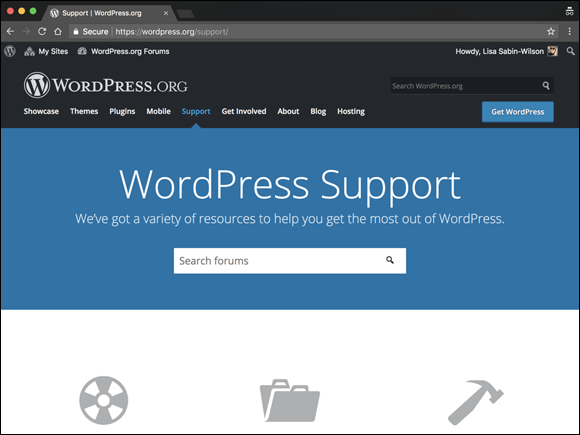
FIGURE 4-1: WordPress Support page.
Users from beginner and novice level to the most advanced level browse the forums, providing support for one another. Each user has his or her own experiences, troubles, and knowledge level with WordPress, and the support forums are where users share those experiences and seek out the experiences of other users.
WordPress user manual
You can find users contributing to the very helpful WordPress Codex (a collection of how-to documents) at https://codex.wordpress.org. Codex, by the way, is Latin for book.
The WordPress Codex is a collaborative effort to document the use of the WordPress software. All contributors are WordPress users who donate their time as a way of giving back to the free, open-source project that has given them a dynamic piece of software for publishing freely on the web.
Make WordPress
If you’d like to get involved in the WordPress project, Make WordPress is the place to go. The Make blogs in this community offer you the opportunity to become involved in various aspects of the WordPress community as well as future development of the software. All the available WordPress Make blogs are on the WordPress website at https://make.wordpress.org. The most popular ones include
- Core (
https://make.wordpress.org/core): Subscribe and participate on the Make Core blog list to interact and talk to the WordPress core development team — keep up to date on the status of the project, and get involved in discussions about the overall direction of the project. - Accessiblity (
https://make.wordpress.org/accessibility): The Make WordPress Accessible blog is an area to get involved in if you’re interested in helping improve the accessibility of WordPress to (among others) people who can’t see or use a mouse, people who can’t hear and/or use sign language as a primary means of communication, users and visitors whose primary language isn’t your primary language, people who use special assistive devices to access the Web, and people who are color-blind. - Support (
https://make.wordpress.org/support): The Make WordPress Support blog is where you should go if you have an interest in helping other users. Answering questions in the Support Forum is one of the easiest ways to contribute to the WordPress project.
Discovering Professional WordPress Consultants and Services
You have big plans for your website, and your time is valuable. Hiring a professional to handle the back-end design and maintenance of your website enables you to spend your time creating the content and building your readership on the front end.
Many website owners who decide to go the custom route by hiring a design professional do so for another reason: They want the designs/themes of their website to be unique. Free themes are nice, but you run the risk that your blog will look like hundreds of other blogs.
A brand (a term often used in advertising and marketing) refers to the recognizable identity of a product — in this case, your website. Having a unique brand or design for your site sets yours apart from the rest. If your website has a custom look, people will associate that look with you or your company. You can accomplish branding with a single logo or an entire layout and color scheme of your choosing.
Many consultants and design professionals put themselves up for hire. Who are these people? I get to that topic in a second. First, you want to understand what services they offer, which can help you decide whether hiring a professional is the solution for you.
Here are some of the many services available:
- Custom graphic design and CSS styling for your website
- Custom templates
- WordPress plugin installation and integration
- Custom WordPress plugin development
- WordPress software installation on your web server
- Upgrades of the WordPress software
- Web hosting and domain registration services
- Search engine optimization and site marketing
Table 4-1 pairs the three types of blog experts — designers, developers, and consultants — with the services they typically offer. Many of these folks are freelancers with self-imposed titles, but I’ve matched titles with typical duties. Keep in mind that some of these professionals wear all these hats; others specialize in only one area.
TABLE 4-1 Types of WordPress Professionals
Title |
Services |
Graphic Designers |
These folks excel in graphic and layout design using software like Adobe Photoshop for the purpose of creating a unique visual design for your website. |
Developers |
These guys and gals are code monkeys. Some of them don’t know a stitch about graphic design, but they pair up with a graphic designer to provide custom code to make your website do things you never thought possible. Usually, you’ll find these people releasing plugins in their spare time for the WordPress community to use free. |
Consultants |
If you have a website for your business, these folks can provide you a marketing plan for your site or a plan for using your site to reach clients and colleagues in your field. Many of these consultants also provide search engine optimization to help your domain reach high ranks in search engines. |
I wish I could tell you what you could expect to pay for any of these services, but the truth is the levels of expertise — and expense — vary wildly. Services can range from $5 per hour to $300 or more per hour. As with any purchase, do your research and make an informed decision before you buy.
Listing all the professionals who provide WordPress services is impossible, but Tables 4-2 through 4-4 list some of the most popular ones. I’ve tried to cover a diverse level of services so that you have the knowledge to make an informed decision about which professional to choose.
TABLE 4-2 Established WordPress Designers
Who They Are |
Where You Can Find Them |
WebDevStudios |
|
eWebscapes |
|
Pixel Jar |
TABLE 4-3 Established WordPress Developers
Who They Are |
Where You Can Find Them |
WebDevStudios |
|
eWebscapes |
|
Covered Web Services |
|
Voce Communications |
TABLE 4-4 Established Blog Consultants
Who They Are |
Where You Can Find Them |
Type of Consulting |
Kaplan Marketing |
Search engine optimization (SEO), digital marketing |
|
Pam Ann Marketing |
SEO |
|
WordPress 101 |
WordPress training |
WordPress designers
WordPress front-end designers can take a simple website and turn it into something dynamic, beautiful, and exciting. These people are experts in the graphic design, CSS styling, and template tagging needed to create a unique theme for your website. Often, WordPress designers are skilled in installing and upgrading WordPress software and plugins; sometimes, they’re even skilled in creating custom PHP or plugins. These folks are the ones you want to contact when you’re looking for someone to create a unique design for your website that’s an individual, visual extension of you or your company.
Some website designers post their rates on their websites because they offer design packages, whereas other designers quote projects on a case-by-case basis because every project is unique. When you’re searching for a designer, if the prices aren’t displayed on the site, drop the designer an email and ask for an estimate. Armed with this information, you can do a little comparison shopping while you search for just the right designer.
The designers and design studios listed in Table 4-2 represent a range of styles, pricing, services, and experience. All of them excel in creating custom WordPress websites. This list is by no means exhaustive, but it’s a nice starting point.
Developers
The WordPress motto sits at the bottom of the WordPress home page:
Code is poetry.
No one knows this better than the extremely talented developers in the core WordPress development team. A developer can take some of the underlying code, make a little magic happen between PHP and the MySQL database that stores the content of your website, and create a dynamic display of that content for you. Most likely, you’ll contact a developer when you want to do something with your site that’s a little out of the ordinary, and you can’t find a plugin that does the trick.
If you’ve gone through all the available WordPress plugins and still can’t find the exact function that you want your WordPress blog to perform, contact one of these folks. Explain what you need. The developer can tell you whether it can be done, whether she’s available to do it, and how much the job will cost. (Don’t forget that last part!) You may recognize some of the names in Table 4-3 as developers/authors of some popular WordPress plugins.
Consultants
Website consultants may not be able to design or code for you, but they’re probably connected to people who can. Consultants can help you achieve your goals for your website in terms of online visibility, marketing plans, and search engine optimization. Most of these folks can help you find out how to make money with your website and connect you with various advertising programs. Quite honestly, you can do what website consultants do by investing a little time and research in these areas. As with design and coding, however, figuring everything out and then implementing it takes time. Sometimes it’s easier — and more cost-effective — to hire a professional than to do the work yourself.
Who hires website consultants? Typically, businesses that want to take their websites to the next level through expert consulting and new businesses that want to launch new websites and need some help with marketing, branding, and search engine optimization (SEO). Table 4-4 lists some people and organizations that offer this kind of consulting.
Contributing to WordPress
Contributing code to the core WordPress software is only one way of participating in the WordPress project. You don’t need to be a coder or developer to contribute to WordPress, and it’s easier than you might think. Here are several ways you can contribute to the project, including (but not limited to) code:
- Code: One of the most obvious ways you can contribute to WordPress is providing code to be used in the core files. The WordPress project has several hundred developers who contribute code at one time or another. You submit code through the WordPress Trac at
https://core.trac.wordpress.org. Within the Trac, you can follow current development and track changes. To contribute, you can use the Trac to download and test a code patch or look at reported bugs to see whether you can offer a fix or submit a patch. Required skills include, at the very least, PHP programming, WordPress experience, and MySQL database administration. (That list isn’t exhaustive, mind you.) - Testing: You can join the WordPress Test Make Blog (
https://make.wordpress.org/test) to test beta versions of WordPress and report your own user experience. WordPress developers monitor this Make Blog and tries to fix any true bugs or problems. Documentation: Anyone can submit documentation to the WordPress Codex (the user documentation for WordPress). All you need to do is visit
https://codex.wordpress.org, create an account, and dig in! Be sure to check out the article titled “Codex: Contributing” (
Be sure to check out the article titled “Codex: Contributing” (https://codex.wordpress.org/Codex:Contributing), which provides good tips on how to get started, including guidelines for documentation contributions.- Tutorials: Do you feel that you have a few tips and tricks you want to share with other WordPress users? Take them to your blog! What better way to contribute to WordPress than sharing your knowledge with the rest of the world? Write up your how-to tutorial, publish it on your website, and then promote your tutorial on Twitter and Facebook.
- Support forums: Volunteer your time and knowledge on the WordPress support forums at
https://wordpress.org/support/forums. The involvement of the WordPress users who donate their time and talents in the support forum is an essential part of the WordPress experience. - Presentations: In the next section of this chapter, I discuss live WordPress events where users meet face to face. Consider offering to speak at one of those events to share your knowledge and experience with other users — or hosting one in your area.
Participating in Live WordPress Events
You can not only find out about WordPress and contribute to the project online via the Internet, but also get involved in WordPress offline. Live WordPress events, called WordPress Meetups and WordCamps, are where users and fans get together to discuss, learn, and share information about their favorite platform. The two events are somewhat different:
WordPress Meetups: Generally, these events involve small groups of people from the same geographical location. Typically, these speakers, organizers, and attendees enjoy gathering on a monthly or bimonthly basis.
You can find a WordPress Meetup near your community by visiting the Meetup website at
https://www.meetup.comor by performing a search, using the keyword WordPress and your city or zip code.WordCamps: These annual events are usually much larger than Meetups and are attended by people from all over the country. WordCamps are hosted in almost every major city in the United States and abroad. Usually, WordCamps cost a small amount to attend, and speakers at WordCamps are well-known personalities from the WordPress community.
You can find a WordCamp event close to you by visiting the WordCamp website at
https://central.wordcamp.organd browsing the upcoming WordCamps.
 The support forums are hosted on the WordPress.org website, but don’t expect to find any official form of support from the WordPress developers. Instead, you find a large community of people from all walks of life seeking answers and providing solutions.
The support forums are hosted on the WordPress.org website, but don’t expect to find any official form of support from the WordPress developers. Instead, you find a large community of people from all walks of life seeking answers and providing solutions.