Chapter 1
Exposing Your Content
IN THIS CHAPTER
 Making your content easy for readers to share
Making your content easy for readers to share
 Figuring out when to interact with readers
Figuring out when to interact with readers
 Using Twitter through WordPress
Using Twitter through WordPress
 Connecting Facebook to your WordPress website
Connecting Facebook to your WordPress website
After you launch your website, getting your content in front of an interested audience is one of the most important strategic decisions you make, and this chapter focuses on how to get your content in front of potential new readers. The idea that people will eventually find any content you write is a pretty big falsehood. You may have the best rock band in the world, but if you don’t leave your garage and get your music in front of potential fans, you can’t ever sell out arenas.
By creating good content, making it easily shareable, and then participating within groups of interested people, you can establish expertise and build a community around your content. A community is much more powerful than a bunch of silent visitors; people in a community often become advocates and cheerleaders for your site.
Understanding the Three Cs of the Social Web
Before I dive into the technical how-to stuff, I should talk about general social media philosophy. Technical tips without philosophy are meaningless. If you don’t have the general philosophy down, your results are going to be poor because your interactions are going to be very one-sided affairs.
You can concentrate your daily actions on the web on the three Cs: content, communication, and consistency. The next few sections go into detail about each topic. By applying the three Cs, you can avoid a lot of mistakes and have success with your website and blog.
Content
The first pillar of the social web is content. Although the web has seen a growing shift from content to community, content is still king. Communities based on common interests fall flat unless they have the content for people to gravitate to. Facebook groups, for example, dominate because of the wealth of content they offer: the posts, links, videos, and other media that people create within that group. Without the content, the group wouldn’t exist.
Content for the sake of content isn’t necessarily in your best interest, however. To ensure that you provide the best content possible, make sure that you do these things:
Focus your content. People expect tailored content. If you write about just anything, people won’t know what to expect and will visit less often or stop coming to your site altogether. People will come back to your site for certain reasons, and they want content tailored to what they expect. The most successful publishers have a narrow focus, and they write for a niche.
When Problogger.net author Darren Rowse (
https://problogger.com), an authority on professional online publishing, began blogging, he tried a wide-ranging approach but discovered it didn’t work. Rowse said:- “My blog had four main themes and different readers resonated differently with each one. A few readers shared my diverse interests in all four areas, but most came to my blog to read about one of the (or at most a couple of) topics. A number of regular loyal readers became disillusioned with my eclectic approach to blogging and gave up coming.”
Stick to two or three related topics (such as WordPress and related technology topics); you can still cover and talk about a wide variety of subjects that you excel in. People will know what they’re coming to your site for and what to expect from you.
Have a voice that people want to hear. Some people don’t necessarily care about the mechanics of your writing as much as they care about your voice. Publishers, especially ones that post large amounts of content, often have typos and errors in their posts. Tucker Max (
http://tuckermax.com), one of the most popular comedy bloggers, switches between past and present tense often — a grammar no-no. He’s aware of this problem and doesn’t care, and neither do his readers.Max knows that he’s developing his own style:
- “I know, I know. The whole concept of tense in speech has always given me problems. In undergrad and law school, I never really took any creative writing or English courses; it was pretty much all econ, law, history, etc., so some of the basic things that most writers get right, I fail. Of course I could learn tenses, but I have never really made an effort to get it right for a reason: I want to write in my own voice, regardless of whether or not it is ‘correct’ grammar or not. By switching tenses, I write the way I speak, and by alternating between past and present I put the reader into the story, instead of just recounting it.”
Max says that the only time people complain about his grammar mistakes is when they want to argue about the content of his site. They use the grammar mistakes as a plank in their attack. This attempt to belittle him hasn’t slowed his growth or success, however. His voice, after all, is what has made him successful.
 Your grammar and spelling don’t always have to be perfect, but you should always ensure that your posts are readable. Just don’t let perfect grammar get in the way of your individual voice.
Your grammar and spelling don’t always have to be perfect, but you should always ensure that your posts are readable. Just don’t let perfect grammar get in the way of your individual voice.Present your content well. The actual look of your presentation matters greatly. Adding images, for example, enhances your posts in several ways, including
- Giving posts a visual point of interest
- Grabbing attention (making casual readers stop and read)
- Drawing people’s eyes down beyond the first few lines of a post
- Illustrating examples
- Giving your site a personal touch
- Engaging the emotions and senses of readers
- Giving posts a professional feel, which can lead to an air of authority
 Be sure that the only images you use on your website are those images you have permission to use. The best-case scenario is that you use images that you, yourself, own the copyright to. Otherwise, be sure that you’ve obtained permission from the owner of the image before using it on your website. Alternatively, you can purchase images for use through reputable, commercial stock-photography sites such as iStock (
Be sure that the only images you use on your website are those images you have permission to use. The best-case scenario is that you use images that you, yourself, own the copyright to. Otherwise, be sure that you’ve obtained permission from the owner of the image before using it on your website. Alternatively, you can purchase images for use through reputable, commercial stock-photography sites such as iStock (https://www.istockphoto.com) and Getty Images (https://www.gettyimages.com) or free-image sources such as FreeImages (https://www.freeimages.com) and Pixabay (https://pixabay.com).If you write long, poorly formatted articles, people most likely won’t comment or interact with your content — not because of the length of those postings per se, but because of the way that you displayed them, as long paragraphs of endless text. Pictures, highlighted words, bullet points, and other such tricks give the reader’s eye a break and can make your published content more attractive and more professional-looking.
- Write often. The more you write, the more people will spread the word about your writing, and you can grow your audience. Successful publishers tend to publish content multiple times per week.
All these publishing elements are extremely important on the social web. People want to read and view information that they find interesting, content that’s well presented, and content that’s specific to their needs. Make sure that you consider all these facets of a website when you create content for your site.
Communication
Communication is the second pillar of the social web. The more you write, the more comments you’ll get, assuming that you have comments enabled on your site. Use these tips to manage communication with commenters:
Respond to those comments! The whole point of the social web is communication, and people expect to engage you in a conversation. Successful publishers engage readers in the comment section and create conversations; they use articles as jumping-off points for larger discussions.
WordPress guru Lorelle VanFossen (
https://lorelle.wordpress.com) expresses the true value of comments and how they changed how she uses the web:- “Comments change how you write and what you write. I suddenly wasn’t writing static information. People could question what I said. They could make me think and reconsider my point of view. They could offer more information to add value to my words. And most of all, they could inspire me to write more. Comments made writing come alive.”
- Develop a community. When you participate in the conversation, you’ll retain more readers, who times will revisit your page many during the day to see the new comments and replies in the discussion. The evolution into community discussion can result in a drastic increase in traffic and comments on your site. VanFossen writes of her site:
- “My site isn’t about ‘me’ or ‘my opinion’ any more. It’s about what I have to say and you say back and I say, and then she says, and he says, and he says to her, and she reconsiders, and I jump in with my two shekels, and then he responds with another view … and it keeps going on. Some of these conversations never end. I’m still having discussions on topics I wrote 11 months ago.”
- Don’t ignore a person’s comments on multiple posts. You can offend a commenter and lose him. Reply to most comments that your site receives, even if it’s only to say thanks for the comments.
Consistency
The final pillar of the social web is consistency. When you produce and offer any type of content multiple times a week or on a daily basis, people begin to expect consistency. Many online publishers don’t post consistently, and as a result, they frustrate their readers.
Build good habits by following these consistency guidelines:
Set a schedule, and stick to it. As a site owner, you have to give people a pattern to expect so that eventually, they know when to look for your posts. This idea is like knowing when a favorite TV program is on; you come to expect it and maybe even plan around it. If you miss a day on which you usually post, you just might hear from readers wondering where your post is for that day.
If you plan to write five days a week, actually write five days a week, and try not to deviate from that schedule. If you plan to post only two to three times a week, stick to the days that you usually post (unless you want to cover some important breaking news).
 Don’t let the increasing number of readers and comments affect your posting schedule. The last thing you want to do is overpost. Although some people would argue that you should keep momentum on a particularly popular post, you run the risk of overexposing yourself and burning yourself out. Also, your content can quickly become watered down. The quality of the content — what the people are there for — quickly begins to erode, and you can lose the audience you’ve built.
Don’t let the increasing number of readers and comments affect your posting schedule. The last thing you want to do is overpost. Although some people would argue that you should keep momentum on a particularly popular post, you run the risk of overexposing yourself and burning yourself out. Also, your content can quickly become watered down. The quality of the content — what the people are there for — quickly begins to erode, and you can lose the audience you’ve built.By sticking with a routine and establishing consistency in your posting, you let readers know what to expect, and your site becomes a part of their routine. If you ingrain yourself in someone’s life, he or she is going to return to your site frequently and become an advocate for what you’re doing.
Plan. You also need to account for long breaks in your posting schedule. You can prewrite posts when you have a lot to say and save them as drafts so that you can post them at times when you aren’t inspired to write.
 Some online publishers take a month off from writing or post very sporadically. But if you really want to build an audience, you can’t suddenly decide to take a month off because you’re tired of it. Taking a long stretch of time off can kill your site’s momentum and audience.
Some online publishers take a month off from writing or post very sporadically. But if you really want to build an audience, you can’t suddenly decide to take a month off because you’re tired of it. Taking a long stretch of time off can kill your site’s momentum and audience.You can explore other options instead of leaving your site dormant. If you’ve built an audience, you can easily find a guest author to step in for a bit to publish content on your site.
- Keep the quality consistent. Take pains to ensure that the quality content you produce doesn’t suffer for any reason. Sites often capitalize on a popular post, gain an audience, and then become inconsistent with the quality of their content. They either shift away from their original niche or begin to post poorly thought-out or poorly put-together articles. When their content quality suffers, those sites begin to lose their audience, and sometimes, they never recover.
- Expect some ups and downs. You can’t easily judge which articles are going to be successful and which aren’t. You might write articles in five minutes that get more views and have a better reception than articles you take hours to craft. But readers can really tell when you’re posting for the sake of posting. If you repeatedly have to force yourself to post, and if that goes on for too long, the quality of your content and your consistency can go out the window.
Making It Easy for Users to Share Your Content
When I was a child, I loved to go to a country store on a lake near where I lived. One time, my mother and I went to the store to pick up a few things, but my mother didn’t have any cash (this was before ATMs were everywhere) and wanted to pay by check or credit card. The store owner told her that they accepted cash only. We put the items back on the shelves and headed to a large supermarket.
When we got into the car, my mother said to me, “I wanted to give them money, but they made it too hard for me to do it.” That sentiment has stuck with me my entire life: Never put up barriers to actions that will ultimately benefit you. I’m sure that the store had reasons for not taking checks or credit cards, but it ultimately lost a sale and probably a customer.
Think of your site as the store and your content as the products. When people want to take your content and give it to someone, you put up a barrier if you make it hard for them to pass that content along. Make it as easy as possible for people to share your content with their friends, family members, and co-workers.
One of the best things about the social web is that you can share what you find with other people. Sharing is a basic concept — an easy, thoughtful, and fun thing to do. You find content that you like and share it with your friends on the web, who might find what you shared helpful or interesting and pass it on to their friends. But a lot of sites do a very poor job of allowing users to share content. While you set up your WordPress site, think about how you want readers to share your content.
The following sections give you some simple tips that make sharing content from your website easy.
Enable the user to share content
Enabling sharing is the first thing you want to do. If people don’t have the ability to share your content, that content isn’t going to go anywhere.
Don’t overwhelm the user with choices
Sites can include too many sharing options. The reader becomes overwhelmed and probably also has trouble finding the network that he or she uses.
Pick a few sharing sites to which you want to link, test them, and cycle in new ones that people may use. Offer a low number of sharing options at a time so that people can share your content easily. Determine which of these networks your content applies to. If you write celebrity gossip, your content may do better being distributed on sites where people can share quickly with their friends, such as Facebook (https://www.facebook.com) and Twitter (https://twitter.com). If you write in-depth technical resources, a social bookmarking site such as Reddit (https://www.reddit.com) may be a better place to share your content and bring your blog additional traffic. If you write about fashion and beauty, perhaps providing a sharing button to Pinterest (https://www.pinterest.com) can get you traffic from people who are interested in those topics.
Make sure that the sharing options you give visitors apply to sites where your content makes sense. Don’t be afraid to try different sites. Study your statistics to see where readers are discovering your content. Many of these sites allow you to search by domain, so you can check to see how often people are sharing your website and what specific content they’re sharing.
Put sharing buttons in the right place
Where you present the sharing buttons really depends on the type of content you’re posting and the audience reading it. If you post a picture and include a comment below it, the content could push your sharing buttons below the fold, so make sure that your major sharing options appear next to or above the content. Some of the most popular places to display sharing buttons are the top of the post, the bottom of the post, and the left and right margins of the website.
Think about the user, not yourself
Take this major lesson away from this section. Too many times, people get excited about the latest gadget or tool for their sites. They get eager to try it out and excited to deploy it, but in the end, they aren’t thinking about whether it can help the user and whether the user is going to enjoy it.
The site-overlay feature currently works in the Google Chrome browser on either a Mac or PC. To access the site-overlay feature from your Google Analytics Dashboard, follow these steps:
Go to the Page Analytics (by Google) page in the Chrome Webstore.
This page is at
https://chrome.google.com/webstore/detail/page-analytics-by-google/fnbdnhhicmebfgdgglcdacdapkcihcoh.Click the Add to Chrome button.
This step installs and adds the extension to your Chrome browser by adding a Page Analytics icon to the browser toolbar.
- Visit your website in your browser window.
Click the Page Analytics button on your browser toolbar.
The page analytics tool, using the Site Overlay feature, is shown in Figure 1-1. The \tool displays information such as the frequency of clicks on links on your site and statistics for visitors and pageviews.
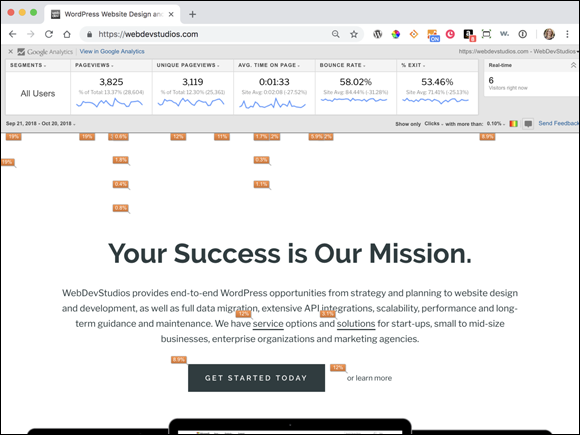
FIGURE 1-1: The Site Overlay feature in Google Analytics.
Now, on the home page of your site, little text boxes for the various links on your home page appear, displaying percentages. (Refer to Figure 1-1.) The percentages within these text boxes reflect how popular the various links are within your site. If you navigate your site while using the Site Overlay feature, you can see, page by page, how people are interacting with your navigation, content, sharing features, and other content.
Determining Where You Need to Participate
Communication is an important part of social media, and communication is a two-way street. In social media, communication isn’t a bullhorn; you need to interact with people. If you want the rewards of participation, you need to listen as well as talk. This idea often gets lost when people start using social media to promote their content.
Determining whom you want to interact with and where to interact with them are large parts of using social media in your marketing strategy. Finding the best communities in which to participate and actively engage in conversations is the quickest way to build a loyal audience.
As a writer online, you often work as the marketing person for your own site. To gain readership, you need to participate with your potential audience members in communities where they’re already participating. Additionally, you can really leverage participating in these communities if you understand the authors in your niche, work with them to possibly get a guest-author slot, or even get links from them on their sites.
Taking the time to create a list of potential audiences goes a long way toward creating your own marketing strategy. Your list should include social networks and message boards where you think your content will be greeted with open arms, authors who publish content in the niche you participate in that you want to monitor, and users who have influence on other social networks (such as someone who has a large Twitter following in your niche or your particular area of interest/expertise).
The most important thing you can do while constructing a list is understand the niche in which you’re building a readership. Here are some items of interest to look for when finding out about a niche:
- Who’s in the niche? Check out the links in a post. Start with a major site in your niche, and see where the links lead, including the links to commenters’ sites and the sites they mention in their content, to get a wide view of the niche. Knowing who associates with whom and what circles people run in can help you discover a lot about a niche. You can determine who the power players are, as well as whether the niche is competitive or has a collegial atmosphere. This information helps you determine how you want to approach your outreach.
Does a niche social media site or group act as a connecting point for the community? Often in various groups, you can find one or more niche social media sites that connect websites. These sites can be great resources for discovering some of the top sites, and they may help you flesh out your list of writers quickly. Additionally, see whether you can get your site listed on these sites. Most of these kinds of sites allow free submittals and offer forms to fill out or email addresses to which you can submit your content.
This kind of online community might be a directory with social features, a Facebook community, or a group on a large social network. Whatever the case may be, you can often find large groups that have discussions within a niche. These niche sites can tell you what people in the niche you are targeting find important, what the hot topics are, and what other people are doing in this niche, such as pitches people have made to other site owners. TastyKitchen.com (
https://tastykitchen.com) is a great example of a niche community — in this case, a community of people who like to cook and share recipes. Additionally, these sites feature the type of content that people in your niche may find interesting. Keep a Microsoft Word document open to write down content ideas based on the conversations on these sites.
Additionally, these sites feature the type of content that people in your niche may find interesting. Keep a Microsoft Word document open to write down content ideas based on the conversations on these sites.- Are common discussions occurring throughout the community? You can often discover opportunities to get your site in front of new people or for topics to cover by looking for common threads within a niche. Maybe the community is talking about how public-relations people are pitching them, a charity cause that they all support, or an event that they regard as being important. A common theme may give you information, opportunity, or direction on how you should approach this niche.
Do they use other media to have discussions? Find out what other social media sites people in this niche use. Maybe they use Twitter a lot, or maybe you see high use of Facebook, LinkedIn, Pinterest, Reddit, or YouTube. You may find secondary ways to reach this niche where you can build a following for your site.
It pays to determine the social media sites your niche prefers. Certain niches (such as wine sites) have taken to Twitter; others have strong ties to Facebook or other social networking sites. Make the most of these sites when you pitch your blog to people. They may prefer that method of connection.
You may think you can simply buy a list, slam a bunch of search results into a spreadsheet, and then mass-email everyone whom you want to contact. Without studying how your niche operates, however, you can’t create mutually beneficial relationships, you can’t become a voice in the community, and you probably won’t see a lot of success. Instead, you come off as an outsider trying to push your message down the throats of these publishers, and your campaign will have very poor results.
Finding Influencers
After you compile lists of sites you want to target, you can begin to break the list down and determine who are the influencers in your niche, including the hidden influencers. Hidden influencers are people who have a large social imprint that doesn’t necessarily show up on their sites. Some people don’t have a lot of commenters on their articles, for example, but their Twitter feeds are followed by tens of thousands of people. Here are some ways to determine whether a blogger is an influencer:
- Subscriber count: A lot of sites that have large audiences display their subscriber numbers on their websites. (See Figure 1-2.)
- Comment count: An active community and commentary group on a blog usually shows that the blog has a large readership. Be wary of a site whose author interacts with only two or three people. When an author pays attention to only a couple of commenters, she usually has a pretty narrow vision. You want to target authors who participate with more people in their audience.
- Amazon Alexa score: Alexa (
https://www.alexa.com/siteinfo) measures traffic to a site. It isn’t 100 percent accurate, but it does a decent job of giving you a picture of the amount of traffic a site gets. Add a column to your list of sites where you can record the Alexa score, and see how the scores compare with yours.
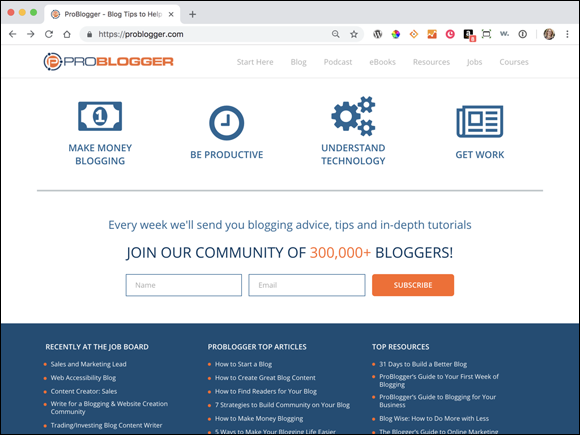
FIGURE 1-2: Subscriber count on Problogger.net – a community of more than 300,000 bloggers.
After you identify the influencers, you want to attract them to your site. If influencers read your site, they may offer you guest-author spots, share your content, recommend your site to their readers, and form a mutually beneficial relationship with you.
To turn these influencers into readers, you can try multiple tactics, including the following:
Comment on their content. Reading and commenting on a popular site can help you start to build your name in your niche — if you leave quality, well-thought-out comments, of course. Most sites allow your username to link back to a website; make sure that you use this link as a way for people to find your site.
You can get the attention of a popular writer by engaging in conversation on his or her site, and also get the attention of that author’s reader. If the readers and commentators like your contribution, you can get additional traffic, new readers, and even potentially high-ranking backlinks into your website, all because you left a comment on the site.
- Email them. Depending on the niche, top influencers may get slammed with email, so this approach may not be the best way to reach out to them. But it doesn’t hurt to write a personal note that lets the author know about you and your site, and perhaps offer to guest-write if he or she ever accepts posts from other people. Make sure that the email isn’t all about you, which is the quickest way to turn someone off. Talk about the person’s site, and show that you have knowledge about what he’s writing about. Show that you’ve actually read his site, and demonstrate genuine interest in what he’s doing.
- Interact with them on their platforms of choice. Sometimes, influencers and popular writers participate in areas other than their sites. They might use message boards, forums, Twitter, Facebook, or other types of social media sites. Interacting with an author on his or her platform of choice can help you differentiate yourself from other sites.
- Link to them. Linking to sites in the content you create — especially if you’re posting rebuttals to their posts — can really get influencers’ attention.
Leveraging Twitter for Social Media Success
Twitter has become one of the most effective ways for site owners to build an audience. You can use Twitter to find people who have the same interests that you do, communicate with them, and steer a ton of traffic to your site.
Building a Twitter profile into a successful tool to generate traffic is pretty straightforward. Just follow these steps in your account at https://twitter.com:
- Make sure that your profile is completely filled out, including your picture.
Follow the three Cs — content, communication, and consistency — when you post to Twitter.
By posting quality content consistently on Twitter, you will build an audience. Period. When you mix in the communication aspect and retweet the quality content of others, answer questions, and interact with other Twitter users, your profile will grow that much more.
- Find people who are interested in what you’re writing about, and interact with them.
Use a tool such as Twitter Search (
https://twitter.com/search-home) to search for specific keywords related to content that you’re writing about, and then discover the people who follow that content as well.You may want to follow and interact with these people.
Building your Twitter account by using automated tools
I hesitate to include this section, because using automated tools is a fast way to get your account deleted by Twitter. Automated tools allow you to do mass additions or removals to your account. You can remove people who aren’t active or who aren’t following you, as well as target the friends list of other users to add them to your account. Using these mass adding-and-removal tools goes against the spirit of Twitter, where you’re supposed to be discovering cool content and not just mass-promoting. So I’m warning you right now: If you go down this path, you need to see losing your account as an acceptable risk. If you use the Twitter tool that I discuss in a logical and nonaggressive way, it can help you target and build an audience quickly.
I include automated tools in my discussion of building your social media accounts because a lot of people use this technique, including people who shun them. (A lot of social media experts who deride these tools have used them to get where they are.) I don’t believe in giving you half the information; you need to make this choice on your own.
To target users on Twitter, here are the steps you can take:
Go to Refollow (
https://www.re-follow.com).Refollow.com is a great service, but it isn’t free. You can sign up for a free six-day trial; then, if you want to pay for the service, click the Upgrade button at the top of the site to upgrade. Prices range from $20 to $150 per month.
Log in to Refollow by using your Twitter account login information.
This step loads the Refollow dashboard page, shown in Figure 1-3.
- Click the link labeled Create New Campaign.
- From the Find Users Who drop-down menu, choose Follow.
- Type WordPress in the next text field.
- Select the search options of your choice, such as
- Language Preferences
- People Who Have Actively Tweeted within the Past Week
- People Who Already Follow You
- People Who Have a Photo
Click the Save Settings button.
The page refreshes and displays the Twitter users who follow the account you specified in step 4. On this page, you can follow these users on Twitter or remove them from your dashboard.
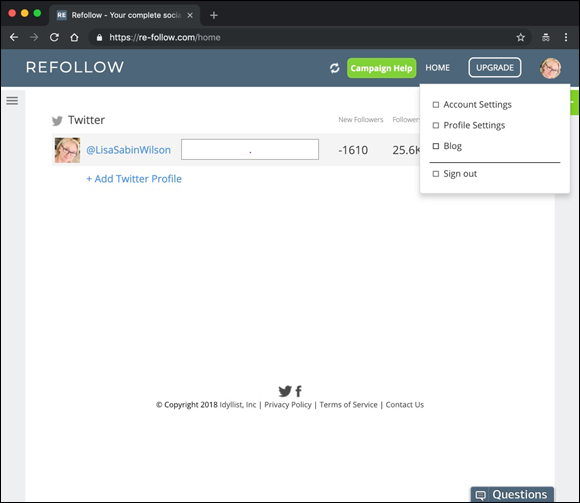
FIGURE 1-3: The Refollow dashboard.
You can use Refollow to find people who are following people within your niche and add them to your Twitter account so that they may notice your content. I advise adding people in bulk only once in a 24-hour period so you don’t look like you’re gaming the system. Once a week, unfollow everyone who isn’t following you back to balance your following ratio. You shouldn’t be following more people than are following you.
Updating Twitter from your WordPress blog
Getting back to WordPress (that’s why you bought the book, right?), you can find tons of plugins to integrate Twitter into your WordPress site. From how the tweets show up on your sidebar to how tweets are integrated into your comments, the WordPress community has tons of solutions to help you show off your Twitter account on your site.
These plugins change often, so try different ones, depending on how you want to integrate Twitter into your site. But if you want to turn your WordPress Dashboard into more of a social media command center, you can tweet right from your WordPress Dashboard.
Although tools such as TweetDeck (https://tweetdeck.twitter.com), Buffer (https://buffer.com), and Hootsuite (https://hootsuite.com) are designed for an active and strategic Twitter presence, having the ability to tweet from your WordPress Dashboard allows you to update all your social media from one spot. If you’re getting started in social media, this integration makes your social media use efficient and continually reminds you to participate.
Engaging with Facebook
Facebook integration is another key strategy to consider when you’re setting up your website. First, integrate the Facebook-sharing feature within your website, which you can do with the WordPress Social Sharing Plugin (https://wordpress.org/plugins/sassy-social-share) or AddThis plugin (https://wordpress.org/plugins/addthis). With more than 1.86 billion users, Facebook is a must-have sharing option for any website.
Next, decide how you want your website to interact with Facebook. Are you running a personal site? If so, you may want to use a Facebook profile as your connecting place on Facebook. Some WordPress plugins (such as the Facebook Dashboard Widget) integrate a Facebook profile so that you can update your status right from the WordPress Dashboard.
If you don’t want your personal Facebook account attached to your website, you may want to consider creating a Facebook page. A Facebook page allows you to leverage your social media presence. By setting up a Facebook page, you can deeply integrate the Facebook Like option, which allows users to like your site and become followers of your page with a couple of clicks. Integrating this feature allows you to get exposure for your website through each of your followers’ friends on Facebook.
When you have a Facebook page, you can display a community widget on the side of your WordPress site, letting everyone know who your followers are on Facebook. If a Facebook user clicks the Like button on your page, he can show up in this widget. Facebook offers a lot of badges and Like-button integration features in its Developers section at https://developers.facebook.com/docs/plugins/like-button.
In this Developers section, you can dig deep into integrating Facebook into your site. You can display the friends of a visitor who likes your site, recommendations based on what the visitor’s friends have liked, and numerous other combinations.
 Below the fold refers to what doesn’t appear in a user’s web browser unless the user scrolls down to view it. The term is taken from newspaper printing, in which some items appear below the fold on the front page.
Below the fold refers to what doesn’t appear in a user’s web browser unless the user scrolls down to view it. The term is taken from newspaper printing, in which some items appear below the fold on the front page.