Story Secret Rooms
How to Use Our Interactive Web site
www.HauntedTravelsMI.com
To help bring you into each story, we have established a Web site, www.HauntedTravelsMI.com, with a “Secret Room” for each story. This Secret Room will include audio, video, and full color photographic evidence. It will also have some behind-the-scene video clips and/or photographs of what happened during the investigation.
Secret Rooms are Password Protected
Each story has a secret password that will unlock the room. You must enter a separate password for each Secret Room.
High Speed Internet Recommended
Because the file size for some videos, photos, and audio clips are large, for best results, you should have a broadband or high speed Internet connection. You can use dial-up, but you’ll need patience.
How It Works
Step One:
Go to our Web site: www.HauntedTravelsMI.com and click on “Secret Rooms.” This will get you to the doorway to enter the Main Secret Room Vault. You’ll see a wooden door. CLICK ON THE DOOR HANDLE.
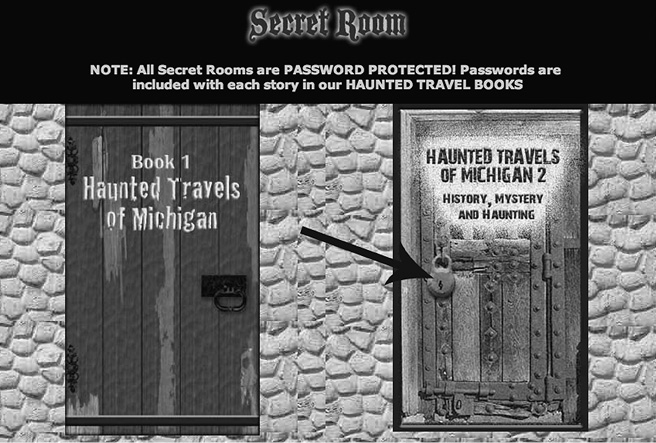
Step Two:
You are now in the Main Secret Room. Click on the number associated with the story, (example: The Holly Demon and Mari’s Deliverance is Story #1).
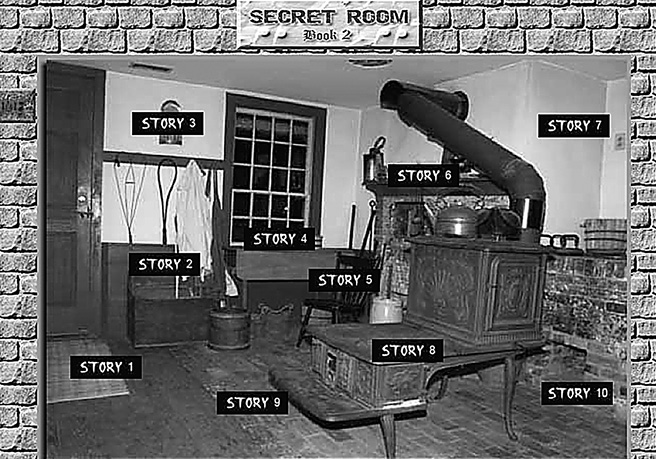
Step Three:
Once you click on the number, a dialogue box will come up saying you’re about to enter a password protected page. CLICK OK.

Step Four:
The Password box will come up. Carefully ENTER THE PASSWORD from the story, then CLICK OK.
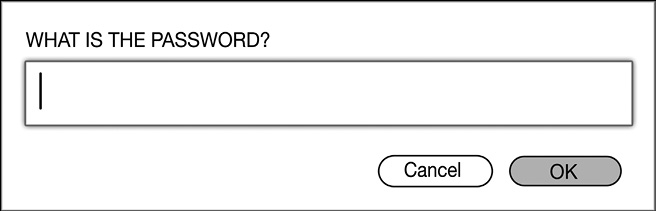
Step Five:
Another dialogue box will come up. If you’ve entered the password correctly, it will let you know. CLICK OK. If you’ve entered the wrong password, it will re-direct you back to our main page. You’ll need to try again.

That’s it!
You’ve unlocked the Story Secret Room door.
Your virtual experience begins.