CHAPTER 10
If It Can Be Searched, It Can Be Optimized: Content Optimization
In 1998, Google was a newly formed search engine created by Larry Page and Sergey Brin while they were at Stanford University. (See Figure 10.1.) Microsoft’s Bing hadn’t been thought of yet; Facebook certainly didn’t exist; and other strange names filled the search engine marketplace, including AltaVista, Lycos, HotBot, and Excite. Only one name from those early days of search is still familiar today, and ironically, it didn’t start out as a search engine, but as a directory: Yahoo!
FIGURE 10.1 Google’s Interface in 1998

Over the past 15 years the search engine world has changed dramatically. During that time, I have been an online marketing consultant, working with hundreds of clients, affecting thousands of websites, ranging from B2B start-ups to several Fortune 50 companies, and my experience has reinforced a single guiding principle: “Whatever can be searched, can be optimized.”
The advent of social, universal, local, and personalized search has kept the state of SEO best practices in a state of flux. SEO consultants and search engines are involved in a continuing cat-and-mouse game of learning what it takes to improve positioning of web pages and other types of searchable, digital assets. In pursuit of every competitive advantage possible, marketers must understand that whatever content can be crawled, indexed, and sorted as a search result is an opportunity for optimization. Search engines are far from perfect, and the ability to facilitate search engine interaction with your website, when done correctly, can result in benefits that directly affect website visibility, traffic, and sales. For content marketers, it’s particularly valuable to know that SEO can improve the visibility of many different types of documents and media, including web pages, images, video, PDF files, Microsoft Office documents, and a host of other file types, ranging from .swf to .txt.
Content marketing efforts can involve a range of content and media with specific audiences in mind. Being able to keyword-optimize articles, webinars, infographics, white papers, case studies, and more is a tremendous opportunity to connect brand messages with people who are actively looking through search.
WHERE THERE’S SMOKE, THERE’S FIRE: CONTENT AND LINKS
Because of Google’s PageRank algorithm, there’s a symbiotic relationship between content, links and social media engagement for search visibility. Search engines use links to find and rank content. When great content is created, optimized, and socially shared online, it can attract links from other websites and exposure to new social networks. Those links attract visitors directly and can influence visibility on search engines, which can result in exposure that attracts even more links and social shares.
The advent of social media integration with search means the importance of external web page links as important “signals of credibility” for search engines has evolved to include social links. In addition to earning and acquiring links from other websites, the links contained within social shares on sites like Facebook, Twitter, Pinterest, and especially Google+ can influence how customers are exposed to your brand in search results. (See Figure 10.2.)
FIGURE 10.2 Google’s Search Result for “Social SEO” Showing Google+ Social Shares by Brian Vellmure
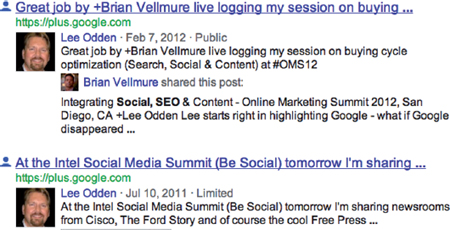
Companies that have relied solely on SEO for attracting new business can no longer ignore the impact of social media content, promotion, and participation. We talk a lot more about link building and social promotion tactics in Chapter 12, but the relationship between optimized content, social media, and links should not be overlooked.
Most organizations that produce a variety of different content types and search engines are doing their best to index that content so they can run ads next to it. Too much focus on SEO, and the content on high-ranking web pages may confuse readers, resulting in poor conversion rates. Too little focus on keywords can mean a lack of search engine traffic to your best content. Both situations should remind content marketers and copywriters to consider who their target audiences really are: search engines and customers.
Cross-Channel Optimization
As companies realize they need to make their content more findable and socially interesting to reach and engage more customers, implementation is often a bit fragmented. For effective online marketing, it’s important to promote a diversity of content according to the audience segments your company is after. That means promoting keyword optimization of content holistically and across channels. Well-executed keyword optimization is not only good for improving search visibility, but also for user experience by making it easy for consumers to find what they’re looking for. Quality content optimization isn’t about stuffing keywords in title tags and image alt text. It’s about finding the right balance of keyword usage and effective copywriting that is helpful to both search engines and customers.
Good content marketing strategy calls for the development of purposeful content across the organization, including human resources, public relations, customer service, marketing, and sales. Content optimization for search and social media can be instrumental in helping that content become easier for intended audiences to find wherever they may be looking online. Individually, there’s a benefit to each of those departmental content producers for improving search visibility of their content to target audiences. For example, by optimizing content, there will be more candidates in the hiring pipeline, more media inquiries from industry publications, more problems solved online (versus in call centers), and more inquiries, leads, and sales. Collectively, each of those departmental content producers can use SEO resources, such as shared keyword glossaries, relevant cross-linking, social content promotion, and coordinated content creation, to elevate overall brand search engine visibility.
If your online communications strategy calls for the company to become more authoritative and influential on broad industry topics, then web pages, company blog posts, guest posts on other blogs, contributed articles in industry publications, press releases, YouTube videos, tweets, Facebook status updates, public Google+ updates, and any other public content that can be discovered and crawled by a search engine is ripe for keyword optimization. Content SEO does not need to be limited to the content that lives on the corporate website or blog. The collective impact of marketing working together with public relations (PR), customer service, information technology (IT), human resources (HR), legal, marketing partners, business partners, resellers, dealer networks, distributors, affiliates, and other content producers can create a significant competitive advantage that would be extremely difficult for a competitor to duplicate.
Phases of On-Page Content SEO
Resources, objectives, competitive situation, content management system, budget, and time frame all affect how optimization is implemented within a company. Here are three fairly common approaches to holistic on-page content SEO:
1. Core Optimization Audits: Conduct SEO audits of existing website content, including keyword research, technical SEO audit, content audit, social media audit, and link audit. SEO implementation is focused on optimization of current text, digital assets, and the content management system. Web analytics, monitoring, and Google/Bing webmaster tools are enabled. Social profiles are created along with basic social sharing of content.
2. Priority Optimization: All five SEO audits are conducted, and SEO implementation is focused on current, priority content, such as products or services directed toward ideal customer personas that generate the most revenue or specific areas of business focus. New content and digital assets produced by various departments, including PR, HR, customer service, and marketing, follow SEO best practices. The content management system enables template-level technical SEO features. Ongoing monitoring of website search performance through web analytics and search engine webmaster tools allows refinement recommendations of content and technical SEO. Social network development and off-site social content creation work in concert with corporate content and website optimization efforts.
3. Comprehensive Optimization: Comprehensive SEO, social, and content marketing audits are completed. A content editorial plan is developed according to target customer segments and personas. Content producers within the organization are trained on SEO best practices. SEO best practices are also incorporated with the content creation processes of the organization and are made a consideration, with branding guidelines and style guides. Dynamic and targeted keyword glossaries are leveraged for long-term and on-demand optimized content creation. Community development with social networks facilitates content creation through crowdsourcing and user-generated content and also provides robust content promotion opportunity. Search, social media, and content marketing work in sync across the organization, guided by customer personas and corresponding content marketing strategy.
LET’S GET OPTIMIZED: CONTENT, DIGITAL ASSETS, AND SOCIAL MEDIA OPTIMIZATION
Most companies think of text-based content optimization when the topic of SEO is discussed. With traditional SEO, web pages on the company website are evaluated for keyword presence based on a target list of researched phrases. Pages that are deemed relevant for a target keyword phrase are rewritten to provide more specific focus for the target topic that prospective customers are searching for. New pages are often created to complement existing content and optimization.
Within a content marketing plan, customer research leads to an identification of buyer interests and goals. Those customer preferences are synthesized into topics relevant to states in the buying funnel. From a broader perspective, topics can be mapped across the customer life cycle, from top of funnel awareness to supporting advocacy with existing customers. The topics identified as relevant to customer needs during their journey from awareness to consideration to purchase are the reference points for keyword research. Our optimization work with text content, digital assets, and some social media will be based on that keyword glossary.
According to the Content Marketing Institute’s 2011 Content Marketing Playbook, the top 10 content marketing tactics in 2011 were:1
- Blogs
- E-newsletters
- White papers
- Articles
- E-books
- Case studies
- Testimonials
- Microblogging (i.e., Twitter)
- Webinars/webcasts
- Videos
The three types of content optimization we will cover are included on this list. Not only are these tactics effective on their own and as part of a content marketing strategy, but they can contribute to a more effective and holistic search engine optimization strategy.
Content Optimization
Fundamental content optimization that extends beyond standard web pages can be applied to a variety of text-based content objects. Following are a few best practices for optimizing web pages and press releases, as well as useful SEO guidelines for other content marketing tactics, ranging from e-books to newsletters.
Web Page Optimization
Most SEO efforts are focused on web pages. Effective web page optimization includes a consideration of the individual page as well as its relationship with other pages on the overall website. In your content plan, keywords are mapped to individual pages (for smaller sites) and to categories (for larger sites). Keyword association with web pages gives explicit guidelines on the page focus’s relevance in regard to customers and search engines.
The notion of focus is very important with content optimization of any kind. Each web page or other content object that you’re optimizing should have a singular, primary focus. That might mean you’re optimizing each web page for anywhere from one to three keyword phrases. Any more than that, and you may dilute the effectiveness of your optimization efforts. If you try to cover too many topics with one web page, customers can become confused or distracted, leading to higher bounce rates.
The organization of pages and digital assets within a website, navigation, and anchor text links between pages affects how a search engine crawls the site. Think of a business organization chart with a CEO at the top, vice presidents underneath, and directors next, followed by managers and frontline employees. Putting content more than five directories deep in your website can give the impression that the fifth level content isn’t very important. If your products and services content is buried that many levels deep, it might be difficult for people or search engines to conveniently find them. For example:
Content should be easy to find through links between pages, and your most important web pages should be linked from your home page. An HTML sitemap should offer links to all pages of a small site (fewer than 100 pages) and to the most important (or category) pages of a larger website. Other SEO considerations range from dealing with duplicate content to page speed to Google Webmaster Tools issues that would be covered in a technical SEO audit, which was described in Chapter 3.
Keyword Placement
Here are some tips for placing a specific target keyword phrase to help a page be considered the most relevant answer for a topic:
- Title tag: Using 10 to 15 words, put the most important keywords first, followed by a compelling description. For example: Red Widgets—Best Prices, All Sizes & Free Shipping—Company XYZ.
- On-page title: Use the H1 attribute, “Red Widgets.”
- Body copy: Use the exact-match target keyword phrase three to five times per 500 words or so. Variations and synonyms can be helpful for better copywriting. “Red Widgets,” “Red Widget,” “Widgets that are Red.” Many SEO resources recommend at least 250 words on a web page in order for a page to rank well. It’s important to have enough text for the page to stand out as an authoritative topic for the target keyword phrase. The search engine and your customers are after the “best answer,” so if you expect to draw search engine traffic to a particular page, it should have enough content and media for a person to think exactly that. Search engines strive to anticipate human behaviors but are no more advanced than a five-year-old child, so we must help them by providing quality signals to use in determining the best content, just as we do with great copywriting for customers.
- Image alt text: “Red Widget.” Be specific with the text and focus of the page.
- Anchor text links: “red widget.” The text that links to another web page should be relevant to the destination. By association, the source page of the link will pass PageRank to the destination page, and the text used in the link will pass meaning. The flow of PageRank from one page to another through links is contingent on the link being “crawlable,” a topic discussed further in Chapter 12.
- File name: Use separate descriptive, relevant keywords with a hyphen. For example:
- Social share: Programmed sharing widgets should automatically pull your keyword-optimized title tag or on-page title into the sharing form so that content is prefilled for the user along with the page URL. Make sharing easy by displaying appropriate widgets for social news and networking sites and you’ll encourage more exposure to social communities and attract more social links. This is a fundamental feature of optimizing for search and for shares.
- SEO copywriting: Write for your customers first and foremost, but consider keywords as well. Use descriptive references instead of pronouns. Personal pronouns “I,” “you,” “she,” “he,” “it,” “we,” “you,” and “they,” and objective pronouns “me,” “you,” “her,” “him,” “it,” “us,” “you,” and “them” have their place in great copy, but search-optimized content requires more descriptive references. For example, which one of the following phrases do you think is more descriptive and useful for both readers and search engines? (When you read optimized copy out loud, it should sound natural and interesting, not clumsy or awkward.)
“It is particularly effective when they use it with the products from company XYZ.”
“Social media monitoring software from company 123 is particularly effective for social media strategists when used in combination with products from company XYZ.”
- Meta description: While not a direct influence on rankings, keyword use and writing of the meta description tag is important for SEO effectiveness. Meta descriptions are short summaries of the web page and are often used by search engines to describe web pages that are included in search results. The more compelling and relevant your meta description is, the more likely it will inspire a click to the web page. More clicks mean more visitors, but also serve as a signal for potential influence on subsequent rankings. Pages that inspire more clicks may be rewarded with higher search visibility, because users are responding positively to them.
Press Releases
One of the most effective methods of content distribution outside of e-mail, blogs, and social networks is through press release distribution. I started using PRWeb to promote content in press release format in 2001 and have seen numerous changes and challenges in the news distribution and news search space since. My agency has provided SEO consulting for more than five years to PRWeb, so we’ve had more front- and back-end exposure to what goes into effective press release optimization than most agencies working in online marketing.
Multiple studies have documented that consumers and journalists are actively searching for and reading press releases. Optimizing press releases for a specific audience makes them easier to find and therefore more of an asset for communicating news and attracting traffic to the company website. As a result, it makes sense for marketing and PR practitioners alike to understand how to make press release content easier to find through search and social media.
In addition to serving as a content distribution and discovery channel for PR and communications, optimized press releases can augment direct SEO link-building efforts. A well-written press release that includes embedded links to optimized web pages on the company site and that is distributed through a press release distribution service can be syndicated and copied as content on other news websites and blogs. When the links embedded in the release are retained in the copy hosted on a third-party news site or blog, they can serve as a link signal for search engines that can elevate search visibility of the page the links point to. In my 10-plus years’ experience working with press release optimization and news search, a well-written press release that includes media such as images or video can attract anywhere from 50 to 500 inbound links from other websites. It’s important to qualify this observation by noting that the press release, and media included in it, must be well written and relevant. Optimize for people first, then keywords.
Here’s a checklist for best-practices press release SEO:
- Clearly define the goal and target audience of the release.
- Research relevant, popular keyword phrases (one or two per press release.)
- Add the target keyword phrases to the title, subheading, and body copy of the release.
- Use keyword phrases—not “click here”—when linking to landing pages or other corporate website pages.
- Add media to the release (images, video, audio) as well as alternative formats of the release (MS Word, PDF).
- To count conversions, use tracking codes in the URLs that point from the press release to landing pages.
- Post the release to the company’s online newsroom.
- Write a blog post version of the announcement and include a link to the press release.
- Distribute the release via a wire service such as PRWeb, Marketwire, PRNewswire, or Business Wire.
- Optional: Create and distribute a social media version of the press release.
- Encourage bookmarking of press release pickups.
- Monitor release rankings, social mentions, traffic, and outcomes.
While it can increase visibility and link acquisition substantially, you don’t have to distribute an optimized press release through a service like Marketwire, PRNewswire, Business Wire, or PRWeb. Many companies also post their press releases to a company newsroom. Publishing press releases to your own website offers some advantages, such as more control over formatting, placing keywords in the title tag, alt text, and the number of links to other pages on your website.
When archiving press releases on a company website, it’s useful for journalists, consumers, and search engines if the releases are organized according to topic or keyword category and arranged chronologically. Many newsroom software solutions or blog software options like WordPress provide the opportunity to associate releases with both dates and topics as well as keyword tags for easier location by those visiting the newsroom. Newsrooms tend to host other media types, such as images and video, that can also be keyword-optimized for search. Press releases and news content optimization is not entirely different than web page optimization as far as keyword placement. What’s important to understand is the audience you’re after and how optimization efforts can positively affect visibility of your news content.
Newsletters
Most companies publish some kind of e-mail newsletter. Depending on the format, the newsletter might contain all content within each e-mail file, or there may be landing pages involved. In either case, if the newsletter is open for public consumption and published online as web pages, it can be discoverable through search engines, becoming a valuable asset for overall SEO efforts.
Even if the information on past newsletters becomes outdated, it can still be a useful asset for search-based discovery. If the published date of the newsletter page is past a certain point in time, a pop-up window can be programmed to appear instructing the reader to subscribe and visit the main newsletter index. Alternatively, the archived newsletters might use formatting in the header that displays a prominent message guiding visitors to the main newsletter index for the newest content. Old content can be modified to present messages to users that guide them to an index. In this way, each archived document retains the link equity acquired over time and continues to attract search traffic without alienating readers with old information.
The same keyword placement guidelines for a web page apply to any other HTML-based document. For newsletters, think about which keyword topics and structures would be relevant for the content now and in the future. Use those keyword expressions in the title tag, on-page title, image alt text, body copy, and as anchor text from the newsletter to landing pages or other pages of the company website. Many email newsletters use tracking codes in links that point externally. You might consider removing those tracking URLs for the web version of your newsletter so that links are “clean” and crawlable by search engine bots.
The newsletter index should offer a list of past newsletters with links and descriptions to each issue. A simple list of links using dates as anchor text isn’t very SEO- or consumer-friendly. A chronological archive of past newsletters is somewhat useful, but a categorical archive is more effective for letting readers and search engines understand where to go for information on specific topics.
Furthermore, repurposing newsletter content allows you to gain even more SEO value. It really depends on how the newsletter is structured. In your content marketing plan, let’s say that each newsletter will include a particular tip of 150 to 250 words. These tips follow the interests of your customer personas, content plan, and the corresponding keywords. If the newsletter is monthly or weekly, the tips from each edition could be compiled into one post on the company blog or used in an incentive fulfillment piece to attract future subscribers.
These SEO best practices for newsletters apply to any type of company content that follows a particular format and schedule for publishing, including white papers, e-books, research, and reports.
White Papers and E-books
White papers and e-books are often placed behind a registration form as a PDF document, so most companies don’t feel the need to optimize them for search or social sharing. However, you can employ several tactics to provide more promotion value for the white papers or e-books while creating an asset for search and social media discovery at the same time.
Executive summaries are the low-hanging fruit needed to create public content for a white paper or e-book. This content can live on the landing page or as a supplement in PDF format. PDF files can include keyword-rich titles and text as well as embedded links back to the landing page or topically relevant pages on the company website. Social sharing links or icons are also useful for PDF files to make it easy for readers to point friends on social networks to the page.
Summary text could be customized for each customer segment and therefore keyword-optimized for the topics that are most relevant for those specific customer interests and goals. Different areas of the white paper, e-book, or report could be summarized or rewritten in blog post format to provide relevant diversity. In order to add more customization to the summaries or promotional blog posts, key personnel associated with the content could be interviewed on video to be used as complementary content. In addition to being embedded on the summary or landing page, the videos could be uploaded to YouTube or other video hosting services, optimized, and shared through social channels with a link back. When content objects used as part of a content marketing program are viewed as modular or as individual components, a wide range of content repurposing opportunities becomes possible.
Case Studies and Testimonials
Case studies and testimonials are powerful assets for storytelling and inspiring confidence. They are also extremely useful opportunities for optimizing and socializing content designed to attract, engage and inspire specific customer segments. When planning content for case studies and testimonials, think of the topics that your target customer groups care about. Those topics should influence the themes of your case studies as well as the questions you put to customers when in search of endorsements. A classic SEO tactic for optimizing interviews is to use keywords in the interview questions to inspire answers that support the target keyword topic. As with other collections, an index page that includes keyword-rich titles as links along with useful descriptions will help both search engines and readers understand what you have to offer and where to find it.
In-depth case studies usually include other media, such as images and, in some cases, video. We get into some specifics of optimizing these types of digital assets next, but it’s important to be aware of all possible content objects that can serve as potential entry points through search into your website. The target audience for a case study isn’t limited to potential customers. Journalists, bloggers, industry analysts, and marketing partners might look for examples of your company in action, too. Regardless of the audience for your case studies or testimonials, making the text, image, and video content search- and social media–friendly can improve visibility, traffic, and attention to your most important brand stories.
Digital Asset Optimization
Before 2007, search engine results pages were made up almost entirely of web pages. If you wanted to find images, blogs, news, or video, you would need to visit a search engine specific to that media type. Then came universal search. Cited by Search Engine Land’s Danny Sullivan as “the most radical change to [Google’s] search results ever,” this new effort at creating a more relevant experience for searchers involved bringing more data or media assets into the search results from the main search box. In addition to web pages, your search might also include results from Google’s news, video, images, local, and book search engines.
The SEO community began assessing the diversity of content types and sources that could make up the search experience for target keywords. The different digital assets that could now appear in search results meant SEO professionals needed to start paying more attention to how search engines ranked a variety of file types, because each could potentially become an entry point to the website being marketed. The concept of holistic SEO existed before this, but with the variety of content and file types appearing in search results, it became important to step back and look at the bigger picture of the user search experience. Since that time, Google has throttled down somewhat on the frequency of news, video, images, local, and books appearing in search results, but they still represent a significant opportunity for top visibility on important search terms. The practice of optimizing for these media types is something I described as “digital asset optimization” in 2007 and has been known as such ever since. (See Figure 10.3.)
FIGURE 10.3 DAO Search Engine Results Page (SERP) Shrek
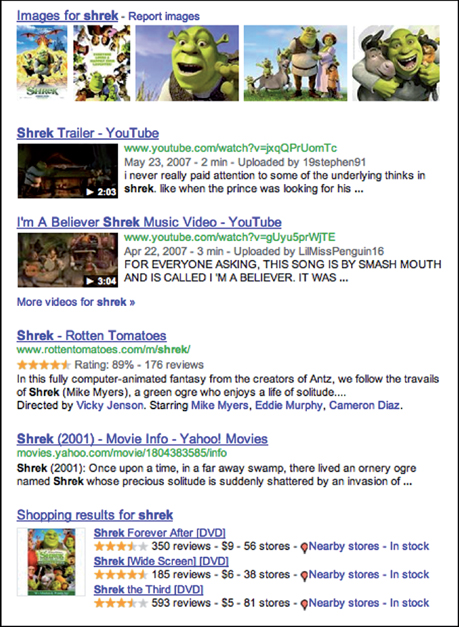
Images
Among the most common digital assets for optimization are images. Images are also a commonly shared social media object. Image hosting and social sharing site Flickr hosts more than 6 billion images, and traffic to social image sharing site Pinterest grew over 4,000 percent in the last six months of 2011. Images can be discovered through specific search engines or appear within universal search results for certain queries. Within the content marketing mix, images are often overlooked as optimization assets, since most content marketing tends to emphasize text. To get the most out of images for optimization, here are a few essential tips:
- Find the right images: There are many guidelines for image use online, especially when it comes to copyright. As much as possible, use images you own or have purchased outright. Royalty-free stock photos can certainly be used online with your website or blog and can serve as optimization assets, but they may be used by other companies as well. Images with use governed by Creative Commons must also be considered carefully to comply with the owner’s specifications.
- Use keywords in file names, such as keyword1-keyword2.jpg.
- Use a focused keyword phrase in the image alt text.
- Include a description or caption along with the image. Any text around or near the image might be used by search engines to understand what the image is about.
- Text embedded with the image may not be read by search engines. Even with advancements in OCR technology, search engine bots are not currently able to effectively understand text within images.
- Don’t stuff keywords into image file names, alt text, or captions. The notion of focus applies to optimization of any kind of content, so overuse can cause confusion or dilution. Be specific with your keyword optimization and you’ll stand out from other, similar content.
Infographics Optimization and Marketing
Infographic images have grown significantly in popularity. Data visualization can be very powerful, and with that popularity comes attention. Even though it can be argued that infographics are overused, quality infographics continue to produce significant results in terms of attention, traffic, and link acquisition. To get the most out of an investment in infographics for marketing and promotion, consider these 11 tips:
1. Involve credible sources in the data collection, such as prominent companies, people, or research organizations, and then encourage those sources to help you promote the resulting graphic.
2. Create a blog post for the infographic and support promotion of it through the blog’s social channels such as Facebook, Twitter, Google+, e-mail, Reddit, or StumbleUpon.
3. Segment the infographic into modular pieces that can be used in blog posts and shared on image hosting sites like Flickr, with links back to the main page that hosts the full infographic. A week or two after publishing and promoting the infographic, upload the full image and unique description to Flickr, with a link back to the original web page.
4. Schedule tweets of specific data points mentioned in the infographic over time with a link back to the full infographic. Keep in mind that 10 data points or statistics equals 10 tweets, and if you have more than one Twitter account, you might cross-promote those tweets. A similar, but more conservative, approach can work with Facebook as well.
5. Submit the infographic to aggregators and directories. Here is a short list:
6. Promote the infographic with a partial embed within an article or news release that also includes a link to the full infographic. Distribute the news release through a press release distribution service.
7. Highlight the infographic in an e-mail promotion to your in-house prospect or customer list. Include a segment of the graphic and a link for readers to see the full image on your website or blog.
8. Pitch relevant industry bloggers and media on the story behind the data included in the infographic. Focus on relevant, personalized e-mails and offer previews or prerelease opportunities for more influential sources.
9. Share the infographic with influential users of social news and bookmarking sites such as StumbleUpon, Pinterest, Delicious, or Reddit. You might also enlist a connected social media marketing service to do it for you.
10. Create a screencast video explaining the infographic and promote it through YouTube and other video hosting services.
11. Deconstruct the infographic into a PowerPoint and PDF document to be shared on SlideShare, Scribd, Docstoc, and other document hosting services.
Of course, all of these repurposed uses of the infographic should consider the use of relevant keywords for optimization. Make sure the infographic file name includes relevant keywords as well as the text on the web page used to describe the infographic. Social sharing buttons on the page that hosts the infographic should be easy to see and use. Include a text area form element with code that users can copy to embed the infographic, with a link back to your site, on their own website or blog to increase link traffic and improve search visibility.
Video
With more than 600 videos being uploaded to YouTube every 60 seconds, the popularity of online video has reached epic proportions. Videos are effective for all markets and types of customers, from B2C to B2B, small businesses and large. If your customer research reveals preferences for content consumption in a video format, there are many opportunities to optimize for discovery where those customers are looking.
My friend Greg Jarboe, who has written a book on video optimization titled YouTube and Video Marketing: An Hour a Day, offers these essential tips on video marketing and SEO:
YouTube SEO involves including keywords in the title, description and tags. Attracting views and ratings is also helpful for better rankings on YouTube. Web video SEO involves using keywords on the page the video is embedded in as well as in anchor text links to the page. Filenames, metadata and RSS enclosures are also opportunities for keyword inclusion.
Along with Greg’s tips, here are a few essential video optimization guidelines relevant to YouTube and other video hosting services that you can use to improve search visibility and engagement for your video content.
1. As with any other type of content, video SEO involves optimizing with relevant keywords, both for search engines and for user experience. Use keywords in the raw file name, title, tags, URL, and link text to the video page. Beyond that, include a paragraph of optimized text that provides a brief description of the video. The benefits of text in association with video are twofold: user experience and search visibility. This is important, because interaction and engagement with a video can influence its ranking in conjunction with relevant keywords.
2. Optimize your channel page. Video hosting and sharing sites like YouTube and Vimeo are effective tools for gaining visibility. Video hosting services offer opportunities to optimize individual videos as well as a channel page, which serves as a sort of index to your uploaded videos. Use keywords in naming the channel and in the description, and be thoughtful of which site you link to.
3. Encourage viewers to interact with and share your videos. The fundamental success principle for video content that gets shared is to create content that’s actually worth sharing! If your video isn’t interesting, relevant, entertaining, or informative, viewers aren’t likely to share it, let alone view it. You’ll also want to encourage viewers to comment on the video and make it easy for users to share on their favorite social networks. YouTube provides built-in sharing options, but if the video is embedded on your company website or blog, then include a sharing widget.
4. Repurpose your videos. You can extend the value of your investment in video creation as well as reach by repurposing video content. The embed feature offered by video hosting services makes it easy for others to publish your videos on other websites. Consider that possibility as you create video content. As you create video content, consider experimenting with short and long videos. Use teaser videos of one to two minutes to attract attention and that link to longer, more in-depth videos. Here are some other repurposing tactics for video:
- Use transcriptions of videos to create blog posts or content for web pages.
- Take screen shots from videos and post them to Flickr and other image-sharing sites.
- Turn offline content, such as training videos or videos of a conference keynote speech, into optimized digital assets for your website.
Treat video optimization as you would other types of content that have been developed to meet customer needs through your brand’s content and solutions. Consider how your target audience or personas prefer to consume content like video. Where do they find and share video? What topics are they interested in relevant to the products and services you offer? How will video help you tell the stories that will inspire viewers to take action (e.g., to seek more information, to buy, and/or to share)?
PDF and MS Office Documents
One of the most common file formats for content marketing tactics is PDF. Companies also post Microsoft Office documents such as MS Word, Excel, and PowerPoint online fairly frequently. All of these document types can be crawled and ranked by search engines. And you know what that means: What can be searched can be optimized!
Best-practices SEO for PDF and Microsoft Office documents is consistent with what I’ve described for web pages, newsletters, and case studies. Use relevant keywords in file names and in the copy within the documents. If you use templates to create PDFs and MS Word documents, then make sure the template logo links to your company home page. Include a keyword-rich tagline in the footer, and link relevant text from that tagline to an appropriate page on your website. When appropriate for the kind of content you’re publishing, include links to social sharing options like Facebook, Twitter, Google+, and others that are important to your target audience.
If you host a collection of PDF files, then create an index with keywords used in the titles that link to the actual files. Also include short descriptions next to each document title. The same guidelines apply if you manage collections of MS Word docs, PowerPoint files, and Excel spreadsheets.
Social Media Optimization
As we’ve moved through content and digital asset optimization, you’ve probably noticed a pattern. Find out what customers care about, what that means in terms of keywords, and then create or optimize content so it’s easy to find when people search those keywords. This basic process applies holistically to any kind of online content, as that pattern will help you see the value and opportunities of optimizing social media.
What follows next is a description of how you can apply SEO best practices to content and platforms that are inherently social. Keyword-optimized social content makes it easier for people to find by using search. Promoting keyword-optimized web content and digital assets through social channels exposes that content to a community empowered to share and to link. Those shares and links can send traffic and serve as signals that search engines use to position your content in the search results.
Blogs
Blogs are one of the most powerful publishing platforms that integrate the best of SEO, content marketing, and social media optimization. Comments, social shares, and integration with offsite social websites create compelling opportunities to engage readers and build a community. Blog software such as WordPress makes it incredibly easy to organize content in a search- and social media–friendly way. From the blog name and tagline to categories, post titles, and tags, there are abundant opportunities to provide readers and search engines with clear signals on what your content is all about.
Effective business blogging requires a commitment and a plan. After personally blogging for more than eight years, I can tell you it has been both challenging and rewarding, with the benefits far outweighing the costs in time and effort. Not only has blogging and search visibility of our agency blog resulted in numerous consulting engagements, speaking gigs, media coverage, and new employees, but it has led me to writing this book. Making it easy to discover your blog content through search and social media can have an incredible impact on your business, just as it did with mine.
Since keywords represent our attempt to empathize with customer interests through stories about our solutions, here’s a hit list for keyword placement with blogging. You’ll notice some similarities with some of the optimization principles we discussed earlier in the chapter.
- Blog name: It’s more important to have a memorable blog name than a keyword-rich blog name. If you can do both, it’s a bonus.
- Blog tagline: This text may be very similar to your meta description tag and offers a good opportunity to use the most important keyword phrase that is relevant for your the overall blog.
- Logo alt text: The name of your blog, or the single most important keyword phrase, is appropriate here.
- Post titles: Blog post title tags should be written for search engines using the most important keyword first. The on-page title should be written for readers and to inspire social shares. For example,
Title Tag: Kindle Fire Cases: 5 Reviews of Leather, Fabric & Plastic Cases for the Kindle Fire
On-page Title: All New Kindle Fire Case Reviews! Find Out Which One Was Rated the Best.
- Categories: Going by the top-level topics and target keywords in your content plan, create relevantly named categories.
- Body copy: Going by your content plan, write blog posts intentionally designed to focus on specific topics. You may want to use a more free-form style for train-of-thought posts, but consider the topics of interest to your target audience. Use keywords as a guide, not a mandate, for blog writing. In the end, your blog posts should not look “optimized,” just clear and easy to understand. Remember, you’re writing and optimizing for customers first, then search engines.
- Lists: Sidebar lists of other blogs, popular posts, popular comments, and similar information can be helpful for adding keyword representation to your template.
- Anchor text links: Use keywords when linking from one blog post to another. If the post you’re writing links to another web page or a previous blog post, the text used in that link should reflect the topic of the destination. For example, a blog post about widgets that links to another post about red widgets should use “red widgets” as the anchor text. If the page about red widgets is properly optimized, it will use “red widgets” in the title tag, on-page title, image alt text, and body copy.
- Tags: Not all blogs use tags. Some use categories instead of tags and some use tags in addition to categories. Tags represent a folksonomy of content organization for finding past blog posts. The usefulness of tags essentially equates to keywords. If a category of “widget reviews” is selected, the more specific “fabric widgets,” “leather widgets,” and “plastic widgets” might be the appropriate tags to use.
- Image alt text: Including images with a blog post is almost always a good idea. Images are powerful metaphors or complements to the text content and can also provide an opportunity to optimize. Alt text for an image should be specific to the image or to the most important keyword phrase for the blog post. Focus on specifics, and do not “stuff” multiple phrases or you’ll simply dilute the impact.
The social media optimization aspect of blogs involves adding sharing widgets to the blog template that makes it easy for readers to share your content with social networks relevant to your target audience and the communities that influence them. Most blogs use sharing widgets from Facebook, LinkedIn, Google+, and Twitter. Some might also include StumbleUpon. Many of the social sharing widgets that blogs use include counters. The social proof of numerous “likes” or shares of a post can help tentative readers decide to read your blog post and may even contribute to their motivation for sharing.
Pay attention to the topics and blog post formats that tend to do well in social media channels of interest to your target audience. Learn from those that attract substantial social shares, comments, and links. Be willing to adjust your formats to better accommodate the content consumption preferences of those with whom you’re trying to connect. For example, you might start out with image-rich content and discover your readers want longer-form text content.
Create a keyword matrix for your blog content plan that will help you plan content at least three to six months in advance with flexibility for wildcard or spontaneous topics. Follow a schedule each week, such as Monday Thought Leadership, Wednesday Practical Tips, and Friday Weekly Industry News. Consider keywords and your customer personas with this schedule and also take advantage of current events and topics to respond to. Provide something of value that readers cannot find elsewhere while making your blog content easy to find in search engines and a popular topic on social networks.
You can do many things on Twitter to create and share content beyond individual tweets. Engaging with followers by asking and answering questions can turn into many great content ideas. Since virtually all Twitter content is public, things like Twitter chats are a great way to create searchable content and to connect with like-minded communities. Curating a Twitter chat into a blog post or by using Storify is an effective way to crowdsource content.
As for specific SEO tips on Twitter, public tweets that include keywords and links can provide useful signals for search engines that can increase the reach of your brand messages. Here are some of the areas within Twitter where you can use keywords to improve search visibility of your tweets.
- Twitter real name: This is a user name of up to 20 characters.
- Twitter handle: Use @companyname or @companynamekeyword.
- Twitter profile description: You have 160 characters to work with. Make it count. Including @ Twitter handles will convert them to links. You can also include full URLs that will become clickable. These links will include the no-follow attribute, so they will not pass PageRank. That’s okay, because including links to make it easy to visit your website means you’re optimizing for customers.
- Twitter profile photo: Use keywords in the file name of the image.
- Tweets: Although 140 characters doesn’t seem like a lot, being succinct in your messages and including links is a great exercise in building interest. Use a social media content plan to guide the topics you pick to share content about.
- Hashtags: These are most commonly used with Twitter chats like the fine #blogchat Mack Collier runs on Sunday nights at 8 p.m. central time. They’re also used like tags or keywords to add context to a tweet.
- Twitter lists: Name your list using relevant keywords, and assemble the A-team for each topic you’d like to cover.
- Write tweets that are short, to the point, and leave room to be retweeted.
- Use a URL shortener, such as bit.ly, that 301 redirects (i.e., a code meaning “moved permanently”). This will help pass PageRank to what you are linking to and can also offer basic analytics information on how your shortened links are interacted with.
- Share images and videos within Twitter to attract more engagement with followers.
Social media optimization is as much about optimizing for sharing and engagement with the community as it is for improving search visibility. It comes down to understanding how your customer personas and those who influence them use the platform. As part of your hub and spoke content promotion model, Twitter can be very useful for promoting optimized content to those empowered to pass it on and link. The links within Twitter might not pass PageRank, but when Twitter users who become aware of your useful content through Twitter decide to link from their website or blog, those links are often ideal signals for better search engine visibility.
Because most Facebook content that users interact with requires a log-in to see, Facebook optimization efforts can affect visibility of content in several unique ways, specifically within the news feed and Facebook content that appears in public search engines like Google and Bing. Here are tips for improving visibility of your content in each of those situations.
- Facebook News Feed: When your news feed is set to show Highlighted Stories First, the “objects” that your network has shared with you (links, photos, updates) are sorted according to interactions with the content that has been shared, the affinity of the object creator and the person viewing it, and how long it’s been since the object was created. You can optimize your brand’s news feed by inspiring your Facebook fans and network to interact with the content you share. Basically, that means sharing interesting content. Post images and videos, interact with fans, ask questions, link to useful content, and offer timely, relevant information. Be engaging, tie in to current events, and, even though it’s useful to follow your social media content plan, find ways to be spontaneous. Recognize those who interact with your content to inspire even more. The key to news feed optimization isn’t the number of fans a brand has, but the quality of interactions the brand has with those fans.
- Public Facebook content on Google and Bing: Optimizing public content on Facebook for better search visibility is not unlike optimizing a web page. The difference is that you only have control over certain parts of the page to add relevant keyword content. The name of your fan page is one consideration, although this is the brand name that will represent you across Facebook. Do you want to be known as “Red Widgets,” as “Company XYZ,” or as some combination thereof (e.g., “Company XYZ Widgets”)? Use keywords in your About and Info tabs as well as with image file names and titles of videos that you upload to attract links from other websites and blogs to your fan page. Also consider cross-linking to your Facebook fan page from other social profiles and blogs that you manage, such as Google+. If you are building a new fan page, you’ll be able to secure a vanity URL after the page has 25 likes. The vanity URL can include keywords relevant to your primary topic of focus. When publishing an individual fan page update, use the text area for a keyword-inspired message. When linking to another website, Facebook will autofill the title and description from the site you’re linking to. Those can be edited by putting your cursor in those areas and clicking to edit. The “Write Something” field is another opportunity for keyword-optimized content when you publish a fan page update. Fan page Notes could be used to create bloglike content on your fan page. Technically, Notes can appear within public search results where the title of the Note becomes the title tag of the page.
Facebook is a fast-changing environment for creating content, engaging with fans, and finding opportunities to include keyword-rich content in a relevant way. As a dynamic platform, it’s entirely possible that the SEO value of some of these recommendations will change over time. As with your other social media participation, Facebook activity should be guided by a content plan that allows for keyword-optimized content beyond the initial setup of the fan page into the individual content that is shared through updates.
As with Facebook, much of LinkedIn content is behind a log-in. Individual users can make some or all of their LinkedIn profile content public and available to search engines, including Summary, Experience, Skills (aka keywords) and Websites and Interests (more keywords). LinkedIn group administrators can also make all of a group’s content public (for search engines to find) or private. For companies that want to leverage their employees’ LinkedIn participation for the benefit of the brand, suggestions to consistently use the employer’s company name, along with adding links to the company website and blog, are reasonable requests. Individuals can employ apps that could syndicate external content from blog posts, Twitter, SlideShare, and a variety of other applications.
LinkedIn Company Pages offer several opportunities to add public content and therefore keywords for improved search visibility on search engines like Google, Yahoo!, or Bing.
- Company description: You have 461 characters to share a summary about your company, which can include separate paragraphs but no other formatting.
- Website: Link to your company website.
- Updates: With 379 characters to work with, updates are like a long tweet. You can include links to outside web pages, which behaves much the same as on Facebook. The autofilled description can be edited. Only designated administrators can publish updates.
- Syndicate company blog posts: The RSS feed of your company blog can be provided, and LinkedIn will post the headline and date.
- Careers: Paid job listings will appear, but no descriptive text until you click through on the link. Job listings are time-sensitive and expire.
- Products and services: Here you can add product or service name, image, description, key features, website address, special promotions, a disclaimer, and video content. Individual products and services have their own web page and can be recommended by LinkedIn members.
Internally, LinkedIn for an individual member behaves very similarly to Twitter or Facebook, allowing users to post updates with links and media and for other users to interact with and share those updates. Posts from Twitter or a blog can be automatically posted to a user’s LinkedIn updates. There are many categories of search within LinkedIn, including people, updates, jobs, companies, answers, your in-box, skills, expertise, and groups.
Google+
One of the newest entrants to major social networks is Google+, and there are a number of ways that content within Google+ can become an SEO asset on Google.com. The incorporation of Google+ voting widgets on websites all over the web provides Google with a tremendous amount of information that could be used as a ranking signal for individual content objects or media. When logged in, Google users view web pages in the search results that their friends have Googled. Google has made it as easy to “plus” on the web as it is to “like” in the world of Facebook. The content optimization opportunities with Google+ can be divided between individual users pages and brand pages. Here are several Google+ optimization tips that you can implement.
- Individual Google+ pages: Content areas of SEO opportunity include a tagline under your name, an introduction that offers rich formatting options and links, “bragging rights,” and occupation. There are also fields for links to your other social profiles, other websites that you contribute to, and recommended links. You can upload photos and videos that offer the opportunity to write descriptions using relevant keywords. You can also capture and share short videos directly within Google+. Besides being able to upload images and videos directly, posts can be added, along with a robust amount of text. Links can be shared outside of the post, and Google+ will autofill the title and description without the option to edit. You can use your own name for an individual Google+ account or a pseudonym. Google+ allows you to add links to your other social profiles, places where you contribute as an author, and custom links such as your company website, blog, and other favorite websites you want to be associated with. Validated Google+ accounts that cross link per Google specifications between Google+ profile and external websites the author contributes to can result in the author’s Google+ profile avatar appearing in search results. Such an enhancement to a search result listing can make a page stand out significantly from other pages, even if they rank higher.
- Brand Google+ pages: The name used with your brand page can be what you want. As with personal pages, there is a tagline field under the name where you can use keywords in the description. The introduction offers the same rich formatting, and there are fields for phone number and website. Link categories are limited to Recommended links. Images and video can be uploaded along with descriptions. Posts behave the same way as personal Google+ pages, with the option to share text alone or in combination with a link, image, or video. Both personal and brand pages offer the option to create video Hangouts.
All sharing options within Google+ offer control over level of exposure, whether it’s to a specific circle of friends or the public web. Google+ is still very new and expected to achieve well over 100 million users in 2012. Many more changes are in store that will allow Google to further integrate Google+ explicitly into search and that will add features to personal and brand pages. As with all social media marketing platforms, active use and monitoring will reveal changes in the platform that require modification of content marketing approach or tactics. This is the way of SEO and social media marketing: Plan, implement, adapt, and refine. Repeat.
We’ve covered a lot of ground in this chapter! I hope you now have a good understanding of optimization as something that extends far beyond SEO for products and services. An optimized state of mind will enable you to see the “optimize and socialize” opportunities with any kind of content or media published online. If your customers are searching for or socializing about a topic relevant to your business, then optimization will help ensure that you’re visible and part of the conversation. Despite all our good efforts with best-practices content optimization, it is but the yin to the link-building and content-promotion yang. Luckily, we cover exactly what that means in Chapter 11.
1. Take inventory of your current content assets, on and off the corporate website. Identify SEO and social media audit opportunities for each type and category of content.
2. Map your target keywords to existing website and social media content for phase 1 optimization.
3. Compare your target keyword lists to the content and digital assets you have. Identify the gaps as opportunities for new content and media creation.
4. Review your content plan and identify which content types and digital assets you’ll need to optimize for specific keywords on a go forward.
Notes
1. Joe Pulizzi, “Content Marketing Playbook 2011 - 42 Ways to Connect with Customers [free eBook],” Content Marketing Institute, August 10, 2011, http://www.contentmarketinginstitute.com/2011/08/content-marketing-playbook/.