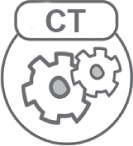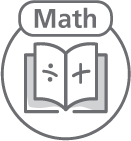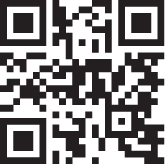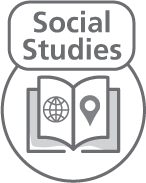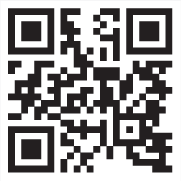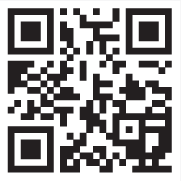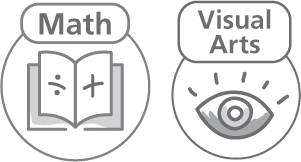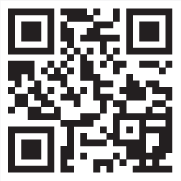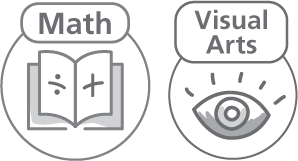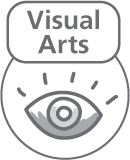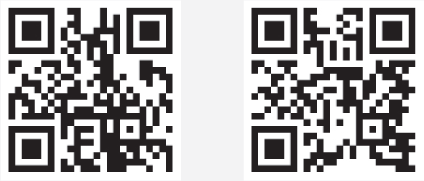CHAPTER
9
How to Use Code.org within the Curriculum
Using Code.org is easy and free. All you need to do to get started is visit the website (code.org), which offers a range of high-quality teaching and training materials for educators and students alike. An ideal starting place is the CS Fundamentals curriculum for elementary students. It consists of six courses (A–F), each featuring twelve to twenty lessons that progress through stages of increasing difficulty. Concepts and skills are repeated throughout each course as students take a deeper dive each time they revisit a previously taught skill.
A blended learning environment exposes students to online activities, as well as “unplugged” lessons that can be done without a computer. These lessons take a kinesthetic approach to learning through the use of physical manipulatives to model computational concepts. The self-guided and self-paced tutorials make Code.org extremely easy for first-time coding teachers to implement and be flexible in application. For example, you might teach the course in consecutive days as a full unit, three times a week as a sub-unit, or even one day a week for eighteen weeks.
Each course has links to lesson plans that are designed to take twenty-five to fifty minutes. Each lesson plan begins with an overview, followed by a teaching summary that includes advice on getting started, the steps of the activity, a wrap-up activity, and an assessment portion. Each lesson also identifies new vocabulary and specific objectives presented in “Students will” statements that are easy to follow and assess. Teaching materials, resources, and prep lists (detailing what materials the students and teacher need for the lesson) are also included.
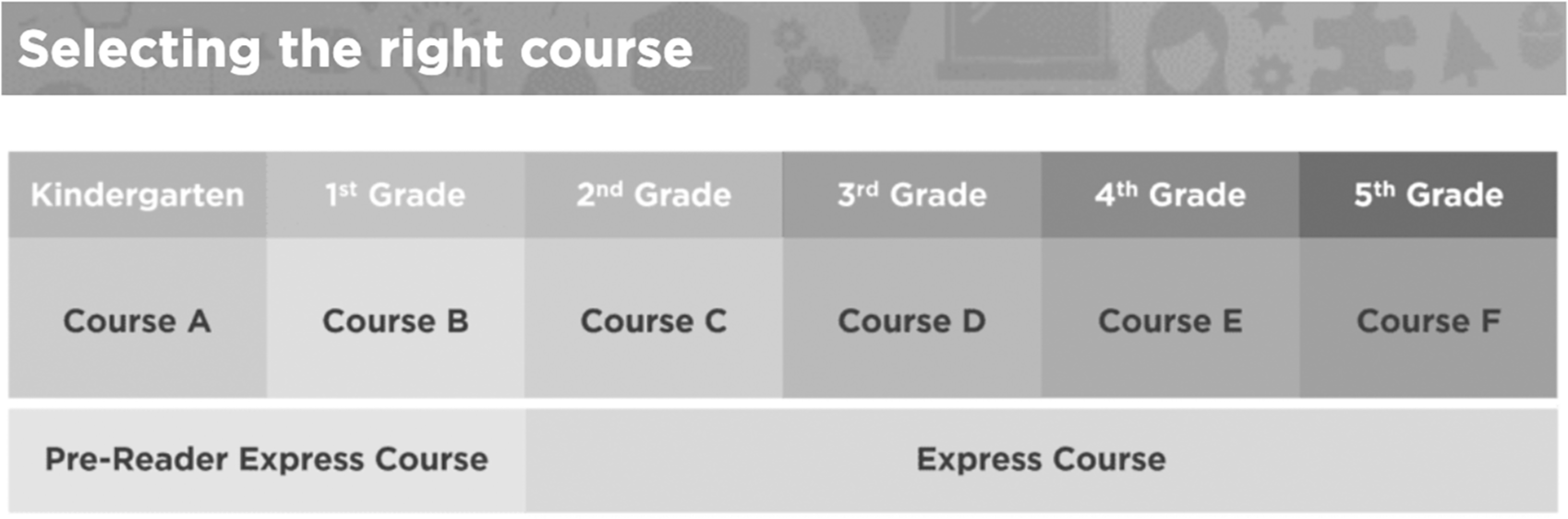
Figure 9.1. Code.org course progression. To see a brief overview of the six courses in the CS Fundamentals curriculum, visit code.org/educate/curriculum/elementary-school.
Integration Ideas
Many districts and schools across the globe are struggling with how to best teach computational thinking and computer science standards. The beauty of integrating these concepts into the core curriculum is that students will not see these as isolated skills but as everyday concepts that help them interact with their world—again, becoming creators of content, rather than just consumers.
Rather than listing integration ideas by subject area, they are listed by increasing complexity. At the beginning of each integration idea, you will see the wording of CSTA’s K–5 Computer Science Standards in italics. These standards were written as a progression, and thus referenced accordingly. Many districts have computer science standards that are similar in nature or even built from these core standards. Readers can easily identify the subject area connections by looking for the icons associated with each idea.
Above − Below − Beside
|
CSTA Standard: Model daily processes by creating and following algorithms (sets of step-by-step instructions) to complete tasks. |
|
Course A—Happy Maps is an unplugged lesson that has students determining which way the Flurb (Code.org character) will need to go to reach a piece of fruit by using directional arrows. |
Teachers can easily integrate the kindergarten skills of geometry (CCSSMath.K.G.A.1) by having students describe objects on their Happy Maps to relative positions using terms such as “above,” “below,” “beside,” and “next to.” An easy way to integrate assessment into the Code.org student worksheet is to have students put an A on the strawberry if it is above the Flurb or a B if it is below it (see figure 9.2).
Within this activity, students are also applying their understanding of the relationship between numbers and quantities in a concrete modality (CCSSMath.K.CC.B.4). By simply answering how many moves (arrows) it takes for the Flurb to get to the treasure, students are demonstrating their understanding of the relationship between numbers and quantities.
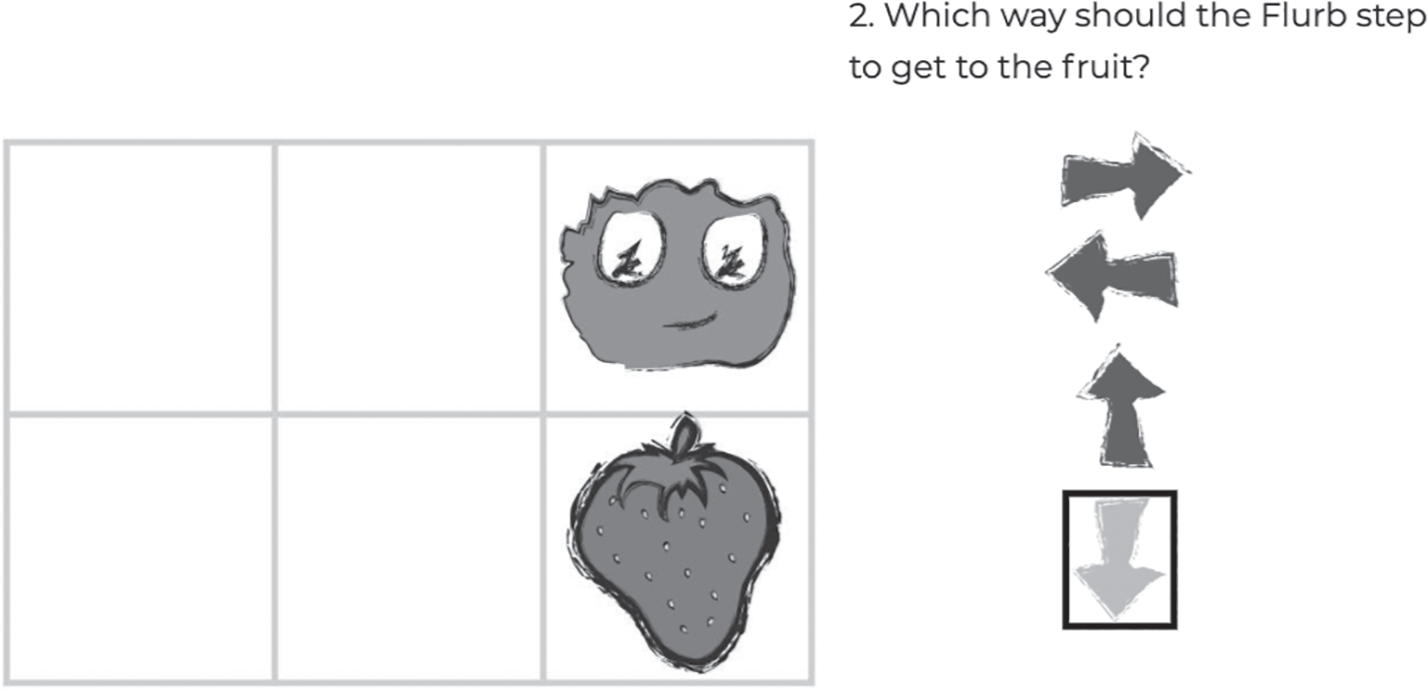
Figure 9.2. The Code.org unplugged Lesson Happy Maps, from Course A, integrates geometry skills.
Real Life Algorithms
|
CSTA Standard: Decompose (break down) the steps needed to solve a problem into a precise sequence of instructions. |
|
Code.org has two unplugged videos that help student understanding of algorithms. The video “Unplugged–Real-Life Algorithms: Planting a Seed” (youtu.be/FHsuEh1kJ18) directly correlates to the following first grade NGSS Standard: |
- NGSS.K-LS1-1: Use observations to describe patterns of what plants and animals (including humans) need to survive.
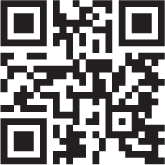
In this video, students are introduced to the word “algorithm,” defined as a list of steps that you can follow to get a job done. The video demonstrates the “real life algorithm” of planting a seed. While this lesson was eliminated from the 2019 Course B, it still remains in the 2017 version. This lesson provides students with an unplugged activity where students cut out squares of paper featuring the steps of planting a seed, then work to put them in order. See the lesson plan at bit.ly/380x7hL.
In meeting the NGSS standard, have students follow their own algorithm in planting a seed in order to help them understand what plants need to survive. Teachers may be tempted to verify for students that their steps are in the correct order. Doing this causes students to miss out on critical learning. Letting students identify their mistakes and try again helps them develop perseverance and construct new learning pathways.
|
PATTERN RECOGNITION
Have students collect data about plant’s need for sunlight. See how it meets the NGSS standard at bit.ly/2TJ8Zbd. |
Cardinal Directions
|
CSTA Standards: Model the way programs store and manipulate data by using numbers or other symbols (arrows) to represent information. Develop programs with sequences and simple loops to express ideas or address a problem. |
|
When rewriting social studies/history standards, many districts and states have turned to the College, Career, and Civic Life (C3) Framework. When working with geography standards, most states have standards that are similar to the following: |
- D2.Geo.1.K-2: Construct maps, graphs, and other representations of familiar places.
- D2.Geo.1.3-5: Construct maps and other graphic representations of both familiar and unfamiliar places.
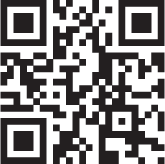
The video “Intro to Code Studio” (youtu.be/4N0R16Y97l0) does an excellent job of setting the stage for student success by explaining how Code Studio works. Approximately eighteen seconds into the video, there is an excellent example of what the code looks like “under the hood” and what the programming blocks look like that incorporate the cardinal directions of east and south.
The teaching guides in Course A: Programming with Scratch and Course B: Programming with Angry Birds both have teaching tips on the cardinal directions of north, south, east, and west, as well as a diagram of the compass rose.
Error Analysis, Debugging, and Perseverance
|
CSTA Standards: Debug (identify and fix) errors in an algorithm or program that includes sequences and simple loops. Test and debug a program or algorithm to ensure it runs as intended. |
|
Whether you are a using Bloom’s Taxonomy, Webb’s DoK, or the Structure of the Observed Learning Outcome (SOLO) taxonomy, error analysis is an excellent opportunity for students to think at a higher level. Code.org does an excellent job of infusing intentional debugging exercises throughout their lessons. The skill of debugging helps students put into practice the Common Core State Standards Math Practice 1, which states, “Make sense of problems and persevere in solving them.” When debugging code, students are practicing the skills they need to become mathematically proficient: the analysis of “givens, constraints, relationships, and goals.” |
Students are also working on the Common Core State Standards Math Practice 3, which states, “Construct viable arguments and critique the reasoning of others.” Specifically, they are focusing on “distinguishing correct logic or reasoning from that which is flawed.” The beautiful part of debugging is that “that which is flawed” is not about correct or incorrect. Rather, it is about identifying the flaws and then fixing them so the code works and performs in a way that is expected.
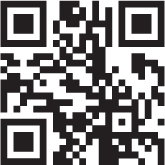
The current Code.org Fundamentals Curriculum Guide (code.org/csf-20) has many opportunities for students to learn about and work on their debugging skills. Lessons can easily be identified in their Course A–F lesson outlines. Some stand-alone resources that can be integrated into various classroom experiences include the following:
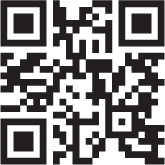
- A video created by Code.org that younger students can relate to, is of a young gymnast who explains the skill of debugging in her own terms. She uses the example of correcting her hand placement on the balance beam to successfully complete a back handspring. Watch the video at youtu.be/MEeOrUxEEvk.
- Bug Talks, similar to the current practice of “math talks,” can be found within the Code.org Curriculum Guide. Using a set-aside time to discuss a program/project that is not working correctly and having students brainstorm possible solutions to the bug(s), helps create a classroom culture that supports learning from mistakes.

- If you have time for a read-aloud, Unspotted Bugs, written by Kiki Prottsman and illustrated by Mike Maser and Kiki Prottsman, helps students understand how bugs can travel through their code. The characters, Jasmine and JD, then explain how to spot these unspotted bugs to fix their errors. The video is just over three minutes, so it makes a perfect activity, with time for discussion afterward. Watch it at youtu.be/S8qub6aPysM.
|
CSTA Standard: Take on varying roles, with teacher guidance, when collaborating with peers during the design, implementation, and review stages of program development. |
|
With the use of digital devices that have cameras built in, K–5 teachers can take a Code.org unplugged activity, such as Marble Run, and repeat the lesson each year to document growth in thinking. Since the Next Generation Science Standards for Engineering Design build upon each other, it is amazing to watch the students demonstrate their perseverance in improving their designs year after year. |
|
Access the Code.org Marble Run unplugged lesson teacher prep guide here: bit.ly/3mBTsX0. |
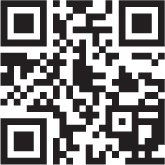
As they engage with this performance task, discuss how they overcome frustration and persevere through the problem, year after year. Teachers can set the stage with the read-aloud Stevie and the Big Project, written by Kiki Prottsman and illustrated by Jenny Lang (youtu.be/cybBscJ3G8c) It is also important to discuss how their thinking changes as they acquire more knowledge, as this will help them in comparing their solutions across multiple years.
Loops
|
CSTA Standard: Compare and refine multiple algorithms for the same task and determine which is the most appropriate. |
|
Common Core State Standard Mathematical Practice 8 states, “Look for and express regularity in repeated reasoning. In this standard, mathematically proficient students notice if calculations are repeated and they look for shortcuts.” |
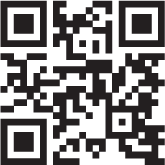
In computer programming, the word loop means “the action of doing something over and over again.” Code.org’s unplugged lesson “Getting Loopy” will get students up and dancing. To get students engaged, consider showing the lesson video (youtu.be/JoKTqHCni0M), which shows how dancers use loops and lights to create some really cool dance choreography. The students then explore the steps of “The Iteration,” a series of dance moves that are repeated three times (figure 9.3). Teachers have the students run through the dance slowly, one instruction at a time, in order to identify the loop.
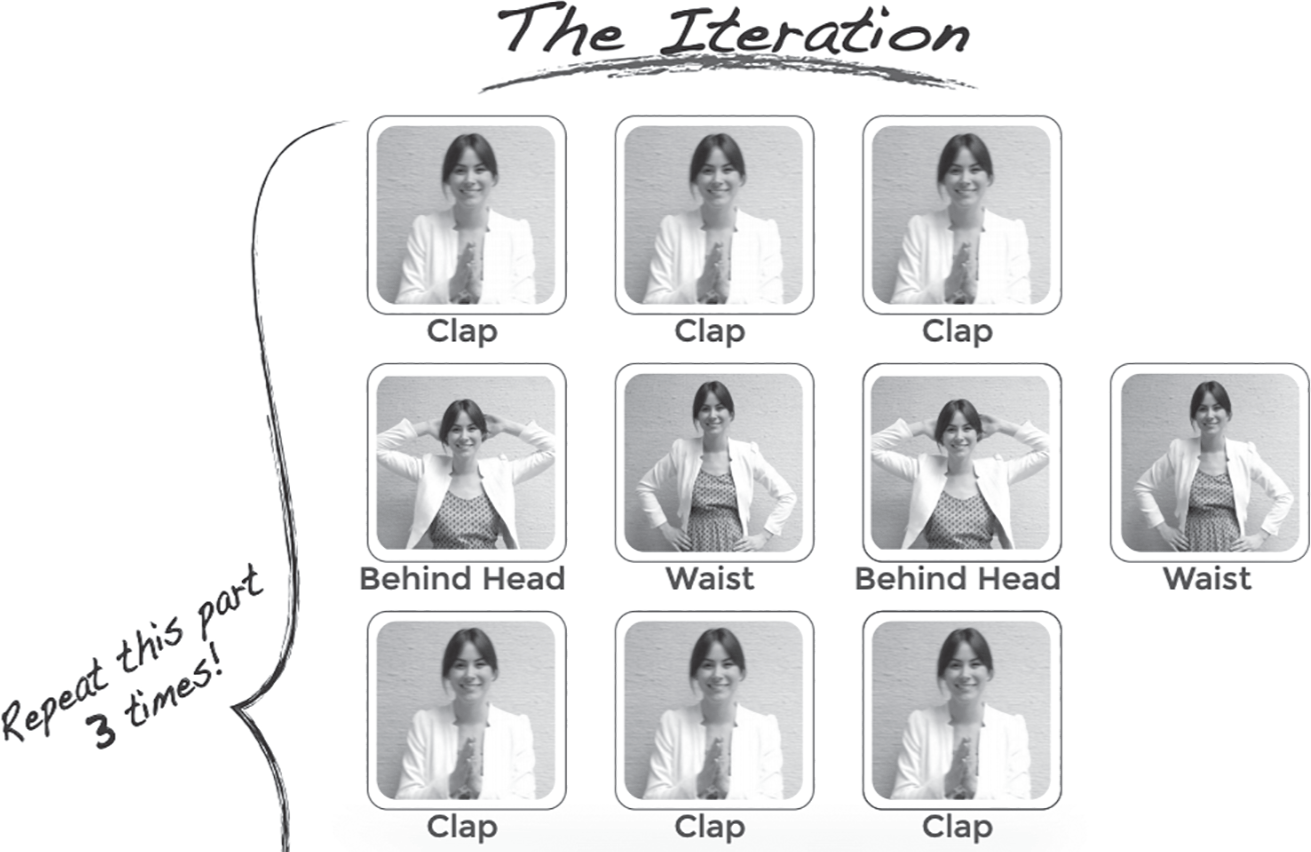
Figure 9.3. Do the iteration with the Code.org unplugged lesson “Getting Loopy.”
Conditionals
|
CSTA Standard: Create programs that include sequences, events, loops, and conditionals. |
|
While conditional statements can be integrated into almost any subject area, they are essential in the study of geometry. |
- CCSS.Math.3.G.A.1: Understand that shapes in different categories (e.g., rhombuses, rectangles, and others) may share attributes (e.g., having four sides), and that the shared attributes can define a larger category (e.g., quadrilaterals). Recognize rhombuses, rectangles, and squares as examples of quadrilaterals, and draw examples of quadrilaterals that do not belong to any of these subcategories.
Conditionals can be used to identify quadrilaterals using if-then statements, such as the following:
- If the shape has four sides, then it is a parallelogram. (FALSE)
- If the shape has two pairs of parallel lines, then it is a parallelogram. (TRUE)
Some of our earliest experiences of if-then statements occurred when we were infants and toddlers, as children rely on if-then reasoning to learn how to walk, talk, and run. Children quickly learn that if they say the word “up,” then the adult will follow suit and pick them up.
|
As students explore the scientific world, an excellent way to integrate science and computational thinking is to have them design their own Rube Goldberg machine. Rube Goldberg was a 1940s Pulitzer Prize-winning cartoonist who drew crazy machines to do simple, everyday tasks. These machines demonstrated an understanding of simple machines, as well as if-then logic. |
|
To learn more about lesson plans, subject-integrated resources, and contests that your students can enter, visit rubegoldberg.com/education/#free-lesson-plans. |
The focus of these simple machines can be found in the Next Generation Science Standards (NGSS.K-12-Motion and Stability: Forces and Interactions). The more students’ knowledge and skills increase, the more complex contraptions they can build from simple machines.
Drawing with Loops and Nested Loops
|
CSTA Standard: Decompose problems into smaller, manageable subproblems to facilitate the program development process. |
|
For those of us who remember the days of the Logo turtle, we also remember how we jumped up and shouted when we programmed our triangle-shaped turtle to draw a square. Thanks to many iterations of the popular Logo programming language, we still have opportunities for art and math teachers to collaborate on fourth grade lessons that include the following math standards: |
- CCSSMath.4.MD.C.5: Recognize angles as geometric shapes that are formed wherever two rays share a common endpoint and understand concepts of angle measurement.
- CCSS.Math.4.MD.C.5.A: An angle is measured with reference to a circle with its center at the common endpoint of the rays, by considering the fraction of the circular arc between the points where the two rays intersect the circle. An angle that turns through 1/360 of a circle is called a “one-degree angle,” and can be used to measure angles.
- CCSSMath.4.MD.C.7: Recognize angle measure as additive.
- CCSSMath.4.G.A.1: Draw points, lines, line segments, rays, angles (right, acute, obtuse), and perpendicular and parallel lines.

Figure 9.4. Creating patterns using nested loops. Source: Code.org (bit.ly/3ehKXO1).
Math and art teachers could collaborate by using Code.org’s Course E, where students begin by learning how to draw basic shapes with loops. From there, students move on to learn about nesting loops inside each other to create more complex shapes. Nested loops conclude with creating intricate snowflake patterns like the one in figure 9.4.
|
CODE WITH ANNA AND ELSA
Try the Hour of Code activity, “Code with Anna and Elsa” for more practice with nested loops. Find the activity at bit.ly/3ehKXO1. A full student worksheet for this lesson can be found at nofearcoding.org. |
Table 9.1 lists mathematical questions to ask students doing the Code with Anna and Elsa activity.
| PUZZLE | MATHEMATICAL QUESTIONS TO ASK |
1 |
What did you notice when you pushed the Run button? |
2 |
How many degrees did you need to turn? |
3 |
How many 90-degree turns did you need to make to complete the square? |
4 |
How many times did you need to repeat the pattern? |
5 |
Why did you need to repeat the pattern that many times? How many degrees did you need to turn? Does it matter if you turn right or left? |
6 |
How many “repeat” commands did you need to use? What did the blocks do that repeated 4 times? What did the blocks do that repeated 10 times? |
7 |
Why is it important that Elsa is able to move forward and backward to create this shape? |
8 & 9 |
Why is each turn in this fractal 36 degrees? Four degrees? |
10 |
What is the difference between a rectangle or square and this parallelogram? |
In order to help support educators in scaffolding mathematical questions that make connections to the degrees in each of the angles needed to construct the shapes, the author created a prompting guide of questions to ask students as they work through each of the puzzles in the lesson.
Throughout the twenty puzzles in this coding activity, students progressively encounter fractals that are more difficult to construct. Most students can successfully complete puzzle 11, with some students persevering through puzzle 20.
Art teachers can also use this lesson to discuss fractals within art. These self-similar, infinitely repeating patterns, which have slight irregularities, make for stunning artwork. They can be found within nature along coastlines, in trees, and in crystals. This beautiful blend of art and math can be explored through the work of notable artists such as William Latham, Vicky Brago-Mitchell, and Carlos Ginzburg.
Functional Suncatchers
|
CSTA Standard: Create programs that use variables to store and modify data. |
|
Teacher Vivian Chow used the Code.org lesson “Functional Suncatchers” to physically explore functions and variables while having her students make suncatchers, or as they call them, “backpack charms,” using ribbons, beads, and spacers. The unplugged activity requires students to string together a pattern of objects, then make programming instructions for the pattern. Along the way, they are able to talk about the term “ambiguous” (being unclear). In figure 9.5, you can see a finished charm with the objects (variables) labeled. |

Figure 9.5. Backpack charm with different “variables” labeled.
For this activity, the string of items is the “program.” The different items (beads, spacers, knots, etc.) are the “variables.” According to the definition, a variable is a placeholder for a piece of information that can change.
|
Watch lesson in action: youtu.be/Rb5DNYhLb7I Unplugged “Functional Suncatchers” lesson plan: bit.ly/3852tUE |
Ms. Chow challenged her students to figure out a way of grouping together parts of the sequence and renaming it so they wouldn’t need to write down so many variables. This grouping together of instructions is called a “function.” As an example, we could group the numbers 2, 3, and 4, and rename this as a function called “Skills-1.” Instead of writing “bead, knot, bead,” we could create a function for this grouping, which is the exact same thing but in “short-hand” form.
Ms. Chow thought this step would be quite straightforward (her students range from ages nine to seventeen), but in fact it took quite a lot of arguing and many tries before they could make the program contain the fewest lines. They talked about efficiency along the way—which would be the most streamlined piece of coding or the program that needs the fewest lines.
Ms. Chow taught the lesson, and students wrote out the program on one day, then did the beading on the following day.
Younger students could do this with pipe cleaners. If you don’t want to involve sewing, you could use charms that have larger holes to string them through. However, Ms. Chow does point out that there was a bonus in that her boys learned how to sew a button down! It was a fun activity, and you can see students walking around the school with their creations hanging from their backpacks.
Create Abstract Art with Shapes
|
CSTA Standard: Use an iterative process to plan the development of a program by including others’ perspectives and considering user preferences. |
|
In the Code.org unplugged lesson “Algorithms: Tangrams,” students explore with concrete manipulatives (tangrams) that are used to recreate a specific algorithm card, which one player tries to describe to the other players. |
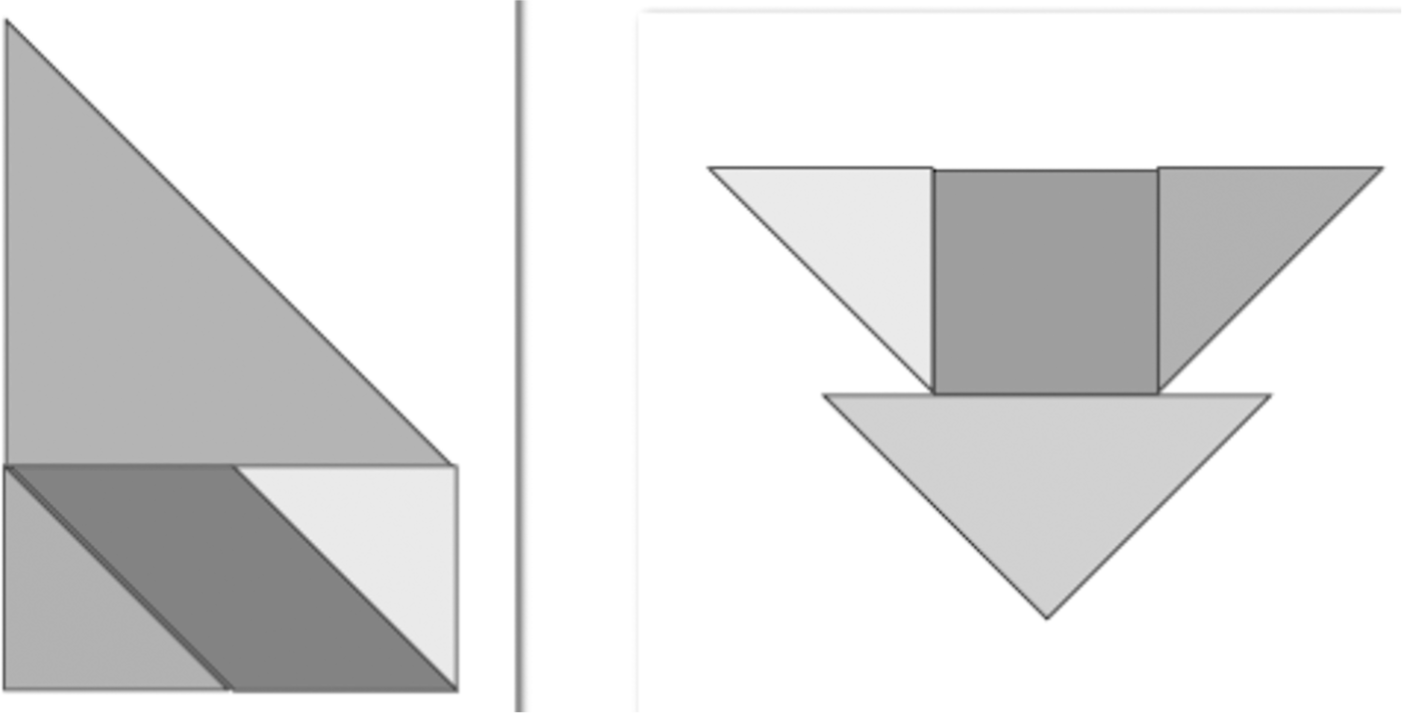
Figure 9.6. Shapes from the Code.org unplugged lesson “Algorithms: Tangrams.”
As you can see from figure 9.6, some shapes are simple, while others are more complex.
In playing this game, a student begins by using their verbal skills to explain the image on their algorithm card. The other students try to build the image using their tangram shapes. This game addresses the following third and fifth grade Common Core Language Arts Standards:
- ELA-Literacy.L.3.6: Acquire and use accurately grade-appropriate conversational, general academic, and domain-specific words and phrases, including those that signal spatial and temporal relationships.
- ELA-Literacy.L.5.6: Acquire and use accurately grade-appropriate general academic and domain-specific words and phrases, including those that signal contrast, addition, and other logical relationships.
Art teachers can easily incorporate or build on this lesson by having older students create abstract art with tangram shapes and then adding numbers to the shapes for younger students to color in. By following the paint-by-number, students are following a precise algorithm.
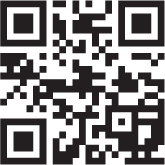
Watch a video that explains paint by number and connection to algorithms at youtu.be/xZlKyTwQZv8.
Songwriting with Parameters
|
CSTA Standard: Modify, remix, or incorporate portions of an existing program into one’s own work, to develop something new or add more advanced features. |
|
The unplugged lesson “Songwriting with Parameters” uses the example of ice cream to teach about parameters. If each ice cream cone has a topping, the topping is the function. Each different kind of topping that can go on top of the ice cream would be the parameters, thus creating a variety of parameters that are possible. Functions and parameters work together to create great computer programs—and sundaes too! |
Music teachers can easily incorporate this lesson by introducing the concepts with a familiar song that almost all children know: “Old McDonald Had a Farm.”
The chorus of the song identifies the parameters. In this case, the parameters are the animal name and the sound the animal makes. By substituting in “cow” for “animal name” and “moo” for “sound,” you have the full chorus of the song that students can sing. This unplugged lesson then asks students to create their own chorus and identify the parameters.
Music teachers could have a lot of fun with this activity by allowing for the creativity of original student compositions.
|
Watch a video demonstrating application within a music class: youtu.be/28ujn3adHBA Unplugged “Songwriting with Parameters” lesson plan: bit.ly/3oQ3w0B |
“For” Loops and Weather Forecasting
|
CSTA Standard: Discuss computing technologies that have changed the world and express how those technologies influence and are influenced by cultural practices. |
|
Author’s note: While this activity is good for all students, note that the coding concepts are mathematically challenging. |
In Code.org’s unplugged lesson “For Loop Fun,” the importance of using “for” loops connects to the scientific field of meteorology. A “for” loop is a loop that has a pre-specified beginning, end, and increment (step interval). Computerized weather forecasting models are used to predict patterns that are essential in the running of wind farms for energy. Thus, the focus of this lesson could also be a stand-alone lesson for those students who demonstrate advanced understanding of mathematics and/or logic thinking. This lesson also incorporates the following Next Generation Science Standard:
- NGSS.ETS2.B: Influence of engineering, technology, and science on society and the natural world.
How do science, engineering, and the technologies that result from them affect the ways in which people live? How do they affect the natural world? Over time, people’s needs and wants change, as do their demands for new and improved technologies. Engineers improve existing technologies or develop new ones to increase their benefits (e.g., better artificial limbs), to decrease known risks (e.g., seatbelts in cars), and to meet societal demands (e.g., cell phones). When new technologies become available, they can bring about changes in the way people live and interact with one another.
This lesson focuses on the fact that we need computers to repeat things a certain number of times, but we also want to keep track of the values as we do.
The mathematics involved in this lesson still use basic line measures and the knowledge of angles and degrees of turns; however, the logic thinking needed for understanding “for” loops can be quite complex. Exposure to these concepts will help students begin their understanding of limits that are used in high school mathematics.
Encouraging risk-taking and exploring this concept with students can be an empowering experience. No fear coding means branching out and allowing students to explore concepts that they might understand, even though teachers do not. Allow the students to help you in finding the understanding and application of concepts in these lessons!
|
Meteorologists Garrett and Becky share how they use for loops in this video: youtu.be/mX857v5B4gE Unplugged “For Loop Fun” lesson plan: bit.ly/2TMJ6Y2 |