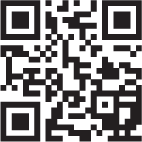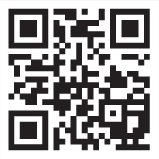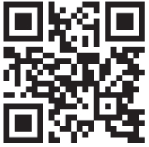PART
4
Physical Computing: Coding and Physical Devices
| RESOURCE | WHAT IS IT? | WHERE DO I FIND IT? |
Dot, Dash, and Cue |
Wonder Workshop’s family of award-winning robots and age-appropriate apps encourage hands-on play and learning to make creative problem-solving concrete and tangible. Their vision is to inspire kids of all ages by giving them tools to imagine and invent the future. |
makewonder.com/toolkit-educators
|
Makey Makey |
Makey Makey is an invention kit for the digital age. Turn everyday objects into touchpads and combine them with the internet. It’s a simple invention kit for beginners and experts doing art, engineering, and everything in between. |
|
Ozobot |
Ozobot makes award-winning robots for the next generation of creators. Their bots can be coded two ways: online with OzoBlockly and screen-free with Color Codes. Their mission is to inspire young minds to go from consuming technology to creating it. |
|
Robo Wunder-Kind |
Robo Wunderkind kits and teaching materials support children’s cognitive development and offer a new way to learn coding, robotics, and STEAM skills through open-ended play. The curriculum is built on the theory of constructionism and can be used from kindergarten to middle school. |
|
Codrone |
The CoDrone Mini is a zippy mini drone that can be programmed with blocks using Blockly or with Python. It uses radio frequency to connect the remote and drone, so the range and connection is stronger. Use code to make the CoDrone Mini zip around, flash colors, do flips, and even grab sensor readings. |
learn.robolink.com/product/codrone-mini
|
This section explores some of the available resources educators have when integrating robotics or other physical computing devices that run on a block-based coding language. It also discusses:
• why teachers should integrate physical computing within their content areas;
• how to get started with physical computing resources; and
• what you can do to bring CT and CS into your core content areas.
The table represents physical computing devices that work with icon-based and/or block-based coding languages.