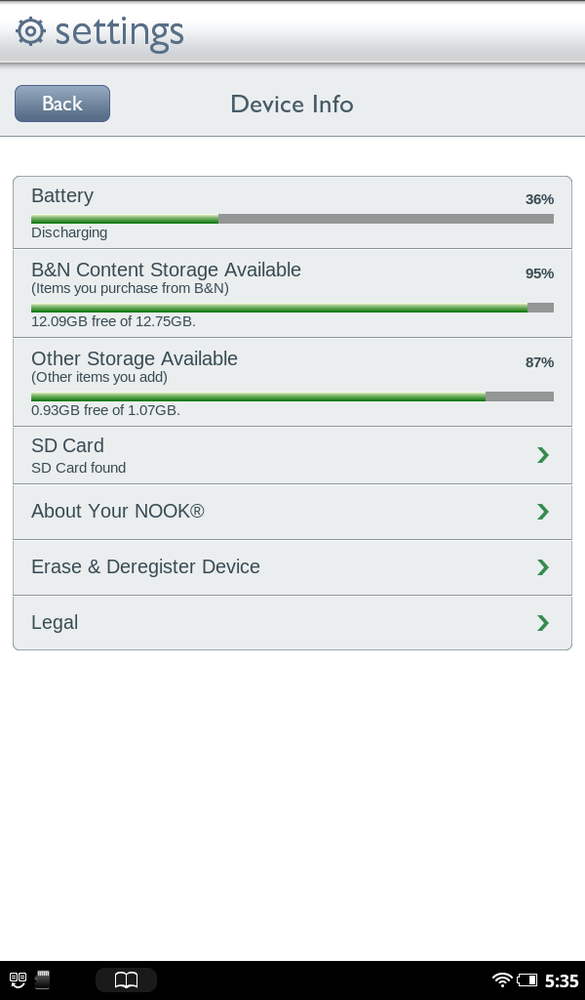THEY MAY NOT LOOK like it, but the NOOK Tablet and NOOK Color are at heart computers—computers with a special purpose, but still, computers. And like any computers, they sometimes require special care. This appendix gives you advice on what to do when you run into trouble.
There may come a time when your NOOK Tablet or NOOK Color may become unresponsive—it may freeze no matter what you do. It’s generally easy to fix:
Press the power button, hold it down for 20 seconds, and then release it. That turns off the NOOK.
Wait a minute and press the power button for 2 seconds. That turns it back on again. All should be well.
What if your NOOK simply refuses to turn on? It may be that your battery is out of juice, so recharge it. Keep in mind that the battery can be so low that it may take several minutes for it to get enough of a charge to restart. So if you plug it in and it still won’t start, go away for several minutes, and then return and restart it.