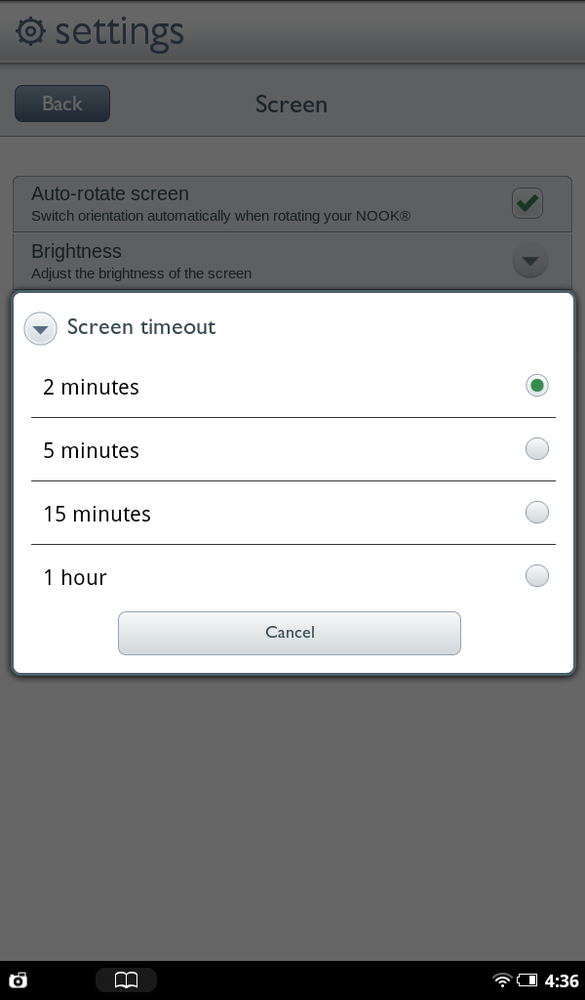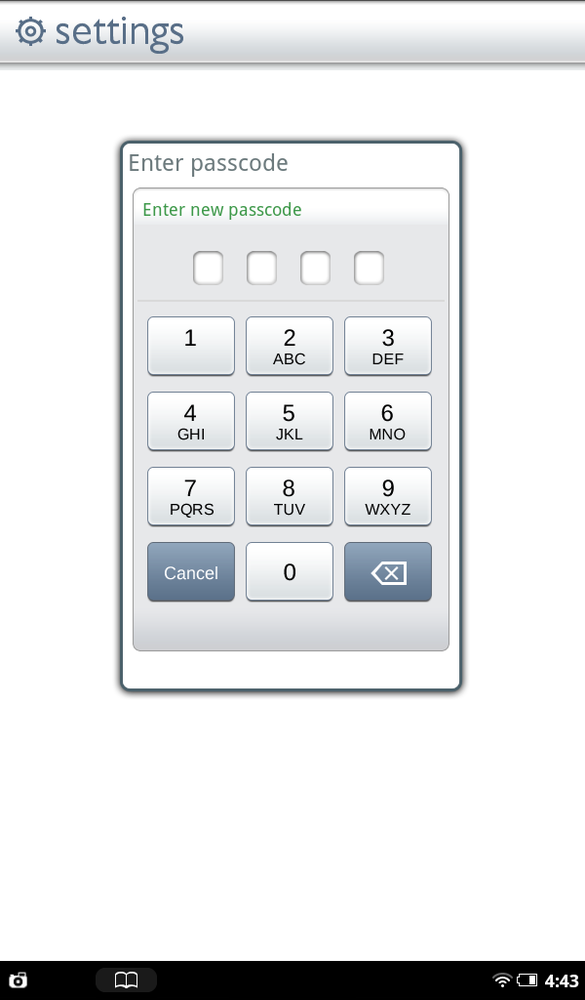If your NOOK Tablet’s screen stayed on all the time, it’d burn up battery life pretty quickly. So if the tablet detects that you haven’t used it in a while, it blacks out the screen and locks it. In other words, the NOOK Tablet goes to sleep.
Normally, if you’re not using your tablet for 2 minutes, the screen blacks out. But if you’d like, you can increase that interval. Press the NOOK button and select Settings→Screen→“Screen timeout,” and from the screen that appears, select the interval you’d like, anywhere from 2 minutes to 1 hour.
When the screen blacks out, to make it come to life again, press either the NOOK button or the power button. The tablet wakes from its slumber. Slide the green NOOK button onscreen over the to the right, and you’ll unlock it.
Anyone can wake your tablet like this, not just you. If you’re worried about security, though, you can lock your tablet so that only someone with a password can use it. Press the NOOK button and select Settings→Security→“Device lock passcode.” Then type the password you want to use. From now on, the only way to unlock the NOOK Tablet will be to first enter the passcode after waking it from sleep.