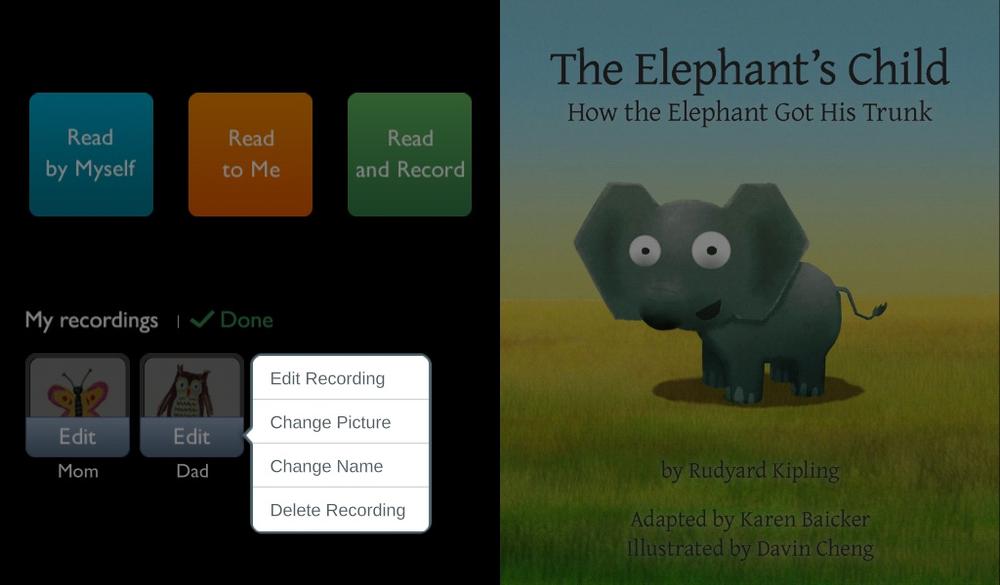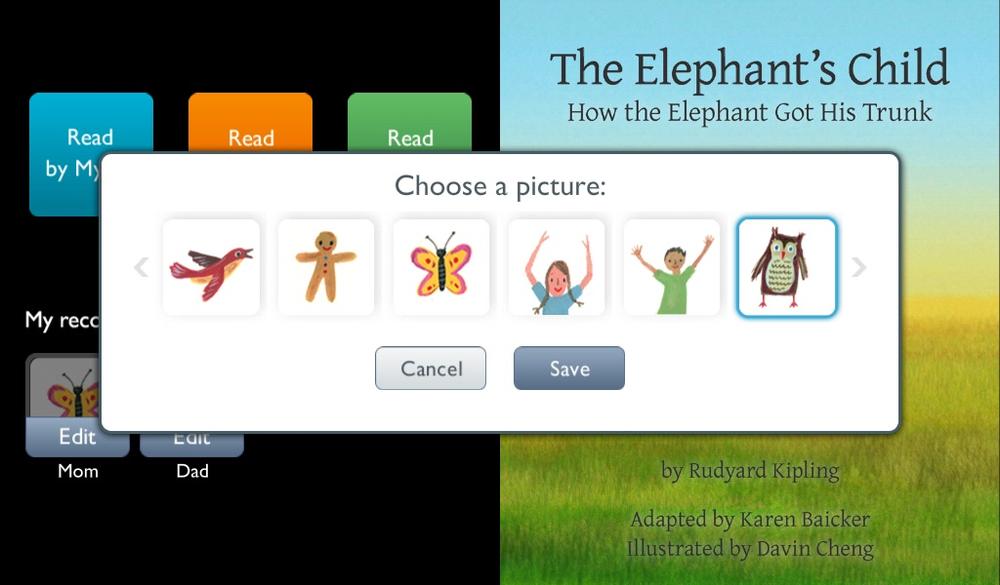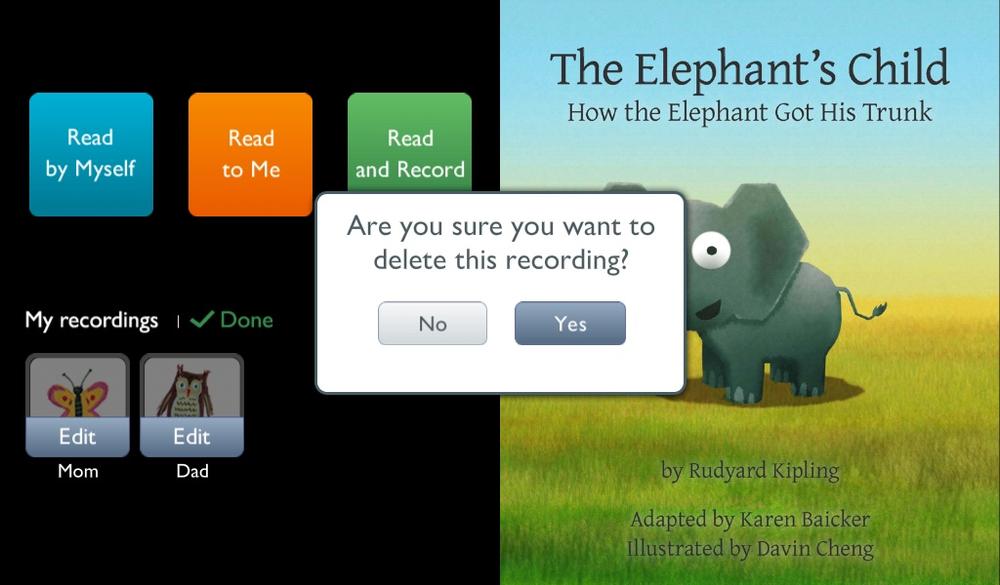It’s easy to edit or delete a recording. After all, even professional voice artists rarely get it perfect in the first take. When you open the book, tap the Edit button, and gray Edit buttons appear beneath all of your recordings. Tap the Edit button next to the recording you want to edit or record, and here’s what you can do:
Edit Recording. Sends you to the first page of the book with the Re-record, Play, and Done buttons visible.
Change Picture. Takes you to a window where you can choose a new picture for the recording.
Change Name. Takes you to a window where you can choose a new name for the recording.
Delete Recording. Deletes the recording, but not immediately. Instead, you’ll be asked whether you really, truly do want to delete it.