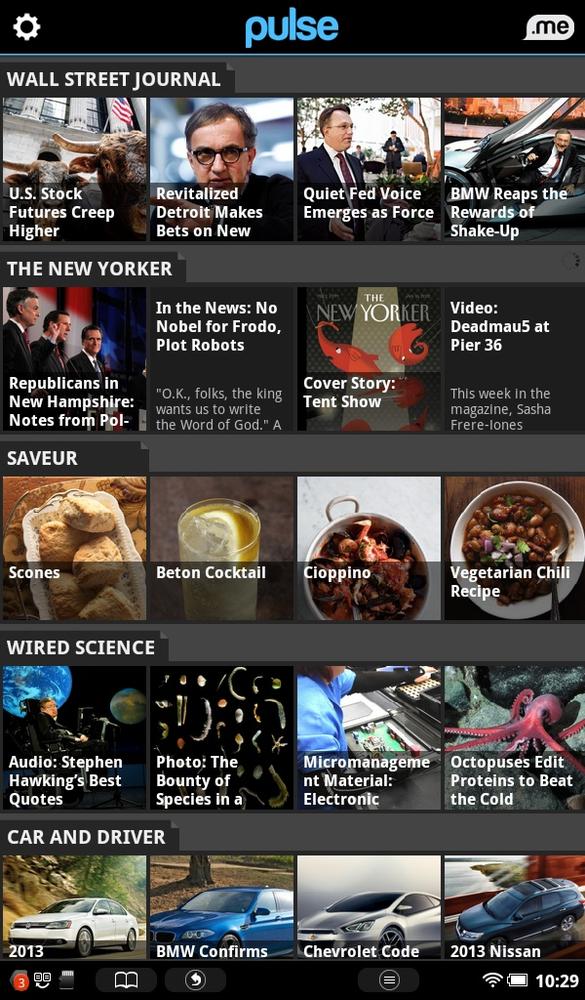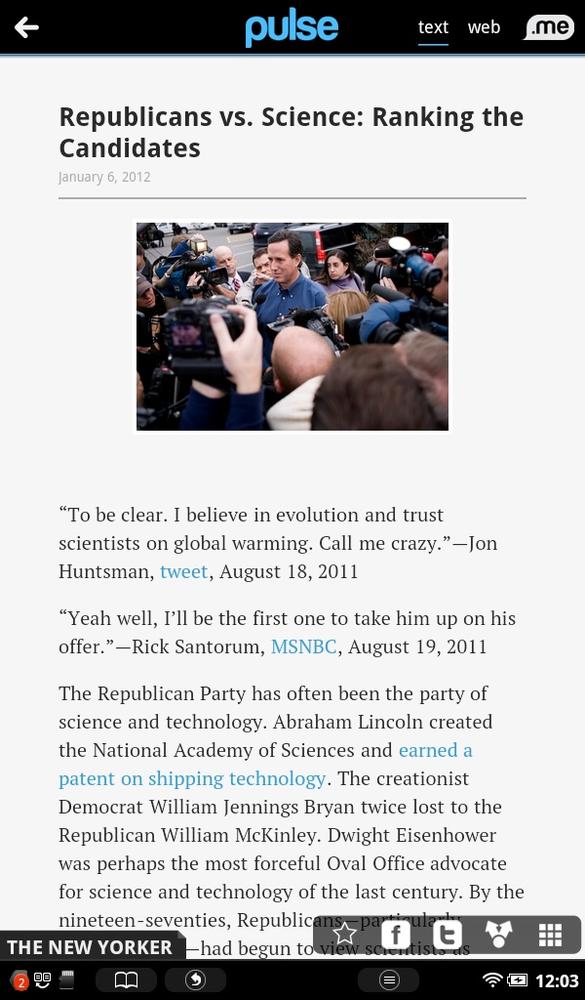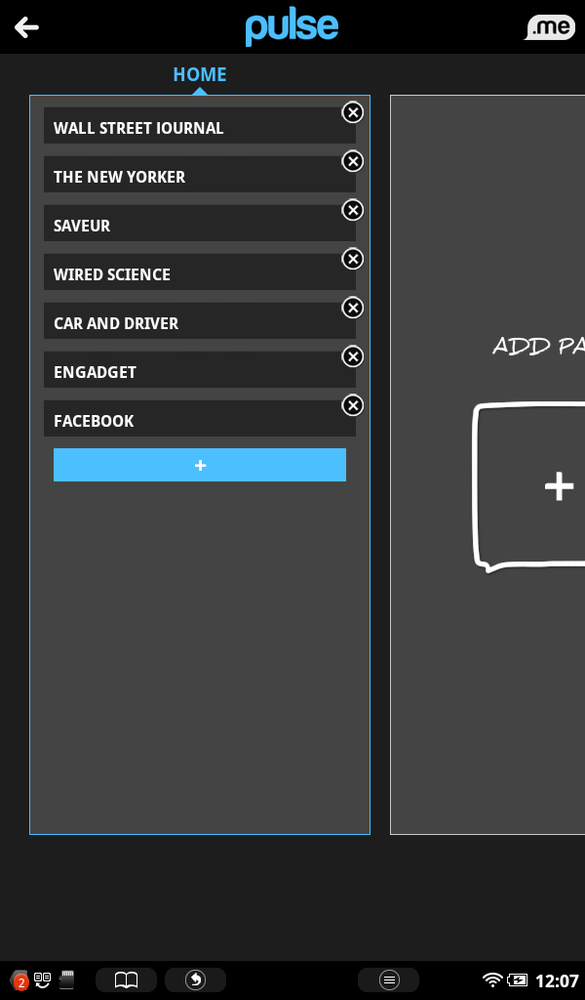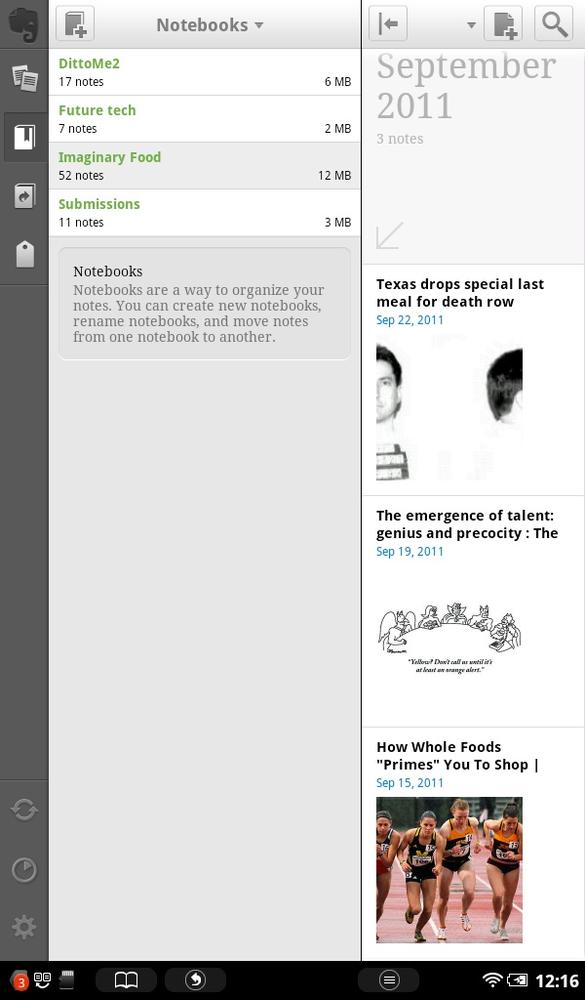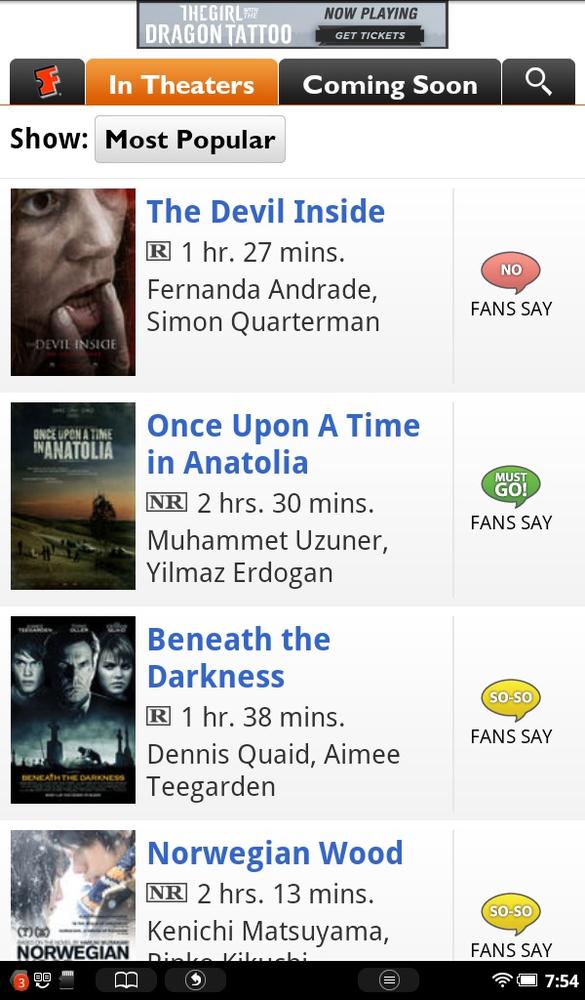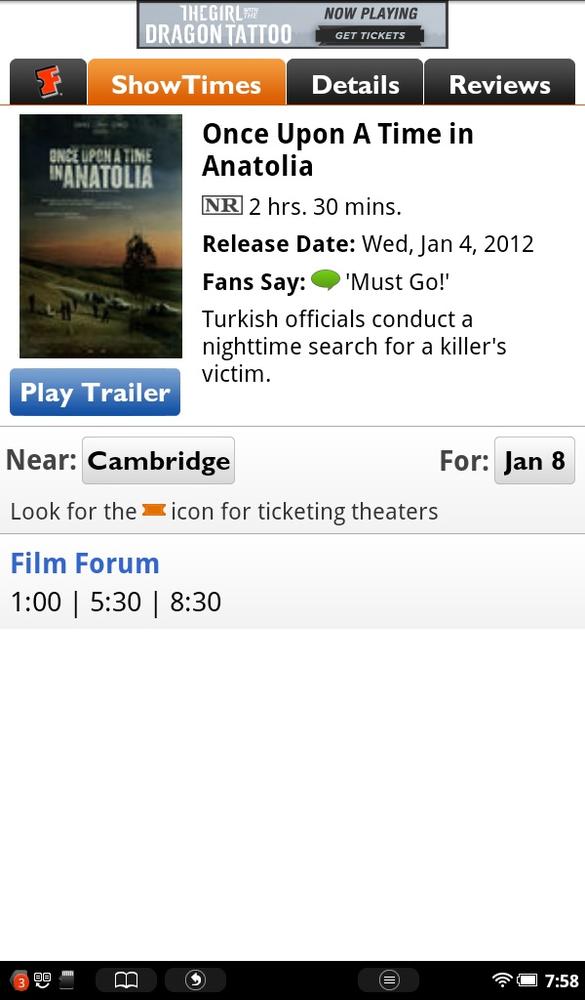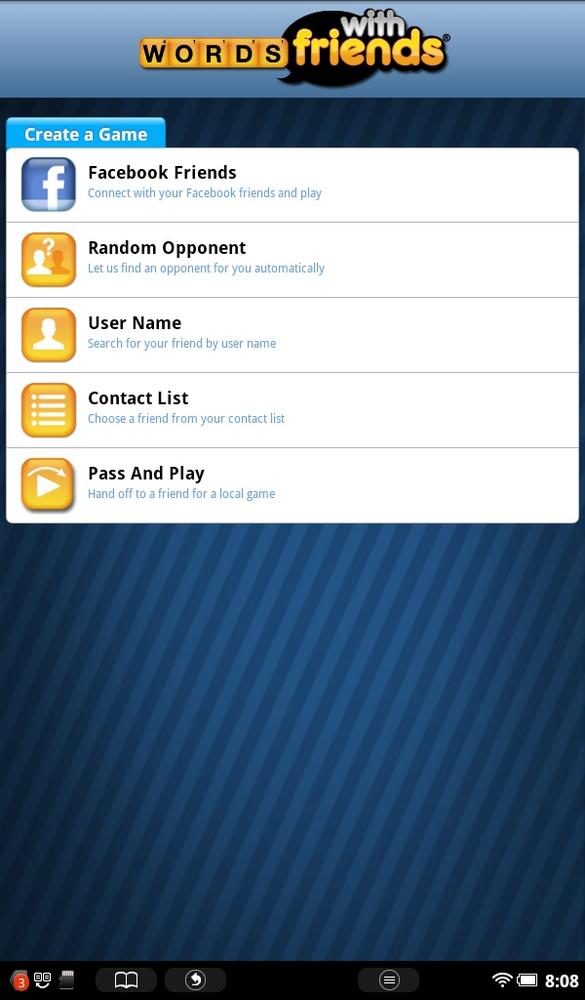There are thousands of great apps you can download, and you’ll want to spend lots of time browsing for them. The five described in this section are ones you might want to give a whirl, though—they’re among the best in class.
Are you a news junkie? Then you’ll want the great, free news app Pulse. It grabs articles from newspapers, magazines, and websites. Using Pulse, you grab articles and information from all over the Web and display them in a big tablet-friendly format with lots of photos and graphics. You customize exactly what kinds of stories and publications you want to show.
Tip
Geeks will want to know that the underlying technology that allows Pulse to accomplish all this magic is RSS, which stands for Really Simple Syndication, a format that lets websites and blogs publish updates, and apps like Pulse grab them.
Tap any story to read it. To share the story, tap the Facebook or Twitter icons at the bottom of the screen. You can also share via email and in other ways by tapping the double-headed arrow icon. At the top of the screen, you can change your view of the story—either with or without all the fancy design elements. Tap the “me” button, and you get more features, including syncing your stories to other tablets, smartphones, and computers (if you use Pulse on them).
Pulse is already set up to grab a variety of news feeds from around the Web, but it’s easy to change that to your own selections. Tap the settings icon at upper left to add or remove news sources. Tap the + button, and you come to a screen that lets you add new sources. You can also add an entirely new page of stories from this screen by flicking to the right and adding more news sources.
There’s a lot more to Pulse as well. It’s free and it gives you great sources of information, so if you’re a news junkie, or even if you’re not, give it a try.
If you suffer from information overload, here’s your remedy. Evernote does a great job of capturing information from multiple sources, putting them in one location, and then letting you easily find them—whether you’re using your computer, your tablet, or another Android device.
Not only that, it’s free.
You organize all your information into separate notebooks, and can then browse each notebook, search through it, search through all notebooks, and so on.
No matter where you capture or input information, it’s available on every device on which you install Evernote. So if you grab a web page from your PC and put it into a notebook, that information is available on your NOOK Tablet, and vice versa.
You can capture information from the Web, by taking photos, by speaking, and by pasting in existing documents. And you can also type notes as well.
The upshot of all this? Evernote is the best app you’ll find for capturing information and making sense of it all.
Wonder what’s on at your local movie theater tonight? Like to find out what other people have thought about the movies? Want to buy tickets before you go?
Fandango does all that, plus more, and it does it for free. Launch the app, and then tap Movies to see a list of currently playing movies. Tap a movie, and you come to a page that lists the name, running time, rating, synopsis, overall rating, trailer, and theater where it’s playing. If the theatre lets you, you can buy tickets as well. Tabs at the top of the page lead you to more information, including reviews and director and cast information.
You can also see all the theaters near your home, find out their movie schedules, and buy tickets. When you launch the app, it doesn’t know your location, so it can’t give you those details accurately. Tap the small Menu icon at the bottom of the screen, select My Account, tap Location, and then enter your location. After that, you’ll be just fine.
You’ve got a NOOK, so you’re clearly a word person. If your love extends to word games, and you want to play with other word lovers, then you’ll want to get the popular Words with Friends app. (It’s a for-pay app, not a free one.)
It’s a game similar to Scrabble that you play against friends from Facebook, your Contacts List, Twitter, or other places. The app can even find random opponents for you to play against. One of the many great things about it is that you don’t need to play an entire game at once. You can start, play for a few minutes, go off and do something else, pick up the game where you left off...games can last for several days if you like, or you can play straight through. And you can also play multiple games at the same time.
Traveling to a city for business or pleasure? Then you’ll want to get the free City Guides from Trip Advisor. There are separate ones for different cities, so in the NOOK Store, type the name of the city you plan to visit along with the words City Guide to find it, like this: San Francisco City Guide.
You’ll get a great free app that tells you everything you want to know about visiting a city—what restaurants and sites to visit, what hotels are good, information about neighborhoods, local transportation, history, culture, architecture...even an interactive map. You’ll find ratings, individual reviews, directions and more.
There are guides from around the world. In fact, you may want to download some just to imagine visiting. Paris, anyone?