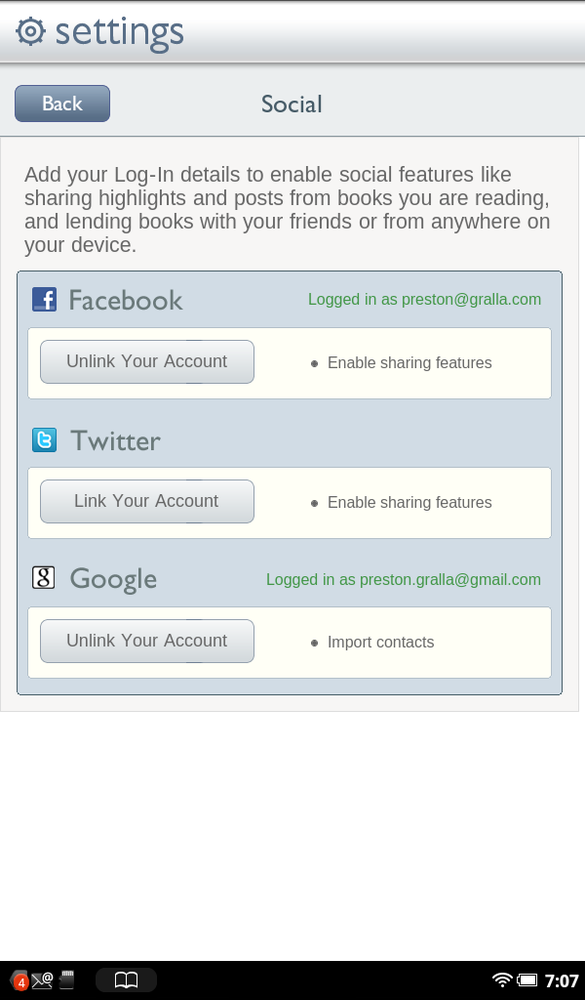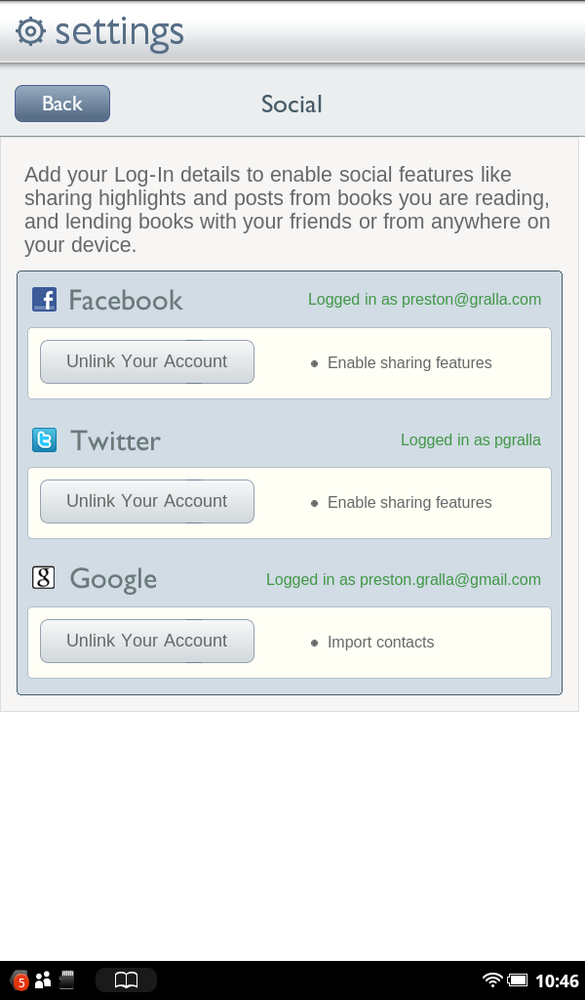In order to share book quotes, reviews, and do more fun stuff with people on Twitter, you need to link your NOOK Tablet to your Twitter account, in much the same way you do with Facebook.
First make sure you’re connected to the Internet by WiFi. Then follow these steps:
Press the NOOK button and select Settings→Social→“Manage your Accounts.”
From the Social settings screen that appears, in the Twitter section, tap Link Your Account.
On the screen that appears, type your Twitter user name and password. Then tap “Authorize app.”
You’re sent back to the Social settings screen, with an indication that you’ve linked to Twitter.
Your NOOK is linked to your Twitter account, and you can start using all of its features as outlined in this chapter in Using Facebook and Twitter on Your NOOK Tablet.
If you want to unlink your NOOK and Twitter accounts, first get back to the Social settings screen by pressing the NOOK button and selecting Settings→Social→“Manage your Accounts.” Then in the Twitter area, tap Unlink Your Account. When you do this, you can no longer use all the NOOK’s Twitter features. You can easily link again.