This section starts with Chapter 3, Customizing Interpreters and Virtual Environments. In this section, we will be discussing the features and functionalities of PyCharm that make it one of the best, and definitely the most popular, development environments for Python programming. From intelligent coding assistance to syntax highlighting and suggestions, PyCharm offers a convenient way of following best programming practices in real time as you work on your projects. Furthermore, the tedious management tasks of organizing packages, interpreters, and virtual environments are also taken care of in a straightforward manner.
Python development (or developing in any programming language, for that matter) does not only involve writing code; it also consists of testing, debugging, and profiling—important procedures in programming that are often overlooked. However, given the complexity of these tasks and the deep understanding of software development they require, many are intimidated by them and consequently tend not to be concerned with them in their projects. PyCharm looks to resolve this situation by providing intuitive, graphical methods for carrying out these tasks, and that is what we will also be discussing in this section.
The following screenshot includes an instance in which the graphical debugger in PyCharm is used:
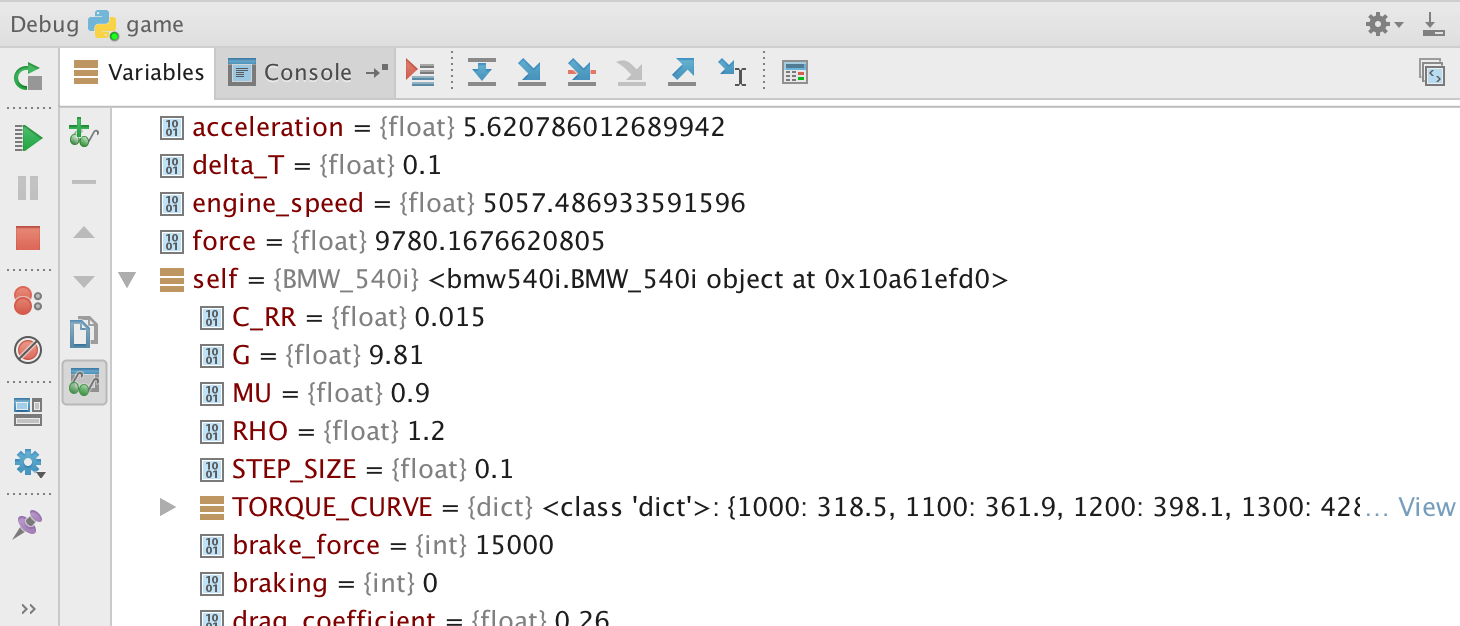
This section includes the following chapters: