We have already briefly discussed the topic of troubleshooting in PyCharm in Chapter 4, Editing and Formatting with Ease in PyCharm, but we only talked about various troubleshooting methods to try with your PyCharm software if something goes wrong. In this subsection, we will briefly cover some other ways to take advantage of the community when a problem you are encountering cannot be solved with regular troubleshooting.
In general, if you are experiencing a bug in PyCharm, the chances are someone has already or is currently experiencing the same problem. Searching for discussions online about the bug in the JetBrains support forums or Stack Overflow will typically help you identify the cause and address the root problem.
On the off-chance that there is no discussion regarding a problem or no solution is available, we can turn to technical support from JetBrains itself. Typically, you can chat with the support team or send them an email explaining the problem. More options to troubleshoot can be found at https://intellij-support.jetbrains.com/hc/en-us/?pycharm.
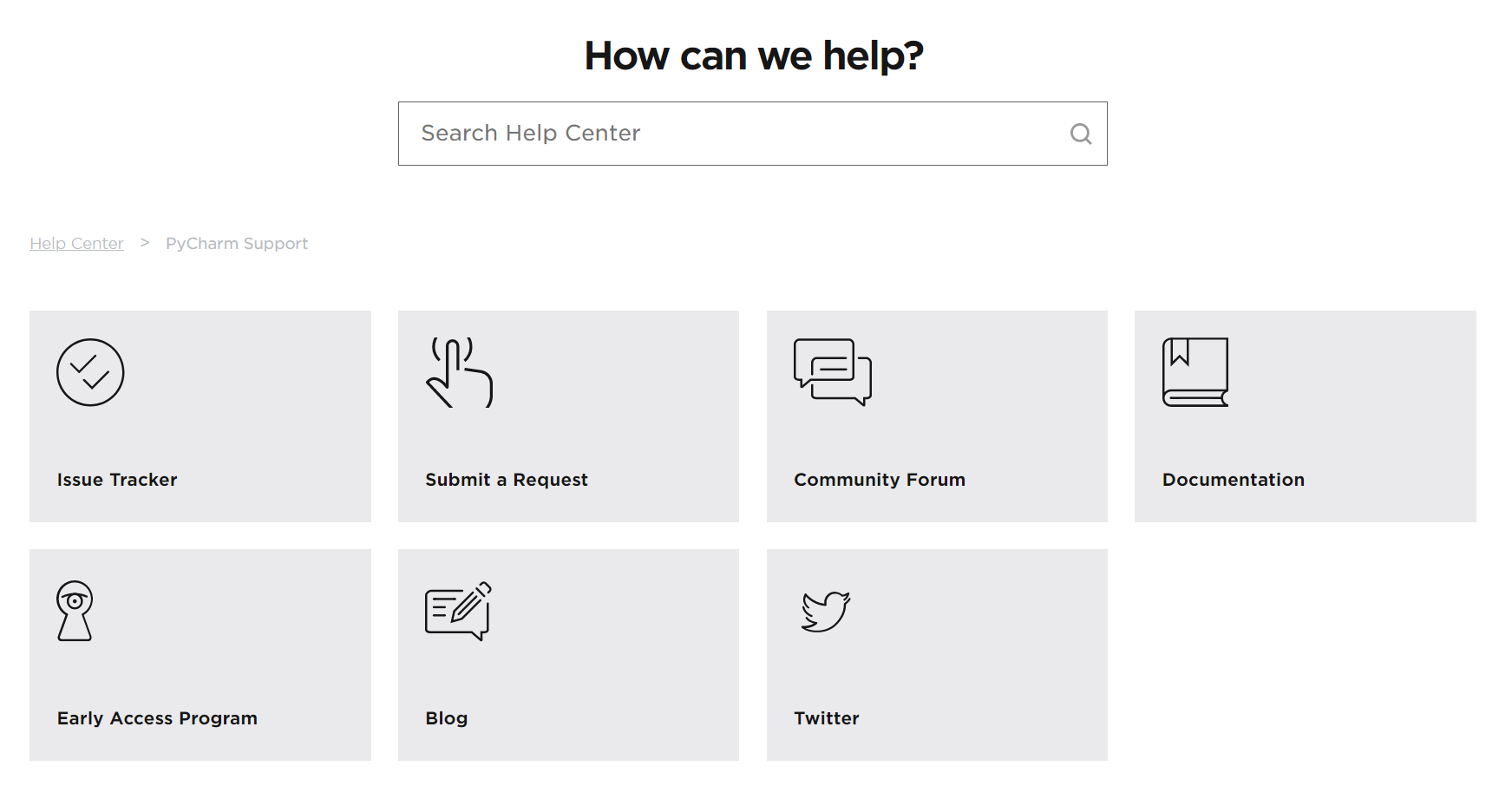
Specifically, we can submit a request to report the bug we are experiencing, which will create an issue tracker that we can monitor later on.