The signature for this function is as follows:
cv.arrowedLine(img, pt1, pt2, color, thickness=1, lineType=8, shift=0, tipLength=0.1)
This function allows you to create an arrow, which points from the first point defined by pt1 to the second point defined by pt2. The length of the arrow tip can be controlled by the tipLength parameter, which is defined in relation to the segment length (distance between pt1 and pt2):
cv2.arrowedLine(image, (50, 50), (200, 50), colors['red'], 3, 8, 0, 0.1)
cv2.arrowedLine(image, (50, 120), (200, 120), colors['green'], 3, cv2.LINE_AA, 0, 0.3)
cv2.arrowedLine(image, (50, 200), (200, 200), colors['blue'], 3, 8, 0, 0.3)
As you can see, three arrows are defined. See the next screenshot, where these arrows are plotted. Additionally, see the difference between cv2.LINE_AA (you can also write 16) and 8 (you can also write cv2.LINE_8):
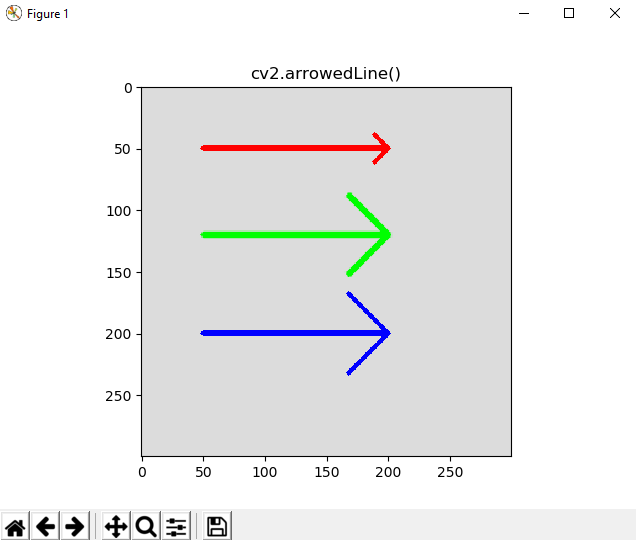
In this example, we have combined (on purpose to call your attention) both enums (for example, cv2.LINE_AA) or writing the value directly (for example, 8) in connection with the lineType parameter. This is definitely not a good idea, because it could confuse you. One criterion should be established and maintained throughout all your code.