Before going deeper in handling files and images, we are going to give you an overview of what we will look at in this chapter. This overview is summarized in the following diagram:
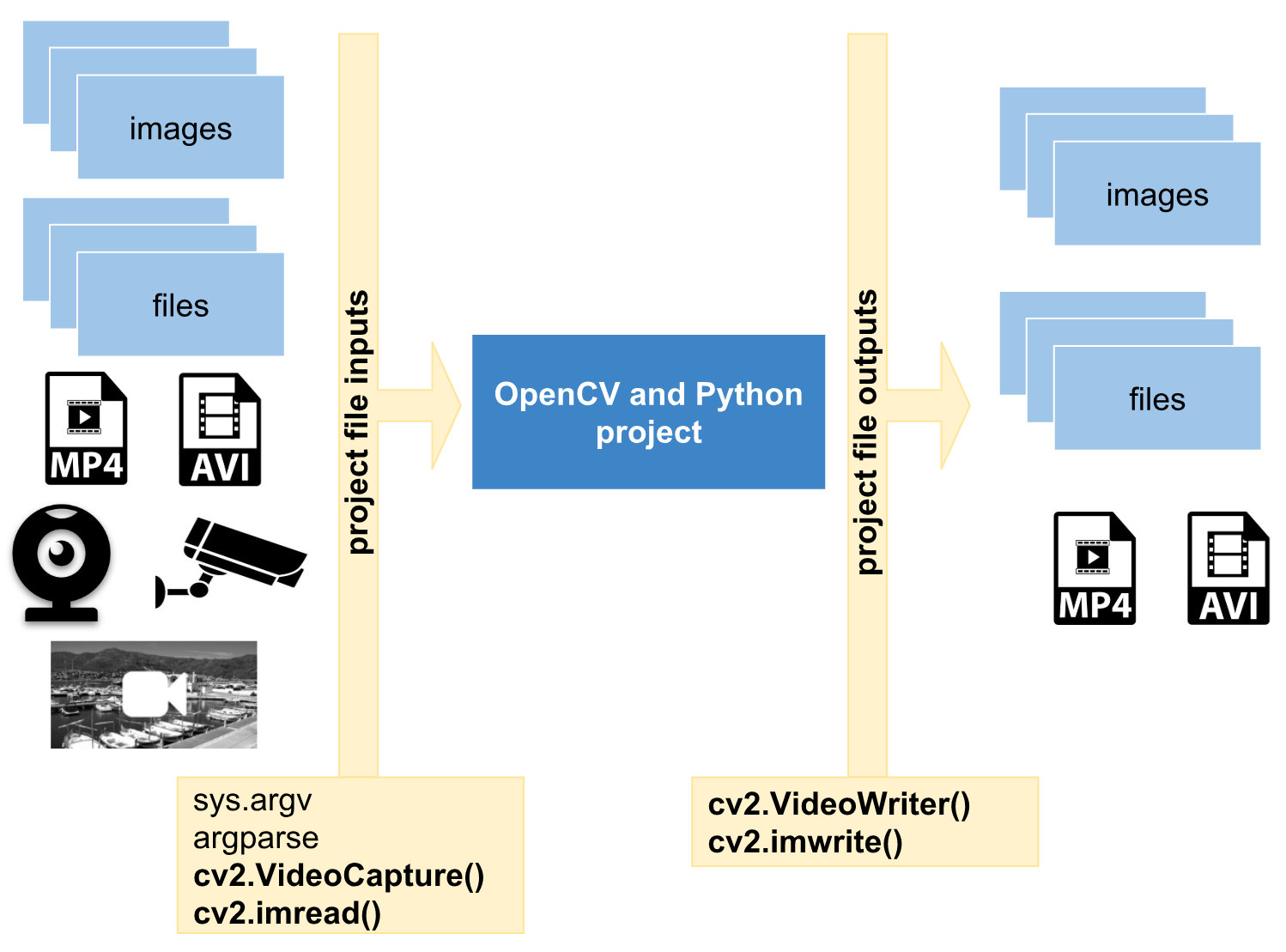
In the preceding diagram, you can see that a computer vision project (for example, an OpenCV and Python project) should deal with some input files (for example, files and images). Additionally, after some processing, the project can output some files (for example, images and files). So, in this chapter, we are going to see how to cope with these requirements and how to implement this flow (input-processing-output) properly.
A primary and necessary step to execute a program is to properly cope with command-line arguments, which are parameters that are given to a program or script containing some kind of parameterized information. For example, if you write a script to add two numbers, a common approach is to have two arguments, which are the two numbers that are necessary to perform the addition. In computer vision projects, images and different types of files are usually passed to the script as command-line arguments.