Let's take a look at how we can create a particle system using a shape from Motion's library and tweak a few of its parameters using the HUD.
From this chapter's exercise files, double-click the 07_01 project. There is the Shape layer in the Layers tab, whose scale has been animated to repeat for the duration of the project. Our goal is to place the heart in a particle system so that we can have hundreds rain down onto the Canvas.
The following steps will take you through creating your first particle system:
- Make sure your playhead is at the beginning of your project. Select the Pink Heart layer and press E, or from the toolbar choose Create a particle emitter (the icon with the three bubbles rising up, as shown in the following screenshot):

- Play back the project. Several things just happened after you pressed that button. In the Layers tab, notice that the Pink Heart layer has been turned off. A cell and emitter have been created just above it. The cell holds information about the heart while the emitter is creating all the duplicate copies of the heart that are shooting out in a 360-degree circle across the screen at the same speed. You can see a screenshot of this next. Press F7 to bring up the HUD and see some of these parameters in more detail:

- Right now, thirty hearts are being born every second and live for a duration of five seconds where they pop off the screen. All the duplicate hearts also hold the original scale of the heart being referenced. Change the Birth Rate value to 5 and Life to 10. Bring down the Scale parameter to 50, as shown in the following screenshot:
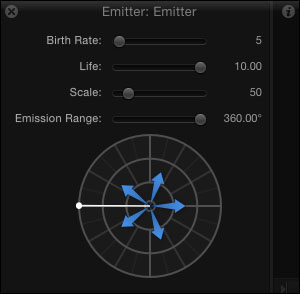
- Instead of having the hearts come from the center of the screen, let's have them rain down from the top of the Canvas. Decrease the size of your Canvas by clicking on it and pressing Command + - a few times. Select the particle emitter and drag it up and offscreen. Use the Shift key to constrain the movement. Change the Emission Range slider from
360to180and make sure the arrows point down. Play back the animation and tweak the Birth Rate and Scale sliders as desired. See the following screenshot for reference:
