Let's take a look at how we can create a replicator using a shape from Motion's Library and tweak a few of its parameters using the HUD!
Under the exercise files of this chapter, double-click on the 08_01 project. There is a Shape layer in the Layers tab whose rotation has been animated to repeat for the duration of the project. Our goal is to place the star in a replicator so that we can have a pattern in our Canvas.
- Make sure your playhead is at the beginning of your project. Select the Star layer and press L; alternatively, from the toolbar choose Create a replicator (the icon with a grid of squares, as shown in the following screenshot).
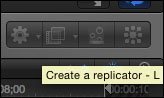
- Play back the project. Several things just happened after you pressed that button. In the Layers tab, notice the Star layer has been turned off. A cell and replicator have been created just above it. The cell holds information about the star while the emitter is creating all the duplicate copies of the star that remain stagnant on the screen in a rectangle pattern. The problem is that the rectangle is too small. Drag the square bound box handles in the Canvas to increase the size of the replicator shape. Keep increasing the size till it is evenly spread out across the Canvas. Press the F7 key to bring up the HUD and see some of these parameters in more detail.
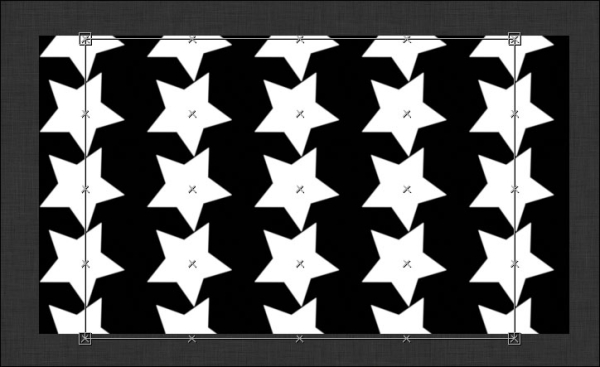
- Right now there are approximately 25 stars spread out in five columns and five rows in the shape of a rectangle. Unlike an emitter, the replicator stays static on the screen without a life span. The reason it's rotating is because the original star was keyframed. Let's change the value of Shape to Circle.
- In the HUD, change the value of Arrangement from Tile Fill to Outline. Increase the value of Points to 9. In the Canvas, drag the circle handles to increase the size of the Radius until you can see all the stars as shown in the following screenshot. Play back the project.
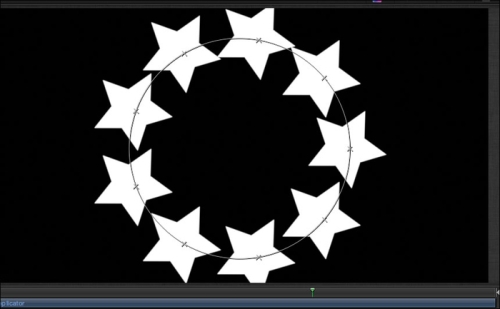
Where are all the options for my replicator?
If you're finding the HUD limited in terms of the options available to you for the replicator, don't worry. The Inspector has several additional parameters for the replicator that we can't see in the HUD. They're hidden, but not because the parameters are used less often; they simply won't fit because there are so many of them. The following screenshot shows the available parameters in the Inspector:
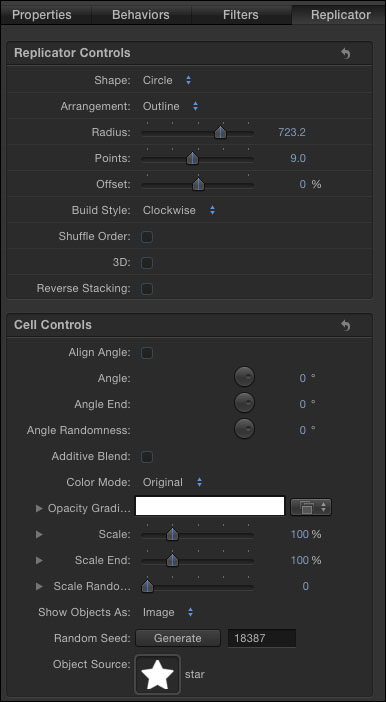
- The Making particles and changing values in the HUD recipe of Chapter 7, Let's Make Particles
- The Tweaking replicator parameters in the Inspector recipe of this chapter