As we've seen in earlier chapters, we can do some pretty amazing things combining keyframes and behaviors. Let's see how we can combine both keyframes and behaviors when working with replicators.
From the exercise files of this chapter, double-click on the 08_04 project. Play back the project. The animation consists of a series of books that animate from offscreen to onscreen. If you select the replicator and go to the Replicator tab of the Inspector, you can see that they are being replicated along the shape of a line; however, because the line is so small, the books are overlapping. If you click on the Behaviors tab, you'll see a Sequence Replicator added. Three parameters have been added: Rotation, Color, and Position. Over the span of 2 seconds, the books go from the parameter values set in the Sequence Replicator to values established in the Replicator tab.
We're going to keyframe the line's length in the Inspector so that it grows out while the books animate.
- Select the replicator and press the F4 key to go to the Replicator tab of the Inspector. Move to the 1 second point in the mini-Timeline and add a keyframe to Start Point and End Point as shown in the following screenshot:
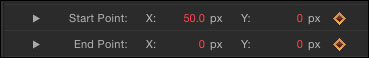
- Move to 2 seconds. Change the X value of Start Point to
600and the X value End Point to-600. Play back the project and compare it with the following screenshot. The books now fall onto a line that grows from 1 to 2 seconds. Let's also have the books change scale over time.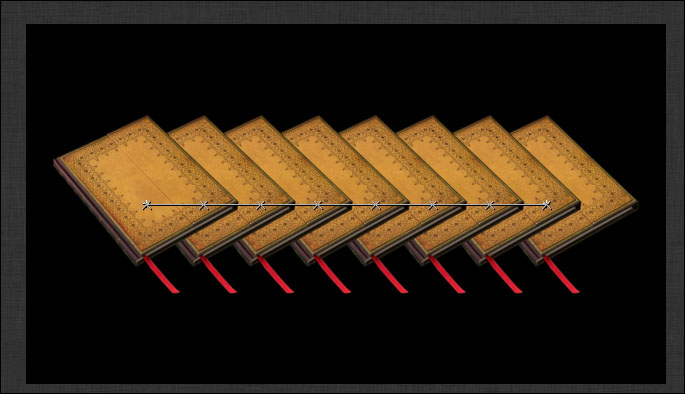
- Move to 1 second and in the Replicator tab under Replicator Controls add a keyframe next to Scale. Move to 2 seconds and change the value of Scale to 60%.
- On the lower-right corner of the Timeline, click on the Show Keyframe Editor icon. Make sure that the Animated keyframes are displayed and the replicator is selected as shown in the following screenshot. Drag a marquee around all the keyframes in the graph. Ctrl + click any one of them and choose Ease Both. Play back the project and notice the change to the books' Scale from 1 to 2 seconds.
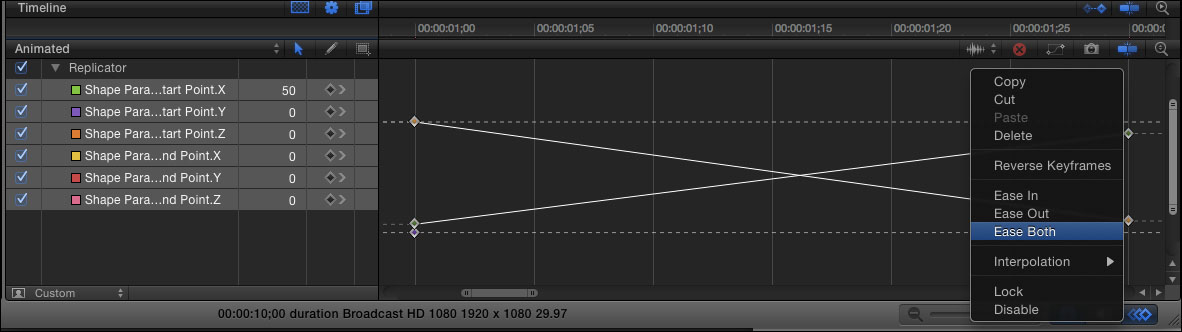
When you start building complex replicator animations, keep in mind that you can save them, as well as any of the behaviors you tweak, to the Library. The more time you spend automating your work, the more time you can dedicate to the creative process!
- The Creating a replicator and changing parameters in the HUD recipe
- The Tweaking replicator parameters in the Inspector recipe
- Working with multiple parameters in the Keyframe Editor in Chapter 4, Making It Move with Keyframes
- Combining keyframes and behaviors – animating a Photoshop file in Chapter 4, Making It Move with Keyframes