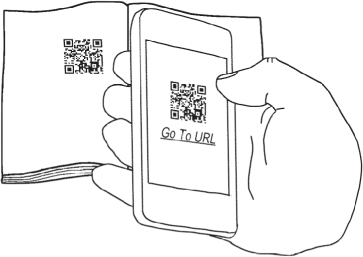Author Note
Using QR Codes with your Smartphone

Throughout this book, I reference a number of short Common Craft videos. The videos are on our website and can be viewed for free with most smartphones.
To access the videos quickly, we've provided QR (Quick Response) codes. These codes are like links on a website, but instead of clicking them, you point your camera phone at them and use an app to scan the code, which opens the corresponding web page on your device. This makes it quick and easy to watch as you read without typing long URLs.
To use QR codes, you need a smartphone and a free app. Search your device's app store for “QR Reader” and download it. Then open the app and follow the instructions to scan a QR code.
You can test this process using the code above. Once the code has been scanned, select “Go to URL” (or something similar) and the web page will appear. Just click “play” to watch QR Codes Explained by Common Craft.
To see a complete list of the Common Craft videos referenced in the book and their URLs, see the Links to Common Craft Videos section at the end of this book.