Many years ago, a terrible dragon was mercilessly attacking the village of Montblanc. The king decided to offer young virgins in sacrifice to satisfy the monster’s insatiable hunger. One day, however, it was the turn of the princess of the kingdom, the only heiress to the throne. In a moment of carelessness on behalf of the dragon, the princess managed to escape the dragon’s claws and find a knight, Saint George, who after hearing the horrible story swore to face the dragon and protect her with his life.
1. SKETCHES
We opted against the first sketches that didn’t demonstrate Saint George in clear combat mode, instead focusing on an image that would show off the warrior’s impetuousness, without forgetting his saintly halo.
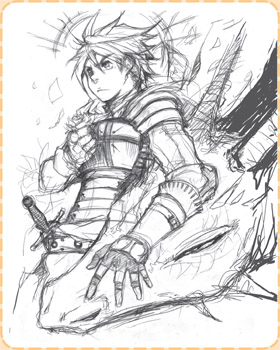
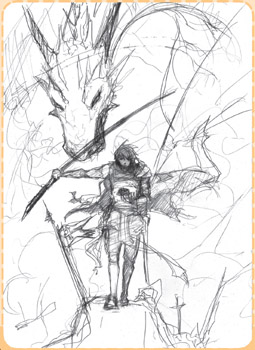

2. STRUCTURE
We positioned all the elements along a diagonal line that balanced out the composition. We also made an initial approximation of the shape of the hand and its posture holding the sword, along with a sketch of the dragon.
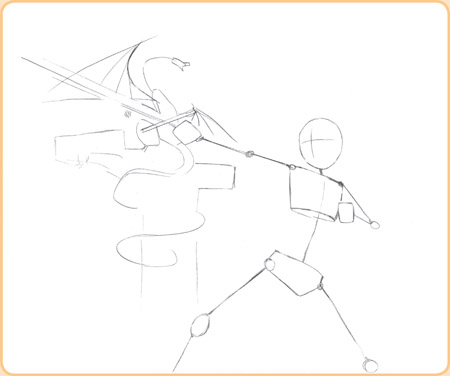
3. VOLUME
The figure had to be slender yet firm and strong, which meant the thickness of his arms had to show the strength of a hero. His hands warranted special attention, along with the movement of his wrists, marked with ovals to simplify the final drawing.
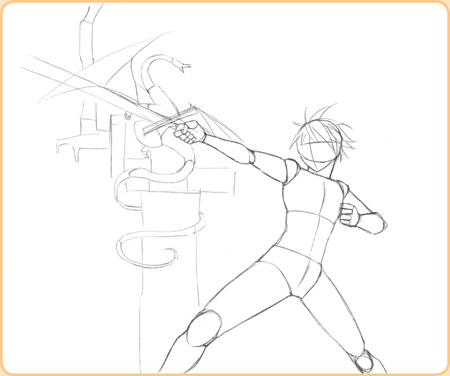
4. ANATOMY
In order to properly fit the armor and cape, we carefully detailed the musculature of the knight’s body. We finished by drawing the hands, making sure the fingers were thick, like those of a warrior, and fit around the sword handle.
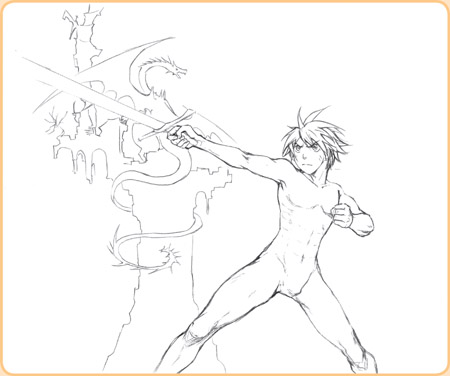
5. DETAILS
Saint George’s clothes are entirely medieval, emphasizing his armor and the flow of his cape, and making him more dynamic. We defined the shapes and volumes of the background and dragon with pencil shadowing.
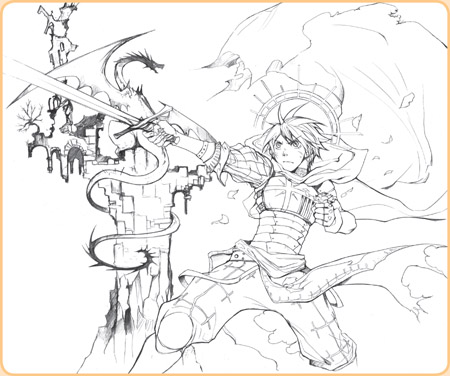
6.1. COLOR
We set the drawing’s color range using flat colors and a single flat color for the background. To keep ourselves organized, we distributed the various colors in different layers in the Multiply Blend Mode.
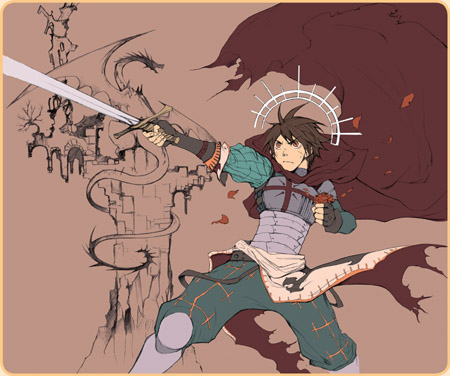
6.2. COLOR
We applied the shadows in a new layer in the Multiply Blend Mode using lilac and pale mauve.

6.3. COLOR
We detailed the texture of the metal armor with dust and scratches, keeping in mind the light source coming from the top left. We softened the shadows with the eraser in watercolor brush mode.

6.4. COLOR
We finished coloring Saint George by brushing in small highlights in the Linear Burn Blend Mode (Add), and some extra details such as some small points of light.

6.5. COLOR
We then focused on the background, painting the dragon in two colors and the tower in gradients. For the background, we used large-sized brushstrokes in different opacities to look like clouds of dust.

6.6. COLOR
We painted the bright halo of the saint in a new layer in the Bright Blend Mode with an Outer Glow Effect. To the base of the background, we applied an orange gradient with a Linear Burn and another over the dragon in the Overlay Mode. We added gusts of wind and dust in the Screen Blend Mode.

FINISHING TOUCHES
- To several copies of the wind layer we applied Motion Blur and Gaussian Blur Smart Filters, overlaying them in different layers in the Screen and Brighten Blend Modes.
- We converted all of the character’s coloring into a Smart Object and applied a Gradient Overlay Effect in the Layer Blending Options.
- We added extra brushstrokes for shadows, details, and final touch-ups of the illustration, such as gradients and darkness areas that give the image more contrast.

Tips & tricks
- We worked with the character and background separately. After scanning the pencil drawing, they were joined together in Photoshop. Because the illustration is not colored in, the levels were adjusted so the lines would have enough contrast.
- Saint George’s halo is painted on a layer with a Bright Light property, adding an Outer Glow effect in an Intense Light Blend Mode and 87 pixels. For more brightness, it was duplicated and placed in a Screen Blend Mode.
- By working on the background and character separately, we were able to arrange the layers in separate groups to let us work more easily.


