What’s the process for creating a job aid? How do you begin? It’s a little more involved than just deciding that a job aid is a good idea (or a last resort). Just as performance consulting involves a systematic, results-based approach, developing a job aid is also systematic. It doesn’t have to take a long time, but it’s critical to follow the process. Otherwise, you will end up generating reams of paper-based job aids and expensive electronic task supports that clutter the workspace and bog down workers rather than boost performance. The job aid development process ensures that you’ll develop job aids that make sense, fit the worker and the work situation, and boost productivity.
The job aid development process starts with a trigger—something that provides the indication or justification that initiates the process of developing a job aid. That “something” can come in one of several forms:
• A front-end analysis identifies a task that requires a job aid due to memory or information issues. A front-end analysis is a systematic review of critical organizational objectives, the performance necessary to achieve those goals, any performance gaps that exist, and what is causing those gaps. A front-end analysis is typical of the work that a performance consultant would do when engaged by a client to determine why a performance problem exists and what to do about it (Willmore 2016).
• A task analysis identifies several training elements that should be converted to job aids, often as a means of shortening a course. A task analysis is often done by an instructional designer prior to developing training (Table 5-1). It involves determining the key steps for a particular role or piece of work and the skills necessary to perform it (Piskurich 2000).
• A manager decides that creating a job aid is a better way to provide information than relying on a meeting or training. Remember that job aids address informational problems. There are many ways for organizations to provide information. For example, a manager might call meetings or issue memos reminding employees about particular data. Or, a manager could walk around the work site, seeking to pass on critical information to employees about new priorities, new orders, customer feedback, or changes in work procedure. In such cases, a manager might decide that a job aid is a superior means of passing on that information so the manager doesn’t become the information conduit and so that the employee isn’t required to remember the details.
• An instructional designer has been asked to develop a job aid as support for training. On occasion, an instructional designer or trainer develops training material and realizes that some of the content will require reminders after the participants leave the workshop. Other times, pressure to shorten the workshop means that the trainer can expose the participants to particular skills or processes but doesn’t have enough time to internalize them with the participants, hence the need for a job aid to compensate for the lack of memory. In these cases, the job aid is designed to support training. Although the training session provides the knowledge or skills, the job aid helps the performer remember what the class covered and how to use it.
Table 5-1. Task Analysis
What is a task analysis? |
A task analysis breaks down a complex task into its components—the steps involved and the knowledge required. To do a task analysis, you observe the work and interview a subject matter expert (SME) or key performer. |
What do you want to identify in a task analysis? |
• Why someone would learn the skill • Prerequisite skills, knowledge, and attitudes • Special materials or tools required • Warnings of dangers, both overall and at specific points in the process • The critical steps (no more than five to seven, otherwise you should split it into another task) and their sequence • Whether the sequence is critical or flexible • Any other steps necessary to complete the task and their sequence • How critical any given substep is • Conditions that must be satisfied before going on to the next step • Reasons for doing steps at a particular point • Signs of success for each step (for confirmations) • Signs of failure for each step |
What is the process for doing a task analysis? |
• First review any documentation, manuals, or process maps you have on the task • Observe at least one expert and take notes as you observe • Either slow down experts during the task to ask questions or interview afterward • Identify each step • Document what you saw and what the expert told you, then ask for the SME’s reaction—there will almost always be gaps identified • Expect the process to be iterative |
What should you ask the SME? |
• What is the SME doing? • Why is it important, or what is the rationale? • Why is the SME doing it that way? • Is there a warning necessary? • How does the SME know what to do next (if there is a choice between two or more actions)? • How can the SME tell if a step was done right? • How can the SME tell if a step was done wrong or incompletely? • Is the sequence critical? • What does the SME do that isn’t documented? |
 Basic Rule 7
Basic Rule 7The decision to develop a job aid can be justified using one of these four prompts: a front-end analysis identifying a memory or information problem, conversion of some training content that is informational in nature, a manager’s decision to convey information through the job aid rather than a meeting, and as support for training content.
The previous examples are legitimate triggers—justifiable reasons for turning to job aids. However, it’s not a reasonable trigger if it’s simply a request by a manager. Also, a decision to not train at all in the hope that a job aid will provide the skills instead should not be a trigger. If the employee truly lacks the knowledge or skills to perform a particular task, a job aid usually won’t be sufficient. Job aids work when someone already knows how to do the work. So job aids are not a cheap substitute for training. Sometimes decision makers use job aids as an economy measure to address a performance problem, even though the job aid is inappropriate for that particular performance issue. Therefore, it is important to recognize that only some actions can be reasonable and legitimate triggers of a job aid development process. Just because someone asks for or demands a job aid doesn’t mean it will be an effective fix.
Prior to the start of the development process, there will need to be a contracting or engagement phase with the client. Depending upon your role and the nature of the trigger, this phase will typically address several issues. You’ll need to get clarity from the client on how you’ll measure results and what success looks like. Something that is rarely a topic for training but usually an essential one for a job aid (because it is often a tangible object) will be to discuss considerations like storage of spare copies of the job aid, issuing replacements, and updates. You’ll need to identify subject matter experts (SMEs) and get access to them.
Once the need for a job aid has been demonstrated, the process for developing a job aid begins. The process is important; it is tempting to take shortcuts when developing job aids because of their apparent simplicity. But, taking shortcuts leads to creation of job aids that don’t work, aren’t used, or are inappropriate for the performance issue they’re expected to address. Consequently, it is critical to be systematic in developing job aids and follow the process consistently. This job aid development process consists of nine steps, which are described in greater detail in the sections that follow:
1. Collect task and performer data.
2. Confirm that a job aid is appropriate for the work setting.
3. Determine if training support is necessary.
4. Select the appropriate job aid format.
5. Design and develop the job aid.
6. Validate the draft job aid.
7. Troubleshoot the draft job aid.
8. Roll out the job aid.
9. Maintain and upgrade the job aid.
This step involves defining the task and determining what is known about the performer and work situation. This is basically a task analysis or an abbreviated version of a task analysis. A task analysis involves identifying the steps that make up a particular task, and it provides an understanding of that work (Is there a critical sequence? What steps appear to be critical and which are optional? What competencies are necessary to perform this task?). This is important for not only the design of a job aid, but also the design of a tool, the creation of an EPSS, or the development of training. The task analysis ensures that there is alignment between the job aid and the task (or the training and the task) and that extraneous material isn’t included. There are a variety of methods for conducting a task analysis. The two most common ones involve observing performers on the job as they perform the task or interviewing a SME or an exemplary performer about the task.
Be clear that what seems to be relatively straightforward (collecting task data) is often quite tricky. The “official” version of the task may not be how the work is actually done. How management thinks the work is accomplished may vary greatly from how performers really complete it. Additionally, the task may have changed over time or there may be multiple ways to effectively get the same result.
One of the best ways to generate outstanding job aids is to identify exemplars or pivotal performers. Research on exemplars shows that many of them create their own job aids because they seek to get better at what they do or are dissatisfied with the work process. Note that who management thinks are the best employees may not be the real exemplars.
When you’re observing performers or interviewing them on how to do a specific task, they may think that they need to be politically correct. Specifically, when asked how they do the work, they may repeat the standard operating procedure or official process rather than describe the way they actually do it (which produces better results). When workers know they’re being observed, they often worry about getting in trouble. To get past this problem, I’ll often ask an exemplar, “You’ve been doing this job for a while; you must have identified better ways to do this work. If you were king or queen for a day, how would you change it?” I give the performer permission to show me how they really perform the job.
After undertaking a task analysis, you will have identified the steps involved in the task and have a clear understanding of what the performer must do to perform the work successfully. But, the second step in the process means determining whether you should rule out a job aid and rely on another option instead. This involves several issues: Are there elements of the work circumstances that make a job aid inappropriate? Would the use of a job aid be a distraction and cause a possible safety hazard? Is the performance gap due to an information gap? Does it make more sense to rely on performer memory than a job aid? It’s critical to confirm early in the process whether a job aid is appropriate. Otherwise, you could spend a great deal of time and resources (especially with multimedia or EPSS-related job aids) only to discover that they have been wasted.
 Noted
NotedThe task data that you gather should not only identify what steps are involved in the task, but also address speed (How fast does the worker need to perform?), frequency (How often does the performer do the task?), complexity (How complicated is the task?), consequences (What happens if the performer makes a mistake?), barriers (What aspects of the work environment complicate the task?), stability (How likely is it that the task will change in the near term?), and difficulty (How easy or difficult is it to do the work?).
Job aids are attractive to many managers and HR directors because they can reduce the amount of time spent in training. But a frequent mistake made by many decision makers is the failure to recognize that many job aids will require training on how to use them. Step three of this process involves testing to see if the job aids will require training support to be effective. In short, do workers need to be trained how to use the job aid? This is an especially relevant question given the many types of EPSS or software-based job aids. Job Aid 5-1 can help you decide if training support is necessary to support a job aid.
 Noted
NotedTraining support for a job aid refers to the degree of training workers may need to learn how to use the job aid. Generally speaking, job aids will fall into three areas when it comes to training support. Some job aids require no training support and can stand alone. Other job aids require introductory training that is usually short and more likely to provide a context for the workers so they understand why the job aid is being deployed. The third area involves job aids that require extensive training—an important consideration as more job aids involve various forms of technology. In such cases, there is probably knowledge or skills that the job aid requires, such as the ability to use the database that the data array is part of or knowing key concepts or background knowledge necessary to make sense of the job aid.
The choice of job aid format is driven by the task analysis results. Once you’ve analyzed the steps involved in the work, the skills necessary, what support the performer needs, and the work situation (all of which are part of the task analysis), you’re prepared to choose the correct job aid format. The task analysis process provides the background necessary to judge both the nature of the task and the challenges of the work environment. A fast-moving, chaotic work setting doesn’t allow for a complex job aid.
Job Aid 5-1. Job Aid Training Requirements
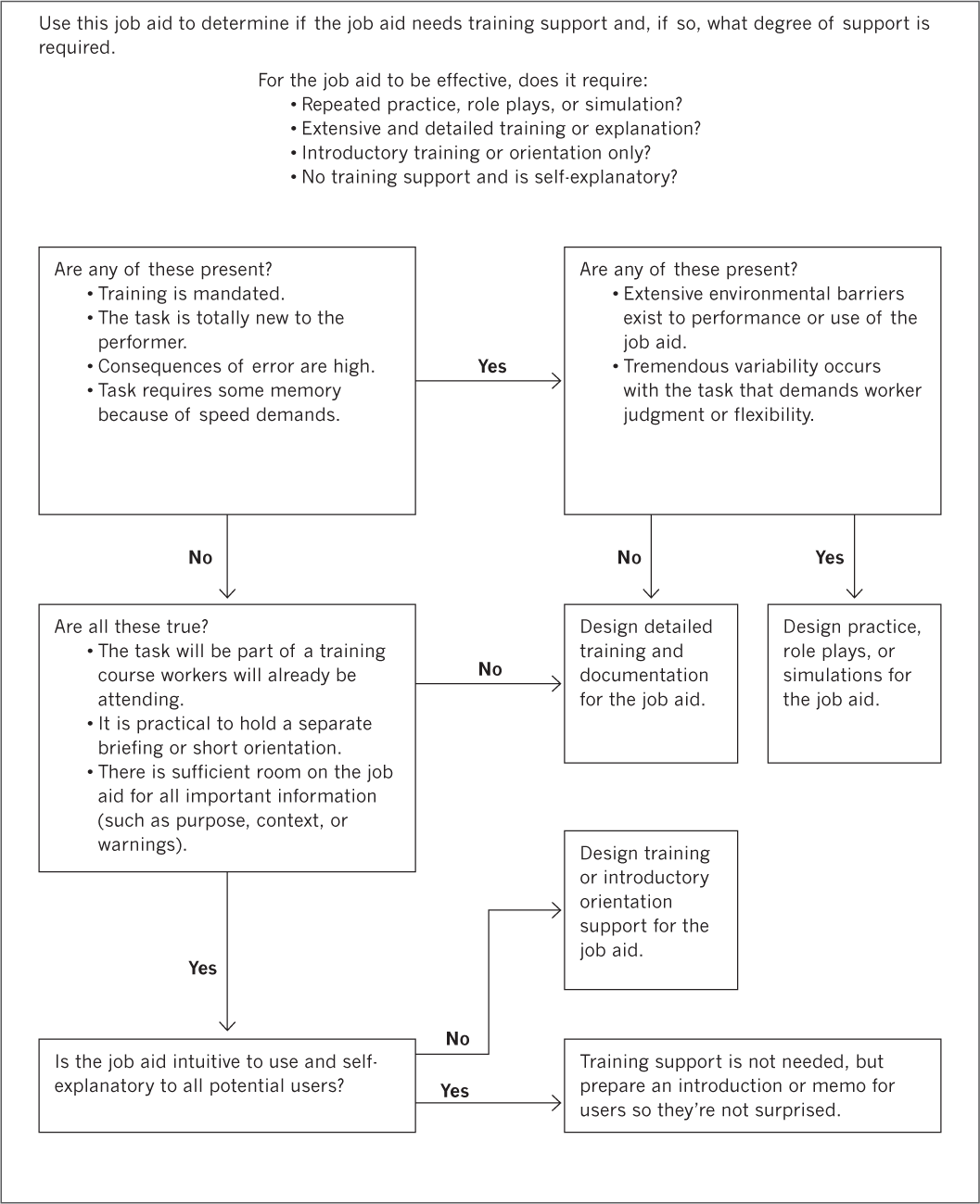
 Think About This
Think About ThisMany times, job aid formats are chosen by default because the designer or SME is more comfortable with a particular approach. Design the job aid with the performer in mind. This means that steps to the task that a manager considers essential might actually turn out to be optional, even though the manager is insisting upon a particular order out of personal preference, not knowledge of what is truly essential.
The design and development of the job aid involves a host of responsibilities—everything from having project management skills to working effectively with SMEs to synthesizing what you’ve learned from your task analysis to being a clear and concise writer. What is critical to keep in mind is that the design and development process for a job aid is usually a very iterative piece of work. Clients and workers often have trouble accurately conveying what they do, what they expect in the job aid, and how to improve it. Consequently, you will likely have to produce a partial draft, seek input, revise, seek input, revise, and so on. The better the job you do in the task analysis, the easier the design and development phase will be. Chapter 6 goes into much more detail about the design and development phase, especially for specific formats.
 Think About This
Think About ThisYou’ll likely be assigned a SME for this job aid project, so you’ll want to do user-testing with them. But you’ll want to check a variety of users. If only veteran performers can utilize the job aid, then you’ve failed.
Determine that a job aid would be appropriate for the situation. Despite the best of analytical and development processes, you always need to validate your design. Basically, you’re doing a pilot test of your job aid. A host of unanticipated issues can affect how successful the job aid will be once implemented across the workforce. Absent any effort to confirm the appropriateness of the design, these unanticipated issues can wreck even the best of designs. This initial test stage is your effort to account for the unexpected.
 Basic Rule 8
Basic Rule 8No matter how good a designer you are, you can never anticipate all the performer and environmental issues that are critical to the job aid design. Without an effort to validate the initial design, you might discover that many of the factors you failed to anticipate could prevent your design from being effective.
Although the client might be in a hurry to pass out the job aid to everyone at work as soon as possible, there is tremendous value in running a limited pilot project first. Not only do you get a chance to identify ways to improve the effectiveness of the job aid, but also you make summative evaluation much easier. Summative evaluation addresses the organizational impact of a solution. If you develop a job aid, you want to know if it helped the organization. By giving out the job aid to a pilot group (such as only one shift or one department), you make it possible to compare the two groups (those with the job aid and those without) and track any differences in performance—thus simplifying evaluation and controlling for some other variables.
The initial testing and piloting of the draft job aid always reveals unanticipated factors. The troubleshooting stage is where you control for those unanticipated problems by adapting and designing adjustments. You might discover that some of the troubleshooting issues don’t involve the design per se but an organizational culture that discourages the use of job aids. In this case, the troubleshooting of the draft will highlight what changes need to occur if the job aid is to be effective.
 Think About This
Think About ThisIt is easy in the troubleshooting phase to lose sight of the job aid’s purpose. You will likely get very diverse input on how to improve the draft job aid. Absent a clear, strong focus it is easy to be distracted and, in the effort to satisfy critics, produce a job aid that incorporates all the design suggestions but ends up ignoring the original performance problem. The critical lesson for the troubleshooting phase is to stay focused.
You’ve developed something you feel good about, you’ve tested it, and you’ve made modifications. Now, it’s time to implement it. This is where many instructional designers and trainers drop the ball. Their focus is often on the design, assuming that “if you build it, they will come.” It’s just not true that if you produce something good, it will magically gain support. There are too many good job aids that never got acceptance from the workforce or management—proof that a clever job aid or creative design alone isn’t sufficient.
The process of putting the job aid in the hands of the performers is a very situational one. The right approach varies from organization to organization. In some cases, you want to get the job aid to as many people as possible at the same time, thereby minimizing any perception of favoritism and reducing confusion that could result from supporting two different systems. In other instances, you’ll want a minimalist approach with incremental phase-in.
If your workforce is unionized, you’ll want to involve the union representatives as early in the process as possible because they can play a large role in the degree of acceptance or resistance. Rollout also involves the question of how much support training (if any) is necessary for the job aid. But, the one absolute certainty that exists for a job aid rollout is this: If you simply pass out the job aid to workers with no buildup, no explanation, no support, and no effort to encourage usage, then it will be used by no one.
 Think About This
Think About ThisIf it fits the organizational culture, a minimalist approach to implementation can be very successful. In this form of rollout, a few workers (or limited departments) receive the job aid. Others see it by accident as they interact with those who have the job aid. Through a combination of jealousy, curiosity, and turf wars, those without job aids demand a copy of their own. Even though you intended to provide the job aid to the entire organization anyway, you now find that everyone is clamoring for it. It is the difference between a corporate mandate (“Everyone will use the job aid and love it!”) versus choice (“I want what they have!”).
Many job aids enjoy initial success but eventually drift into disuse through a lack of support and failure to upgrade. Technically speaking, the care and maintenance of the job aid isn’t part of the production process. But without this phase, job aids usually experience a short life. This is because most trainers, instructional designers, and performance consultants see themselves as responsible for creating the job aid and perhaps even implementing it. But continued support is something that many of them would insist is someone else’s duty; in the end, no one takes responsibility for maintaining the job aid. Consequently, it’s not rare to find that workers can’t get copies of a popular job aid past the initial rollout because no one wants to take responsibility for storage.
Maintaining and upgrading the job aid involves such issues as where to get replacement copies, who tracks the number of replacements a particular performer has been given, where to store extra copies of the job aid, and who is responsible for maintenance and repair of job aids that are not owned by individual performers, such as a template on a shared computer or a checklist in a motor pool vehicle. Even if you are not or cannot be responsible for the maintenance and upgrade of the job aid once it is released, you need to make provisions for these tasks in the design process.
An additional element to maintenance and upgrade is evaluation of the job aid once it has been released. You’ll engage in a formative evaluation during the design to improve the layout and usability, but you’ll want to engage in a summative evaluation after the job aid has been released. This evaluation documents the impact of the job aid and determines whether there is a need to upgrade or revise the job aid. If your summative evaluation shows a strong ROI for the initiative, you can also use this to garner supporter for an upgrade because of the job aid’s demonstrated value to the organization’s performance.
 Think About This
Think About ThisWhen you originally contract with the client to do this work, build in an agreement for an evaluation or follow-up piece to the work. In the absence of an agreement, there will be no upgrade phase. This needs to be more than just an agreement to “measure the success.” Push the client for a commitment of resources so that you can evaluate and upgrade the job aid.
Now it’s your turn to try walking through this process yourself. In the next couple of pages, you’ll encounter a series of examples and cases that go through each step of the job aid design process so you can test your knowledge and practice your application. Following each question, you’ll find a brief section entitled “Expert Guidance” to help you sort through the possible answers. In subsequent chapters, you’ll have opportunities to practice applying what you’ve learned by designing your own job aids.
Scenario: Assume that you are a trainer or performance consultant employed by Alpha and Beta, a civil engineering firm. A senior partner in the firm has asked you to begin production of a job aid that all engineers and technical staff in the organization would use. Its purpose is to remind employees of the correct procedure for starting and closing a new proprietary software program that the firm has developed for tracking billable hours by employee per client project.
Before you begin work on this job aid project, you need a legitimate trigger. It’s not enough to develop a job aid just because a manager says so; this would lead to lots of wasted effort and job aids that are really performance inhibitors.
Which of the following would be a legitimate trigger for you to begin the job aid development process?
• Management has decided that rather than send employees to training on how to use the new software, Alpha and Beta would save money and time by just giving everyone a job aid about the software instead.
• A manager has recommended a job aid based upon her observation that employees were incorrectly shutting down the program, resulting in data being lost or problems with startup for the next employee using the software.
• The CFO has released a memo about how important it is for employees to accurately track their billable hours so the firm can quickly and accurately bill clients. Therefore, the billable hours tracking software should be used appropriately.
• Several team leaders have requested job aids for a group of employees who, because of work-related travel, missed the training courses on the new billable hours tracking software.
• Employees have forgotten some of the material provided in the training course, so the job aid is designed to support the existing training.
Expert Guidance: Sometimes senior management requires you to do some work, and saying no just isn’t an option. However, assuming that you have some ability to push back on client requests you believe are unreasonable, here is some feedback on each of the options you faced:
• Using a job aid to eliminate training: This is probably not a legitimate trigger for a job aid development process. Just because a job aid might cost less money doesn’t mean it is appropriate for the situation. The only instance where this is indeed an appropriate initiator for development of a job aid is if the training is entirely informational, meaning that it involves no new knowledge or skills. This may sometimes happen when software is updated and “training” is provided for employees to give them information on changes in the program.
• Incorrect shutdown of program: Again, this is probably not a legitimate trigger. The manager’s observation may indeed be correct: Employees aren’t closing the program correctly. However, you have no idea why employees are doing this. If they don’t like using the program (a motivational issue), then providing more information via a job aid will change nothing. Job aids deal with performance gaps due to information problems. If the observed shutdown problems are occurring because employees have forgotten how to close the program correctly, only then would a job aid be a possible option. But you would need to confirm this with a root-cause analysis.
• CFO memo on importance of tracking hours: This is tempting because it indicates that the consequence of doing the work incorrectly might be significant. But again, you don’t know if the performance problem is due to informational problems or some other cause. Furthermore, despite the memo, you can’t see if there is any financial consequence to the incorrect startup or shutdown of the program.
• Job aids for those who missed the training: On its face this seems like a reasonable request. But if the training involves skill and knowledge transfer, then job aids won’t solve that. This is probably a stop-gap measure that might not correct the problem. If anything, it could make things worse because now management will be content that the problem (unskilled employees because of missed training) appears to be solved, when in fact the problem could still persist.
• Training support: This is the correct trigger. There may be skills or knowledge acquired in training that requires reinforcement because employees can’t remember everything they learned. In this case, a job aid is a good candidate, and this is also a reasonable request to begin the job aid development process.
Scenario: Now is the time for you to analyze the nature of the problem that the job aid is supposed to address. Because you’ve received a reasonable justification for beginning the job aid development process, start by analyzing the steps involved in the task, the performer circumstances, and the environment potentially affecting the performance (as well as the use of the job aid).
Which of the following items would you include as part of the task and performer data phase for this job aid?
• the frequency with which employees typically need to sign in and out of the program
• the steps involved in sign-in and sign-out procedures for the program
• the environmental factors that complicate the process of using the program, such as side conversations, distracting background noise, pressure to complete the task quickly, glare from the morning sun on the terminal screen, and so on
• the degree of similarity of this program to any previous software that employees used to record billable hours
• the areas of the program that employees are the least familiar with.
Expert Guidance: Actually, this was a trick question. Remember, your trigger for this job aid process is that employees are receiving training on the software and you are responsible for developing a job aid to support the training. Any responsible training should have been based upon the task analysis that was used to develop the training. That task analysis would be necessary to determine what skills are required to use the software and what employees need to be taught in the class. You should be able to use the data from the analysis that was done to design the training. Your biggest challenge in this phase will be aligning the job aid with the training so that the job aid serves as a memory jogger rather than addressing tasks not covered in training or handled sufficiently so that no job aid is necessary.
If there was no task analysis done for the training (Shame on that instructional designer!), then the most critical piece of information you’d need for your job aid from the examples cited would be option two, “The steps involved in sign-in and sign-out procedures.” For the purposes of this activity, you can assume that you’ve discovered that there are three steps involved in program sign-in and four steps involved with program sign-out. All these steps involve keystrokes on the computer keyboard in response to prompts on the computer screen.
Scenario: In this instance, you know that a job aid is a given because it is being developed to support training employees will receive on the software. So, the usual question with this phase (Is a job aid the most appropriate way of improving performance?) isn’t the question you need to answer. Instead, what you need to determine is what setting the job aid should be designed for. Because the job aid is to help with the training, you have a number of possible options:
• Locate the job aid near the workstation, which assumes that performers will be able to use it as they complete the task.
• Provide the job aid in training, which assumes it will be used to reinforce the training immediately, and provide an opportunity to discuss it during training.
• Make the job aid available in work settings away from the task, such as a pocket card reference or screen reminder. This approach assumes that you’ll need to enhance memory away from the task setting because the nature of the task may make it impossible to refer to a job aid.
 Think About This
Think About ThisIntroducing the job aid in training can be an effective way to get performers comfortable with it. This can also help create a culture that says it’s OK to use the job aid (which may be a problem when employees get back to work—so you need to help overcome that potential issue).
What are appropriate questions you would need to answer if you wanted to determine where the job aid should be used?
• Does the presence of the job aid decrease client confidence in the worker by making the worker appear inexperienced?
• Is the pace of the task too fast to allow performers to refer to a job aid during its completion?
• Is the job aid likely to be self-explanatory and intuitive, or will it likely require extensive explanation to show how it is relevant?
• Is this a task that the worker does frequently?
• How complex is the task?
Expert Guidance: Client confidence, pace of the task, and intuitive use are all concerns that could help you decide where to deploy the job aid. If the job aid reduces client confidence, then you need to find a way to hide it from customers or use it away from them. Fortunately, that’s not an issue in this instance—logging in to the software and inputting hours is done at Alpha and Beta’s office, away from customers’ eyes. The pace of the task determines if it’s realistic to expect workers to step away from the work to refer to a job aid. In this case, the task isn’t fast paced. How intuitive the job aid is determines whether it’s essential to introduce it in training or with an orientation session.
The last two questions (frequency and complexity of task) are useful, but not in this instance. If the task is rarely performed, it’s a good candidate for a job aid because workers might have trouble remembering things that are done infrequently. If the task is complex, it might be difficult to remember accurately (especially for new performers) and qualifies for a job aid. But neither of these last two questions helps you decide whether the job aid is best used during the task, off-site, or in training.
This is a very important question to consider in most cases. Too often, managers assume that they can just hand out a job aid or have it magically appear on the computer or next to the tools, and people will figure out what to do with it on their own. You need to determine if the job aid requires extensive training or a simple orientation, is intuitive enough to be self-explanatory, or if it requires practice (perhaps because of skills necessary for the job aid or if there are extensive environmental challenges that require practice with the job aid). However, in this hypothetical case, this question is already answered for you. The job aid exists to support training that is already occurring: You do not need to provide training to support the job aid, which is designed to support training. It should be designed so that it requires only a modest introduction or is intuitive to any potential users.
Scenario: As we’ve discussed, there are 10 different job aid formats. Given what you now know about the task, the work environment, and the performance gap, it’s time for you to choose which format would be most appropriate for this job aid. You can assume that you’ve narrowed it down to the following five different formats. Which format would you choose?
1. decision table
2. process table or flowchart
3. checklist
4. step
5. reminder.
Expert Guidance: The step format would probably be the best option. Why? Based upon what you learned in the task analysis material, the sign-in and sign-out processes involve several steps, which need to be done in the correct sequence. A decision table isn’t likely to be useful because workers don’t need to make any choices with this task. A process table or flowchart wouldn’t be helpful because performers don’t need a bigger picture of working with the program—only how to sign in and out correctly. Using a checklist could be effective by providing a list of what the worker must do to sign in correctly but still wouldn’t be as effective as a step format. The checklist would not necessarily indicate a sequence. Lastly, the reminder is a reasonable format given that there are few steps to this task. However, because the steps to the task must be in the correct sequence and are divided into two different functions (signing in and out), it makes more sense to use the step format.
Scenario: There many options for what this job aid might look like and what medium you might use to provide it. Assume that the steps involved in signing in and out of the program are:
1. Start program: Hit [F3], then [Ctrl], followed by [Shift] + [F7], and the program startup screen will appear.
2. Shut down program: Hit [Alt], then [9], followed by [Y], and finally [F7], and the program screen will show “Ending program—data saved.”
Given this information, what would your version of the job aid look like?
Expert Guidance: There is a range of media you can choose for a job aid like this. Imagine it as a plastic pocket card or a pull-down screen on a computer monitor. However, the simplest version would be a laminated piece of paper or plastic that is located at the workstation, perhaps on the side of the monitor or on the desk where the keyboard sits. It could look something like Job Aid 5-2.
Job Aid 5-2. Program Startup and Shutdown Procedures
Action |
Do This |
1. Program Startup |
1. Press [F3] key. 2. Press [Ctrl] key. 3. Press [Shift] + [F7] keys. Program startup screen will appear. |
1. Program Shutdown and File Save |
1. Press [Alt] key. 2. Press [9] key. 3. Type [Y] for “yes” to screen question of “Exit now?” 4. Press [F7] key. Screen will read “Ending program—data saved.” |
You’ll notice how this job aid has a border around the content. The steps in it are numbered to point out the sequence. There is a clear label indicating its purpose. The job aid provides a sense of what workers can expect if the sequence is followed correctly (“Program startup screen will appear.”). The job aid text is concise, with plenty of white space. These are all design elements you’ll get more information on in chapter 6. There is, of course, more than one way to design this job aid, so you should consider this example as just one of several possible versions.
Scenario: You will want to pilot-test the job aid to see whether it is user friendly. In this instance, your primary objective is to decrease the errors that occur when employees sign in and out of the billable hours accounting software. You may select from a range of options to get feedback on the design. Here is the list that your director of human resources has decided is appropriate. You should choose one option from this list:
• Give the job aid to a small but professionally diverse group of employees. Interview each one individually after they’ve had a chance to use the job aid several times.
• Distribute the job aid and then send an email survey out to all employees asking for their input. Based upon the return rate, you can then extrapolate the degree of acceptance and approval for the job aid as well as see how much support there is for particular suggestions.
• Sit near a workstation and observe staff as they access the software. Watch to see if they use the job aid during sign-in and sign-out procedures.
• Get IT to establish monitors on all workstations that track whether it takes more or less time to sign in and out and how many restarts or reboots occur during this sequence. Use this information to determine the ROI for the job aid.
• Assemble a focus group of SMEs (IT staff and employees who already know the software well) and use their input to decide if the job aid is fine or not.
Expert Guidance: Choose option one, small group of users with individual interviews. The purpose at this point is to find ways to improve the job aid. You don’t care if it’s popular or if there’s agreement on what changes to make. You’ll save the ROI analysis until after you’ve completed the modifications. For now, you just need to get feedback on how to make it more user friendly. Choice two, distribute the job aid to all and email a survey, isn’t bad, but by passing it out to the entire organization you run the risk that if you make revisions, outdated copies will continue to circulate.
Although from a political standpoint the survey is good because everyone gets a say, you also run the risk that those who are intimidated by the job aid or can’t figure out how to use it will simply not respond, so you won’t hear from the people with the most valuable data on improving the job aid. An interview allows you to read nonverbal behavior and probe if you think someone is holding out on you. You can also ask follow-up questions to get at user issues. Option three, observation, is usually a good alternative, especially if it involves behavior that the worker may not be conscious of, such as ergonomic issues, ease of use, or difficulty referring to the job while doing the task. Although observation often changes behavior that is relevant, in this case it would only be whether the performers choose to use the job aid. You’ll still get useful insights about how easy it is for performers to use the job aid.
Scenario: In this stage, you take the input you’ve received from the pilot version of the job aid and make corrections. What is the most critical issue you’re likely to face at this stage?
• not enough time to make the changes you want to make
• management sees no need to make any changes from the draft
• input from the validation process is muddled and confusing
• the client has lost interest in the project
• the task has changed, so the original analysis is obsolete.
Expert Guidance: All these concerns are valid and realistic problems you might encounter as you incorporate feedback and revise a job aid. But, in this instance, the most likely issue is going to be insufficient time. As you design job aids, you’ll be under pressure to deploy them quickly. You will want to review feedback with your stakeholders or others involved in the planning process—and this takes time. Production problems might affect your timeline, cutting into your ability to make all the revisions you think would be desirable. Clients, in particular, will pressure you for quick action and tend to err on the side of “Just do something!” Consequently, you might discover that some of your job aids are primarily a case of doing the best with the limitations that you face.
Scenario: You’ve garnered feedback on the draft version and made modifications as necessary. Now it’s time to implement the revised version. What are likely to be potential roll-out issues to be concerned about?
• Because you’re not likely to own the workstations (they belong to other employees or departments), will the owners allow the job aid to be placed in a usable location on or near the computers?
• Do you want to implement the job aid simultaneously or in a staggered fashion so that you’ll have a control group to compare results with?
• In the time that it has taken you to analyze the problem, design the solution, test it, revise
it, and now roll it out, has management lost interest—and thus you’ve lost support?
• Will the training on the software be adjusted to alert participants about the job aid?
• What has the organization’s experience with job aids been like previously and how well did the workforce embrace them?
Expert Guidance: All the above! Each of these questions is an important one to consider prior to rollout of the job aid. Rollout involves a combination of project implementation and change management. You must consider a host of issues involving logistics, communication, and resistance.
What issues do you suspect are likely to become factors over time with this job aid? What follows is a list of potential worries. Identify which one you think is most likely to be a concern:
• the need to demonstrate ROI for this project after implementation is complete
• keeping the job aids from becoming frayed, moved from the appropriate location, or used for other purposes (such as placemats, ice scrapers, an impromptu fly swatter, or a place to jot down phone numbers when a pad of paper isn’t available)
• maintaining management support for the job aid
• making revisions to the job aid and distributing the next version
• determining where to store extra copies.
 Think About This
Think About ThisThe best time to resolve who will be responsible for maintaining the job aid, storing copies, and replacing defective or broken versions is in initial discussions with the client. Raise this issue at the very beginning of the project.
Expert Guidance: All these are good things to plan for during most job aid projects. In this situation, the correct answer is degradation of the job aid. A job aid that is attached to a work site often tends to develop “legs” and walk away as workers use it for other purposes. As for ROI, this is a project with minimal expenses and management support, so it’s not a good candidate for an ROI analysis. You may find it useful to do an ROI analysis just for political purposes (“Look how effective my projects are!”), but it’s not likely to influence this particular job aid. As for management support, once the job aid is implemented it is not likely to face much management resistance or need much support in the future. Option four, future revisions, is a valid concern, but not likely to be a factor in this case. Even if the software goes through changes, unless the sign in and out procedures change, there will be no need to change the task. Storage is a valid worry for many job aids. In this case, you’ll probably need few spares, the job aid is likely to be small, and it could easily become the property of IT or the owner of the computers.
Now that you’ve had a chance to look at the job aid development process from start to finish, try your hand at Exercise 5-1, which has some activities to improve your practical skills.
This chapter has given you a look at the process of developing job aids. In chapter 6, you’ll look in detail at the specifics of designing and developing a job aid, including elements of a well-designed job aid.
Exercise 5-1. Reviewing the Steps in Job Aid Design and Development
1. Remember the four triggers discussed in this chapter as appropriate initiators for a job aid development process. Can you identify an instance where a job aid was developed but did not have one of those triggers? What was the result? Was the job aid effective, discarded, or irrelevant?
2. What do you believe is the most challenging aspect of the job aid development process? Why? What aspect do you think is the least challenging and why? What skills do you feel you need to augment or improve for the most challenging aspect of the process?
3. Identify some additional strategies besides the ones mentioned in this chapter for validating a job aid to improve the initial draft.
4. What are some clever ways to validate an initial version of a job aid? How could you build in some quick methods for feedback on a job aid design?