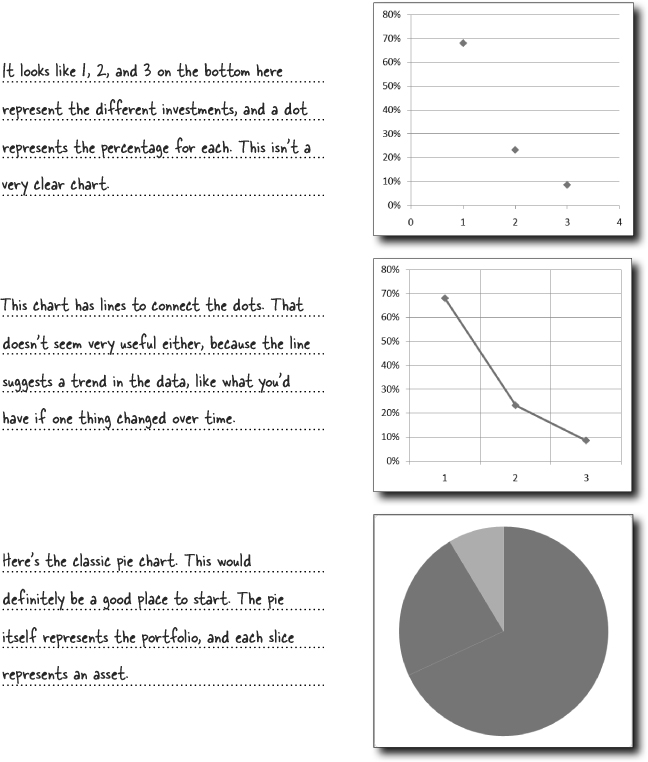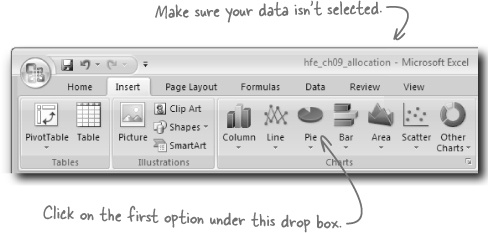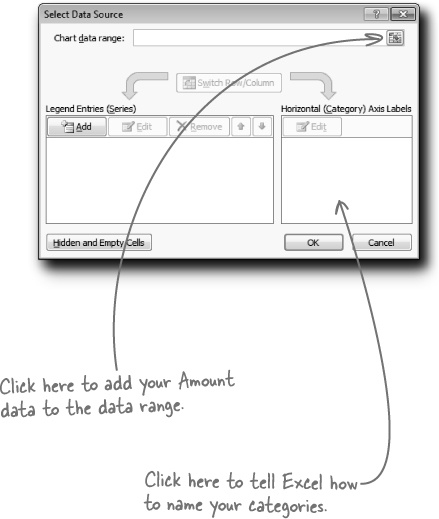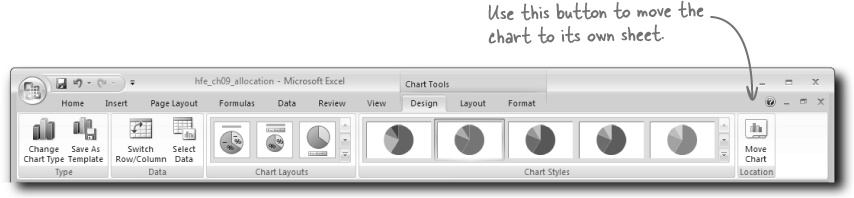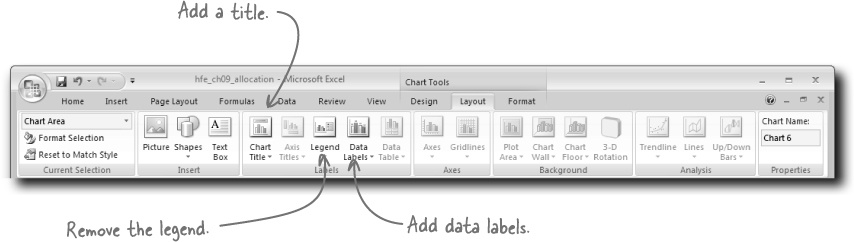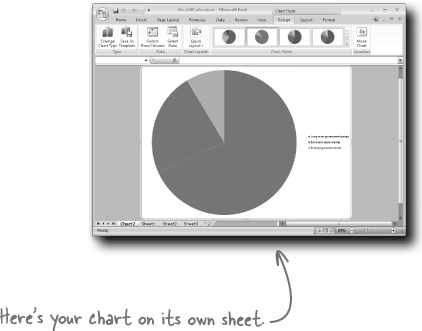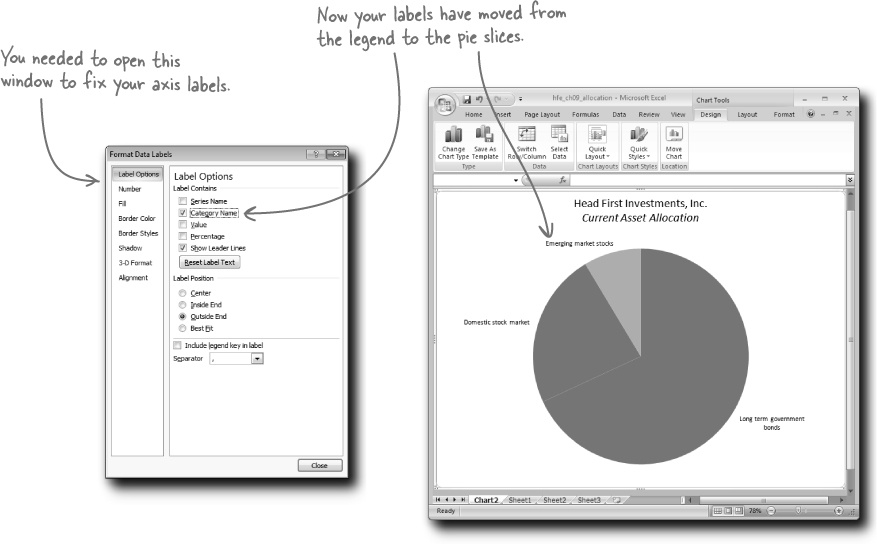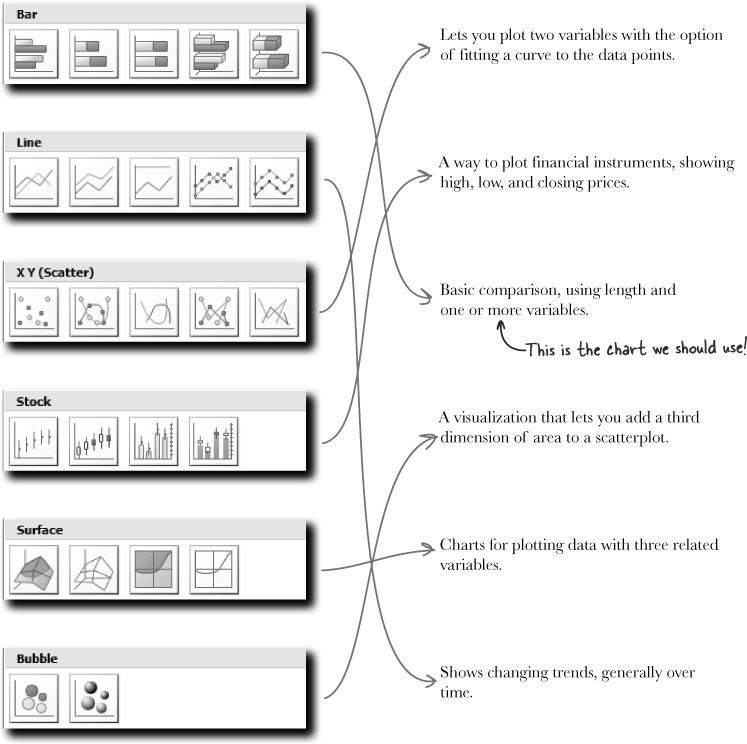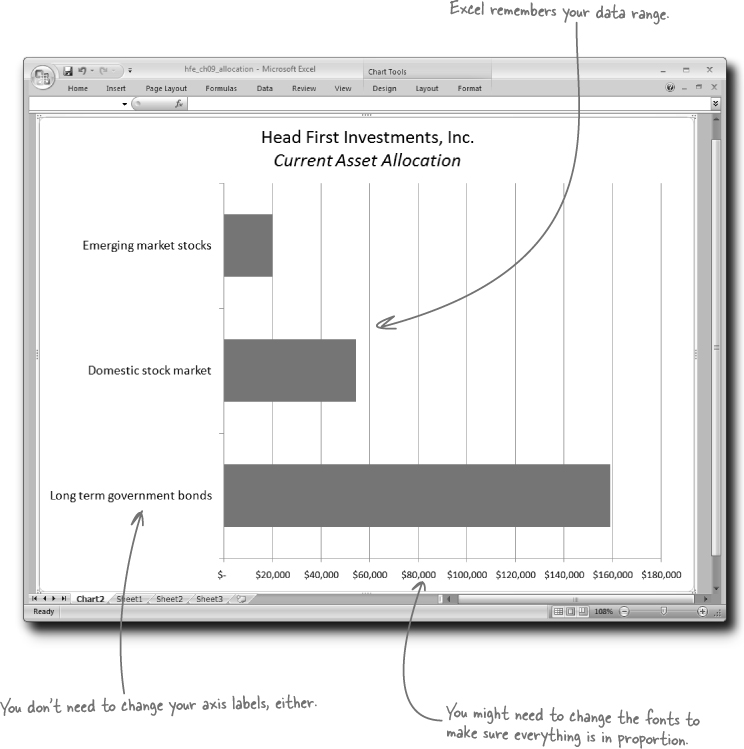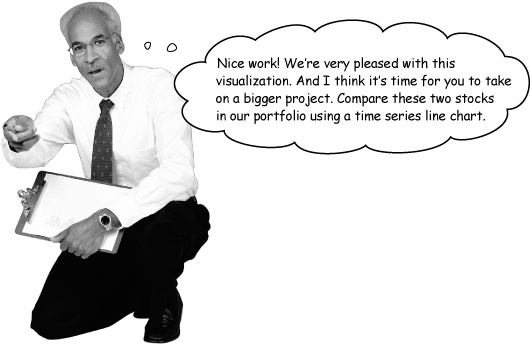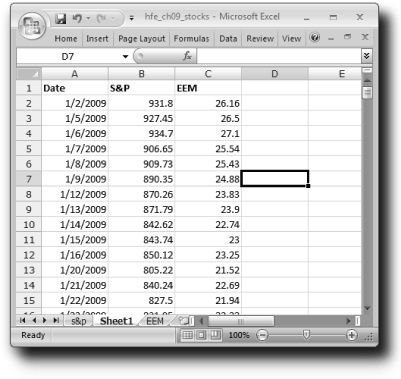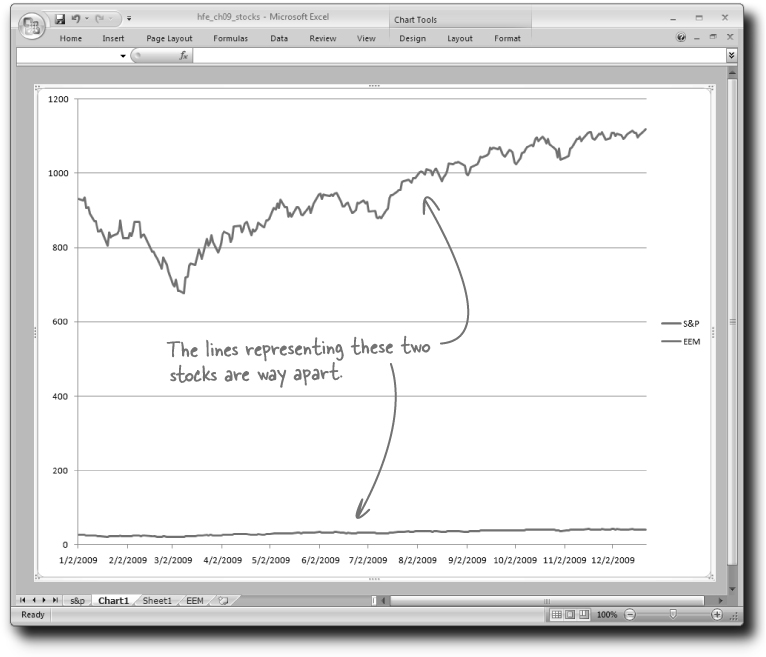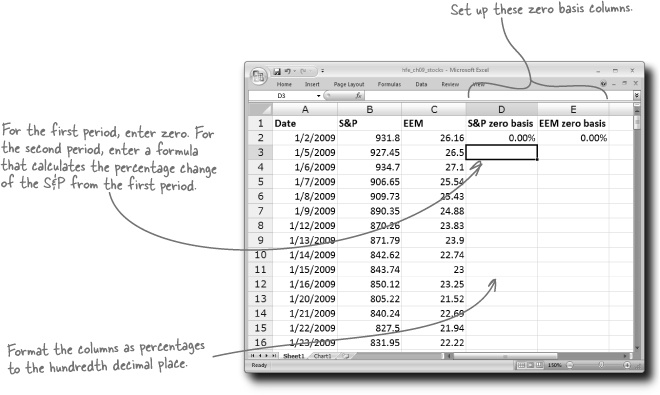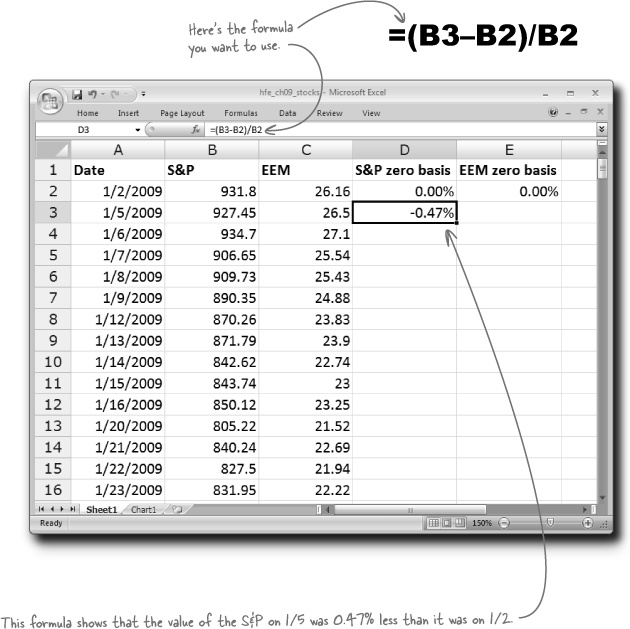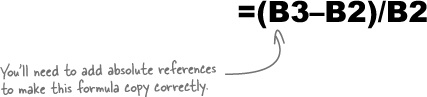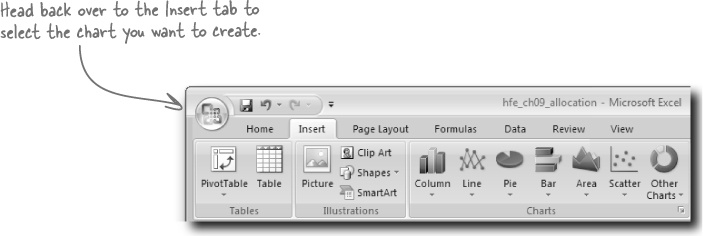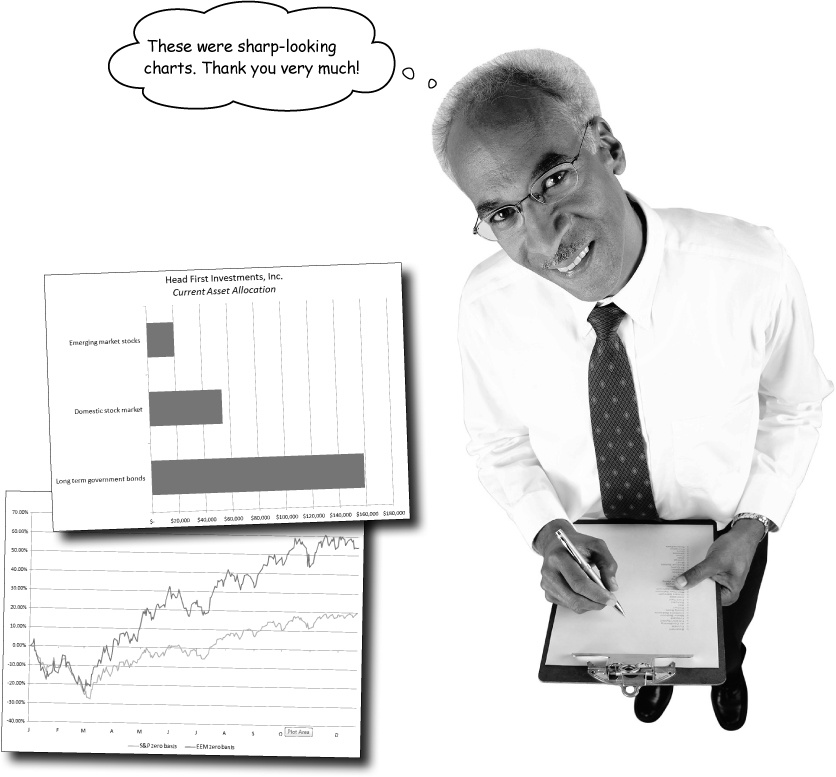Chapter 9. Charts: Graph your data
Who wants to look at numbers all the time?
Very often a nice graphic is a more engaging way to present data. And sometimes you have so much data that you actually can’t see it all without a nice graphic. Excel has extensive charting facilities, and if you just know where to click, you’ll unlock the power to make charts and graphs to display your data with drama and lucidity.
Head First Investments needs charts for its investment report
There is a big presentation coming up for Head First Investment’s board of directors. They have all the data compiled to show their performance over the last year, but they need some charts to make the data easier to read and understand. It’s up to you to crank out some attractive charts.
Create charts using the Insert tab
Let’s try creating one of those pie charts. Making charts in Excel is easy: just start by clicking on the Insert tab of the Ribbon. You’ll find everything you need to get started.
Use the Design and Layout tabs to rework your chart
Inserting a chart in Excel is only the beginning. Once your chart has been created, you’ll always head to the Design and Layout tabs under Chart Tools to change elements in your chart like the titles and formatting.
You just hit the Select Data button under the Design tab to select your data and labels.
Let’s see what the boss thinks....
Your pie chart isn’t going over well with the corporate graphic artist
Your pie chart has been passed around, and some guy you’ve never even dealt with is weighing in with a negative opinion.
The artist is correct. This is a common critique of pie charts among people who care a lot about data visualizations, so you should probably try a different chart. But no worries: changing the chart type is a snap.
Let’s take a look at some other chart types.
Sometimes you need to transform the data in order to graph it effectively. Creating effective graphics isn’t just about using the graphical manipulation features of Excel effectively. It’s also about making sure that your data is prepped correctly for a good visualization.