
Don’t finger-tighten connections
Finger-tight connections don’t provide a solid path for the signal and often loosen over time. So after tightening with your fingers, give the nut an extra quarter-turn with a wrench.
Coaxial cable provides brilliantly simple connections for all kinds of high-tech gadgetry (TVs, routers, cell phone boosters, surveillance systems, etc.). But “simple” doesn’t mean foolproof. Coax is, in fact, finicky stuff; minor mistakes can lead to major performance problems. Here’s how to avoid trouble and let the data flow fast.

Finger-tight connections don’t provide a solid path for the signal and often loosen over time. So after tightening with your fingers, give the nut an extra quarter-turn with a wrench.

Every time you connect another cable to the main incoming cable, you weaken the signal. But you have to split the signal in order to add another TV. Still, you can avoid poor picture quality. First, buy a splitter that can handle the bandwidth needed by high-definition TV and high-speed Internet. If you get poor picture quality after installing a splitter, call your cable provider (they may increase your signal strength). At electronics stores, you can also install an amplifier to boost the signal from your antenna, cable service or satellite dish.

Shielding is what counts when it comes to cable quality. It blocks interference and keeps the signal clean. So skip the “dual-shield” or “double-shield” cable and go for a “quad-shield” product; it has twice as much braided wire and foil shielding. After spending big bucks on a TV or computer, it doesn’t make sense to skimp on cable.


When you kink coax cable, the center wire gets too close to the shielding. That leads to interference. Once coax is kinked, the damage is done. You can’t fix it by straightening the cable.
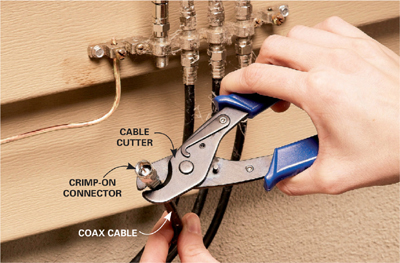
If your TV reception seems to be worse than it once was, it may not be your imagination. Coax connectors outdoors eventually corrode and weaken the signal. This is one of the most common causes of poor reception. Your cable provider can solve the problem by replacing the connectors. You can do it yourself, but you’ll have to spend at least $20 on special tools.