In order to use the Dialogflow client SDK, you will need to enable the Dialogflow API for the Fortune Cookie project. Since version 2, the Dialogflow API has started to utilize Google Cloud Platform:
- Log in to https://console.cloud.google.com. You should be using the same username that you use to log in to Dialogflow.
- Select the FortuneCookie project.
The following screenshot shows the selected FortuneCookie project in Google Cloud Platform:
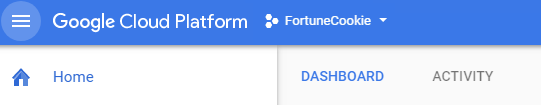
Google Cloud Platform selected project
- In the menu, select APIs & Services.
The following screenshot shows the Google Cloud Platform's APIs & Services menu:
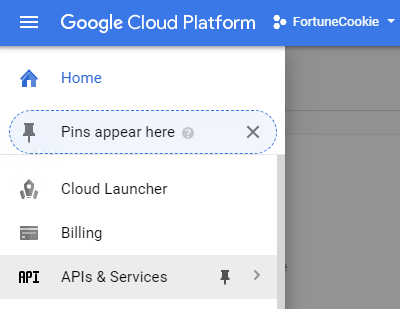
Google Cloud Platform APIs & Services Menu
- Enable Dialogflow API. This will allow you to access the FortuneCookie Dialogflow agent using the Dialogflow client SDK.
The following screenshot shows the enabled Dialogflow API for the Dialogflow FortuneCookie project:
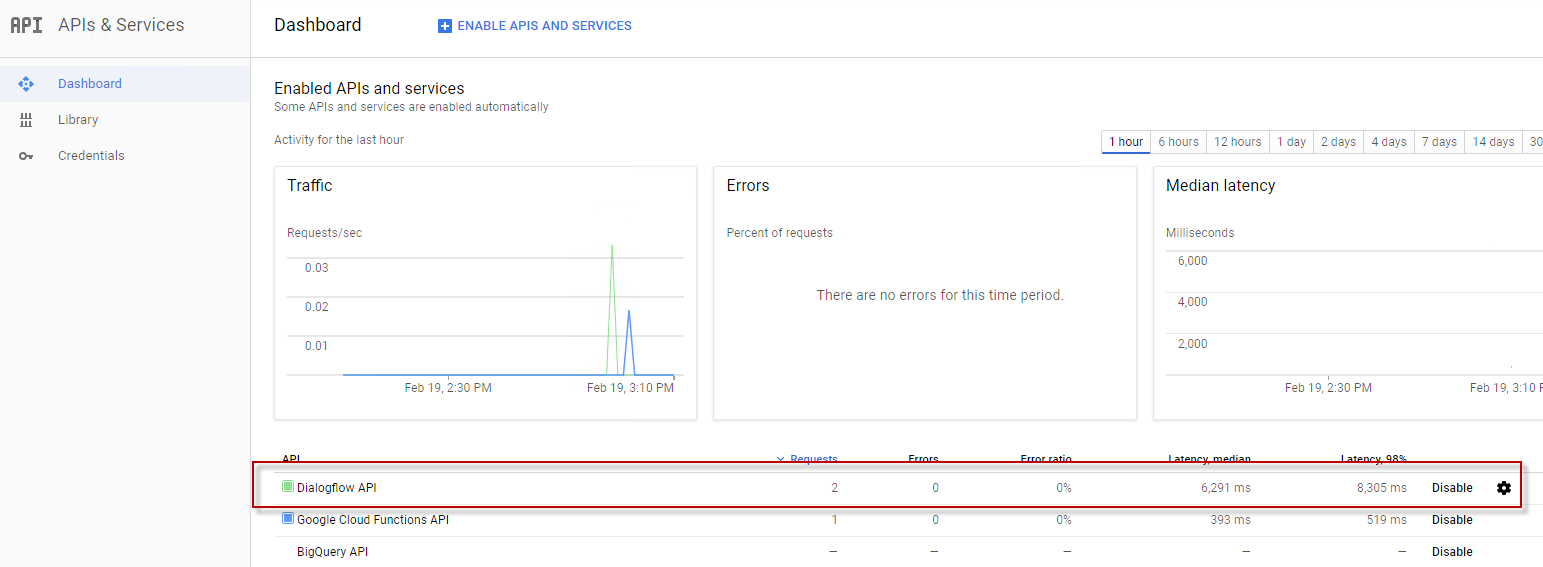
The text in this screenshot is not important. It indicate where to click, in order to enable the Dialogflow API