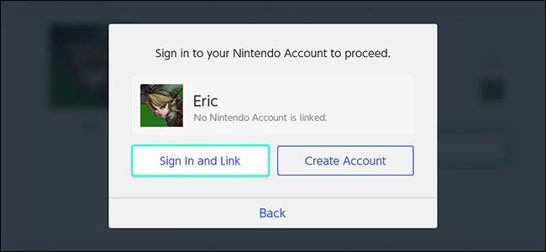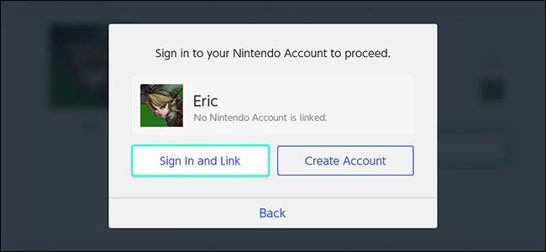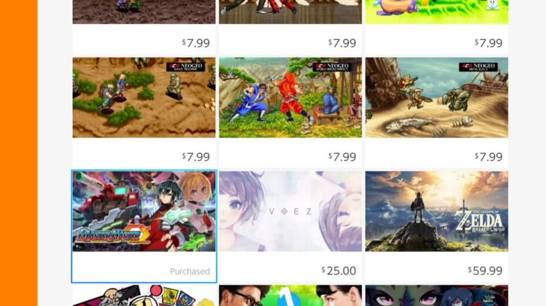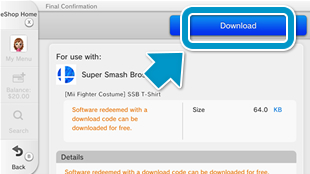How to Install the Game for Nintendo Switch
1) Start your Nintendo Switch System.
2) Sign-in to your account. Please note, if you do not have an account you can use the “Create Account” button below the sign-in page as pictured below.
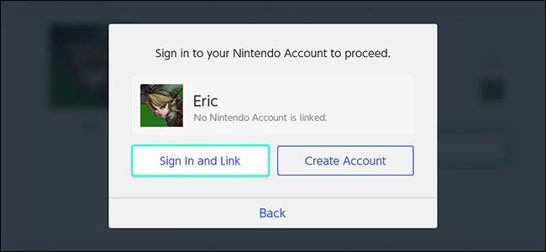
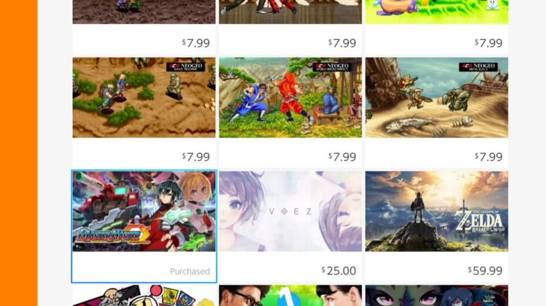
4) Click on “Search” and input the title you are searching for.
*Please note- there may be times where games and or content are unavailable. We cannot guarantee that the specific game you are searching for will be available.
5) Once you locate the title you are searching for, click the “Download” button as shown in the screenshot below.
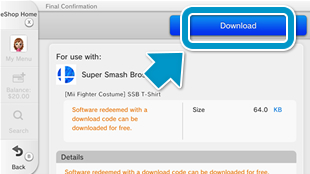
6) Once your game has downloaded it will be ready to play by visiting the home screen.