Image management
Organizing and displaying your images
Finding a use for your pictures can be as much fun as taking them – but to do that you’ll need to work out an efficient filing system so that you can keep track of just what you’ve got.
Filing
It’s often the case that a great deal more enthusiasm goes into the taking of pictures than the management of them later. Film photographers can easily accumulate boxes of negatives and transparencies very quickly, and the filing task becomes so formidable that it never gets done. The answer is to get your filing system worked out so that you can just add in any new set of negatives straight away. Whether you decide to file by subject matter or date, use an index book to cross-reference them and make a note of which negatives have been printed for future reference.
Digital images can get into just as bad a state of chaos as film negatives and slides. Image management software should be supplied with your camera, but there are a number of more sophisticated programs available, such as Thumbs Plus, Adobe Lightroom, Corel Snapfire, Google’s Picasa and so on. It’s a matter of deciding which suits you and your pocket best.
A good way of managing your digital pictures is to cross-reference them by keywording or tagging them. Most of the software systems have a way of doing this. The time you take on this will be saved later when you are searching for your pictures.
It makes sense to back-up your pictures in case your computer crashes. This could be on a separate hard drive or on CDs or DVDs.
Scanning
If you want to translate film into digital images you will need to do this by using a scanner. As with most technology, you get what you pay for. If you’re only intending to put your pictures on the internet the quality of scanning isn’t critical, but if you aspire to high-quality A3 or A2 prints, for instance, you’ll need a good scanner.

Getting down to the business of filing, in this case using Photoshop Elements.

Preparing transparencies and negatives in sleeves on the lightbox ready for filing.
The best results come from dedicated film scanners, though there are now flatbed scanners that can scan prints and film and make nearly as good a job of the latter as a dedicated scanner. However, if you need high-resolution scans for important prints, taking your negatives to a professional laboratory for drum-scanning is the solution.
Many people now scan their old family portraits and restore them in Photoshop with very good results. If you don’t have a scanner you can simply photograph them with a digital camera, using a very even light source.
Printing
Before the arrival of digital photography, nearly all photographs taken outside the professional arena were returned from laboratories processed and printed. In the digital era, the majority of pictures that are shot are never printed; they are viewed only on computer screens.
Emailing photographs back and forth and putting them up on the web is a wonderfully spontaneous way of sharing them with friends and family. Nevertheless, there is still something very satisfying about holding a beautiful photographic print in your hand or seeing it on your wall.
You can either make your own prints after working on them in Photoshop as discussed on pp.168-75 or have them printed at your local pro lab or mini lab. Another popular alternative is to order them online from one of the many companies offering this service.
As a starting point towards accurately reproducing the image you see on your screen as a print, buy a good-quality photo printer from a manufacturer such as Epson, Canon or HP. Use their recommended ink sets and their own printing papers, which have been matched to the machine and inks.
If you decide to take printing very seriously, however, you may want to use some of the papers produced by other manufacturers such as Hahnemühle. To fine-tune colour and tone and achieve consistency you’ll need to calibrate your monitor screen by means of software such as the Gretag MacBeth Eye-One systems and have an individual profile made for your printer and the paper you are using. Some of the paper manufacturers offer the latter service when you buy their products.
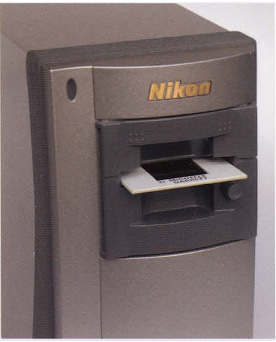
A dedicated film scanner will scan both negatives and transparencies in black and white and colour.

An A3 printer is more expensive than an A4 one but offers you greater choice as to print sizes.
Online galleries
Via the web, there are many ways to show your pictures to the world. Online photo-sharing sites such as www.flickr.com and picasa.google.com have millions of people around the globe looking at each other’s pictures and commenting on them. These sites give you a great incentive to take new pictures and keep in touch with other people who share your hobby.
Books and albums
There are more ways than ever to store and present your pictures in print form, and many are surprisingly inexpensive. The photo album that has been the traditional way to collect your prints together is still going strong, but digital technology has introduced the photobook, which has become very popular. There are many companies on the internet that offer this service, including www.blurb.com. You upload your images and, using the layouts provided, design your own photobook, adding text too if you wish. The book is then produced and mailed back to you. Some of these books are of extremely professional standard and it’s a very exciting way to have your pictures presented.
Personal projects
You may also enjoy a more handcrafted way of using your pictures. Themed handmade books and greetings cards, for example, make very personal gifts for friends and family. An easy way of making the latter is to buy inkjet paper in greeting card form, scored ready for folding. Making your own books is very satisfying and not necessarily difficult; you’ll find plenty of websites, books and workshops to set you on the right path.

Traditional photograph albums now come in a wide range of styles from classic to contemporary, and the arrival of the digital photobook offers another option.

A painstakingly printed photograph deserves a place on the wall. Ready-made frames are cheap to buy, but a visit to a framer will give you choices as to how you mount the print too.

Every Valentine’s Day I make a card for my wife bearing a photograph with a heart-shaped theme, so I am always on the lookout for leaves or any other heart-shaped objects that might work for next year’s card. Shown here are four from the series. GH

I made this box of jewellery pictures by hand for the jeweller Barbara Christie. Little boxes of themed prints make great personal presents. GH
Personalized photo gifts
• Via photo service websites such as www.photobox.com you can have your photographs printed onto nearly anything these days, including T-shirts, mugs, coasters, calendars and mouse mats.
After reading all the information in this book and carrying out the projects, where do you go next? No matter how good your grasp of technique and composition is, if you can’t think what to use it for it’s not of much use at all.
Rather than anything technical, the question we are most often asked is ‘What shall I take pictures of?’ The answer is: what are you are interested in, what do you feel passionate about, what really angers you? It’s very difficult to keep up momentum and enthusiasm if you are using a scattergun approach, just taking pictures of everything with no particular aim in view.
Finding a theme
Like many photographers, we both work on themes. You may realize that you have already begun doing this without having made a conscious decision about it. For example, by picking up leaves and shooting them, you may soon become fascinated by their variety and beauty and before you know it you will have accumulated a body of work on the subject. One of the most famous photographic themes is Elliot Erwitt’s hilarious dog series, which he has been working on for some 50 years.
If you develop a theme it will give you a discipline and focus that will help you to progress as a photographer as you explore it further. You’ll also need to exercise your creativity to keep finding fresh ways of tackling the same subject. There’s no doubt that the more you test your abilities, the better your photography will become.

This is just a sample of the growing collection of hand pictures that I have been making over a number of years. JG
Over the last 14 years I have been working on a large series of leaf pictures in both colour and monochrome. GH
Themes to consider
- Portraits of family and work colleagues.
- Architectural details.
- Animals.
- Transport.
- Interiors.
- Flowers.
- Water.
- Shadows, silhouettes and reflections.
- Abstracts.
- Household still life.
